Picture this: You’ve built an amazing online store. Your products are exceptional, your prices are competitive, and your website looks fantastic. But there’s one critical problem – nobody can find you.
Sound familiar? You’re not alone. Thousands of ecommerce stores struggle with the same issue every single day.
Here’s the reality: While paid advertising can give you quick wins, it’s like renting traffic. The moment you stop paying, your visitors disappear. SEO, on the other hand, is like owning prime real estate on the internet. Once you rank well, you get consistent, free traffic that converts into sales month after month.
Think about it – when was the last time you scrolled past the first page of Google results? Exactly. That’s why SEO matters more than paid ads in the long run. It’s not just about getting traffic; it’s about attracting the right customers who are ready to buy.
This comprehensive guide will walk you through everything you need to know about ecommerce SEO. We’re not talking about boring theory here – we’re diving into actionable strategies that will help you boost rankings, increase organic traffic, and most importantly, grow your sales.
Whether you’re running a small boutique store or managing a large ecommerce site, these proven techniques will help you compete with industry leaders and win more customers organically.
9 Ecommerce SEO Best Practices
1. Master Keyword Research for Ecommerce
Keyword research is the foundation of successful ecommerce SEO. But here’s where most store owners make a critical mistake – they target keywords that sound good but don’t actually drive sales.
The secret? Focus on buyer intent. Not all keywords are created equal, and understanding the difference between someone browsing and someone ready to buy can make or break your SEO strategy.
Use Long-Tail Keywords with Buyer Intent
Long-tail keywords are your secret weapon in ecommerce SEO. These are longer, more specific phrases that shoppers use when they’re closer to making a purchase decision.
For example, instead of targeting “running shoes” (super competitive and vague), you’d target “best running shoes for flat feet women” or “Nike Air Max running shoes size 8.” These longer phrases have less competition and higher conversion rates because they show clear buying intent.
Here’s how to find these golden keywords:

- Think like your customer: What specific problems are they trying to solve? What features matter most to them?
- Use buying modifiers: Words like “buy,” “best,” “cheap,” “review,” “vs,” and “for sale” indicate strong purchase intent
- Include product specifications: Size, color, brand, model numbers, and other specific details
- Target local intent: “Near me” searches are growing rapidly and often lead to quick purchases
Essential tools for effective keyword research:
- Ahrefs Keywords Explorer for comprehensive data and competitor analysis
- Semrush for discovering what keywords your competitors rank for
- Google Suggest (just start typing in Google’s search bar)
- Amazon Autosuggest, which is pure gold for ecommerce because it shows exactly what people search when they’re ready to buy
Pro tip: Don’t ignore the questions section on these tools. Questions often reveal pain points and specific needs that you can address in your product descriptions and FAQ sections.
Target Keywords by Category and Product Pages
One of the biggest mistakes ecommerce sites make is trying to rank for everything on every page. That’s like trying to be everything to everyone – it doesn’t work.
Instead, build a siloed keyword strategy where each type of page targets specific keyword types:
Homepage keywords: Focus on your main brand terms and broad category keywords. For example, “organic skincare products” or “sustainable clothing brand.”
Category page keywords: Target broader product category terms. Think “women’s running shoes,” “organic face serums,” or “laptop bags for work.”
Product page keywords: Go specific with exact product names, model numbers, and long-tail variations. Like “iPhone 14 Pro Max case clear” or “Patagonia Better Sweater fleece jacket men’s large.”
Blog/content page keywords: Target informational keywords and “how-to” queries that relate to your products. For instance, “how to choose running shoes for beginners” if you sell athletic gear.
This approach helps search engines understand your site structure and ensures you’re not competing against yourself for the same keywords.
Include Questions and Voice Search Queries
Voice search is exploding, and it’s changing how people discover and buy products. When someone talks to Siri or Alexa, they don’t say “blue running shoes size 9.” They say, “Where can I find comfortable blue running shoes in size 9?”
The goldmine for voice search optimization is Google’s “People Also Ask” section. This feature shows you the exact questions people are asking about your products and industry.
Here’s how to use it effectively:
- Search for your main product keywords and scroll down to the “People Also Ask” section
- Click on each question to expand it and reveal more related questions
- Compile these questions into a master list for content creation
- Create dedicated FAQ sections on your product and category pages
- Write blog posts that answer these questions in detail
For example, if you sell coffee makers, you might find questions like “What’s the difference between drip and pour-over coffee makers?” or “How often should you clean a coffee maker?” These become perfect content opportunities that can drive targeted traffic.
2. Optimize Product Pages Like a Pro
Your product pages are where the magic happens. They’re where browsers become buyers, and where all your SEO efforts either pay off or fall flat.
The key to high-converting, SEO-friendly product pages is balancing search engine optimization with user experience. You want pages that rank well AND convert visitors into customers.
Craft Compelling SEO Title Tags and Meta Descriptions
Your title tag is like a movie trailer – it needs to grab attention and make people want to click. But unlike movie trailers, you only have about 60 characters to work with.
Here’s the formula for killer ecommerce title tags:
Product Name + Key Benefit + Brand (if space allows)
For example:
- “Waterproof Hiking Boots – All-Day Comfort | TrekGear” (55 characters)
- “Organic Baby Shampoo – Tear-Free Formula | PureKids” (52 characters)
- “Gaming Laptop 16GB RAM – Ultra-Fast Performance” (47 characters)
Power words that work incredibly well in ecommerce titles include: “Best,” “Ultimate,” “Professional,” “Premium,” “Fast,” “Easy,” “Safe,” “Guaranteed,” and “Free Shipping.”
For meta descriptions, you have about 155 characters to convince someone to click. Think of it as your elevator pitch. Include your target keyword naturally, highlight the main benefit, and add a subtle call-to-action.
Winning meta description formula:
Main Benefit + Key Features + Social Proof/Guarantee + CTA
Example: “Get all-day comfort with our waterproof hiking boots. Trusted by 10,000+ hikers. Free shipping & 30-day returns. Shop now!”
Use High-Quality Images with Descriptive Alt Text
Images do double duty in ecommerce SEO – they help your products show up in Google Images (which drives significant traffic) and they improve accessibility for users with screen readers.
But here’s what most stores get wrong: they either skip alt text entirely or write lazy descriptions like “product image” or “blue shirt.”
Great alt text for ecommerce should be descriptive and include relevant keywords naturally. Instead of “blue shirt,” write “Men’s navy blue cotton dress shirt with French cuffs.”
Best practices for ecommerce image optimization:
- Use descriptive filenames: “mens-navy-dress-shirt-french-cuffs.jpg” instead of “IMG_1234.jpg”
- Include product details in alt text: Color, material, style, and key features
- Optimize file sizes: Compress images to load faster without losing quality
- Use multiple angles: Front, back, side views, and detail shots with unique alt text for each
- Add lifestyle images: Show products being used in real situations
Pro tip: Your images can rank in Google Images and drive additional traffic to your store. Make sure each important product has at least 3-5 high-quality images with unique, descriptive alt text.
Write 100% Unique Product Descriptions
This is where many ecommerce stores take a massive shortcut that kills their SEO. They copy the manufacturer’s description word-for-word and paste it on their site.
Here’s the problem: if 500 other stores are using the exact same description, Google has no reason to rank your page over theirs.
Unique product descriptions serve three critical purposes:
- They help you rank for long-tail keywords
- They address customer questions and concerns
- They increase conversion rates by speaking directly to your audience
The formula for compelling, SEO-friendly product descriptions:
Hook + Benefits + Features + Social Proof + Call-to-Action
Start with a compelling opening line that addresses a pain point or desire. Then focus on benefits (what it does for the customer) before listing features (what it has). Include any social proof like awards or customer testimonials, and end with a clear call-to-action.
Instead of: “This coffee maker has a 12-cup capacity, programmable timer, and auto shut-off.”
Write: “Wake up to the perfect cup every morning. This programmable coffee maker brews up to 12 cups of rich, flavorful coffee exactly when you want it. The auto shut-off feature gives you peace of mind, while the easy-clean design saves you time. Join thousands of satisfied customers who’ve upgraded their morning routine.”
Incorporate User-Generated Content (UGC)
User-generated content is SEO gold for ecommerce sites. Reviews, Q&A sections, and customer photos provide fresh, unique content that search engines love while building trust with potential buyers.
Here’s why UGC is so powerful for SEO:
- Fresh content: New reviews and questions add regularly updated content to your pages
- Long-tail keywords: Customers use natural language that often matches search queries
- Increased dwell time: Visitors spend more time reading reviews and looking at customer photos
- Social proof: Reviews and ratings increase conversion rates
Ways to encourage and leverage UGC:
- Send follow-up emails asking for reviews after purchase
- Offer small incentives like discount codes for leaving reviews
- Create a branded hashtag for social media photos
- Feature customer photos on product pages
- Respond to reviews to show you care about customer feedback
- Use Q&A sections to address common concerns
Pro tip: Don’t just collect reviews – use them strategically. Pull out key phrases from positive reviews and incorporate them into your product descriptions and marketing copy.
3. Advanced Technical SEO for Ecommerce Sites
Technical SEO might sound intimidating, but it’s actually where you can gain a huge competitive advantage. Most ecommerce sites have technical issues that hurt their rankings, so fixing these problems can give you a significant boost.
Optimize for Core Web Vitals
Google’s Core Web Vitals are now a ranking factor, and they directly impact user experience. These metrics measure how fast and stable your pages are:
Largest Contentful Paint (LCP): How quickly your main content loads. Aim for under 2.5 seconds.
Common ecommerce LCP issues and fixes:
- Large product images: Compress and optimize images, use next-gen formats like WebP
- Slow server response: Upgrade hosting or use a CDN
- Blocking resources: Defer non-critical CSS and JavaScript
First Input Delay (FID): How quickly your page responds to user interactions. Target under 100 milliseconds.
Ecommerce FID improvements:
- Minimize JavaScript execution time
- Remove unused JavaScript
- Use browser caching effectively
- Optimize third-party scripts (chat widgets, analytics, etc.)
Cumulative Layout Shift (CLS): How much your page layout shifts while loading. Keep it under 0.1.
Common CLS problems on ecommerce sites:
- Images without dimensions specified
- Ads or pop-ups that push content around
- Web fonts that cause text to jump
- Dynamic content insertion
Real example: An online clothing store reduced their LCP from 4.2 seconds to 1.8 seconds by compressing product images and implementing lazy loading. This resulted in a 23% increase in organic traffic and 15% improvement in conversion rate.
Create an SEO-Friendly Site Architecture
Your site structure is like a roadmap for both users and search engines. A well-organized site helps Google understand your content and makes it easier for customers to find what they’re looking for.
The ideal ecommerce site structure follows this hierarchy:
Homepage → Category Pages → Subcategory Pages → Product Pages
For example: Home → Electronics → Laptops → Gaming Laptops → [Specific Product]
Best practices for ecommerce site architecture:
- Keep it shallow: Users should be able to reach any product in 3-4 clicks from the homepage
- Use logical categories: Group products in ways that make sense to customers
- Create topic clusters: Link related products and categories together
- Include breadcrumbs: Help users understand where they are on your site
- Build a comprehensive footer: Include links to all major categories and important pages
Pro tip: Use your site architecture to support your keyword strategy. Main categories should target broader keywords, while subcategories and products target more specific terms.
Implement Proper URL Structures
Clean, descriptive URLs are crucial for ecommerce SEO. They help search engines understand your page content and make it easier for users to remember and share your links.
URL best practices for ecommerce:
Good: yourstore.com/mens-running-shoes/nike-air-max-90
Bad: yourstore.com/product.php?id=12345&category=shoes&color=blue
Key principles for ecommerce URLs:
- Include target keywords: Use your primary keyword in the URL
- Keep them short and descriptive: Long URLs get truncated in search results
- Use hyphens, not underscores: Google treats hyphens as word separators
- Avoid session IDs: These create duplicate content issues
- Be consistent: Use the same URL structure across your site
Common ecommerce URL mistakes to avoid:
- Including filter parameters in URLs (size, color, price range)
- Using uppercase letters
- Adding unnecessary words like “the,” “and,” “of”
- Creating multiple URLs for the same product
Use Canonical Tags and Handle Duplicate Content
Duplicate content is a huge problem for ecommerce sites. The same product might appear in multiple categories, or you might have similar products with slight variations. This confuses search engines and dilutes your ranking power.
Canonical tags tell Google which version of a page is the “master” version. This consolidates ranking signals and prevents duplicate content penalties.
Common ecommerce duplicate content scenarios:
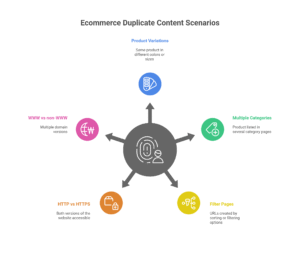
- Product variations: Same product in different colors or sizes
- Multiple categories: Product appears in several category pages
- Filter pages: URLs created by sorting or filtering options
- HTTP vs HTTPS: Both versions accessible
- WWW vs non-WWW: Multiple domain versions
Solutions:
- Use canonical tags to point to the preferred version
- Implement 301 redirects for permanent URL changes
- Use the noindex tag for filter and sort pages
- Set up proper redirects in Google Search Console
Set Up Structured Data for Rich Results
Structured data is code that helps search engines understand your content better. For ecommerce sites, it can lead to rich results like product ratings, prices, and availability showing up directly in search results.
Essential structured data for ecommerce:
- Product Schema: Include name, description, price, availability, brand, and SKU
- Review Schema: Show star ratings and review counts in search results
- Breadcrumb Schema: Help Google understand your site structure
- Offer Schema: Display price, availability, and sale information
- Organization Schema: Provide information about your business
Rich results can significantly improve your click-through rates. A product listing with star ratings and pricing information is much more likely to get clicked than a plain text result.
Tools to test your structured data:
- Google’s Rich Results Test
- Schema.org validator
- Google Search Console’s Rich Results report
4. Supercharge Internal Linking Strategy
Internal linking is one of the most underutilized SEO tactics for ecommerce sites. Done right, it can boost your rankings, improve user experience, and increase sales by helping customers discover related products.
Link Between Category and Product Pages
Your internal linking strategy should guide both search engines and users through your site in a logical way. Think of it as creating pathways that lead to your most important pages.
Effective ecommerce internal linking strategies:
Hub and spoke model: Link from category pages to relevant product pages, and link back from products to their main category
Related products: Link to complementary items (“Customers who bought this also bought…”)
Upselling links: Link to higher-value alternatives or premium versions
Cross-selling opportunities: Link to accessories or related items
For example, if you sell cameras:
- Camera category page links to individual camera models
- Each camera product page links back to the camera category
- Camera pages link to related accessories like lenses, tripods, and memory cards
- Include “similar products” or “customers also viewed” sections
Benefits of strategic internal linking:
- Distributes page authority throughout your site
- Helps search engines discover and index new pages
- Increases average session duration
- Improves conversion rates through product discovery
- Reduces bounce rate
Use Anchor Text with Contextual Relevance
The anchor text (clickable text) of your internal links should be descriptive and natural. Avoid generic phrases like “click here” or “read more.”
Good internal link anchor text examples:
- “Our best-selling wireless headphones”
- “Professional DSLR cameras for beginners”
- “Waterproof hiking boots collection”
- “Organic skincare routine guide”
Best practices for internal link anchor text:
- Be specific: Use descriptive text that tells users what they’ll find
- Include keywords naturally: Use relevant keywords without over-optimization
- Vary your anchor text: Don’t use the same phrase repeatedly
- Keep it contextual: Make sure the link makes sense within the content
- Avoid keyword stuffing: Focus on user experience first
Pro tip: Create topic clusters by linking related content together. For instance, if you have a blog post about “How to Choose Running Shoes,” link to your running shoe category and specific product pages mentioned in the article.
5. Make Ecommerce Lightning Fast
Site speed isn’t just a ranking factor – it directly impacts your bottom line. Amazon found that a 100-millisecond delay in page load time cost them 1% in sales. For ecommerce sites, every second counts.
Improve Site Speed for User Experience & Rankings
Page speed affects everything from search rankings to conversion rates. Users expect pages to load in under 3 seconds, and they’ll abandon your site if it takes longer.
Critical speed optimizations for ecommerce sites:
Image optimization: This is usually the biggest opportunity for ecommerce sites
- Compress images without losing quality (use tools like TinyPNG or ImageOptim)
- Use next-generation formats like WebP when possible
- Implement lazy loading for images below the fold
- Specify image dimensions to prevent layout shifts
- Use responsive images that scale appropriately
Script optimization:
- Minimize HTTP requests by combining CSS and JavaScript files
- Defer non-critical JavaScript until after page load
- Remove unused CSS and JavaScript
- Use async loading for third-party scripts
Caching strategies:
- Enable browser caching for static resources
- Use server-side caching for dynamic content
- Implement object caching for database queries
- Set up page caching for frequently accessed pages
Database optimization:
- Optimize product database queries
- Remove unnecessary plugins and extensions
- Clean up your database regularly
- Use efficient indexing for product searches
Real-world example: An online electronics store reduced their product page load time from 5.2 seconds to 2.1 seconds by optimizing images and implementing lazy loading. This resulted in a 31% decrease in bounce rate and 18% increase in conversion rate.
Leverage a CDN and Fast Hosting
Your hosting choice can make or break your site speed. Cheap shared hosting might save money upfront, but it can cost you significantly in lost sales and poor search rankings.
Content Delivery Network (CDN) benefits:
- Serves content from servers closest to your users
- Reduces server load on your main hosting
- Improves load times globally
- Provides additional security features
- Handles traffic spikes better
Popular CDN options for ecommerce: Cloudflare (great free tier), Amazon CloudFront (integrates well with AWS), and KeyCDN (budget-friendly with good performance).
Hosting considerations for ecommerce:
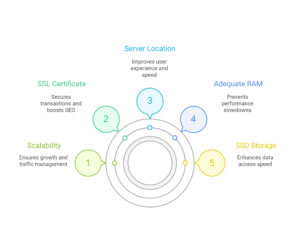
- SSD storage: Much faster than traditional hard drives
- Adequate RAM: Prevents slowdowns during traffic spikes
- Server location: Choose servers close to your target audience
- SSL certificate: Essential for security and SEO
- Scalability: Ability to handle growth and traffic increases
Pro tip: Use tools like GTmetrix, Google PageSpeed Insights, and Pingdom to regularly monitor your site speed and identify improvement opportunities.
6. Go Mobile-First With Responsive Design
Mobile commerce is exploding. More than half of all ecommerce traffic now comes from mobile devices, and Google uses mobile-first indexing, meaning they primarily use your mobile site for ranking purposes.
Test Mobile Friendliness Across Devices
Your site might look perfect on your desktop, but how does it perform on a smartphone or tablet? Mobile optimization goes beyond just making your site “responsive” – it’s about creating an excellent mobile shopping experience.
Essential mobile optimization checks:
Use Google’s Mobile-Friendly Test Tool to identify basic mobile issues. But don’t stop there – test your site on actual devices with different screen sizes.
Key mobile usability factors:
- Text readability: Font size should be at least 16px
- Tap targets: Buttons should be at least 44px tall
- Viewport configuration: Proper meta viewport tag
- No horizontal scrolling: Content should fit the screen width
- Fast loading: Mobile users are even less patient than desktop users
Common mobile ecommerce problems:
- Tiny product images that are hard to see
- Checkout forms that are difficult to fill out
- Pop-ups that cover the entire screen
- Navigation menus that are hard to use
- Search functionality that doesn’t work well on mobile
Prioritize Clicks and Navigation for Thumbs
Mobile users navigate with their thumbs, which changes how they interact with your site. Design your mobile experience with thumb-friendly navigation in mind.
Mobile UX best practices for ecommerce:
Thumb-friendly design principles:
- Place important buttons within easy thumb reach
- Make clickable elements large enough for fingers
- Avoid placing multiple buttons too close together
- Use sticky navigation for easy access to cart and search
Mobile checkout optimization:
- Minimize form fields
- Use auto-fill and address lookup features
- Offer guest checkout options
- Display progress indicators
- Enable mobile payment options (Apple Pay, Google Pay)
Product page mobile optimization:
- High-quality, zoomable product images
- Easy-to-use image galleries
- Prominent “Add to Cart” buttons
- Clear pricing and availability information
- Mobile-friendly size and color selectors
Pro tip: Heat mapping tools like Hotjar can show you exactly how mobile users interact with your site, revealing areas that need improvement.
7. Scale & Localize with International SEO
If you’re selling to multiple countries or regions, international SEO can unlock massive growth opportunities. But it’s not just about translating your site – you need a strategic approach to serve the right content to the right audience.
Set Up hreflang for Regional Versions
Hreflang tags tell Google which language and country version of your site to show to users in different locations. This prevents duplicate content issues and ensures users see the most relevant version of your site.
When you need hreflang:
- You have multiple language versions of your site
- You serve different countries with the same language (US vs UK English)
- You have region-specific pricing or products
- You want to provide localized content for different markets
Hreflang implementation example:
For a product page targeting US English speakers: <link rel="alternate" hreflang="en-us" href="https://example.com/us/product" />
For the same product targeting UK English speakers: <link rel="alternate" hreflang="en-gb" href="https://example.com/uk/product" />
Common hreflang mistakes to avoid:
- Missing return tags (each page must reference all other versions)
- Incorrect language or country codes
- Pointing to non-canonical URLs
- Missing self-referencing hreflang tags
Use Country-Specific Domains or Subdirectories
You have three main options for structuring international ecommerce sites:
Country Code Top-Level Domains (ccTLDs):
- Example: example.co.uk, example.de, example.fr
- Pros: Strong local signal, user trust, no dilution of domain authority
- Cons: Expensive, requires separate SEO efforts, complex management
Subdomains:
- Example: uk.example.com, de.example.com, fr.example.com
- Pros: Easy to set up, can target specific regions
- Cons: Treated as separate sites by Google, less domain authority sharing
Subdirectories:
- Example: example.com/uk/, example.com/de/, example.com/fr/
- Pros: Shares domain authority, easier to manage, cost-effective
- Cons: Weaker local signals, potential server location issues
For most ecommerce businesses, subdirectories offer the best balance of SEO benefits and practical management. They allow you to leverage your main domain’s authority while still providing clear geographic targeting.
International SEO success story: A US-based outdoor gear company expanded to the UK market using subdirectories and proper hreflang implementation. They created UK-specific product pages with local pricing, shipping information, and terminology. Within 18 months, their UK organic traffic grew by 340%, and international sales accounted for 28% of total revenue.
8. Tap Into the Power of AI and Voice Search
Voice search and AI are changing how people discover and buy products online. Smart speakers, mobile voice assistants, and AI-powered search features are becoming mainstream, creating new opportunities for ecommerce businesses.
Optimize Content for Voice Queries
Voice searches are typically longer and more conversational than typed searches. People don’t say “blue running shoes size 10” to their phone – they say “Where can I buy comfortable blue running shoes in size 10 near me?”
Voice search optimization strategies:
Focus on natural language patterns:
- Target question-based keywords (who, what, where, when, why, how)
- Use conversational phrases in your content
- Include location-based terms for local searches
- Answer questions directly and concisely
Create comprehensive FAQ sections:
- Address common product questions
- Include shipping and return policy information
- Answer sizing and compatibility questions
- Provide care and maintenance instructions
Optimize for featured snippets:
- Structure content to directly answer questions
- Use headers to organize information clearly
- Include step-by-step instructions when relevant
- Create comparison tables for products
Implement FAQ schema markup: This helps search engines understand your Q&A content and potentially display it in voice search results.
Example voice search optimization: Instead of just listing product features, create content that answers questions like “What’s the best coffee maker for a small office?” or “How do I choose the right laptop for graphic design?”
Use AI Tools for Content and Optimization Suggestions
AI tools can significantly speed up your SEO and content creation processes while providing insights you might miss manually.
Powerful AI tools for ecommerce SEO:
Content creation and optimization:
- ChatGPT for product descriptions, blog posts, and FAQ content
- Frase for content optimization and topic research
- Surfer SEO for on-page optimization recommendations
- Copy.ai for marketing copy and product descriptions
How to use AI effectively for ecommerce content:
- Product description generation: Use AI to create unique descriptions based on product features and benefits
- Blog content ideation: Generate topic ideas and content outlines
- FAQ creation: Develop comprehensive Q&A sections
- Meta tag optimization: Create compelling titles and descriptions at scale
- Keyword research support: Identify semantic keywords and content gaps
Pro tip: Don’t rely entirely on AI-generated content. Use it as a starting point, then edit and personalize it to match your brand voice and add human insights that AI might miss.
9. Run Ecommerce SEO Audits With a Checklist
Regular SEO audits help you identify issues before they hurt your rankings and discover new optimization opportunities. Here’s a comprehensive checklist for auditing your ecommerce site.
Technical Health
Your site’s technical foundation affects everything else, so start here:
Crawlability and indexing:
- Check for broken links using tools like Screaming Frog or Ahrefs
- Verify your XML sitemap is up-to-date and submitted to Google Search Console
- Ensure important pages aren’t blocked by robots.txt
- Check for orphaned pages (pages with no internal links pointing to them)
- Review your site’s crawl budget and server log files
Duplicate content issues:
- Identify pages with identical or very similar content
- Check for proper canonical tag implementation
- Look for parameter-based duplicate content from filters and sorting
- Ensure product variants don’t create duplicate content
- Verify proper handling of HTTP vs HTTPS and www vs non-www
Site architecture and navigation:
- Review your URL structure for consistency and optimization
- Check internal linking structure and anchor text
- Verify breadcrumb implementation
- Test navigation functionality across devices
- Ensure proper use of header tags (H1, H2, H3)
On-Page Optimization
Review your on-page elements to ensure they’re fully optimized:
Title tags and meta descriptions:
- Check for missing or duplicate title tags
- Ensure titles are under 60 characters and include target keywords
- Review meta descriptions for compelling copy and proper length
- Verify that each page has unique meta descriptions
- Look for opportunities to improve click-through rates
Content quality and keyword optimization:
- Identify thin content pages that need expansion
- Check keyword density and natural keyword usage
- Review product descriptions for uniqueness and quality
- Ensure proper use of headers to structure content
- Verify that images have descriptive alt text
User-generated content utilization:
- Review review collection and display strategies
- Check Q&A section implementation
- Assess customer photo integration
- Verify proper schema markup for reviews
- Look for opportunities to encourage more UGC
Speed, Mobile, and Core Web Vitals
Performance issues can kill both your rankings and conversions:
Site speed analysis:
- Test page load times using Google PageSpeed Insights
- Identify largest files and optimization opportunities
- Check image compression and format optimization
- Review JavaScript and CSS optimization
- Test server response times
Core Web Vitals assessment:
- Monitor LCP scores and identify improvement areas
- Check for FID issues and JavaScript optimization needs
- Review CLS problems and layout stability
- Use Google Search Console’s Core Web Vitals report
- Test across different devices and connection speeds
Mobile optimization review:
- Test mobile-friendliness across devices
- Check touch target sizes and spacing
- Review mobile navigation and checkout process
- Verify mobile page load speeds
- Test mobile search and filtering functionality
Pro tip: Create a monthly audit schedule and track improvements over time. Document issues and fixes to build a knowledge base for your team.
Conclusion
We’ve covered extensive ground in this guide – from keyword research and technical optimization to international expansion and AI integration. The key is not to get overwhelmed by trying to implement everything at once.
Remember, the most important principle in ecommerce SEO is to focus on user experience, not just search engine bots. When you create genuinely helpful, fast, and easy-to-use experiences for your customers, search engines will reward you with better rankings.
SEO is a long-term investment, but it’s one of the most valuable investments you can make in your ecommerce business. While paid advertising costs continue to rise, organic search traffic becomes more valuable every year.
Start with one or two areas from this guide that will have the biggest impact on your business. Track your results, learn from what works, and gradually expand your efforts. Your future self – and your bank account – will thank you for the organic traffic and sales that compound over time.


