You have just spent countless hours crawling through your website with Screaming Frog, analyzing Core Web Vitals data, and diving deep into Search Console reports. You have uncovered critical SEO issues that could be costing your client thousands in lost revenue. But when it comes time to present your findings, you are staring at a blank PowerPoint slide, wondering how to make complex technical data digestible for stakeholders who just want to know one thing: What is broken, and how do we fix it?
If this sounds familiar, you are not alone. Even the most skilled SEO professionals struggle with presenting technical audit findings in a way that resonates with clients and drives action. That is where a well-crafted Technical SEO Audit Presentation Template becomes your secret weapon.
What Is a Technical SEO Audit Presentation Template?
A Technical SEO Audit Presentation Template is your blueprint for transforming raw SEO data into compelling, actionable insights. Think of it as a pre-designed slide deck that takes the guesswork out of presenting complex SEO findings to stakeholders who may not speak the technical language of robots.txt files and canonical URLs.
At its core, this template serves as a bridge between the technical complexities of SEO and the business-focused mindset of decision-makers. It is not just about pretty slides – it is about creating a narrative that connects SEO issues to real business impact.
The best templates do not just present problems; they tell a story. They start with where your website stands today, reveal the hidden issues holding it back, and paint a clear picture of what success looks like once those issues are resolved. This storytelling approach is what separates amateur audit presentations from professional ones that actually drive results.
When done right, your template becomes a powerful sales tool that demonstrates your expertise while making it impossible for clients to ignore the importance of the fixes you are recommending. It transforms you from just another SEO consultant into a trusted advisor who clearly understands both the technical and business sides of search optimization.
Why You Need an SEO Audit Template in 2025
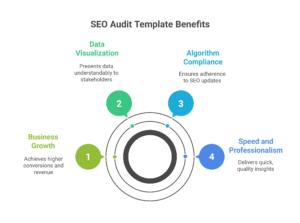
The SEO landscape has evolved dramatically, and 2025 brings its own unique challenges that make a standardized audit template more crucial than ever. Here is why you absolutely need one in your toolkit:
Speed Meets Professionalism
In today’s fast-paced digital environment, clients expect quick turnarounds without sacrificing quality. A well-designed template allows you to quickly communicate actionable insights to clients or teams while maintaining the professional polish that builds trust. Instead of spending hours formatting slides and deciding what information to include, you can focus on analysis and strategy.
Staying Ahead of Algorithm Changes
Google’s continuous updates mean that what worked last year might be hurting your rankings today. Your template needs to stay compliant with core updates like Core Web Vitals and Mobile-First Indexing. Having a standardized approach ensures you are consistently checking all the boxes that matter in 2025’s SEO landscape.
For example, Core Web Vitals are not just nice-to-have metrics anymore – they are ranking factors that directly impact visibility. Your template should include dedicated sections for Largest Contentful Paint (LCP), First Input Delay (FID), and Cumulative Layout Shift (CLS) metrics, with clear explanations of what each means for user experience and search rankings.
Data Visualization That Actually Makes Sense
Modern SEO tools generate overwhelming amounts of data. Your template should visually present data pulled from tools like SEMrush, Ahrefs, and Screaming Frog in ways that non-technical stakeholders can immediately understand. Raw numbers mean nothing to a CEO, but a well-designed chart showing how site speed improvements could increase conversions by 15% – that gets attention.
Converting Presentations into Business Growth
The ultimate goal is not just to identify problems; it is to boost conversions by showcasing a professional, organized audit that leads to concrete improvements. A strong template positions you as the expert who can not only find issues but also prioritize them based on business impact.
What’s Inside a Great Technical SEO Audit Presentation Template
Not all audit templates are created equal. The difference between a mediocre template and one that consistently wins clients comes down to three critical components: compatibility, compelling visuals, and a logical structure that guides viewers through your findings.
Universal Compatibility
Your template needs to work seamlessly across different platforms and presentation tools. The best templates offer full compatibility with:
- PowerPoint (.pptx): Still the gold standard for business presentations, especially in corporate environments
- Google Slides: Perfect for remote collaboration and real-time editing during client calls
- Canva: Ideal for creating visually stunning presentations that stand out from typical corporate slide decks
Each platform has its strengths, and your template should leverage them. PowerPoint offers the most robust animation and formatting options, Google Slides excels at collaboration and accessibility, while Canva provides design flexibility that can make your presentations genuinely memorable.
Visuals That Help Tell the Story
Data without context is just noise. Your template needs visuals that transform complex SEO metrics into clear, actionable insights:
- Pie charts and line graphs: Perfect for showing crawl stats, Core Web Vitals progression over time, and the distribution of technical issues across your site
- Timeline visualizations: Essential for displaying historical SEO progress and showing how past changes correlate with traffic fluctuations
- Site structure maps and heatmaps: Invaluable for UX analysis and helping clients visualize how users navigate their website
- Status tables: Clean, organized tables that showcase issues with clear severity levels and defined next steps
The key is choosing the right visual for each type of data. A line graph showing Core Web Vitals improvements over six months tells a much more compelling story than a table of numbers.
Pre-Built Structure with Editable Slides
The structure of your presentation is just as important as the content. A great template follows a logical progression that builds understanding and urgency:
- Intro & Goals: Set expectations and define success metrics upfront
- Website Overview: Provide context about the site’s current performance and competitive position
- Technical Site Health: The foundation – server response times, security, and basic technical infrastructure
- Indexing & Crawlability: How well search engines can discover and understand your content
- Page Speed & Core Web Vitals: User experience metrics that directly impact rankings
- Mobile Usability: Critical in a mobile-first indexing world
- On-Page SEO: Content optimization, meta tags, and structured data
- Accessibility & UX: Often overlooked but increasingly important ranking factors
- Backlink & Authority Analysis: Your site’s credibility and authority in the eyes of search engines
- Tool Summary: Consolidated insights from SEMrush, Ahrefs, Screaming Frog, and other essential tools
- Tasks, Fixes, and Action Plan: Prioritized tasks, fixes, and timeline for implementation
This structure works because it mirrors how search engines evaluate websites – from technical foundation to content quality to authority signals.
Best Practices for an Effective SEO Audit Presentation
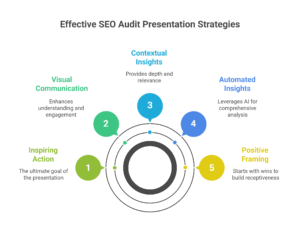
Having a great template is just the starting point. How you use it determines whether your presentation inspires action or gets filed away and forgotten. Here are the proven strategies that separate memorable presentations from forgettable ones:
Start with Wins, Not Problems
This might seem counterintuitive – after all, you are there to fix problems. But highlighting wins before diving into issues keeps clients engaged and receptive to your recommendations. Start each section by acknowledging what is working well, then transition into areas for improvement.
For example: Your site’s mobile usability scores are excellent, and you are already ahead of 70% of your competitors in this area. However, there are three specific opportunities that could push you into the top 10% and significantly impact your mobile conversion rates.
Master the Art of Color Psychology
Use consistent color coding throughout your presentation: red for critical fixes that need immediate attention, yellow for warnings that should be addressed soon, and green for healthy items that are performing well. This visual language helps stakeholders quickly assess priority levels without getting lost in technical details.
Leverage Automated Insights
Modern SEO tools offer AI-powered insights that can add depth to your analysis. Include automated insights from tools like Surfer SEO or Frase for content optimization recommendations. These tools can identify patterns and opportunities that manual analysis might miss.
Add Context and Commentary
Add notes on slides or in speaker view to provide context during live presentations. These notes should include:
- Specific examples of how each issue impacts user experience
- Industry benchmarks and competitor comparisons
- Estimated impact of fixing each issue
- Potential challenges or considerations for implementation
Make Technical Concepts Visual
Embed short GIFs or videos to explain technical points that are difficult to visualize. For example, a 10-second screen recording showing how a slow-loading page affects user experience can be worth more than paragraphs of explanation.
Top Tools for Gathering SEO Audit Data
Your presentation is only as good as the data behind it. Here are the essential tools that should inform every section of your audit template:
Google Search Console: Your Foundation
Google Search Console provides the most authoritative data because it comes directly from Google. Use it for:
- Indexing issues: Pages that Google cannot crawl or index
- Core Web Vitals: Real user experience data from actual visitors
- Mobile Usability: Specific mobile issues affecting your site
- Search Performance: Queries, impressions, and click-through rates
Screaming Frog: The Technical Deep Dive
Screaming Frog excels at comprehensive site analysis. It is particularly valuable for:
- Site structure mapping: Understanding how pages connect and where navigation breaks down
- Broken link identification: Internal and external links that need fixing
- Status code analysis: 404s, redirects, and server errors that impact user experience
- Meta data audit: Missing or duplicate title tags and meta descriptions
Ahrefs and SEMrush: Competitive Intelligence
Both Ahrefs and SEMrush provide crucial insights for:
- Backlink analysis: Link quality, toxic links, and opportunities for improvement
- Site health scores: Overall technical performance compared to benchmarks
- Competitive analysis: How your technical SEO stacks up against competitors
- Keyword tracking: How technical improvements impact ranking performance
Performance Analysis Tools
PageSpeed Insights & Lighthouse offer Google’s perspective on site performance, while GTmetrix provides additional depth with comprehensive speed analysis and waterfall charts.
2025 Checklist: What to Include in Your Audit Slides
The SEO landscape continues to evolve, and your audit template needs to reflect current best practices and ranking factors. Here is your comprehensive checklist for 2025:
Security and Trust Signals
- HTTPS implementation: Not just having an SSL certificate, but proper implementation without mixed content warnings
- Security headers: HSTS, CSP, and other headers that demonstrate technical sophistication
- Privacy compliance: GDPR, CCPA, and other regulations that affect user trust
Crawling and Indexing Fundamentals
- XML sitemap optimization: Ensuring it is comprehensive, error-free, and properly submitted
- Robots.txt analysis: Checking for unintentional blocking of important resources
- Internal linking structure: How link equity flows through your site
Content Quality and Relevance
- Duplicate content identification: Both internal duplication and external content issues
- Canonical URL implementation: Proper canonicalization to avoid diluting ranking signals
- Content freshness and depth: Whether content meets current search intent
Technical Performance
- Structured data implementation: Schema markup that enhances search result appearance
- Mobile-first optimization: Designed and optimized for mobile users first
- Page Experience signals: The complete Core Web Vitals picture
Strategic Opportunities
- High-ROI fixes: Issues that require minimal effort but could provide significant ranking improvements
- Competitive advantages: Areas where technical improvements could help you outperform competitors
- Future-proofing considerations: Technical implementations that prepare for anticipated algorithm updates
Advanced Add-Ons To Wow Clients
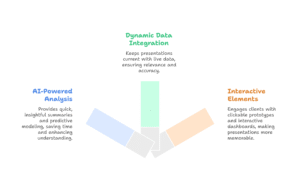
Basic audit presentations identify problems and suggest solutions. Advanced presentations that consistently win clients and command premium prices go several steps further:
AI-Powered Analysis and Summarization
Leverage artificial intelligence to provide insights that would take hours to generate manually:
- AI-generated summaries: Use tools like ChatGPT or Claude to create executive summaries that highlight the most critical fixes
- Predictive impact modeling: AI can help estimate the potential traffic and revenue impact of different fixes
- Automated content gap analysis: AI tools can identify semantic keyword opportunities
Dynamic Data Integration
Static presentations become outdated quickly. Advanced templates incorporate live data that updates automatically:
- Google Data Studio integration: Connect your presentation to live data sources
- API-driven insights: Pull real-time data from SEO tools
- Automated reporting dashboards: Supplement your presentation with ongoing dashboards
Interactive Elements
Transform passive presentations into engaging experiences:
- Clickable prototypes: Show how recommended changes would look on the actual website
- Interactive audit dashboards: Allow clients to explore data themselves
- Scenario modeling: Interactive tools that show different implementation priorities
Client-Winning Strategy: How to Deliver Your Audit
Even the best audit template will not succeed without effective delivery. The way you present your findings often matters more than the findings themselves.
Master the Three-Act Structure
Every great presentation tells a story, and audit presentations should follow a classic narrative structure:
Act 1 – Set the Stage: Start with a narrative that establishes pain points your audience can relate to. Instead of diving immediately into technical issues, begin with business challenges.
Act 2 – The Investigation: Present your analysis as detective work that uncovered hidden problems. Show your expertise by connecting technical issues to business impact.
Act 3 – The Resolution: End with a clear path forward that transforms problems into opportunities with specific, actionable solutions.
Keep Sections Focused and Impactful
Each section of your presentation should follow the one main idea rule. Do not try to cram multiple complex concepts into a single slide or section. Instead:
- Start each section with a clear statement of what you found
- Provide just enough technical detail to establish credibility
- Connect the finding to business impact
- Present a specific, actionable solution
Always End with Action
Never end a presentation with Any questions? Instead, always wrap up with a prioritized roadmap and clear next steps:
- Immediate actions: What should happen in the next 1-2 weeks
- Short-term priorities: Goals for the next 30-60 days
- Long-term strategy: How these fixes fit into broader SEO goals
- Success metrics: How you will measure and report on progress
Frequently Asked Questions
What format should I use to deliver the SEO audit?
PowerPoint or Google Slides are your best bets for most situations. PowerPoint offers the most robust formatting and animation options, making it ideal for formal presentations. Google Slides excels in collaborative environments and when you need to share presentations with remote teams.
Canva is perfect for visually-oriented clients who appreciate design-forward presentations. Always export to PDF to lock formatting before final delivery.
How often should I run a technical SEO audit?
Quarterly audits work for most businesses, providing regular checkups without overwhelming teams with constant recommendations. Monthly audits are essential for larger or enterprise sites where changes happen frequently.
Consider triggering additional audits when major website redesigns occur, significant Google algorithm updates are announced, or traffic drops are detected.
Can I automate parts of my presentation?
Absolutely, and you should. Modern SEO tools offer APIs and integrations that can streamline much of the data collection process:
- API integrations from tools like SEMrush and Ahrefs can automatically populate your templates with current data
- Google’s Looker Studio can create dynamic dashboards that complement your static presentations
- AI summarizers like ChatGPT or Jasper AI can help generate initial drafts of executive summaries
The goal of automation should be to free up time for higher-value activities like strategic analysis and client consultation.
Get Started: Your Next Steps for SEO Audit Success
Knowledge without action is just entertainment. You now have a comprehensive understanding of what makes technical SEO audit presentations effective, but the real value comes from putting these insights into practice.
Start with Your Template Foundation
Begin by creating or customizing a template that incorporates the structural elements discussed in this guide. Focus on getting the basic framework right before adding advanced features. Your template should include:
- A consistent visual design that reflects your professional brand
- The complete slide structure outlined in this guide
- Placeholder sections for data from your key SEO tools
- Clear action item templates that make next steps obvious
Practice with Real Data
Take your template and populate it with data from an actual website audit. This exercise will reveal gaps in your template and help you refine the flow of information. Pay attention to which sections feel too technical for your typical audience and where you need additional context.
Gather Feedback and Iterate
Your first few presentations using the template will teach you more than any guide can. Actively seek feedback from clients and colleagues about clarity of technical explanations, usefulness of visual elements, and effectiveness of recommended action items.
Measure Your Success
Track the effectiveness of your new presentation approach by monitoring client approval rates for recommended fixes, speed of implementation, client satisfaction scores, and your own efficiency in creating and delivering audits.
Transform Your SEO Audit Game Today
The difference between SEO consultants who struggle to get their recommendations implemented and those who consistently drive results often comes down to presentation. Technical expertise is table stakes – what sets you apart is your ability to transform complex data into compelling business cases that inspire action.
Your technical SEO audit presentation template is not just a collection of slides; it is your primary tool for translating SEO insights into business growth. When done well, it positions you as a strategic partner rather than just another vendor, commands premium pricing, and creates the kind of client relationships that generate referrals and long-term success.
The SEO landscape will continue evolving, but the fundamental principles of effective communication remain constant. Invest in creating presentations that combine technical rigor with clear business storytelling, and you will find that your recommendations do not just get heard – they get implemented.
Start with the framework provided in this guide, customize it for your specific needs and client base, and begin building the kind of audit presentations that win clients and drive results.


