Picture this: You wake up one morning, check your website analytics, and discover your organic traffic has dropped by 50% overnight. Your heart sinks. Your rankings have vanished. Your leads have dried up. And you have no idea what went wrong or when it started happening.
This nightmare scenario happens to thousands of website owners every single day. But here’s the good news: it’s completely preventable with proper SEO monitoring.
In this comprehensive guide, you’ll learn everything you need to know about SEO monitoring, from the basics to advanced tactics that can transform your search visibility and ROI. Whether you’re a complete beginner or a seasoned pro, this guide will help you build a monitoring system that catches problems before they hurt your business.
What is SEO Monitoring?
SEO monitoring is like having a security system for your website’s search performance. It’s the practice of continuously tracking, measuring, and analyzing how your website performs in search engines over time.
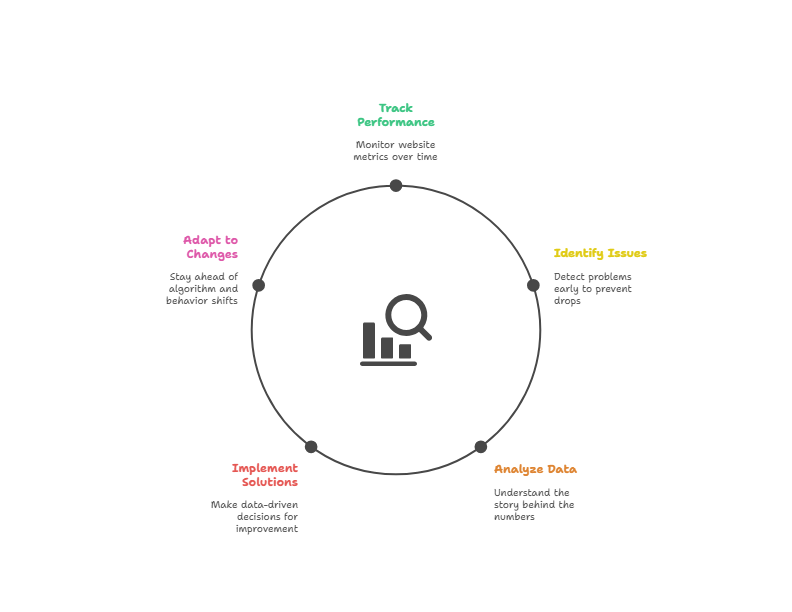
At its core, SEO monitoring serves three critical functions:
- Track how your website performs in Google search over time – This means watching your rankings, traffic, and visibility metrics to understand trends and patterns in your search performance.
- Spot SEO issues early before rankings drop – Think of it as your early warning system. Good monitoring catches technical problems, content issues, and algorithm impacts before they cause serious damage.
- Helps improve traffic, visibility, and ROI – By understanding what’s working and what isn’t, you can make data-driven decisions that lead to better results and higher returns on your SEO investment.
But SEO monitoring isn’t just about watching numbers go up and down. It’s about understanding the story behind those numbers. When you see a traffic spike, you want to know which pages drove it and why. When rankings drop, you need to identify the cause quickly so you can fix it.
Why It Matters
The digital landscape changes at breakneck speed, and your SEO performance can shift without warning. Here’s why monitoring is absolutely essential:
- Google’s algorithm updates can affect your site without warning – Google makes thousands of changes to its algorithm every year. Some are minor, others can devastate your rankings overnight. The 2024 Helpful Content Update, for example, caused massive ranking shifts for many websites. Without monitoring, you might not even realize an update hit your site until it’s too late.
- User behavior and competition change constantly – Your competitors aren’t sitting still. They’re optimizing their content, building links, and improving their user experience. Meanwhile, user search behaviors evolve, new keywords emerge, and search intent shifts. Monitoring helps you stay aware of these changes and adapt accordingly.
- Monitoring helps you stay ahead and fix issues fast – The websites that recover fastest from SEO problems are usually the ones that spotted the issues first. Quick detection means quick fixes, which means minimal impact on your traffic and revenue.
Consider this real example: An e-commerce client noticed a 15% drop in organic traffic through their monitoring dashboard. Instead of panicking, they investigated the data and discovered that several product pages had developed crawl errors after a recent site update. Because they caught it within 48 hours, they fixed the issues quickly and recovered their traffic within a week. Without monitoring, they might not have noticed the drop for weeks or months.
Key SEO Metrics to Track
Not all metrics are created equal. The key to effective SEO monitoring is focusing on the metrics that actually impact your business goals. Here’s a breakdown of the most important metrics to track, organized by category.
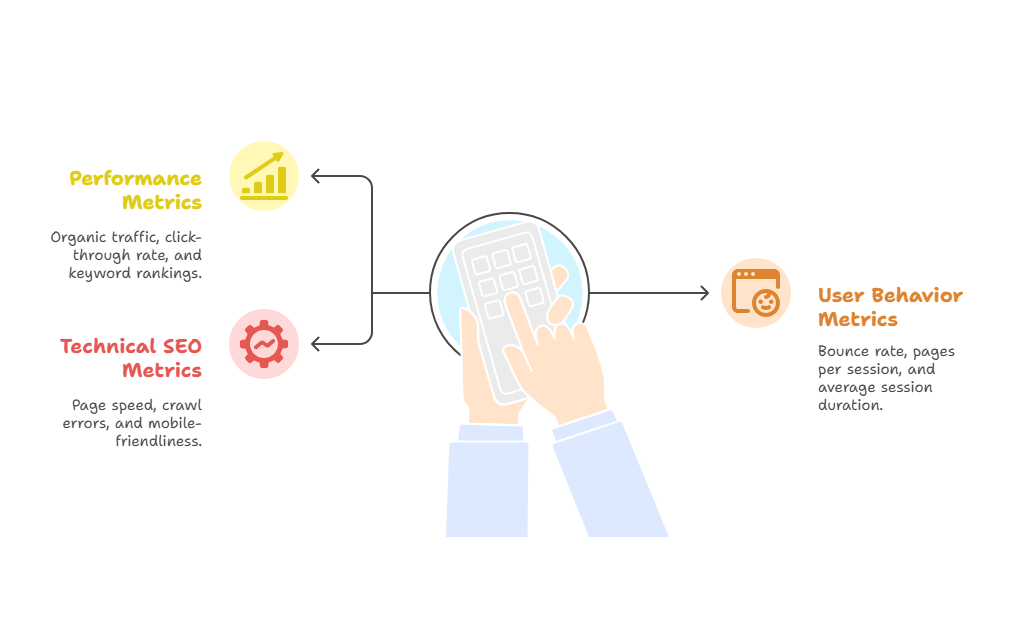
Performance-Based Metrics
These are your front-line metrics – the ones that directly show how well your SEO efforts are working:
- Organic traffic – This is the lifeblood of SEO. Track not just total organic sessions, but also organic traffic to key landing pages, traffic by device type, and traffic from different geographic regions. Look for trends over time rather than day-to-day fluctuations.
- Click-through rate (CTR) – Your CTR shows how compelling your search listings are to users. A low CTR might indicate that your title tags and meta descriptions need work, even if you’re ranking well. Average CTR varies by position, but aim for above-average performance in your industry.
- Keyword rankings (desktop & mobile) – Track rankings for your target keywords, but don’t obsess over daily changes. Focus on trends over weeks and months. Remember that mobile and desktop rankings can differ significantly, so monitor both.
Pro tip: Set up different tracking for branded vs. non-branded keywords. Branded keyword performance tells you about brand awareness, while non-branded keywords show how well you’re competing for market share.
User Behavior Metrics
These metrics reveal how users interact with your site once they arrive from search results:
- Bounce rate – A high bounce rate might indicate that your content doesn’t match search intent or that your page loads too slowly. However, don’t panic if your bounce rate seems high – some pages (like contact info pages) naturally have higher bounce rates.
- Pages per session – This shows how engaged users are with your content. Higher pages per session often correlates with better user experience and can be a positive ranking signal.
- Average session duration – Longer sessions typically indicate that users find your content valuable. However, be careful not to optimize for time on page alone – sometimes users find what they need quickly, which is actually good.
The key with user behavior metrics is to understand what “good” looks like for your specific site and industry. A news site might have different engagement patterns than an e-commerce store or a SaaS company.
Technical SEO Metrics
These behind-the-scenes metrics can make or break your SEO performance:
- Page speed (Core Web Vitals) – Google’s Core Web Vitals are now official ranking factors. Monitor Largest Contentful Paint (LCP), First Input Delay (FID), and Cumulative Layout Shift (CLS) regularly. Poor Core Web Vitals can hurt both your rankings and user experience.
- Crawl errors – These prevent search engines from properly indexing your content. Monitor 404 errors, server errors, and crawl budget issues. A sudden spike in crawl errors often indicates technical problems that need immediate attention.
- Mobile-friendliness – With mobile-first indexing, your mobile experience is crucial. Monitor mobile usability issues, mobile page speed, and mobile-specific ranking factors.
Modern Features in SEO Monitoring
SEO monitoring has evolved dramatically in recent years. Today’s tools offer features that would have seemed like science fiction just a few years ago. Here are the modern capabilities that are changing the game.
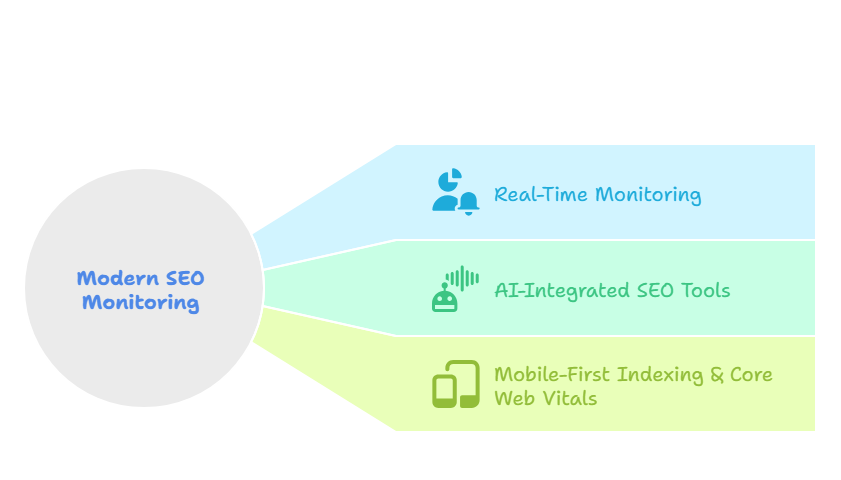
Real-Time Monitoring
Gone are the days of waiting weeks to discover ranking changes. Modern SEO monitoring offers near-real-time insights:
- Get alerts when rankings drop or issues pop up – Set up smart alerts that notify you immediately when something significant happens. This could be a ranking drop, a traffic anomaly, or a technical issue. The key is setting thresholds that catch real problems without overwhelming you with false alarms.
- Stay proactive, not reactive – Real-time monitoring shifts your mindset from damage control to prevention. Instead of discovering problems weeks later in a monthly report, you can address issues while they’re still small and manageable.
For example, tools like Little Warden can alert you within hours if important pages become uncrawlable or if key rankings drop significantly. This speed can mean the difference between a minor hiccup and a major traffic loss.
AI-Integrated SEO Tools
Artificial intelligence is revolutionizing how we monitor and analyze SEO performance:
- Predict keyword trends using machine learning – AI can analyze search patterns, seasonality, and market trends to predict which keywords will become more or less important. This helps you stay ahead of the curve instead of reacting to changes after they’ve already happened.
- Automate SEO reporting with AI-generated insights – Instead of spending hours creating reports, AI can automatically generate insights, identify patterns, and even suggest actions. The best AI tools don’t just show you data – they explain what it means and what you should do about it.
SEOmonitor, for instance, uses AI to forecast ranking potential and ROI, helping you prioritize your SEO efforts based on predicted outcomes rather than guesswork.
Mobile-First Indexing & Core Web Vitals
Google’s shift to mobile-first indexing has fundamentally changed what we need to monitor:
- Google ranks your site based on mobile experience – This means your mobile monitoring can’t be an afterthought. You need to track mobile rankings, mobile user experience, and mobile-specific issues as your primary focus.
- Track metrics like LCP, FID, CLS for strong UX – Core Web Vitals are now table stakes for good SEO. Monitor these metrics not just in lab conditions, but with real user data. Tools like Google Search Console provide field data that shows how real users experience your site.
Best Tools for SEO Monitoring
Choosing the right SEO monitoring tools can make or break your success. The market is flooded with options, from free Google tools to enterprise-level platforms costing thousands per month. Here’s how to navigate your choices.
All-in-One Suites
These comprehensive platforms handle most of your SEO monitoring needs in one place:
- Semrush – keyword tracking, audits, position monitoring – Semrush excels at competitive analysis and keyword tracking. Their Position Tracking tool provides daily ranking updates, and their Site Audit feature catches technical issues. The platform is particularly strong for content marketing and PPC integration. Pricing starts around $130/month, making it accessible for most businesses.
- Ahrefs – strong backlink and SERP tracking – If backlinks are crucial to your strategy, Ahrefs is hard to beat. Their Rank Tracker provides accurate ranking data, and their Site Explorer shows comprehensive backlink profiles. The SERP overview feature helps you understand ranking difficulty and opportunity. Starting at about $108/month, it’s a solid investment for link-focused strategies.
- SEOmonitor – ROI forecasting, rank tracking AI – This platform stands out for its business-focused approach. SEOmonitor connects SEO metrics directly to revenue forecasting, making it easier to demonstrate ROI. Their AI-powered insights help prioritize optimization efforts based on potential business impact.
The choice between these platforms often comes down to your specific needs. Semrush is great for content-heavy sites, Ahrefs dominates for link building, and SEOmonitor excels for businesses that need to show clear ROI.
Specialized Tools
Sometimes you need focused tools that excel at specific monitoring tasks:
- Google Search Console – free tracking from Google – This should be your foundation. Search Console provides authoritative data directly from Google, including search performance, Core Web Vitals, and indexing issues. It’s completely free and offers insights you can’t get anywhere else. The key is learning to interpret its data correctly.
- Sitebulb or Screaming Frog – crawl and audit tools – These desktop crawlers excel at technical SEO monitoring. Screaming Frog is the industry standard for site audits, while Sitebulb offers more visual reporting and easier interpretation. Use these for deep technical analysis that web-based tools might miss.
- Little Warden – for automated SEO change alerts – This specialized tool monitors your site for SEO-impacting changes. It can detect when pages become uncrawlable, when important content changes, or when technical issues arise. It’s like having a 24/7 SEO watchdog for about $49/month.
How to Set Up Your SEO Monitoring System
Building an effective SEO monitoring system isn’t about having the most tools – it’s about having the right setup that gives you actionable insights without overwhelming you with data. Here’s how to build a system that actually works.
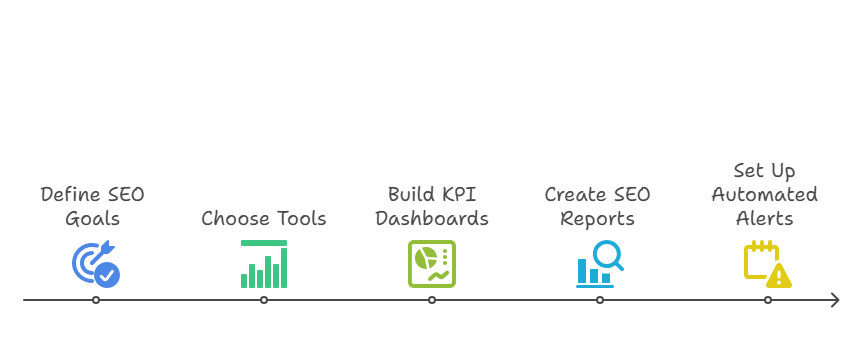
Step 1: Define Your SEO Goals
Before you track anything, you need to know what success looks like for your business:
- Traffic? Leads? Local visibility? – Are you trying to increase overall organic traffic, generate more qualified leads, or dominate local search results? Your primary goal determines which metrics matter most. An e-commerce site might focus on product page rankings and conversion rates, while a local service business might prioritize map pack visibility and phone calls.
- Pick metrics that align with your main business KPIs – Your SEO metrics should connect directly to business outcomes. If your business succeeds when you generate leads, track organic traffic to key landing pages, form submissions from organic visitors, and rankings for high-intent keywords. Don’t get distracted by vanity metrics that don’t drive business results.
Here’s a practical exercise: Write down your top 3 business goals, then identify 2-3 SEO metrics that directly support each goal. This becomes your core monitoring focus.
Step 2: Choose Your Tools
You don’t need every tool on the market. Instead, build a focused toolkit:
- Select a mix of a daily tracker (like Semrush) and deeper tools (like Screaming Frog) – Your daily tracker handles ongoing monitoring – rankings, traffic, basic technical issues. Your deeper tools come out for detailed analysis and problem-solving. This combination gives you both broad oversight and detailed diagnostic capability when needed.
A typical small business setup might include: Google Search Console (free), Google Analytics 4 (free), one paid all-in-one tool like Semrush or Ahrefs, and Screaming Frog for technical audits. This covers most monitoring needs without breaking the budget.
Step 3: Build KPI Dashboards
Raw data isn’t insights. You need dashboards that transform data into actionable information:
- Use Looker Studio, Google Sheets, or a dashboard tool – Looker Studio (formerly Google Data Studio) is free and integrates well with Google tools. For more advanced needs, consider tools like Klipfolio or even custom solutions. The key is creating dashboards that your team will actually use.
- Download our free SEO KPI template (include downloadable link) – A good template saves hours of setup time and ensures you’re tracking the right metrics from day one. Look for templates that include traffic trends, ranking changes, technical health scores, and conversion metrics.
Your dashboard should tell a story at a glance. Someone should be able to look at it and immediately understand whether SEO performance is trending up, down, or sideways, and what the main drivers are.
SEO Reporting and Alerts
Great monitoring data is worthless if it doesn’t lead to action. Effective reporting and smart alerts bridge the gap between data collection and meaningful action.
How to Create Weekly & Monthly SEO Reports
Your reports should inform and inspire action, not overwhelm with data:
- Highlight wins, issues, and actions – Structure every report around three sections: what’s working well (wins), what needs attention (issues), and what you’re doing about it (actions). This framework keeps reports focused and actionable.
- Focus on clarity, not just charts – A wall of charts doesn’t equal good reporting. Instead, include context and interpretation. Explain why metrics changed, what external factors might be involved, and what the implications are for the business.
For example, instead of just showing “organic traffic increased 15%,” explain: “Organic traffic increased 15% this month, driven primarily by improved rankings for product-focused keywords. The boost correlates with our new FAQ content strategy and suggests strong search demand for detailed product information.”
Automated Alerts to Stay Ahead
Smart alerts act as your early warning system:
- Set up alerts for crawl errors, ranking drops, traffic dips – Configure alerts that trigger when important metrics cross specific thresholds. For rankings, set alerts for drops of 3+ positions for important keywords. For traffic, alert when weekly organic traffic drops more than 20% compared to the previous period.
- Use tools like Little Warden or Google Alerts – Little Warden excels at technical monitoring, while Google Alerts can notify you when your brand or key topics are mentioned online. Search Console also offers email alerts for critical issues like manual actions or significant crawl errors.
The key to effective alerts is finding the right balance. Too sensitive, and you’ll get alert fatigue. Too broad, and you’ll miss important issues. Start conservative and adjust based on experience.
Advanced Tactics: Predict and Improve SEO ROI
Once you’ve mastered basic monitoring, advanced tactics can transform your SEO from a cost center into a predictable revenue driver. These strategies separate the pros from the amateurs.
Forecasting ROI from Rankings
- Estimate clicks and conversions from target keywords – Use historical CTR data and conversion rates to predict the value of ranking improvements. If you know that ranking #3 for “best project management software” typically generates 500 monthly clicks, and your software demo conversion rate is 5%, you can estimate the value of that ranking position.
- Use tools that project revenue based on ranking shifts – Advanced tools like SEOmonitor and BrightEdge can model revenue impact from ranking changes. This helps prioritize SEO efforts based on potential business impact rather than just search volume or difficulty scores.
Here’s a practical example: Let’s say you’re targeting “email marketing software” with 10,000 monthly searches. Historical data shows position #3 gets about 8% CTR (800 clicks), your landing page converts at 3% (24 leads), and your average customer value is $2,000. That single ranking position is worth approximately $48,000 annually in new customer value.
Using Behavior Data to Guide SEO
- Track how users interact with landing pages – User behavior data reveals optimization opportunities that traditional SEO metrics miss. If users consistently scroll past your main content, it might indicate a mismatch between search intent and page structure.
- Use Hotjar or GA4 to improve UX and conversion paths – Heat mapping tools like Hotjar show exactly how users interact with your pages, while GA4’s enhanced e-commerce tracking reveals conversion bottlenecks. This behavioral data can guide both content optimization and technical improvements.
For instance, if heat maps show that users rarely scroll below the fold on a key landing page, you might need to restructure the content hierarchy or add more compelling calls-to-action above the fold.
Case Studies: SEO Monitoring in Action
Real-world examples show how effective monitoring translates into business results. These case studies demonstrate different approaches and outcomes.
Success Example #1: E-commerce Site Boosts Revenue
- Monitored core keywords, fixed slow pages, added FAQs – This outdoor gear retailer used monitoring to identify that their product pages were losing rankings due to slow load times and thin content. They systematically improved page speed and added comprehensive FAQ sections addressing common customer questions.
- Results: 42% more organic sales in 3 months – The combination of better technical performance and more comprehensive content led to significant ranking improvements for product-focused keywords. More importantly, the enhanced user experience improved conversion rates for organic traffic.
The key insight: They didn’t just chase rankings – they used monitoring data to identify user experience problems that were hurting both SEO and conversions.
Success Example #2: Local Business Dominates Map Pack
- Tracked local rankings + mobile speed – This HVAC company in Phoenix noticed through monitoring that their mobile site speed was significantly slower than competitors. They also tracked their visibility in local map pack results and discovered they were missing from searches in key service areas.
- Results: Ranked #1 for key local search terms – After improving mobile performance and optimizing for local search factors, they achieved top map pack positions for terms like “Phoenix HVAC repair” and “emergency air conditioning Phoenix.” This led to a 60% increase in service calls from organic search.
The lesson: Local SEO monitoring requires different metrics than traditional SEO, but the principles of systematic tracking and data-driven optimization remain the same.
Technical SEO Monitoring
Technical SEO issues can silently destroy your search performance. Unlike content or link issues, technical problems often have immediate and severe impacts that require urgent attention.
What to Check Regularly
- Broken links and server errors – Monitor for 404 errors, 500 server errors, and timeout issues. A sudden spike in server errors might indicate hosting problems, while increasing 404s could suggest issues with your URL structure or internal linking.
- Redirect chains or loops – Long redirect chains slow down your site and waste crawl budget. Redirect loops can make pages completely inaccessible to search engines. Both issues are easily caught with regular technical monitoring.
- Duplicate content and indexation issues – Track how many of your pages are actually indexed versus how many you expect to be indexed. Monitor for duplicate title tags, meta descriptions, and content issues that could confuse search engines about which pages to rank.
Set up monthly technical audits using tools like Screaming Frog or Sitebulb. Create a checklist of critical technical factors and track changes over time. Many technical SEO disasters are preventable with consistent monitoring.
Local SEO Monitoring
Local SEO requires a different monitoring approach than traditional SEO. Location-based factors, mobile experience, and business listing consistency all play crucial roles.
Metrics to Watch
- Map pack rankings – Track your visibility in Google’s local map pack for key service or product terms. Map pack rankings can vary significantly by specific location, so monitor from multiple geographic points if you serve a large area.
- Google Business profile impressions and calls – Monitor how often your business profile appears for relevant searches and track actions users take (calls, direction requests, website visits). This data is available directly in your Google Business Profile dashboard.
- Citations and NAP consistency – Track mentions of your business name, address, and phone number across the web. Inconsistent NAP information can hurt local rankings, while new citations from relevant local sites can boost them.
Tools like BrightLocal or Local Falcon can help track local rankings from multiple locations, giving you a complete picture of your local search visibility.
Beginner vs. Pro Monitoring Setup
Your monitoring sophistication should match your resources and needs. Here’s how to scale your approach based on your experience level and business requirements.
Beginner Strategy
- Track 5-10 main keywords – Start small and focus on your most important keywords. Choose a mix of branded terms, primary service/product keywords, and local modifiers if relevant. Avoid the temptation to track hundreds of keywords initially.
- Use Google Search Console and free tools – Build your foundation with free tools. Google Search Console, Google Analytics, and Google Business Profile provide substantial monitoring capabilities without any cost. Master these before investing in paid tools.
A beginner setup might include weekly Search Console reviews, monthly traffic analysis in Google Analytics, and simple ranking checks using free tools like Google’s mobile-friendly test and PageSpeed Insights.
Advanced Strategy
- Set up multiple dashboards by device, region, or product – Advanced monitoring segments data for deeper insights. You might have separate dashboards for mobile vs. desktop performance, different geographic markets, or various product categories.
- Use AI tools and predictive modeling – Leverage machine learning for trend prediction, automated anomaly detection, and performance forecasting. Tools like SEOmonitor’s forecasting features or custom analysis in platforms like Python or R can provide competitive advantages.
Advanced setups often include custom data integrations, automated reporting workflows, and sophisticated alert systems that account for seasonality and business cycles.
Schema & SEO Visibility Tips
Structured data and enhanced search features can significantly boost your search visibility and click-through rates. Monitoring these elements ensures you’re maximizing your SERP real estate.
- Add Article and FAQ schema for enhanced SERPs – Article schema can help your content appear in Google’s Top Stories and other featured snippets. FAQ schema creates expandable FAQ sections directly in search results, increasing your listing’s size and appeal.
- Link to other posts on SEO audits, keyword research, tool comparisons – Internal linking helps search engines understand your content relationships and can boost the authority of important pages. Monitor internal link metrics and opportunities as part of your ongoing SEO strategy.
Use Google’s Rich Results Test to verify your schema implementation and monitor Search Console for rich results performance data.
FREE Downloads to Boost Your SEO Monitoring
To help you implement everything we’ve discussed, here are essential resources you can download and use immediately:
- SEO KPI Tracking Template (Google Sheets) – A comprehensive spreadsheet template that tracks all the key metrics discussed in this guide. Includes formulas for calculating month-over-month changes and trend analysis.
- Monthly SEO Reporting Dashboard (Looker Studio) – A professional dashboard template that connects to your Google Analytics and Search Console data automatically. Includes sections for traffic analysis, ranking changes, and technical health monitoring.
- SEO Site Health Checklist (PDF) – A detailed checklist covering all the technical SEO elements you should monitor regularly. Perfect for monthly site audits and troubleshooting performance issues.
These templates provide a professional foundation for your monitoring efforts and can save you dozens of hours of setup time.
Final Thoughts: Win SEO by Watching It
SEO monitoring isn’t just about tracking numbers – it’s about building a sustainable competitive advantage through systematic observation and rapid response to changes.
- Keep it simple but consistent – The best monitoring system is the one you’ll actually use consistently. Start with basic tracking of essential metrics, then gradually add sophistication as you build confidence and see results.
- Start tracking today – it’s easier than you think – Don’t wait for the perfect setup. Begin with Google Search Console and Google Analytics, then add tools and metrics gradually. The sooner you start collecting data, the sooner you’ll have the historical trends needed for meaningful insights.
- Better monitoring = faster growth and fewer surprises – Businesses with strong SEO monitoring systems consistently outperform those flying blind. They catch opportunities faster, solve problems quicker, and make data-driven decisions that compound over time.
Remember, every successful SEO strategy starts with understanding what’s currently happening. Without monitoring, you’re essentially driving at night without headlights – you might reach your destination, but you’re much more likely to crash along the way.
The digital landscape will keep changing, algorithms will continue evolving, and new competitors will enter your market. But with robust SEO monitoring in place, you’ll be ready to adapt, optimize, and win regardless of what changes come your way.
Start small, stay consistent, and watch your SEO performance transform from guesswork into a predictable growth engine for your business.


