If you have ever wondered why your website is not ranking as high as you would like, you are not alone. The truth is, most websites have hidden issues that quietly sabotage their search engine performance. That is where an SEO audit comes in – think of it as a health checkup for your website.
So, what exactly is an SEO audit? Simply put, it is a comprehensive analysis of your website to identify technical problems, content gaps, and optimization opportunities that could be holding you back from ranking higher in search results. It is like having a detective examine every corner of your site to find clues about why it is not performing at its full potential.
Here is the thing about SEO in 2025 – it is more complex than ever. Google’s algorithms have become incredibly sophisticated, focusing heavily on Core Web Vitals, mobile-first indexing, and user experience signals. Plus, with the rise of AI-powered search features and increased competition, regular audits are not just helpful – they are absolutely essential.
Why should you run regular SEO audits? Because the digital landscape changes rapidly. What worked six months ago might be hurting your rankings today. Search engines constantly update their algorithms, new competitors enter your space, and user behavior evolves. Without regular audits, you are essentially flying blind.
This comprehensive checklist will walk you through every aspect of a thorough SEO audit, from technical issues to content optimization. I have also included a free template that you can download and customize for your own needs. Whether you are a business owner, marketer, or SEO professional, this guide will help you uncover the issues that matter most and prioritize your efforts for maximum impact.
How to do SEO Audit

1. Technical SEO Audit
Technical SEO is the foundation of your website’s search performance. Think of it as the plumbing of your house – if it is broken, nothing else works properly. Let us dive into the key areas you need to examine.
1.1 Site Crawling & Indexing
The first step in any technical audit is understanding how search engines see and access your website. If Google cannot crawl your pages, they will never show up in search results – it is that simple.
Start by using a comprehensive crawling tool like Screaming Frog or Sitebulb to crawl your entire website. These tools will simulate how search engine bots navigate your site and reveal issues like:
- Broken links (404 errors) that create dead ends
- Redirect chains that slow down crawling
- Server errors (5xx status codes) that prevent page loading
- Orphaned pages that are not linked from anywhere
- Duplicate content issues that confuse search engines
Next, head over to Google Search Console and check your Index Coverage report. This free tool shows you exactly which pages Google has indexed and highlights any problems they encountered. Pay special attention to:
- Pages that are excluded from indexing
- Crawl errors and server connectivity issues
- Pages blocked by robots.txt
- Soft 404 errors (pages that look like 404s but return 200 status codes)
Do not forget to review your robots.txt file and XML sitemap. Your robots.txt should allow search engines to access important pages while blocking irrelevant sections like admin areas. Your XML sitemap should include all important pages and be submitted to Google Search Console.
1.2 Mobile-First Indexing & Mobile Usability
Here is something that catches many website owners off guard: Google primarily uses the mobile version of your website for indexing and ranking. This means if your mobile site is broken or slow, your desktop rankings will suffer too.
Use Google’s Mobile-Friendly Test tool to check individual pages, but do not stop there. Dive into Google Search Console’s Mobile Usability report for a comprehensive view of mobile issues across your entire site. Common problems include:
- Text that is too small to read without zooming
- Clickable elements that are too close together
- Content that is wider than the screen
- Pages that use incompatible plugins
Responsive design is not optional anymore – it is mandatory. Your website should automatically adapt to different screen sizes and load quickly on mobile devices. Test your site on actual smartphones and tablets, not just your browser’s device emulator.
1.3 Core Web Vitals & Page Experience Signals
Core Web Vitals are Google’s way of measuring real user experience on your website. These metrics directly impact your rankings, so they deserve serious attention.
Run PageSpeed Insights tests on your most important URLs and focus on these three key metrics:
- Largest Contentful Paint (LCP): Should occur within 2.5 seconds. This measures loading performance.
- First Input Delay (FID): Should be less than 100 milliseconds. This measures interactivity.
- Cumulative Layout Shift (CLS): Should be less than 0.1. This measures visual stability.
Common fixes for poor Core Web Vitals include optimizing images, reducing server response times, minimizing render-blocking resources, and eliminating layout shifts caused by ads or dynamic content.
Use Google Search Console’s Page Experience report to see how your pages perform in the wild with real users. This report shows you which pages need the most attention and tracks your improvement over time.
1.4 Site Architecture & Internal Linking
Your site’s architecture should be like a well-organized library – easy to navigate and logically structured. Aim for a flat hierarchy where users can reach any important page within three clicks from your homepage.
During your audit, check for:
- Orphan pages that are not linked from anywhere on your site
- Deep pages that require too many clicks to reach
- Broken internal links
- Missing or inconsistent navigation elements
Implement breadcrumb navigation if possible – it helps both users and search engines understand your site’s structure. Also, ensure your most important pages receive the most internal links, as this passes authority and helps with rankings.
2. On-Page SEO Audit
On-page SEO is where content meets technical optimization. This is your chance to ensure every page on your website is fully optimized for both search engines and users.
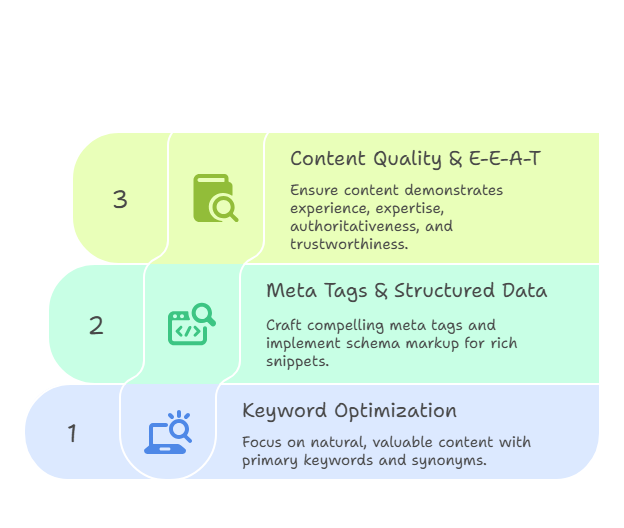
2.1 Keyword Optimization
Keyword optimization in 2025 is not about stuffing your target keyword into every possible spot. It is about creating natural, valuable content that thoroughly covers your topic.
For each important page, ensure your primary keyword appears in:
- The title tag (preferably near the beginning)
- The H1 heading
- The meta description
- The URL slug
- Naturally throughout the content
But here is what many people miss: use synonyms, related terms, and natural language variations throughout your content. Google’s algorithms are sophisticated enough to understand semantic relationships between words. Instead of repeating “dog training” 20 times, mix in phrases like “puppy obedience,” “canine behavior,” and “teaching dogs commands.”
Focus on search intent – what is the user actually trying to accomplish when they search for your target keyword? Create content that fully satisfies that intent.
2.2 Meta Tags & Structured Data
Meta tags are your website’s first impression in search results. Every page should have a unique, compelling title tag under 60 characters and a descriptive meta description under 160 characters.
Your title tags should:
- Include your primary keyword
- Be unique across your entire site
- Accurately describe the page content
- Encourage clicks without being clickbait
Structured data (schema markup) is like giving search engines a cheat sheet about your content. Implement schema markup for:
- Articles and blog posts
- Products and reviews
- Local business information
- FAQs and how-to content
- Events and organizations
Always validate your structured data using Google’s Rich Results Test to ensure it is implemented correctly and eligible for rich snippets.
2.3 Content Quality & E-E-A-T
Google’s E-E-A-T guidelines (Experience, Expertise, Authoritativeness, Trustworthiness) are more important than ever. Your content needs to demonstrate that you know what you are talking about.
During your content audit, look for:
- Thin pages with little valuable information
- Outdated content that needs refreshing
- Missing author information and credentials
- Lack of cited sources and references
- Content that does not showcase first-hand experience
High-quality content in 2025 means going deep, not wide. Instead of creating 10 shallow articles, create one comprehensive guide that thoroughly covers the topic. Include personal anecdotes, case studies, original research, and expert insights whenever possible.
3. Content & UX Audit
Great content is not just about keywords and length – it is about creating an experience that users love and find valuable.
3.1 Content Audit for Performance
Use Google Search Console and Google Analytics 4 to identify your underperforming content. Look for pages with:
- High impressions but low click-through rates
- Good rankings but high bounce rates
- Declining traffic over time
- Low average time on page
For underperforming pages, you have several options:
- Update and improve: Add new information, better examples, and fresh insights
- Merge similar content: Combine thin pages into comprehensive resources
- Redirect or remove: Eliminate pages that serve no purpose
- Repurpose: Turn written content into videos, infographics, or podcasts
Identify content gaps by analyzing your competitors and looking at the questions your audience asks. Tools like AnswerThePublic and your own customer service logs are goldmines for content ideas.
3.2 User Experience & Conversion Optimization
Search engines increasingly prioritize user experience signals, so a good UX audit is essential for SEO success.
Check for common UX issues that hurt both users and rankings:
- Intrusive pop-ups that appear immediately when users land on your page
- Unclear or missing calls-to-action
- Confusing navigation menus
- Slow-loading elements that frustrate users
- Forms that are difficult to complete on mobile
Consider using heat mapping tools like Hotjar or Crazy Egg to see how users actually interact with your pages. This data can reveal problems you would never notice otherwise, like users trying to click on elements that are not clickable or abandoning forms at specific fields.
4. Off-Page & Backlink Audit
Your website does not exist in a vacuum – how other sites link to and mention you plays a huge role in your search rankings.
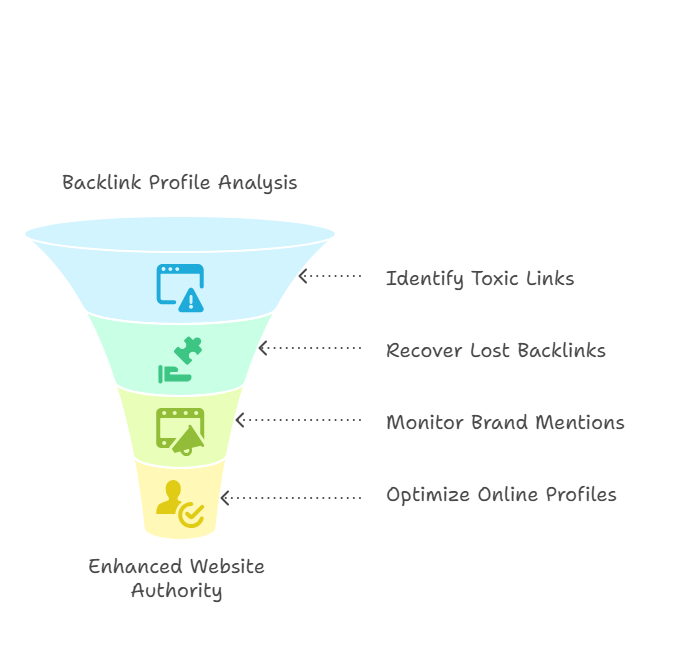
4.1 Backlink Profile
A healthy backlink profile is like a good reputation – it takes time to build but can be damaged quickly by the wrong associations.
Use tools like Ahrefs, Semrush, or Moz to analyze your backlink profile. Look for:
- The overall number and quality of referring domains
- Toxic or spammy links that could harm your rankings
- Lost backlinks that you might be able to recover
- Competitor backlinks you could potentially earn
- Anchor text distribution (avoid over-optimization)
If you find toxic backlinks, do not panic. Create a disavow file and submit it through Google Search Console. However, be conservative – only disavow links that are clearly spammy or manipulative.
Focus on recovering lost backlinks. Sometimes a simple email asking a webmaster to fix a broken link can restore valuable link equity to your site.
4.2 Brand Mentions & E-E-A-T Signals
Not all mentions need to include a link to be valuable. Unlinked brand mentions still help establish your authority and trustworthiness.
Use tools like Mention, BuzzSumo, or Google Alerts to monitor when your brand is mentioned online. Reach out to websites that mention you without linking and politely ask if they would consider adding a link.
Claim and optimize your online profiles across relevant platforms:
- Google Business Profile (especially for local businesses)
- Social media platforms where your audience is active
- Industry-specific directories and review sites
- Professional networking platforms like LinkedIn
5. CMS-Specific SEO Checks
Different content management systems have unique SEO challenges and opportunities. Here is what to focus on for the most popular platforms.
5.1 WordPress
WordPress powers over 40% of the web, but it is not automatically SEO-friendly out of the box.
Essential WordPress SEO checks include:
- Installing a comprehensive SEO plugin like Rank Math or Yoast SEO
- Configuring structured data through your SEO plugin
- Preventing category and tag archives from creating duplicate content
- Optimizing your permalink structure
- Ensuring your theme is mobile-responsive and fast-loading
- Regularly updating WordPress core, themes, and plugins for security
Be careful with WordPress categories and tags – they can create thin, duplicate content if not managed properly. Consider noindexing tag pages and consolidating similar categories.
5.2 Shopify
E-commerce sites face unique SEO challenges, especially around duplicate content from product variations and collection pages.
Key Shopify SEO issues to address:
- Duplicate URLs created by collection and product filtering
- Thin content on category and collection pages
- Missing or inadequate product schema markup
- Slow page load times due to large product images
- Poor internal linking between related products
Use Shopify apps or custom code to implement proper schema markup for products, reviews, and business information. This can help you earn rich snippets in search results.
5.3 Headless CMS Sites
Headless and static site generators offer speed benefits but can create SEO challenges if not implemented correctly.
For headless CMS sites, verify:
- Server-side rendering or pre-rendering is working properly
- Meta tags and structured data are rendered correctly
- Internal links are crawlable by search engines
- XML sitemaps are generated and updated automatically
- Page loading speeds are optimized
Consider implementing dynamic rendering solutions if you are having indexing issues with JavaScript-heavy pages.
6. SEO Audit Tools & Automation
The right tools can turn a time-consuming manual audit into an efficient, systematic process.
6.1 Recommended Free Tools
You do not need expensive tools to conduct a thorough SEO audit. These free tools from Google provide incredible value:
- Google Search Console: Essential for understanding how Google sees your site
- Google PageSpeed Insights: Comprehensive performance analysis with specific recommendations
- Mobile-Friendly Test: Quick checks for mobile usability issues
- Rich Results Test: Validates your structured data implementation
- Google Analytics 4: Deep insights into user behavior and content performance
These tools should form the foundation of every SEO audit, regardless of your budget.
6.2 Paid Tools That Save Time
Paid tools can significantly speed up your audit process and provide deeper insights:
- Screaming Frog SEO Spider: Comprehensive technical crawling (free version available with limitations)
- Ahrefs: Excellent for backlink analysis and keyword research
- Semrush: All-in-one SEO toolkit with audit features
- Sitebulb: Visual website audits that make complex data easy to understand
- Surfer SEO or Clearscope: Content optimization based on top-ranking pages
These tools often provide automated recommendations and can track your progress over time, making them valuable for ongoing SEO efforts.
6.3 AI-Powered SEO Audit Tools
Artificial intelligence is revolutionizing how we approach SEO audits, making complex analysis more accessible and actionable.
Consider these AI-powered approaches:
- ChatGPT with plugins: Analyze content gaps and generate optimization suggestions
- Surfer AI or Frase: AI-driven content optimization based on SERP analysis
- Zapier workflows: Automate recurring audit tasks and reporting
- AI-powered crawling tools: Automatically prioritize issues based on potential impact
While AI tools are incredibly helpful, remember that they should supplement, not replace, human judgment and expertise.
Conclusion
An SEO audit might seem overwhelming at first, but breaking it down into manageable categories makes the process much more approachable. Remember, you do not have to fix everything at once – prioritize based on potential impact and available resources.
Here are the key checkpoints you should prioritize in your next audit:
- Technical foundation: Ensure your site is crawlable, mobile-friendly, and fast
- Content quality: Focus on creating valuable, comprehensive content that demonstrates expertise
- User experience: Remove friction and make your site genuinely helpful
- Authority building: Earn high-quality backlinks and mentions from relevant sources
Make SEO audits a regular part of your digital marketing routine. I recommend conducting a comprehensive audit quarterly, with quick monthly check-ins for critical metrics like Core Web Vitals and indexing status. Always run an audit after major site updates, redesigns, or algorithm changes.
The tools and resources in this guide will help make technical SEO feel less intimidating and more actionable. Start with the free Google tools, then invest in paid solutions as your needs grow and your SEO efforts scale.
Remember, SEO is a marathon, not a sprint. Consistent, systematic improvements based on solid audit findings will always outperform quick fixes or shortcuts. Use this checklist as your roadmap, and you will be well on your way to better search rankings and more organic traffic.


