Running a local business without conducting a proper SEO audit is like navigating with a broken compass. You might reach your destination, but you’ll miss countless opportunities along the way.
If you’ve ever wondered why your competitors dominate the Google map pack while your business remains buried on page two, this comprehensive guide will provide the answers you need. We’ll walk through everything required to conduct a thorough local SEO audit that delivers measurable results.
By the time you finish reading this guide, you’ll possess a clear roadmap to boost your local visibility, attract more qualified customers, and establish dominance in your local market. Let’s begin this transformation.
What is a Local SEO Audit?
A local SEO audit functions as a comprehensive health assessment for your business’s online presence. It’s a systematic examination of every factor that influences how your business appears when potential customers search for local services or products.
Consider this scenario: when someone in your city searches for “best pizza near me” or “dentist in [your city],” Google must decide which businesses deserve visibility. A local SEO audit helps you analyze your local business’s current visibility on Google and identify specific improvement areas to attract more local customers.
During a comprehensive audit, you’ll examine your Google Business Profile, verify the consistency of your business information across the web, review your website’s technical performance, and evaluate numerous other critical factors. It’s detective work that uncovers why your business might be invisible to potential customers actively seeking your services.
The most encouraging aspect? Most issues you’ll discover are surprisingly straightforward to fix once you understand what to look for and how to address them.
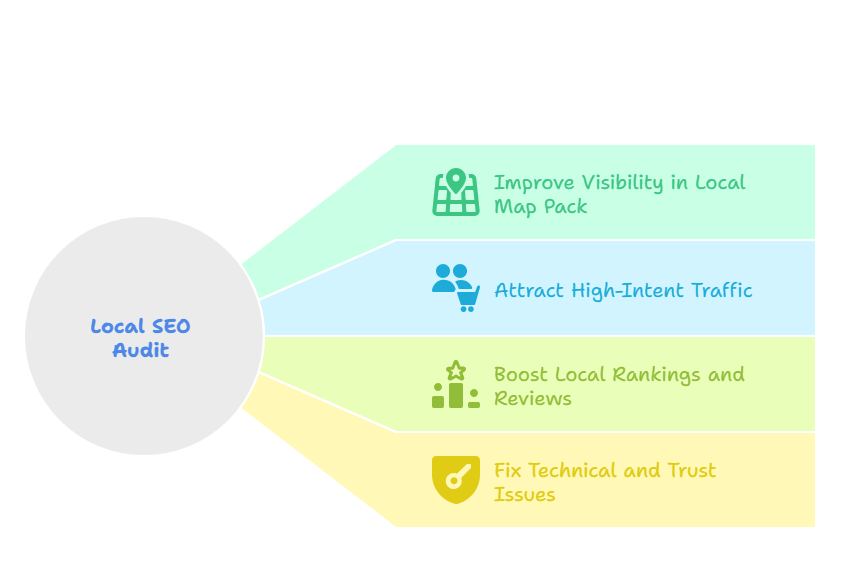
Why Is a Local SEO Audit Important?
Here’s a crucial statistic: 46% of all Google searches have local intent. This means nearly half of everyone searching on Google is actively looking for something nearby. If your business isn’t optimized for local search, you’re essentially invisible to these high-intent potential customers.
A properly executed local SEO audit helps you achieve the following objectives:
- Improve visibility in the local map pack – Those three businesses that appear at the top of local searches with the map display represent prime digital real estate, and an audit helps you claim your rightful spot.
- Attract high-intent traffic from nearby customers – Local searchers are ready to make purchasing decisions. They’re not browsing casually; they’re actively seeking immediate solutions.
- Boost local rankings and reviews – Higher rankings generate increased visibility, which leads to more customers and positive reviews, creating a beneficial cycle of growth.
- Fix technical and trust issues hurting your local listings – Sometimes minor technical problems create significant visibility issues. An audit identifies these problems before they cost you valuable customers.
I’ve witnessed businesses increase their local search traffic by 200-300% simply by addressing the issues uncovered in a thorough audit. The return on investment is often immediate and dramatic.
Step-by-Step Local SEO Audit Checklist
Now let’s dive into the practical aspects. I’ll guide you through each step of a comprehensive local SEO audit. Prepare yourself for a detailed journey that will transform your local online presence.
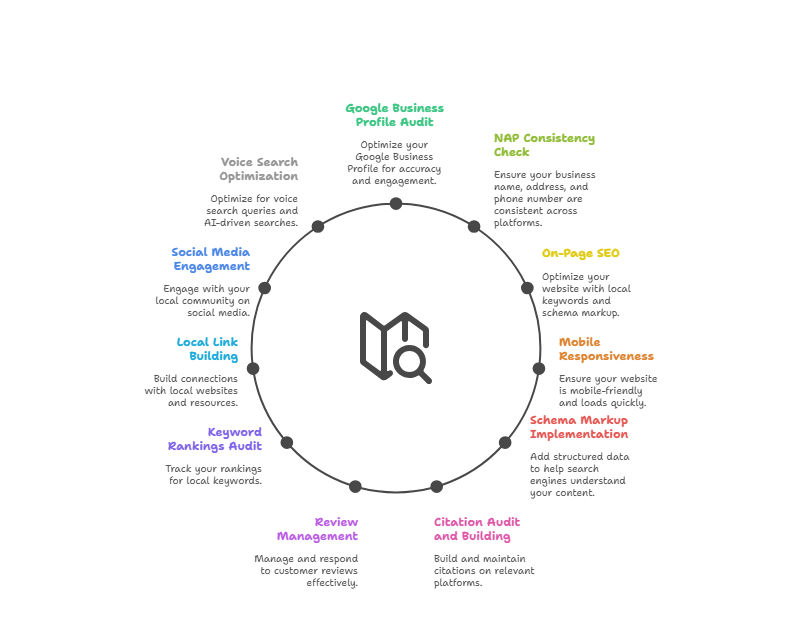
1. Google Business Profile Audit
Your Google Business Profile (formerly Google My Business) serves as the foundation of your local SEO strategy. If this isn’t properly optimized, no other efforts will matter significantly. Here’s what requires immediate attention:
- Check for NAP accuracy (Name, Address, Phone) – This appears basic, but you’d be surprised how many businesses make critical errors here. Your business name should match exactly what appears on your storefront and legal documents.
- Ensure all relevant categories are selected – Choose your primary category carefully (this carries the most weight), then add secondary categories that accurately describe your business. Avoid category spam simply because options are available.
- Add high-quality photos and a compelling business description – Businesses with photos receive 42% more requests for driving directions and 35% more click-throughs to their websites. Upload professional photos of your storefront, interior, team, and products.
- Enable messaging and set accurate business hours – Make customer contact effortless. Set precise hours and update them for holidays. Enable messaging only if you can respond promptly.
- Verify ownership and respond to reviews – If you haven’t verified your listing, prioritize this immediately. Then establish a system for responding to every review within 24-48 hours.
Pro tip: Treat your Google Business Profile like a comprehensive mini-website. The more complete and engaging it becomes, the better it performs in search results.
2. NAP Consistency Check
NAP stands for Name, Address, and Phone number. Google uses this information to understand that all your online listings refer to the same business entity. Inconsistencies confuse Google’s algorithms and significantly hurt your rankings.
Here’s how to audit your NAP consistency effectively:
- Use tools like Moz Local or Yext to scan citations – These tools crawl the web to find mentions of your business and flag inconsistencies that require attention.
- Ensure name, address, and phone are identical everywhere – “Street” versus “St” matters significantly. “Suite 100” versus “Ste 100” matters. Select one format and maintain consistency everywhere.
- Fix inconsistent listings on directories like Yelp, Bing, and Apple Maps – Begin with major platforms, then systematically address smaller directories.
I once worked with a restaurant that had 47 different variations of their address across various platforms. Once we standardized everything, their local rankings jumped from page 3 to the map pack within six weeks.
3. On-Page SEO for Local Pages
Your website must clearly communicate to Google what services you provide and where you provide them. This becomes especially critical if you serve multiple locations or maintain location-specific pages.
- Use city + service keywords in title tags and headers – Instead of generic “Best Pizza,” use specific phrases like “Best Pizza in Downtown Seattle” or “Seattle Pizza Delivery.”
- Add schema markup for local business – This structured data helps Google understand your business information more effectively.
- Embed a Google Map with your location – This reinforces your geographical location to both users and search engines.
- Add internal links to/from location pages – If you operate multiple locations, ensure they’re all connected through your site’s navigation and internal linking structure.
Remember: never sacrifice user experience for SEO optimization. Your pages should read naturally while incorporating location-based keywords where they make contextual sense.
4. Mobile Responsiveness + Core Web Vitals
Over 60% of local searches happen on mobile devices. If your site doesn’t function properly on mobile, you’re losing potential customers every single day.
- Check mobile usability using Google’s Mobile-Friendly Test – This free tool from Google provides specific feedback about how your site performs on mobile devices.
- Audit page speed and loading time using PageSpeed Insights – Slow websites kill conversions. Target loading times under 3 seconds for optimal performance.
- Optimize Largest Contentful Paint (LCP), First Input Delay (FID), and Cumulative Layout Shift (CLS) – These Core Web Vitals are now official ranking factors. Focus on LCP first (should be under 2.5 seconds).
Quick wins for page speed improvement: compress images, enable browser caching, and minimize CSS/JavaScript files. These three changes alone can often improve loading times by 30-50%.
5. Local Schema Markup Implementation
Schema markup is structured code that helps search engines understand your content more effectively. For local businesses, it’s equivalent to providing Google with a detailed, comprehensive business card.
- Add LocalBusiness schema using JSON-LD – This is Google’s preferred format. It belongs in your website’s header section.
- Include NAP, hours, geo-coordinates, and social profile links – The more accurate information you provide, the better Google understands your business.
- Use tools like Schema.org or Merkle Schema Markup Generator – These tools simplify creating proper schema markup without requiring extensive coding knowledge.
Here’s a simple example of what local business schema includes:
“@type”: “LocalBusiness”,
“name”: “Joe’s Pizza”,
“address”: “123 Main St, Seattle, WA 98101”,
“telephone”: “+1-206-555-0123”
Don’t worry if this appears technical. The tools mentioned will generate this code automatically for you.
6. Citation Audit and Building
Citations are mentions of your business name, address, and phone number on other websites. They function as votes of confidence that tell Google your business is legitimate and well-established in the community.
- List business on top platforms: Google, Facebook, Yelp, Apple Maps, Bing – These represent the essential five that every local business requires.
- Build niche citations (e.g., TripAdvisor for hotels) – Find directories specific to your industry. A plumber should appear on Angie’s List, while a restaurant should be listed on OpenTable.
- Remove or fix duplicate and incorrect listings – Duplicate listings confuse Google and dilute your authority. Clean them up or merge them whenever possible.
Quality consistently beats quantity in citation building. Ten citations from authoritative, relevant sites provide more value than 100 citations from low-quality directories.
7. Review Management and Ratings
Reviews serve as social proof, ranking factors, and conversion drivers all combined into one powerful element. They’re incredibly important for local business success.
- Check total number and average rating across platforms – You need at least 10-15 recent reviews to appear credible, with an average rating above 4.0.
- Implement a review strategy (e.g., email or SMS requests) – Don’t leave reviews to chance. Systematically request reviews from satisfied customers.
- Respond to every review – good and bad – Responding demonstrates that you value customer feedback. For negative reviews, maintain professionalism and attempt to resolve issues publicly.
- Use reputation management tools like Whitespark or Grade.us – These tools automate review requests and help monitor your online reputation effectively.
Here’s a professional template for responding to negative reviews: “Thank you for your feedback, [Name]. We’re sorry your experience didn’t meet expectations. Please contact us at [phone/email] so we can make this right.”
8. Local Keyword Rankings Audit
You must understand your current position in local search results for keywords that matter most to your business success.
- Use tools like BrightLocal, Semrush, or Ahrefs – These tools track your rankings for local keywords and show competitive comparisons.
- Track map pack vs. organic impressions and clicks – Map pack results often receive more clicks than traditional organic results for local searches.
- Use geo-modified keywords in content and metadata – “Plumber in Seattle” performs significantly better for local searches than generic “plumber.”
Focus on keywords with clear local intent. “Emergency plumber Seattle” provides much more value than “plumbing tips” for a local plumbing business.
9. Local Link Building Strategy
Local link building involves getting other local websites to link to yours. These links tell Google that you’re connected to and trusted by your local community.
- Create local resources or event content for backlinks – Sponsor local events, create city guides, or host community workshops.
- Reach out to local bloggers, newspapers, or chambers of commerce – Local media often needs story ideas. Position yourself as a local expert in your field.
- Get links from sponsor pages, charities, and community events – Supporting local causes often includes a link back to your website.
The key is thinking like a local community member, not just a business owner. What can you contribute to your community that would naturally earn links and mentions?
10. Social Media and UGC Signals
While social signals aren’t direct ranking factors, they support your local SEO efforts by increasing engagement and brand awareness within your community.
- Audit active presence on Facebook, Instagram, and LinkedIn – Post regularly and engage authentically with your local community online.
- Encourage geo-tagged Instagram or Facebook posts from customers – User-generated content with location tags reinforces your local presence.
- Share FAQs, reviews, and local content regularly – Help your community while showcasing your expertise and local knowledge.
Think of social media as an extension of your customer service and community involvement, not merely a marketing channel.
11. Voice Search and AI-Driven Search Optimization
With the rise of Siri, Alexa, and Google Assistant, more people use voice search for local queries. “Hey Google, find a coffee shop near me” is becoming more common than typing the same query.
- Use conversational, question-based queries in content – Voice searches tend to be longer and more conversational than typed searches.
- Include location-based answer snippets – Create content that directly answers common local questions about your business or industry.
- Optimize for featured snippets and “People Also Ask” SERPs – These often power voice search results.
Create comprehensive FAQ pages that answer questions like “What are your hours?” “Do you offer emergency services?” and “How much does [service] cost in [city]?”
Top Local SEO Audit Tools (2025 Comparison)
The right tools can make your audit process significantly faster and more thorough. Here’s a comparison of the best local SEO audit tools currently available:
| Tool | Pricing | Best For |
|---|---|---|
| BrightLocal | From $39/mo | All-in-one local audits and tracking |
| Whitespark | Varies | Citation building and local rank tracking |
| Semrush Local | From $20/location | Listing management and review monitoring |
| Google Business Profile Audit Tool (Free) | Free | Identifying GMB optimization issues |
My recommendation: Start with free Google tools (Search Console, PageSpeed Insights, Mobile-Friendly Test) to identify basic issues. Then invest in BrightLocal if you want comprehensive tracking and detailed reporting.
For businesses with multiple locations, the investment in a paid tool pays for itself quickly by saving time and providing deeper insights.
Free Local SEO Audit Template
Want to make this process even more manageable? I’ve created a comprehensive checklist that you can download and use for your own audit.
This template includes:
- A step-by-step checklist for each audit component
- Space to record your findings and action items
- Priority rankings to help you focus on high-impact fixes first
- Timeline recommendations for implementing changes
Having a structured approach makes the audit process less overwhelming and ensures you don’t miss important steps.
Expert Tips for Local SEO in 2025
After conducting hundreds of local SEO audits, here are the insider tips that often make the biggest difference:
- Encourage user-generated local content (UGC) for trust and engagement – Customer photos of your location, tagged posts, and check-ins all boost local signals.
- Keep location pages unique – don’t duplicate descriptions – If you have multiple locations, write unique content for each page. Google penalizes duplicate content.
- Use call-tracking numbers with proper schema tagging – If you use different phone numbers for tracking, ensure your schema markup reflects your main business number.
- Automate citation management if multi-location – Tools like Yext or Moz Local can automatically update your information across hundreds of directories.
Bonus tip: Set up Google Alerts for your business name to monitor new mentions and citation opportunities. This helps you stay on top of your online presence.
Final Thoughts
Conducting a thorough local SEO audit helps fix both on-site and off-site issues that are killing your rankings. Whether you’re a single-location shop or growing chain, follow this guide step by step to dominate local search in 2025 and beyond.
Remember, local SEO isn’t a one-time fix. Markets change, competitors adapt, and Google updates its algorithms regularly. Plan to audit your local SEO at least twice per year to maintain your competitive advantage.
The businesses that consistently appear in local search results aren’t necessarily the biggest or oldest – they’re the ones that understand how local SEO works and execute it consistently.
Start with the fundamentals: optimize your Google Business Profile, fix NAP inconsistencies, and improve your website’s mobile experience. These foundational changes often deliver the most significant impact.
Then systematically work through the more advanced strategies like schema markup, local link building, and voice search optimization.
Most importantly, remember that local SEO is ultimately about connecting with your community. The businesses that provide genuine value to their local customers – both online and offline – are the ones that succeed in the long term.
Your local customers are actively searching for exactly what you offer. A comprehensive local SEO audit ensures they can find you when they need you most.


