If you’ve ever wondered why some websites consistently rank higher than others, here’s a secret that might surprise you: it’s not always about acquiring more backlinks from external sites. Sometimes, the magic happens right within your own website through strategic internal linking.
Think of your website like a well-designed house. You wouldn’t want your guests getting lost trying to find important rooms, right? That’s exactly what internal linking does for your website visitors and search engines – it creates clear pathways from one page to another, guiding users through your content ecosystem.
However, most website owners get internal linking completely wrong. They either ignore it entirely or stuff their pages with irrelevant links that confuse rather than help. Today, we’re going to change that with proven strategies that actually work in 2024.
What Is Internal Linking in SEO?
Internal linking is the practice of connecting one page on your website to another page on the same domain. It’s like creating digital bridges between different pieces of your content, helping users discover related information while simultaneously helping search engines understand your site’s structure.
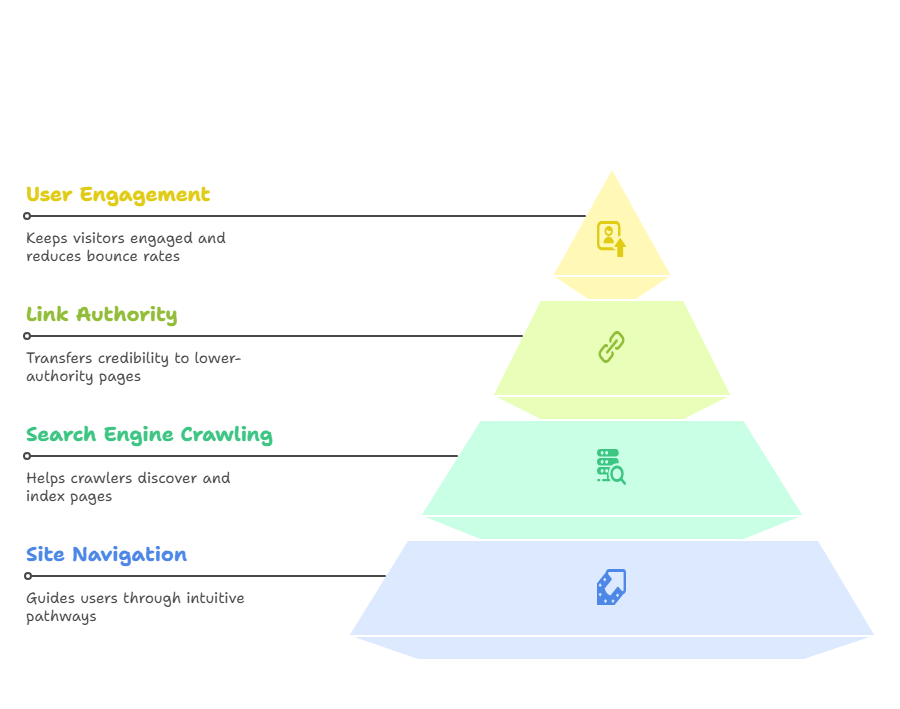
When you write a blog post about “best email marketing tools” and link to another post about “email marketing automation strategies,” that’s an internal link. You’re providing additional value to your readers while also signaling to Google that these topics are related and both pages are important.
Here’s what makes internal linking so powerful: every time you create a strategic internal link, you’re essentially telling search engines, “This connected content is valuable and relevant to what users are looking for.”
Internal vs. External Links: What’s the Difference?
Understanding the distinction is crucial for your SEO strategy:
- Internal links connect pages within your own website (yoursite.com to yoursite.com/another-page)
- External links point from your website to completely different domains (yoursite.com to authoritative-source.com)
Both types serve different but complementary purposes. External links demonstrate that you research thoroughly and cite credible sources, while internal links help search engines map your site’s architecture and distribute authority between your pages.
Think of external links as professional references that build credibility, while internal links function like a comprehensive table of contents that showcases the depth of your expertise.
Why Internal Linking Matters for SEO
Improves Site Navigation
Exceptional site navigation keeps visitors engaged and reduces frustration. When your internal linking strategy is executed properly, it creates intuitive pathways that guide users exactly where they need to go next.
Consider this scenario: someone reads your article about “SEO fundamentals” and notices a relevant link to “advanced keyword research techniques.” If they’re ready for more advanced content, they’ll click through. If not, they continue reading without interruption. Either way, they remain engaged with your content instead of returning to search results.
This improved navigation experience sends positive engagement signals to Google, including longer session durations and lower bounce rates – both important ranking factors.
Helps Search Engines Crawl Your Site
Search engines use automated programs called crawlers or spiders to discover and index web pages. These crawlers follow links from page to page, similar to following a trail of breadcrumbs through your website.
Without strategic internal links, some of your valuable pages might become “orphaned” – meaning crawlers struggle to find and index them efficiently. It’s like having an excellent room in your house that lacks proper access points.
When you establish a robust internal linking structure, you’re creating a comprehensive roadmap that helps search engines discover, crawl, and understand all your important content systematically.
Spreads Link Authority (PageRank)
Every page on your website possesses what’s called link authority or PageRank – essentially a measure of how much search engines trust and value that specific page.
When you link from a high-authority page to a lower-authority page within your site, you’re transferring some of that credibility. This process is similar to a respected expert endorsing a colleague’s work – some of their reputation enhances the colleague’s standing.
This means your homepage, popular blog posts, and high-traffic pages can actively boost the rankings of newer or less visible content through strategic internal linking.
Boosts Time on Site and Reduces Bounce Rates
Bounce rate represents the percentage of visitors who leave your site after viewing only one page. High bounce rates typically indicate that users aren’t finding what they need or aren’t discovering additional valuable content.
Strategic internal links provide compelling reasons for visitors to explore further. When someone finishes reading your article and sees a link to another relevant, valuable piece of content, they’re significantly more likely to continue their journey on your site.
Extended visit durations and increased page views per session send strong positive signals to search engines that your content provides genuine value and keeps users engaged.
What’s New: Internal Linking & Google Algorithms
Impact of Google’s Helpful Content Update
Google’s Helpful Content Update fundamentally changed how search engines evaluate content quality. This update specifically targets content that appears to be created primarily for search engines rather than genuine user benefit.
For internal linking, this means every link must serve a legitimate user purpose, not just SEO manipulation. The days of stuffing random internal links throughout content solely to distribute PageRank are over.
Now, each internal link should answer this question: “Will this link genuinely help my reader understand this topic better or solve their specific problem?” If yes, include it strategically. If not, skip it entirely.
The update also rewards websites that demonstrate comprehensive topical expertise. Strategic internal linking helps showcase the breadth and depth of your knowledge by connecting related concepts in meaningful, helpful ways.
Mobile-First Indexing and Internal Links
Since Google transitioned to mobile-first indexing, the mobile user experience has become the primary factor in search rankings. This shift has significant implications for internal linking strategies.
First, your internal links must be easily tappable on mobile devices. Small, cramped links that are difficult to tap accurately create poor user experiences and may hurt your rankings.
Second, mobile users often have different search intentions than desktop users. They frequently seek quick answers, local information, or immediate solutions. Your internal linking should accommodate these varied user behaviors and expectations.
Ensure your most important internal links are prominently placed and easily accessible on mobile devices. Consider using buttons or larger clickable areas instead of tiny text links for critical navigation elements.
Are JavaScript-Based Links Hurting Your SEO?
Here’s a technical issue that affects many modern websites: JavaScript-generated internal links. While Google has improved its JavaScript processing capabilities, HTML links remain the gold standard for SEO reliability.
If your internal links are created through JavaScript (common in single-page applications or heavily dynamic sites), search engines might inconsistently follow or process them. This can result in important pages not being crawled or indexed properly.
The solution is straightforward: whenever possible, use traditional HTML anchor tags for internal links. If JavaScript is necessary for functionality, ensure you’re also providing HTML alternatives or implementing proper server-side rendering.
Best Practices for Smart Internal Linking
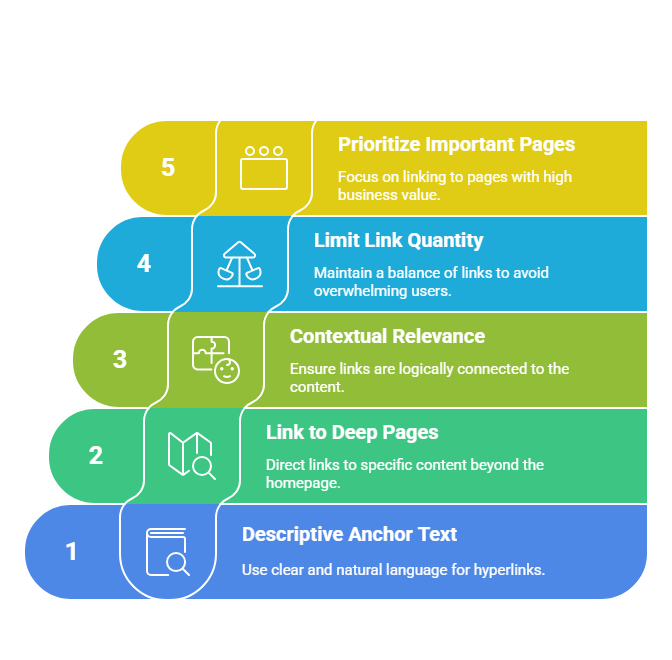
Use Descriptive Anchor Text (That Sounds Natural)
Anchor text is the clickable text portion of a hyperlink. Instead of using generic phrases like “click here” or “read more,” use descriptive text that clearly indicates what users will discover when they click.
For example, instead of writing: “We discussed this topic here” (with “here” as the link), try: “Learn more about advanced keyword research strategies” (with the entire descriptive phrase as the link).
The key is maintaining natural language flow. Don’t force awkward, keyword-stuffed phrases solely for SEO purposes. Write for humans first, search engines second.
Effective anchor text examples:
- “Our comprehensive email marketing automation guide”
- “How to optimize images for faster page loading speeds”
- “Proven social media advertising strategies for small businesses”
Link to Deep Pages, Not Just the Homepage
One of the most common internal linking mistakes is directing everything back to the homepage. While your homepage is important, your deeper pages (specific blog posts, product pages, service pages) often need SEO support more urgently.
Consider this: your homepage likely already receives substantial attention and links. However, your three-month-old blog post about “advanced Excel formulas for data analysis” might be incredibly valuable but struggling for visibility.
By linking to these deeper pages from your newer content, you’re helping them gain authority and search visibility. This strategy is particularly effective for evergreen content that remains valuable over time.
Keep Links Contextually Relevant
Context is everything in strategic internal linking. Each link should feel like a natural extension of the content, not an abrupt interruption or random insertion.
For instance, if you’re writing about “healthy breakfast recipes,” linking to “morning workout routines” makes perfect contextual sense. However, linking to “car insurance comparison tips” would be jarring and unhelpful.
The most effective internal links anticipate what your reader might want to explore next. They answer questions like “What additional information would be helpful?” or “What related topic might interest someone with this specific need?”
Don’t Overdo It: How Many Internal Links per Page?
While there’s no strict numerical limit for internal links per page, there’s definitely such a thing as too many. If your content resembles a sea of blue hyperlinks, you’ve likely gone overboard.
A practical guideline is including 2-5 relevant internal links per 1,000 words of content. Focus on quality over quantity – it’s better to have three highly relevant, strategic links than ten random ones that don’t serve users.
Additionally, distribute your links throughout the content rather than clustering them all at the beginning or end. This creates a more natural reading experience and provides search engines with better context about your content structure.
Prioritize Important Pages Using Link Equity Flow
Not all pages on your website carry equal importance. Some pages drive more business value, have higher conversion potential, or represent key topics in your industry expertise.
These high-priority pages should receive more internal links from other pages on your site. This strategic approach helps search engines understand which pages you consider most important and deserving of higher search rankings.
Create a clear hierarchy: identify your most important pages, determine which ones need ranking improvements, then look for natural opportunities to link to these priority pages from your other relevant content.
Internal Linking Strategies for Different Site Types
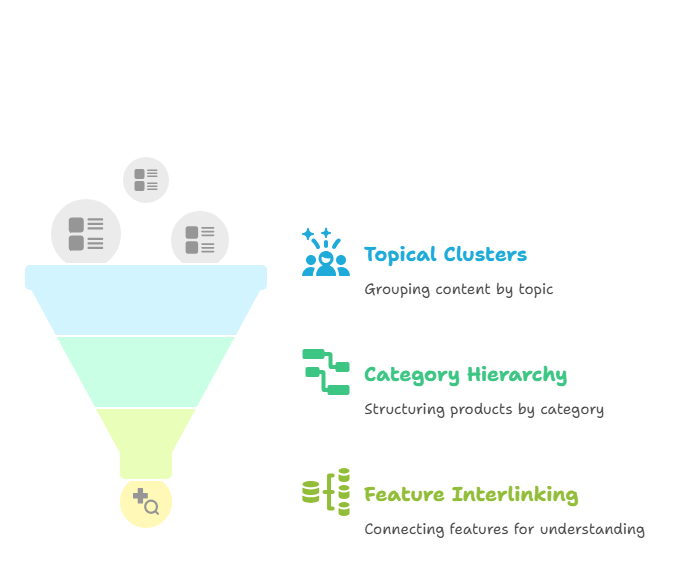
Blog Sites (Topical Clusters + Silo Structure)
Blog sites have unique opportunities to create topical clusters or content silos that demonstrate comprehensive expertise. This approach involves organizing content around main topics and subtopics, then connecting them strategically through internal links.
Here’s the process: Create an authoritative “pillar page” covering a broad topic (like “digital marketing fundamentals”). Then, develop several detailed blog posts about specific subtopics (such as “email marketing automation,” “social media marketing strategies,” “content marketing best practices”).
Link from the pillar page to all relevant subtopic pages, and link from subtopic pages back to the pillar page. Also, connect related subtopic pages when contextually appropriate.
This structure helps search engines understand that you offer comprehensive coverage of important topics, which can significantly boost your topical authority and rankings for related keywords.
eCommerce Sites (Category → Product → Related Items)
eCommerce websites have natural hierarchical structures that are perfect for strategic internal linking: categories lead to products, and products connect to related items and accessories.
Start with main category pages (like “Women’s Running Shoes”). These should link to relevant subcategories (“Trail Running Shoes,” “Road Running Shoes”) and popular products within those categories.
Individual product pages should link back to their parent categories and to complementary or related products. For example, a laptop product page might link to laptop accessories, compatible software, or extended warranty information.
Don’t overlook blog content if you maintain one. Blog posts about “How to Choose the Right Running Shoes” should link to your running shoe category and specific recommended products when genuinely helpful.
SaaS Sites (Solution Pages, Feature Interlinking)
Software-as-a-Service (SaaS) websites often feature complex product offerings with multiple features and use cases. Strategic internal linking helps prospects understand how different features work together to solve their problems.
Begin with main solution pages that address significant problems you solve. These should link to specific feature pages that explain your solutions in detail. Feature pages should connect to related features and link back to relevant solution pages.
Utilize case studies and customer success stories as powerful linking opportunities. These pages can link to the specific features or solutions that enabled the documented success.
Remember to connect your pricing page strategically – it should be linked from various product pages and should link back to key features that justify your pricing structure.
Advanced Internal Linking Techniques
Content Hubs & Silo Structuring Explained
Content hubs take the topical cluster concept to an advanced level. Instead of just one pillar page per topic, you create entire website sections dedicated to specific subject areas.
For example, a marketing agency might develop a “Content Marketing Hub” that includes:
- A main hub page providing content marketing overview
- Industry-specific strategy guides
- Tactical how-to articles for specific techniques
- Detailed case studies and real-world examples
- Tool recommendations and comprehensive reviews
All hub pages link to each other logically, creating comprehensive resources that search engines value highly and users find extremely valuable.
The key is ensuring each hub focuses on a distinct topic area and that internal linking within hubs is stronger than linking between different hubs.
Fixing Orphan Pages (Pages with No Internal Links)
Orphan pages are pages on your website that lack any internal links pointing to them. These pages are problematic because they’re difficult for search engines to discover and users to find.
To identify orphan pages, use tools like Google Search Console, Screaming Frog, or perform a comprehensive site search on Google (site:yourwebsite.com) and look for pages missing from your main navigation or content links.
Once you identify orphan pages, you have several options:
- Delete them if they’re no longer valuable or relevant
- Redirect them to more appropriate, relevant pages
- Find natural places to link to them from existing relevant content
- Add them to your navigation or footer if contextually appropriate
Remember: every valuable page on your site should be accessible through at least one internal link, ideally more for important content.
Minimizing Crawl Depth for Key Content
Crawl depth refers to how many clicks are required to reach a page from your homepage. Pages deeper in your site structure may be crawled less frequently by search engines, potentially impacting their visibility.
Your most important pages should be accessible within 2-3 clicks from your homepage. This means linking to key pages from your main navigation, homepage content, or high-traffic blog posts.
For example, if you have a popular blog post receiving substantial traffic, consider adding strategic links from that post to important pages deeper in your site structure. This helps search engines discover and crawl those pages more efficiently.
Using HTML over JavaScript for SEO-Friendly Links
While modern search engines can process JavaScript, HTML links remain more reliable for SEO purposes. JavaScript links might not always be followed consistently or might be processed with delays.
Whenever possible, use standard HTML anchor tags for internal links: <a href=”/target-page”>Descriptive Link Text</a>
If you must use JavaScript for enhanced user experience, consider implementing progressive enhancement – start with functional HTML links and then enhance them with JavaScript functionality for improved interactivity.
How to Audit and Improve Your Internal Links
Step-By-Step Internal Link Audit Checklist
An internal link audit helps you understand your current linking structure and identify strategic improvement opportunities. Follow this systematic approach:
Step 1: Map Your Current Structure
- Use crawling tools to identify all pages on your website
- Note which pages receive the most internal links
- Identify orphan pages lacking internal links
- Check for broken internal links that need fixing
Step 2: Analyze Link Distribution
- Are your most important pages receiving appropriate internal link support?
- Are you over-linking to less important pages?
- How many clicks separate your key pages from the homepage?
Step 3: Review Anchor Text Quality
- Are you using descriptive, relevant anchor text consistently?
- Are you over-optimizing with exact-match keywords?
- Do your links sound natural within content context?
Step 4: Evaluate User Experience
- Are links easily clickable on mobile devices?
- Do they open appropriately (same tab vs. new tabs)?
- Are there too many links overwhelming the content?
Top Tools: Screaming Frog, Sitebulb, Ahrefs, and More
The right tools make internal link audits more efficient and thorough. Here are the best options:
Screaming Frog SEO Spider excels at crawling entire sites and identifying internal linking opportunities. It shows which pages have the most inbound internal links, helps locate orphan pages, and identifies broken links efficiently.
Sitebulb provides visual site maps and detailed internal linking analysis. It’s particularly effective at illustrating PageRank flow through your site and identifying structural issues that impact SEO performance.
Ahrefs Site Audit includes comprehensive internal linking analysis as part of its site health evaluation. It identifies orphan pages, broken links, and pages with excessive outbound links.
Google Search Console is free and helps you understand which pages receive the most traffic and which might benefit from additional internal link support.
Use Google Analytics and Search Console Data
Your existing website data provides valuable insights for internal linking strategy development. In Google Analytics, examine:
- Which pages generate the most traffic (excellent candidates for linking FROM)
- Which pages have high bounce rates (may need better internal linking)
- User flow reports showing natural site navigation patterns
In Google Search Console, review:
- Which pages are indexed and which aren’t appearing
- Which pages generate clicks but need additional internal link support
- Coverage issues that might indicate orphan pages
This data helps you make informed, strategic decisions about where to focus your internal linking efforts for maximum impact.
Templates for Tracking Internal Linking Opportunities
Creating a systematic approach makes internal linking more manageable and effective. Develop a simple spreadsheet with these columns:
- Source page (where the link will be placed)
- Target page (destination of the link)
- Proposed anchor text
- Context explanation (why this link makes sense)
- Priority level (high, medium, low)
- Implementation status (planned, completed, tested)
You can also create content briefs for new posts that include internal linking suggestions based on your existing content inventory and strategic objectives.
AI Tools and Plugins That Make Internal Linking Easier
How Yoast SEO Helps (And Its Limits)
Yoast SEO is among the most popular WordPress plugins and includes basic internal linking features. It suggests internal links based on content relevance and shows existing internal links for current posts.
Yoast’s internal linking benefits include:
- Automatic suggestions based on content topic relevance
- Easy visualization of existing internal link structure
- Integration with standard content creation workflows
However, Yoast has notable limitations:
- Suggestions are often generic and may not align with strategic priorities
- It doesn’t provide comprehensive site-wide internal linking analysis
- Suggestions don’t consider overall linking strategy or business objectives
While Yoast can help with basic internal linking, you’ll likely need additional tools for comprehensive strategic implementation.
Better Alternatives: Link Whisper, Surfer SEO, JetOctopus
Link Whisper is specifically designed for advanced internal linking and goes far beyond basic plugin capabilities. It automatically suggests internal links based on content relevance, helps identify orphan pages, and provides detailed reports on internal linking structure.
Surfer SEO includes internal linking suggestions as part of comprehensive content optimization recommendations. It analyzes top-ranking pages for target keywords and suggests internal linking patterns that might improve content rankings.
JetOctopus is a technical SEO platform featuring advanced internal linking analysis. It helps you understand PageRank flow through your site and identifies the most strategic locations for internal links.
These tools are generally more sophisticated than basic WordPress plugins and provide insights that enable more strategic internal linking approaches.
AI-Based Link Suggestions: What’s Working Now?
AI-powered internal linking tools are becoming increasingly sophisticated and helpful. The most effective ones can:
- Analyze content semantically to identify genuinely relevant linking opportunities
- Consider user intent and content depth when generating suggestions
- Learn from site performance data to improve suggestion accuracy over time
- Integrate seamlessly with content management systems for easy implementation
However, remember that AI suggestions are recommendations, not mandates. The most effective internal linking strategies still require human judgment to ensure links make sense from user experience perspectives and align with business objectives.
Use AI tools to identify opportunities and streamline processes, but always review suggestions considering your audience needs and strategic goals.
Case Studies: Internal Linking That Boosted SEO
Example 1: 45% More Organic Traffic in 60 Days
A B2B software company struggled with low organic traffic despite publishing high-quality content regularly. Their blog posts were well-researched and informative but weren’t ranking competitively, and their bounce rate exceeded industry benchmarks.
The root problem? Their internal linking was practically non-existent. Most blog posts contained only one or two internal links, typically pointing back to the homepage or main product pages.
Their strategic solution included:
- Comprehensive content audit identifying best-performing and most valuable pages
- Creation of topic clusters around main service areas
- Addition of 3-5 relevant internal links to each existing blog post
- Implementation of systematic processes for including strategic internal links in all new content
The results were remarkable: organic traffic increased by 45% in just 60 days. More importantly, average session duration increased by 30%, and bounce rate decreased by 25%.
The key insight? They weren’t adding random internal links – they were connecting related content in ways that genuinely helped their audience explore topics they cared about most.
Example 2: Reduced Crawl Budget Wastage by 30%
An eCommerce site with over 10,000 products experienced difficulty getting new products indexed quickly by search engines. They suspected Google wasn’t efficiently crawling their expansive site.
Analysis revealed hundreds of orphan pages and internal linking that heavily favored older, established products over newer inventory.
Their comprehensive solution involved:
- Identifying and fixing over 200 orphan product pages
- Creating improved category page structures with strategic internal linking
- Implementing automated internal linking systems for new products
- Reducing crawl depth for important product pages
The outcome was a 30% improvement in crawl efficiency, with new products getting indexed 50% faster than previously. This led to quicker rankings for new product pages and ultimately increased sales from organic search traffic.
Key Takeaways from Real-World Results
These case studies demonstrate several crucial principles:
Strategic beats random: Both companies achieved results because they approached internal linking strategically rather than as an afterthought or checkbox item.
User experience drives success: Improvements weren’t limited to SEO metrics – they also generated better user engagement and measurable business outcomes.
Consistency creates compound benefits: Both companies implemented systematic processes ensuring good internal linking practices continued with all new content.
Technical and creative elements work together: Success came from combining technical SEO improvements (like fixing orphan pages) with creative content strategy (like developing topic clusters).
Accessibility & Mobile Usability
How Internal Links Impact Mobile UX
Mobile users interact with internal links differently than desktop users. They’re often seeking quick information, using touch interfaces, and may have limited bandwidth or divided attention.
Your internal linking strategy must account for these mobile-specific behaviors:
- Mobile users are more likely to tap prominent, clearly labeled links
- They’re less likely to scroll through extensive lists of links
- They expect fast loading times when clicking through to new pages
- They may seek different information than desktop users
Consider developing mobile-specific internal linking strategies, such as highlighting the most important links prominently on mobile pages or using action-oriented anchor text that resonates with mobile user intentions.
Make Internal Links Easy to Tap
Apple’s Human Interface Guidelines recommend that tappable elements be at least 44 pixels tall and wide. This guideline applies directly to your internal links.
If you’re using small text links, ensure sufficient spacing around them so users can tap accurately without accidentally activating nearby elements. Consider using buttons or larger clickable areas for your most important internal links.
Also consider link placement on mobile devices. Links that are easily reachable with thumb navigation (generally in the middle or lower portion of screens) are more likely to be clicked than links positioned at the very top of pages.
ADA Compliance: Link Contrast, Labels, and Navigation
Making internal links accessible isn’t just best practice – it’s often legally required. The Americans with Disabilities Act (ADA) has specific web accessibility requirements.
For internal links, this means ensuring:
- Sufficient color contrast between link text and background (minimum 4.5:1 ratio)
- Descriptive link text that provides context for screen reader users
- Keyboard navigation support for users who cannot use pointing devices
- Clear visual indicators when links receive focus
Avoid generic link text like “click here” or “read more,” as these phrases lack context for screen reader users. Instead, use descriptive text that clearly explains what users will find when they follow the link.
Internal Linking FAQ: Quick Answers
How Many Internal Links Is Too Many?
There’s no strict limit on internal links per page, but focus on quality over quantity. A practical guideline is 2-5 internal links per 1,000 words of content. If your page resembles a wall of blue links, you’ve likely exceeded optimal limits.
The key is relevance and user value. Every internal link should serve a clear purpose – either helping users find related information or guiding them toward desired actions.
Does Internal Linking Pass PageRank?
Yes, internal links do pass PageRank (link equity) from one page to another within your site. This is a primary reason internal linking is valuable for SEO – you can boost the authority of important pages by linking to them strategically from other pages on your site.
However, the amount of PageRank transferred depends on various factors, including the linking page’s authority and the total number of other links on that page.
Can You Link the Same Page Multiple Times?
You can link to the same page multiple times from a single page, but Google typically only counts the first link for ranking purposes. The anchor text from the first link is what Google considers most important for understanding the target page’s content.
If you do link to the same page multiple times, ensure each link serves a different purpose or appears in different contexts where it would be genuinely helpful to users.
Should You NoFollow Any Internal Links?
In most cases, you should not use the nofollow attribute on internal links. The entire purpose of internal linking is helping search engines understand your site structure and pass authority between pages.
Rare exceptions might include links to login pages, privacy policies, or other pages where you don’t want to pass authority, but these situations are uncommon. When uncertain, leave internal links as dofollow.
Conclusion: Make Every Link Count
Internal Linking Is a Growth Lever
Here’s the essential takeaway: internal linking isn’t just an SEO tactic – it’s a growth lever that can transform how both search engines and users experience your entire website.
When executed strategically, internal linking creates a network of connections that helps search engines understand your expertise, helps users discover your best content, and ultimately drives more qualified traffic and conversions for your business.
Companies that master internal linking don’t just see search ranking improvements – they experience enhanced user engagement, increased time on site, and improved business results. That’s because effective internal linking creates better overall experiences for everyone who visits your site.
Start Small, Scale Strategically
Don’t attempt to overhaul your entire internal linking strategy overnight. Begin with these actionable steps:
- Audit your most important pages and add 2-3 relevant internal links to each
- Identify and fix any orphan pages you discover
- Establish a systematic process for including internal links in all new content
- Use tools to identify opportunities, but always prioritize user value over SEO manipulation
Remember, the most effective internal linking strategies develop over time. Focus on creating genuine value for your users, and SEO benefits will follow naturally.
Your website represents more than individual pages – it’s a comprehensive resource that can guide visitors on meaningful journeys from problems to solutions. Strategic internal linking makes those journeys possible and enjoyable.
Start implementing these proven strategies today, and you’ll begin seeing the compound benefits of better internal linking in the coming weeks and months. Your users will appreciate the improved experience, search engines will reward your efforts, and your business will grow as a direct result.


