Watching your website languish on page three of Google results feels like shouting into an empty room. You know your content delivers value, but somehow it remains invisible to your target audience. This is where a comprehensive page SEO checkup becomes your roadmap to visibility.
Think of an SEO checkup as a health examination for your website. Just as you would not ignore persistent symptoms or skip regular medical checkups, you should never overlook warning signs that your pages are underperforming. The encouraging news is that most SEO issues can be resolved once you identify them properly.
This guide provides everything you need to conduct a thorough page SEO checkup. We will explore fundamental principles, examine current ranking factors, and deliver a systematic process to transform your underperforming pages into ranking powerhouses.
What is a Page SEO Checkup?
A page SEO checkup functions like a comprehensive investigation of your web pages. It involves systematically analyzing every element that influences how search engines discover, understand, and rank your content.
During this process, you examine critical questions about your page performance: Do your title tags compel users to click? Does your content address what people actually search for? Can search engine crawlers easily comprehend your page topic?
What distinguishes a proper checkup from random SEO adjustments is its comprehensive and data-driven approach. Rather than making arbitrary changes and hoping for results, you identify specific problems and address them with precision.
The examination encompasses both visible elements that users see and technical components that search engines analyze. It focuses on identifying gaps between your page’s potential performance and its current reality.
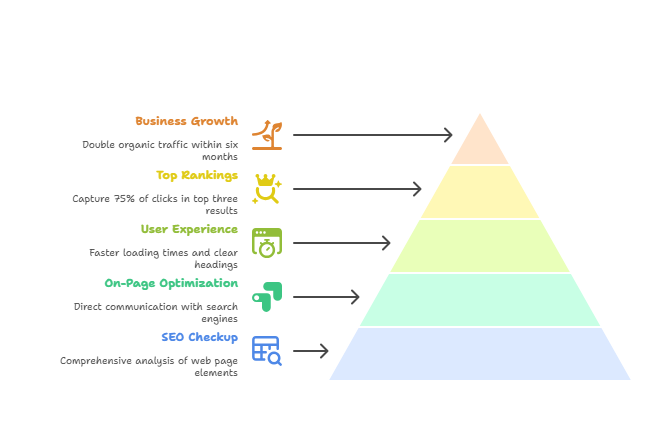
Why On-Page SEO Matters More Than Ever
Google processes over 8.5 billion searches daily. This massive volume represents intense competition for attention, and websites that gain visibility are not just those with excellent content but those with expertly optimized content.
On-page SEO serves as your direct communication channel with search engines. It tells Google precisely why your page matches what someone is searching for. Without proper optimization, even exceptional content can disappear in the digital noise.
The benefits extend far beyond rankings. Proper page optimization simultaneously improves user experience. Faster loading times, clear headings, and well-structured content satisfy both Google and your visitors.
Research shows that pages appearing in the top three Google results capture approximately 75% of all clicks. If you are not in those coveted positions, you are missing the vast majority of potential traffic. A comprehensive SEO checkup identifies exactly what prevents you from reaching those positions.
The impact on business growth can be transformative. Many businesses double their organic traffic within six months by addressing issues discovered in thorough page audits. This is not magic but rather giving search engines and users exactly what they want.
Key Elements to Check in a Page SEO Audit
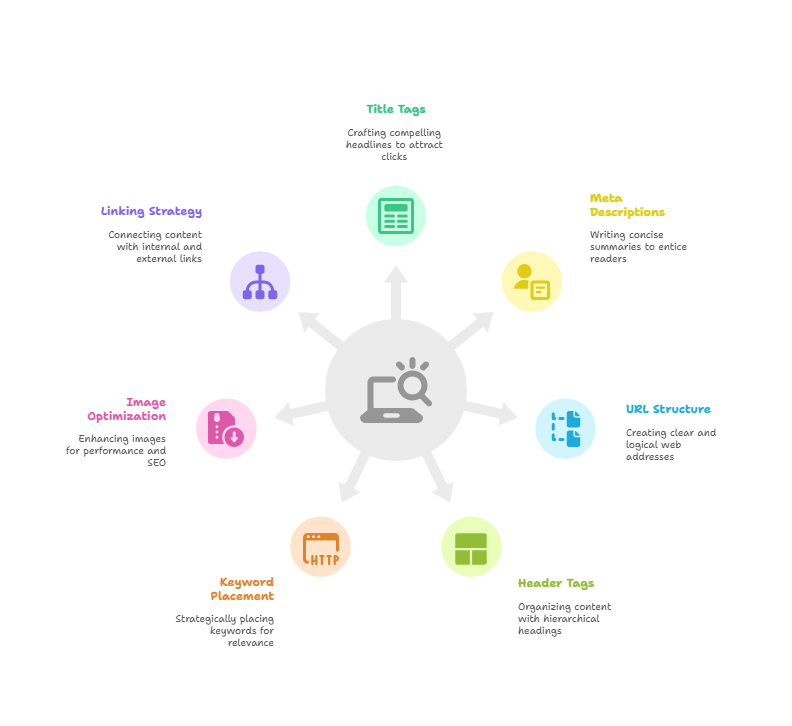
These core elements can determine your page’s success or failure in search results. Each component plays a crucial role in how search engines and users perceive your content.
1. Title Tags and Meta Descriptions
Your title tag functions like a newspaper headline. It is often the first element people see and determines whether they click through to read more. An effective title tag serves two purposes: informing search engines about your page content and persuading real people to click.
Essential title tag characteristics:
- Keep under 60 characters to prevent truncation in search results
- Include your primary keyword naturally
- Create curiosity or promise specific benefits
- Accurately reflect your actual page content
For example, instead of “SEO Tips,” use “7 SEO Tips That Increased Our Traffic by 300% in 6 Months.” The second version specifies what readers will gain and includes compelling social proof.
Meta descriptions serve as your elevator pitch. You have approximately 155 characters to convince someone that your page contains exactly what they seek. Avoid wasting this space on generic descriptions or keyword stuffing.
Effective meta descriptions should:
- Clearly summarize page content
- Include calls to action when appropriate
- Use compelling words that create urgency or curiosity
- Match user search intent
While meta descriptions do not directly impact rankings, they absolutely influence click-through rates, which definitely affect rankings.
2. URL Structure
Your URLs should resemble a well-organized filing system that is clean, logical, and immediately understandable. Both users and search engines appreciate URLs that make sense.
Effective URL structures follow these principles:
- Use hyphens to separate words, never underscores or spaces
- Keep URLs short and descriptive
- Include primary keywords when natural
- Avoid numbers, dates, or random characters unless necessary
- Ensure readability – if you cannot easily say it aloud, it is too complex
Compare these examples:
Poor: yoursite.com/p=12345?category=blog&post_type=article
Good: yoursite.com/page-seo-checkup-guide
The second URL immediately communicates the page topic, appears clean, includes keywords, and looks trustworthy when shared on social media or in emails.
3. Header Tags (H1, H2, H3)
Consider header tags as your content outline. They create logical hierarchy that helps both readers and search engines follow your content structure.
Your H1 tag is the primary focus. It should clearly state your page topic and include your main keyword. A common mistake involves using multiple H1 tags on one page. Avoid this practice. Use one page, one H1.
H2 tags serve as main section headers. These should divide your content into digestible sections and often include related keywords or variations of your primary keyword. H3 tags function under H2s for subsections, and so forth.
Professional tip: Your header structure should make sense even if someone only reads the headers. Test this with any well-structured post – you should understand the content just from scanning the headers.
Proper header structure also supports featured snippet opportunities. Google frequently selects well-organized content with clear headers for coveted “position zero” results.
4. Keyword Placement and Density
Keyword optimization in 2026 differs dramatically from a decade ago. The era of stuffing primary keywords into every other sentence has ended. Modern SEO emphasizes using keywords naturally and contextually.
Your primary keyword should appear in:
- The first 100 words of your content
- Your H1 tag naturally, not forced
- At least one H2 tag
- Your meta title and description
- Throughout content where it makes sense
The key principle: focus on search intent, not just keywords. When someone searches “best running shoes,” they want recommendations and comparisons, not a page that repeats “best running shoes” fifty times.
Use variations and related terms naturally. Instead of constantly repeating “page SEO checkup,” incorporate terms like “on-page optimization,” “SEO audit,” or “page optimization review.” This approach helps you rank for multiple related searches while improving content readability.
5. Image Optimization
Images can drive significant SEO value or represent complete missed opportunities, depending on your optimization approach. Properly optimized images drive traffic through image search, improve user engagement, and support overall rankings.
Start with descriptive file names. Replace “IMG_1234.jpg” with “page-seo-checkup-checklist.jpg.” This immediately informs search engines about image content.
Alt tags are essential for accessibility and SEO. They should describe image content for people who cannot see it while naturally including relevant keywords when appropriate. Write for humans first, not keyword stuffing.
Image size significantly impacts performance. Large, uncompressed images can destroy page speed, which directly affects rankings. Use tools like TinyPNG or ImageOptim to compress images without quality loss. Target under 100KB for most web images.
Consider next-generation formats like WebP when possible. They provide superior compression compared to traditional JPEGs and PNGs, resulting in faster loading times.
6. Internal and External Linking
Links connect the internet, and your linking strategy significantly impacts SEO performance. Both internal and external links serve important purposes in your SEO strategy.
Internal links help search engines understand site structure and distribute “link equity” throughout your pages. They also maintain visitor engagement by directing them to related content. When adding internal links, use descriptive anchor text that tells readers what they will find when they click.
Instead of “click here” or “read more,” use anchor text like “our complete guide to keyword research” or “step-by-step SEO audit process.” This helps both users and search engines understand linked page context.
External links to authoritative sources can boost your credibility with search engines. When you link to high-quality, relevant sources, you demonstrate that your content is well-researched and trustworthy. Ensure links add genuine value for readers.
Effective guideline: target 2-5 internal links per 1,000 words of content, and include 1-2 external links to authoritative sources when they genuinely enhance your content value.
New Essential SEO Factors to Include
SEO evolves continuously, and staying competitive requires understanding the latest ranking factors that can make or break page performance. These emerging elements are becoming increasingly important in Google’s ranking algorithm.
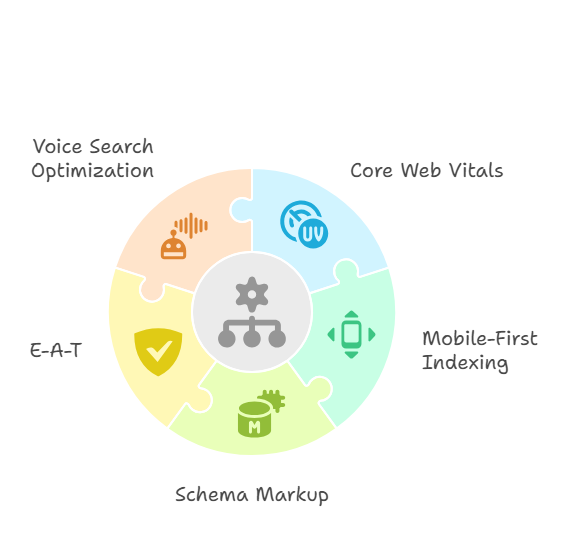
1. Core Web Vitals
Core Web Vitals represent Google’s method of measuring user experience through specific metrics. Consider them your page’s vital signs – they indicate whether your page provides healthy user experience.
The three primary metrics are:
Largest Contentful Paint (LCP): Measures how long main content takes to load. Target under 2.5 seconds. Slow LCP causes users to bounce before seeing your content.
First Input Delay (FID): Measures how quickly users can interact with your page. Should be under 100 milliseconds. Slow FID means users click buttons or links without immediate response, creating frustration.
Cumulative Layout Shift (CLS): Measures how much your page layout shifts during loading. Target under 0.1. Layout shifts occur when users try clicking buttons but ads load and they accidentally click those instead.
Check these metrics in Google Search Console under “Core Web Vitals” reports or use Google’s PageSpeed Insights tool. Prioritize fixing issues affecting the most pages first.
2. Mobile-First Indexing
Reality check: Google now uses your mobile site version for indexing and ranking. This is not future planning – it is current practice. If your page does not function well on mobile, you are essentially invisible to huge portions of searchers.
Mobile optimization extends beyond responsive design. Your mobile page must:
- Load quickly on slower mobile connections
- Feature easily clickable buttons and links
- Display content clearly without zooming
- Provide identical content as your desktop version
Use Google’s Mobile-Friendly Test tool to evaluate your pages. Do not rely solely on automated tools – test your site on actual mobile devices. Load it on your phone, navigate around, and identify anything that feels clunky or broken.
Pay special attention to mobile popup placement. Google penalizes sites showing intrusive popups on mobile devices, so ensure email signups and other popups do not interfere with user experience.
3. Schema Markup
Schema markup provides Google with content context. It is code that tells search engines exactly what your content covers, potentially leading to rich snippets in search results.
Rich snippets are enhanced search results displaying extra information like star ratings for reviews, product pricing, or FAQ dropdowns. They make your result stand out and often significantly increase click-through rates.
Common schema types for most businesses include:
- Article schema for blog posts
- FAQ schema for frequently asked questions
- Review schema for customer reviews
- Local business schema for location-based businesses
- Product schema for e-commerce sites
You do not need coding expertise to implement schema. Tools like Google’s Structured Data Markup Helper can generate code automatically. Test your markup using Google’s Rich Results Test tool before publishing.
4. E-A-T (Expertise, Authoritativeness, Trustworthiness)
E-A-T represents Google’s method of determining content trustworthiness, especially for topics impacting health, finances, or major life decisions.
Expertise means your content demonstrates topic knowledge through detailed, accurate information, credible source citations, or recognized industry expert authorship.
Authoritativeness concerns your industry reputation, including factors like reputable site backlinks, positive reviews, and industry leader recognition.
Trustworthiness encompasses secure websites (HTTPS), clear contact information, transparent about pages, and positive user reviews.
To improve E-A-T:
- Include detailed author biographies with credentials
- Add credibility-building “About Us” pages
- Ensure your site uses HTTPS
- Include contact information and business details
- Obtain reviews and testimonials from real customers
- Cite authoritative sources in your content
5. Voice Search Optimization
Voice search is transforming how people find online information. Instead of typing “best pizza NYC,” people ask “What’s the best pizza place near me?” This shift toward natural language queries requires different optimization approaches.
Voice search queries tend to be longer and more conversational. They often begin with who, what, where, when, why, or how. To optimize for voice search:
- Create content answering specific questions
- Use natural language in headings and content
- Optimize for featured snippets that voice assistants often read aloud
- Include FAQ sections addressing common questions
- Focus on local SEO for physical businesses
Consider the questions your customers actually ask, then create content directly answering those questions conversationally. The more your content sounds like natural speech, the better it performs for voice searches.
Top Tools for Page SEO Checkup (With Comparison)
The right tools make the difference between surface-level checkups and comprehensive analyses uncovering hidden opportunities. Here are the best available tools and what makes each special.
| Tool | Free Version | Strength | Best For |
|---|---|---|---|
| Google Search Console | Yes | Technical and performance insights | Ongoing SEO monitoring |
| Ahrefs Webmaster Tools | Yes | Backlink and content analysis | Intermediate and advanced users |
| Screaming Frog SEO Spider | Yes (500 URLs) | Comprehensive technical SEO checks | In-depth audits |
| SEMrush Site Audit | Yes (limited) | On-page and health reports | All-in-one tool users |
| PageSpeed Insights | Yes | Core Web Vitals and mobile performance | Speed optimization |
Google Search Console should be your starting point. It is free, directly from Google, and shows exactly how Google perceives your site. The Performance report reveals which queries drive traffic to your pages, while the Coverage report identifies technical issues potentially hurting rankings.
Ahrefs Webmaster Tools offers incredible free value. You can crawl up to 10,000 pages and receive detailed reports on technical SEO issues, broken links, and content gaps. The backlink analysis alone justifies setup effort.
Screaming Frog SEO Spider functions like having an SEO expert crawl your entire site. The free version handles up to 500 URLs, perfect for small to medium sites. It finds broken links, analyzes page titles and meta descriptions, and identifies duplicate content issues.
SEMrush Site Audit provides user-friendly reports excellent for presenting findings to clients or team members. While the free version has limitations, it offers good site health overviews and prioritizes issues by importance.
PageSpeed Insights is essential for Core Web Vitals analysis. It provides specific recommendations for improving page speed and shows exactly what slows down your site.
Professional tip: Do not attempt using every tool simultaneously. Start with Google Search Console and PageSpeed Insights, then add others as you become more comfortable with SEO analysis.
Platform-Specific SEO Checkup Guidance
Different website platforms present unique challenges and opportunities for SEO. Here is how to approach checkups based on your site-building platform.
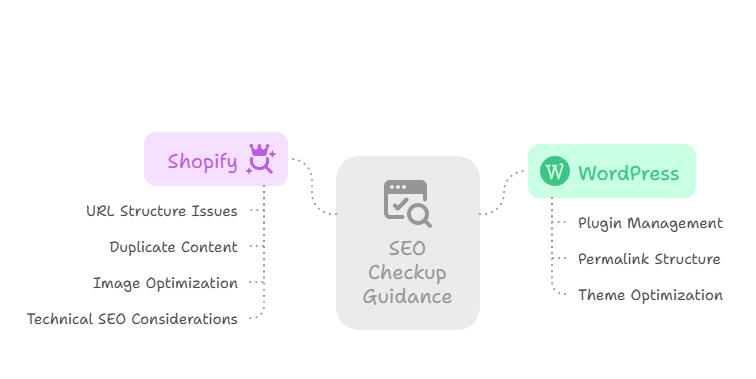
WordPress
WordPress powers approximately 40% of all websites, so if you use it, you are in excellent company. The platform is naturally SEO-friendly, but specific elements require checking during audits.
Plugin Management: SEO plugins like Yoast, RankMath, or SEOPress significantly ease optimization. However, avoid installing multiple SEO plugins as they can conflict and create more problems than solutions.
Permalink Structure: Check permalink settings under Settings > Permalinks. Avoid default “Plain” structure creating URLs like “yoursite.com/?p=123.” Instead, use “Post name” or “Custom Structure” for clean, keyword-friendly URLs.
Theme Optimization: Not all WordPress themes are SEO-equal. Your theme should be mobile-responsive, fast-loading, and use proper HTML structure. Tools like GTmetrix help identify theme-related speed issues.
Common WordPress SEO Issues to Check:
- Duplicate content from category and tag pages
- Slow loading times from heavy themes or excessive plugins
- Missing image alt tags
- Improperly configured XML sitemaps
- Indexation of admin and login pages
WordPress makes fixing most SEO issues straightforward, but you need to know where to look. Your SEO plugin dashboard usually provides good starting points for identifying problems.
Shopify
E-commerce SEO presents unique challenges, and Shopify sites face specific technical limitations requiring creative solutions.
URL Structure Issues: Shopify automatically adds “/collections/” and “/products/” to URLs, potentially making them longer than ideal. While you cannot completely remove these, you can optimize collection and product names to maintain clean URLs.
Duplicate Content: This represents a significant Shopify issue. The same product might appear in multiple collections, creating duplicate URLs. Use canonical tags pointing to main product URLs and consider “noindex” tags for collection pages not adding unique value.
Image Optimization: Product images are crucial for e-commerce but can significantly slow sites. Use apps like TinyIMG or Avada for automatic image compression. Ensure descriptive file names and alt tags for all product images.
Technical SEO Considerations:
- Set up Google Shopping integration for product visibility
- Use schema markup for products, reviews, and business information
- Optimize collection page titles and descriptions
- Implement breadcrumb navigation for better site structure
- Use apps for managing redirects when products are discontinued
Shopify’s app ecosystem helps solve many SEO challenges, but avoid installing too many apps as they can slow your site.
Common Technical SEO Issues to Fix
Technical SEO issues resemble termites in your house – you might not notice them initially, but they can cause serious long-term damage. Here are the most common problems discovered during SEO checkups and their solutions.
Broken Links (404 Errors)
Broken links frustrate users and waste “link equity” that could support your SEO. They often occur when you delete pages, change URLs, or link to external sites that later remove content.
Use tools like Screaming Frog or Google Search Console to find broken links. For internal broken links, either fix the URL or establish 301 redirects to relevant pages. For external broken links, either remove the link or find updated resource URLs.
Missing Canonical Tags
Canonical tags inform search engines which page version is “official” when you have similar or duplicate content. Without them, you might compete against yourself in search results.
This is especially important for e-commerce sites where identical products might be accessible through multiple URLs. Ensure every page has canonical tags, usually pointing to itself unless you have specific reasons to point elsewhere.
Duplicate Content Issues
Duplicate content extends beyond copy-and-paste plagiarism. It can occur when identical content is accessible through multiple URLs on your own site. Common causes include:
- HTTP and HTTPS versions of the same page
- WWW and non-WWW versions
- Product pages accessible through multiple category paths
- Printer-friendly page versions
- Pagination issues
Use canonical tags, 301 redirects, or noindex tags to address duplicate content issues based on your specific situation.
Incorrect Redirect Setup
When redirecting pages, always use 301 (permanent) redirects instead of 302 (temporary) redirects unless you truly intend temporary redirection. Search engines treat these very differently – 301 redirects pass most original page ranking power to new pages, while 302 redirects do not.
Missing or Misconfigured Robots.txt and XML Sitemap
Your robots.txt file tells search engines which site parts they should and should not crawl. Your XML sitemap helps them discover and understand your site structure.
Common robots.txt mistakes include blocking important pages or CSS/JavaScript files that search engines need for proper page rendering. For XML sitemaps, ensure they are current, exclude noindexed pages, and are submitted to Google Search Console.
How to Fix and Implement SEO Recommendations Effectively
Finding SEO issues represents only half the challenge – implementing fixes efficiently and measuring their impact is where real work begins. Here is a systematic approach to transform audit findings into ranking improvements.
Step 1: Prioritize Based on Impact and Effort
Not all SEO issues are equal. Create a simple matrix with “Impact” on one axis and “Effort” on the other. Focus first on high-impact, low-effort fixes – these provide maximum return on investment.
High-impact, low-effort fixes might include:
- Updating missing or poorly written title tags
- Adding alt text to images
- Fixing broken internal links
- Compressing large images
Reserve high-impact, high-effort items like site speed optimization or major content rewrites for when you have more time and resources.
Step 2: Use Project Management Tools
SEO improvements can involve multiple team members – writers, developers, designers, and marketers. Tools like Asana, Trello, or Monday.com help assign tasks, set deadlines, and track progress.
Create separate boards or projects for different SEO work types:
- Content optimization (title tags, meta descriptions, content updates)
- Technical fixes (broken links, redirects, site speed)
- New content creation
- Link building and outreach
Step 3: Implement Changes Systematically
Avoid attempting to fix everything simultaneously. Make changes in batches and allow Google time to process them. A good approach involves focusing on one issue type per week – perhaps title tags one week, image optimization the next.
Document what you change and when. This makes it easier to correlate ranking or traffic improvements with specific actions you took.
Step 4: Monitor and Measure Results
Establish proper tracking before making changes. Key metrics to monitor include:
- Organic traffic (Google Analytics)
- Keyword rankings (Google Search Console or ranking tools)
- Click-through rates from search results
- Core Web Vitals scores
- Conversion rates from organic traffic
Remember that SEO changes require time to show results. Do not expect overnight improvements – allow changes at least 4-6 weeks to impact rankings, and 2-3 months to see full effects.
How Often Should You Run a Page SEO Checkup?
SEO is not a “set and forget” activity. Search engines regularly update algorithms, competitors constantly improve their sites, and your own site changes over time. How often should you examine your SEO health?
For Large Sites or Active Businesses: Monthly Checkups
If you operate a large website (1,000+ pages) or a business regularly publishing new content, monthly checkups are essential. You are managing more moving parts, creating more opportunities for problems.
Monthly tasks should include:
- Checking Google Search Console for new errors or warnings
- Reviewing Core Web Vitals performance
- Analyzing recent content performance
- Monitoring key keyword rankings
- Checking for new broken links
For Small to Medium Sites: Quarterly Reviews
If you have a smaller site (under 1,000 pages) that changes infrequently, quarterly checkups are usually sufficient. This provides enough time to see previous changes’ impact while catching issues before they become serious problems.
Quarterly reviews should be more comprehensive:
- Full technical SEO audit
- Content performance analysis
- Competitor analysis
- Backlink profile review
- Site speed and mobile usability testing
Before and After Major Changes: Always
Regardless of your regular schedule, always conduct checkups before and after major site changes. This includes:
- Website redesigns or theme changes
- Platform migrations (like moving from WordPress to Shopify)
- Major content updates or restructuring
- Adding new functionality or plugins
- Domain changes or URL structure modifications
Pre-change audits establish baseline performance, while post-change checkups help quickly identify and fix any issues the changes might have caused.
Setting Up Ongoing Monitoring
Between formal checkups, establish automated monitoring to alert you to serious issues:
- Google Search Console email alerts for critical errors
- Uptime monitoring to catch site downtime
- Page speed monitoring for Core Web Vitals
- Rank tracking for your most important keywords
This approach allows you to address urgent issues immediately rather than waiting for your next scheduled checkup.
Final Thoughts
Regular page SEO checkups serve purposes beyond pleasing search engines – they create optimal experiences for real people visiting your site. When you fix broken links, improve loading times, and make content easier to find and read, everyone benefits.
The SEO landscape will continue evolving. New ranking factors will emerge, old tactics will become obsolete, and best practices will shift. However, the fundamentals covered in this guide – providing value, ensuring technical excellence, and focusing on user experience – will always remain relevant.
Begin with the basics. Perfect your title tags, meta descriptions, and site structure before pursuing advanced tactics. Use the tools discussed to identify your biggest opportunities, then address them systematically.
Remember, SEO is a marathon, not a sprint. Successful businesses consistently work to improve their sites over time, not those seeking quick fixes or magic solutions.
Your next step involves selecting one element from this guide and auditing it across your most important pages. Consider starting with title tags or image optimization – something concrete you can improve this week. Then build from there.
The best time to start improving your SEO was six months ago. The second-best time is right now. Your future traffic will appreciate the work you invest today.


