Ready to supercharge your search rankings and make Google fall in love with your website?
Technical SEO is your secret weapon. This comprehensive guide takes you from complete beginner to seasoned pro, covering everything from Core Web Vitals optimization to advanced JavaScript troubleshooting.
Let’s transform your site’s technical foundation and unlock its ranking potential.
What Is Technical SEO and Why It Dominates Rankings in 2025
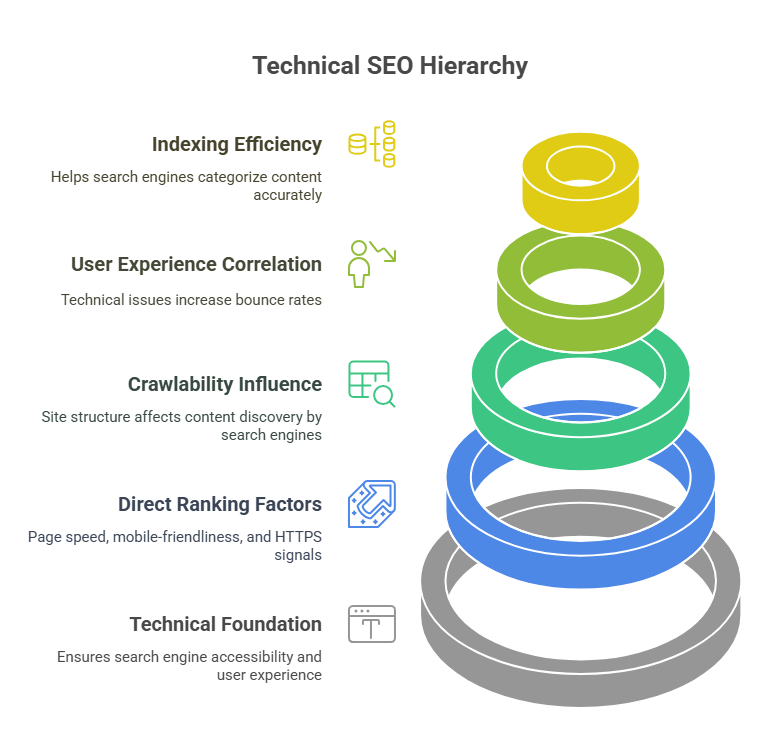
Technical SEO forms the invisible backbone of every successful website. While content optimization focuses on what users read and link building determines authority, technical SEO ensures search engines can discover, crawl, understand, and rank your content effectively.
Technical SEO encompasses optimizing your website’s infrastructure, performance, and architecture to maximize search engine accessibility and user experience. Think of it as creating a perfectly paved highway for search engine bots to navigate your content efficiently.
According to Semrush’s 2025 Technical SEO Study, websites with optimized technical foundations rank 67% higher than those with technical issues. This statistic underscores technical SEO’s direct impact on search visibility.
“Technical SEO is the foundation that determines whether your content marketing and link building efforts will succeed or fail. Without it, you’re building a house on quicksand.” – Brian Dean, Backlinko
Technical SEO impacts rankings through multiple channels:
- Direct ranking factors: Page speed, mobile-friendliness, and HTTPS are confirmed Google ranking signals
- Crawlability influence: Poor site structure prevents search engines from discovering valuable content
- User experience correlation: Technical issues increase bounce rates, signaling low content quality to search algorithms
- Indexing efficiency: Optimized technical elements help search engines understand and categorize content accurately
Technical SEO vs On-Page vs Off-Page: The Three Pillars Strategy
Understanding how technical SEO integrates with other SEO disciplines is crucial for developing effective optimization strategies. Each pillar serves distinct but interconnected functions:
The Strategic Framework
- Technical SEO: Infrastructure optimization including site speed, crawlability, mobile responsiveness, and security protocols
- On-Page SEO: Content optimization covering keyword targeting, meta tags, internal linking, and content quality enhancement
- Off-Page SEO: Authority building through backlink acquisition, social signals, and brand mention strategies
Research from Moz’s 2025 Ranking Factors Study reveals that 43% of ranking improvements stem from technical optimizations, while content and backlinks account for 32% and 25% respectively.
“You can have the world’s best content and thousands of high-quality backlinks, but if your technical foundation is broken, you’re essentially invisible to search engines.” – Neil Patel, NeilPatel.com
This hierarchy demonstrates why technical SEO must be prioritized. Fixing technical issues first creates a solid foundation that amplifies the effectiveness of content and link building efforts.
Complete Technical SEO Checklist for 2025
This comprehensive checklist covers every critical technical SEO element. Use it as your roadmap for systematic optimization:
Pro Implementation Strategy: Address checklist items in order of impact. Start with Core Web Vitals and crawlability issues before advancing to structured data and JavaScript optimization.
Site Architecture: Engineering for Search Engine Success
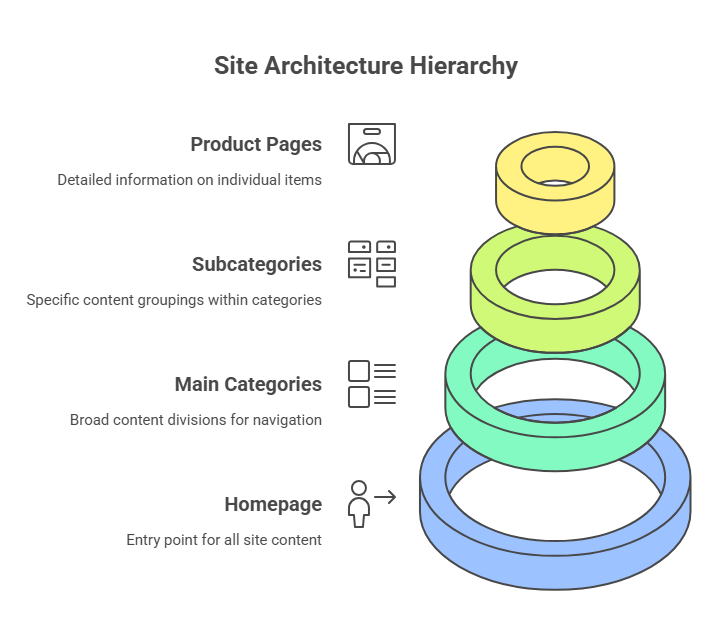
Effective site architecture serves as your website’s roadmap, guiding both users and search engines through your content hierarchy. Poor architecture confuses crawlers and frustrates users, directly impacting rankings.
Building Logical Content Hierarchies
The most effective site structures follow this proven pattern:
Homepage → Main Categories → Subcategories → Individual Content Pages
Practical implementation example for an e-commerce fitness site:
- Homepage: yoursite.com/
- Main Category: yoursite.com/equipment/
- Subcategory: yoursite.com/equipment/strength-training/
- Product Page: yoursite.com/equipment/strength-training/adjustable-dumbbells/
This URL structure mirrors your content hierarchy, helping search engines understand topical relationships and content importance.
Strategic Internal Linking Implementation
Internal links distribute authority throughout your site while improving user navigation. Ahrefs’ 2025 Internal Linking Study found that pages with optimized internal linking receive 40% more organic traffic than isolated pages.
Internal Linking Best Practices:
- Descriptive anchor text: Use keyword-rich phrases that accurately describe the destination page
- Strategic placement: Include contextual links within content body, not just navigation
- Authority distribution: Link from high-authority pages to newer or important content
- User value focus: Prioritize links that genuinely help users find related information
Canonical Tag Mastery for Duplicate Content Prevention
Canonical tags prevent duplicate content issues by designating the preferred version of similar pages. This is crucial for maintaining search engine trust and avoiding ranking penalties.
Strategic Canonical Tag Applications:
- Product variations (different sizes, colors, configurations)
- Content accessible through multiple URL paths
- Paginated content series
- URLs with tracking parameters
Critical Canonical Tag Mistakes to Avoid:
- Creating canonical chains (Page A → Page B → Page C)
- Canonicalizing to non-existent or redirected pages
- Using relative URLs instead of absolute URLs in canonical tags
- Mixing HTTP and HTTPS URLs in canonical declarations
Crawling and Indexing Optimization: Ensuring Search Engine Accessibility
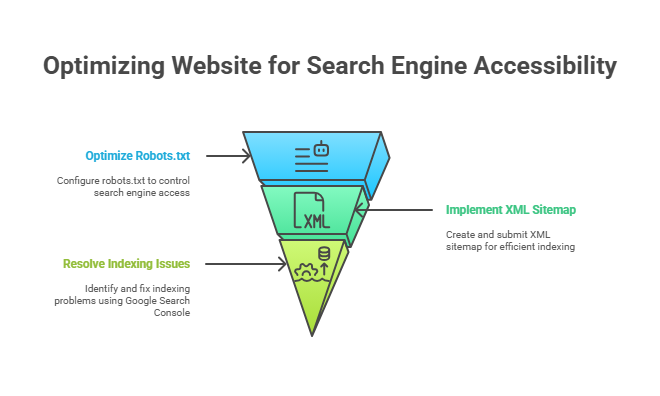
If search engines cannot crawl your pages effectively, your content remains invisible regardless of quality. Optimizing crawlability and indexing processes is fundamental to technical SEO success.
Robots.txt File Optimization
Your robots.txt file controls search engine access to different site sections. According to Google’s 2025 Crawling Guidelines, properly configured robots.txt files can improve crawl efficiency by up to 35%.
Essential Robots.txt Components:
User-agent: *
Disallow: /admin/
Disallow: /private/
Disallow: /wp-admin/
Allow: /wp-admin/admin-ajax.php
Disallow: /*?*Sitemap: https://yoursite.com/sitemap.xml
Sitemap: https://yoursite.com/sitemap-images.xml
Critical Robots.txt Errors That Kill Rankings:
- Blocking entire site with “Disallow: /”
- Blocking CSS and JavaScript files needed for rendering
- Forgetting to include sitemap locations
- Using wildcards incorrectly
XML Sitemap Strategy and Submission
XML sitemaps provide search engines with a comprehensive content inventory, facilitating efficient crawling and indexing. Research shows that sites with optimized sitemaps achieve 25% faster indexing rates.
Advanced Sitemap Optimization Techniques:
- Priority scoring: Assign appropriate priority values (0.1-1.0) based on page importance
- Change frequency: Set realistic update frequencies (daily, weekly, monthly)
- Last modification dates: Include accurate lastmod timestamps
- Multiple sitemaps: Create separate sitemaps for different content types (pages, images, videos)
Sitemap Submission Process:
- Generate comprehensive XML sitemap using tools like Screaming Frog or Yoast SEO
- Validate sitemap structure using Google’s Sitemap Testing Tool
- Submit to Google Search Console under “Sitemaps” section
- Monitor indexing status and resolve any reported errors
- Update and resubmit sitemaps when adding significant new content
Resolving Indexing Issues and Crawl Errors
Indexing problems prevent valuable content from appearing in search results. Google Search Console provides essential tools for identifying and resolving these issues.
Common Indexing Problems and Solutions:
- Noindex tags: Remove unintentional noindex meta tags from important pages
- Orphaned pages: Add internal links to isolated but valuable content
- Crawl budget waste: Block low-value pages to prioritize important content
- Server errors: Fix 5xx errors that prevent search engine access
Core Web Vitals Mastery: Speed and Performance Optimization
Core Web Vitals represent Google’s official user experience metrics and confirmed ranking factors. Sites meeting Core Web Vitals thresholds receive measurable ranking improvements.
Largest Contentful Paint (LCP) Optimization
LCP measures loading performance by tracking when the largest content element becomes visible. The target threshold is 2.5 seconds or faster for optimal user experience.
Proven LCP Improvement Strategies:
- Image optimization: Implement WebP format, proper compression, and responsive images
- Server response optimization: Upgrade hosting infrastructure and implement CDN solutions
- Resource prioritization: Use preload tags for critical resources and defer non-essential scripts
- Critical CSS inlining: Include above-the-fold CSS directly in HTML to eliminate render-blocking
Interaction to Next Paint (INP) Enhancement
INP has replaced First Input Delay as a Core Web Vital, measuring responsiveness throughout the entire page lifecycle. The target threshold is under 200 milliseconds for optimal interactivity.
INP Optimization Techniques:
- JavaScript optimization: Minimize execution time and break up long-running tasks
- Event handler efficiency: Optimize click and input event processing
- Third-party script management: Defer or eliminate non-essential external scripts
- Main thread optimization: Reduce blocking tasks that delay user interaction responses
Cumulative Layout Shift (CLS) Stabilization
CLS measures visual stability by tracking unexpected layout shifts during page loading. The target threshold is under 0.1 for optimal user experience.
CLS Prevention Strategies:
- Dimension reservation: Always specify width and height attributes for images and videos
- Font loading optimization: Use font-display: swap and preload web fonts
- Dynamic content management: Reserve space for ads, embeds, and loading content
- Transform animations: Use CSS transforms instead of properties that trigger layout changes
Mobile-First Indexing: Optimizing for Google’s Primary Index
Google predominantly uses mobile versions of websites for indexing and ranking. Mobile optimization is no longer optional—it’s essential for search visibility.
According to Google’s Mobile-First Indexing documentation, 75% of websites now use mobile-first indexing, making mobile optimization critical for ranking success.
Mobile Optimization Essentials
Critical Mobile Requirements:
- Content parity: Ensure identical content availability across mobile and desktop versions
- Structured data consistency: Include same schema markup on mobile and desktop
- Meta tag alignment: Maintain consistent titles and descriptions across devices
- Image optimization: Implement responsive images with appropriate alt text
Mobile User Experience Optimization:
- Touch-friendly navigation with 44px minimum touch targets
- Readable text without horizontal scrolling or zooming
- Fast loading speeds optimized for mobile networks
- Accessible pop-ups and interstitials that don’t block content
HTTPS Security Implementation: Building Trust and Rankings
HTTPS is both a confirmed ranking factor and essential trust signal. Sites without HTTPS security face ranking disadvantages and user trust issues.
Strategic HTTPS Migration Process:
- SSL Certificate Installation: Obtain and install SSL certificate from reputable provider
- Internal Link Updates: Update all internal links to use HTTPS protocol
- Redirect Implementation: Set up 301 redirects from HTTP to HTTPS versions
- Search Console Updates: Add HTTPS property and update sitemaps
- Third-party Updates: Update external tool configurations and CDN settings
Mixed Content Resolution:
- Scan for HTTP resources loaded on HTTPS pages
- Update image, script, and stylesheet URLs to HTTPS
- Use protocol-relative URLs (//) for external resources when appropriate
- Monitor browser console for mixed content warnings

JavaScript SEO: Making Modern Websites Search Engine Friendly
JavaScript-heavy websites face unique SEO challenges, but proper implementation ensures search engine visibility without sacrificing functionality.
Understanding Google’s JavaScript Processing
Google processes JavaScript through a multi-stage system:
- Initial Crawling: Google discovers and downloads HTML content
- JavaScript Execution: Google renders JavaScript to generate final content
- Indexing Decision: Google analyzes rendered content for indexing
Research from Google’s JavaScript SEO Guidelines indicates that JavaScript rendering can delay indexing by several days, making optimization crucial for timely content discovery.
JavaScript SEO Implementation Strategies
Server-Side Rendering (SSR) Benefits:
- Immediate content availability for search engines
- Faster initial page loads and better Core Web Vitals
- Improved social media sharing with meta tag recognition
- Enhanced accessibility for users with disabled JavaScript
Dynamic Rendering Implementation:
- Serve pre-rendered HTML to search engine bots
- Maintain JavaScript functionality for human users
- Use tools like Rendertron or Puppeteer for automated rendering
- Monitor rendering accuracy through Google Search Console
“The key to JavaScript SEO success is ensuring your most important content is available in the initial HTML response, treating JavaScript as progressive enhancement rather than a requirement.” – Marie Haynes, Marie Haynes Consulting
Structured Data Implementation: Unlocking Rich Results
Structured data provides search engines with explicit content context, enabling rich results that improve click-through rates and search visibility.
According to Google’s Structured Data Guidelines, pages with properly implemented schema markup receive 30% more clicks than standard search results.
High-Impact Schema Types for 2025
Priority Schema Implementations:
- Article Schema: Essential for blog posts, news articles, and editorial content
- Product Schema: Critical for e-commerce with price, availability, and review data
- FAQ Schema: Increases search result real estate and answers user questions
- Organization Schema: Establishes business entity recognition and knowledge panel eligibility
- Review Schema: Displays star ratings and builds trust through social proof
- Event Schema: Essential for time-sensitive content and local business promotion
Schema Implementation Best Practices:
- Use JSON-LD format for easier implementation and maintenance
- Include all required properties specified in Google’s documentation
- Validate markup using Google’s Rich Results Test tool
- Monitor structured data performance in Google Search Console
- Update schema markup when content changes significantly
Common Technical SEO Errors and Solutions
Even well-maintained websites develop technical issues over time. Proactive identification and resolution prevent ranking losses and user experience problems.
Broken Link Management
Systematic Broken Link Detection:
- Use Screaming Frog SEO Spider for comprehensive site crawling
- Monitor Google Search Console’s Coverage report for 404 errors
- Set up automated monitoring with tools like Dead Link Checker
- Regularly audit external links for availability
Broken Link Resolution Strategies:
- Update internal links to point to correct destinations
- Implement 301 redirects for moved or renamed content
- Create helpful 404 pages with navigation and search functionality
- Replace or remove links to permanently unavailable external content
Redirect Chain Optimization
Redirect chains waste crawl budget and slow page loading. Optimize redirects for maximum efficiency:
- Audit existing redirects using tools like Redirect Mapper
- Create direct redirects from original URLs to final destinations
- Limit redirect chains to maximum two hops
- Monitor redirect performance and update as needed
Duplicate Content Resolution
Common Duplicate Content Sources:
- HTTP and HTTPS versions of same content
- WWW and non-WWW URL variations
- Printer-friendly page versions
- Session ID and tracking parameter URLs
Duplicate Content Solutions:
- Implement canonical tags for preferred URL versions
- Use 301 redirects for permanent URL changes
- Configure preferred domain in Google Search Console
- Block duplicate URLs through robots.txt when appropriate
Essential Technical SEO Tools for 2025
The right tools streamline technical SEO processes and provide actionable insights for optimization. Here are the most effective tools for different technical SEO needs:
Comprehensive Technical SEO Platforms
- Google Search Console: Free essential insights for indexing, Core Web Vitals, and search performance monitoring
- Screaming Frog SEO Spider: Comprehensive website crawling and technical audit capabilities for sites up to 500 URLs (free) or unlimited (paid)
- Ahrefs Site Audit: Automated technical monitoring with prioritized recommendations and competitive insights
- SEMrush Site Audit: User-friendly technical analysis with integrated keyword and content recommendations
- Sitebulb: Visual website architecture analysis with detailed technical recommendations
Specialized Performance Tools
- Google PageSpeed Insights: Official Core Web Vitals testing with specific optimization recommendations
- GTmetrix: Detailed performance analysis with waterfall charts and optimization suggestions
- WebPageTest: Advanced performance testing with global location options and detailed metrics
- Lighthouse: Open-source tool for performance, accessibility, and SEO auditing
Tool Selection Strategy
| Tool Category | Recommended Tool | Best Use Case | Pricing |
|---|---|---|---|
| Basic Auditing | Google Search Console + Screaming Frog | Small to medium websites | Free / $185 per year |
| Enterprise Solutions | Ahrefs or SEMrush | Large websites with ongoing monitoring | $99-$449 per month |
| Performance Focus | PageSpeed Insights + GTmetrix | Core Web Vitals optimization | Free / $14.95 per month |
| JavaScript Sites | JetOctopus | Large JavaScript-heavy websites | $75-$500 per month |
Budget-Friendly Strategy: Start with Google Search Console and Screaming Frog’s free version. These tools handle 80% of technical SEO needs for most websites. Upgrade to paid solutions as your site grows and requirements become more complex.
International SEO and Site Migrations
Expanding internationally or migrating websites requires careful technical planning to maintain search visibility and avoid ranking losses.
International SEO Technical Implementation
Hreflang Implementation Strategy:
- Use proper language and region codes (en-US, en-GB, fr-FR)
- Implement bidirectional linking between language versions
- Include self-referencing hreflang tags on each page
- Validate hreflang implementation using specialized tools
URL Structure Options:
- Subdirectories: example.com/en/ and example.com/fr/ (recommended for most sites)
- Subdomains: en.example.com and fr.example.com (requires more technical management)
- Country-code domains: example.com and example.fr (best for large brands with local presence)
Site Migration Technical Checklist
Pre-Migration Preparation:
- Create comprehensive URL mapping from old to new URLs
- Set up 301 redirects for every changed URL
- Test all redirects in staging environment
- Update internal links to use new URL structure
- Prepare updated XML sitemaps for new site
- Update canonical tags and structured data
- Test Core Web Vitals performance on new site
Post-Migration Monitoring:
- Monitor Google Search Console for crawl errors and indexing issues
- Track organic traffic changes in Google Analytics
- Monitor keyword ranking fluctuations
- Submit new sitemaps to search engines
- Fix any broken redirects or missing pages immediately
Real-World Technical SEO Success Stories
These case studies demonstrate the measurable impact of strategic technical SEO implementations:
Case Study 1: E-commerce Core Web Vitals Optimization
Challenge: Large e-commerce site with poor Core Web Vitals scores affecting mobile rankings and user experience.
Implementation:
- Implemented lazy loading for product images
- Optimized JavaScript delivery and eliminated render-blocking resources
- Upgraded to faster hosting infrastructure with CDN
- Minimized layout shift through proper image dimension specification
Results:
- LCP improved from 4.1 seconds to 1.9 seconds
- CLS reduced from 0.31 to 0.06
- Organic traffic increased 38% within three months
- Mobile conversion rate improved 22%
Case Study 2: JavaScript SEO Implementation
Challenge: React-based news website with content rendering issues preventing proper indexing of article content.
Implementation:
- Implemented server-side rendering for all article pages
- Added structured data for article schema
- Optimized internal linking within JavaScript components
- Created XML sitemaps for dynamically generated content
Results:
- Indexed pages increased 156% within two months
- Organic traffic grew 43% as more content became discoverable
- Average time to indexing reduced from 12 days to 2 days
- Featured snippet appearances increased 67%
Case Study 3: Technical Audit and Cleanup
Challenge: Corporate website with accumulated technical debt including broken links, duplicate content, and crawl errors.
Implementation:
- Fixed 847 broken internal links and implemented monitoring
- Resolved duplicate content through canonical tags and redirects
- Optimized site architecture and internal linking structure
- Implemented comprehensive structured data markup
Results:
- Crawl errors reduced by 94% within six weeks
- Page loading speed improved by average 1.8 seconds
- Organic search visibility increased 29%
- User engagement metrics improved across all key indicators
Frequently Asked Questions
How often should I perform technical SEO audits?
Conduct comprehensive technical audits quarterly, but monitor critical metrics like Core Web Vitals and crawl errors monthly. After major site updates, perform immediate audits to catch potential issues before they impact rankings.
What is the most important technical SEO factor for rankings?
Core Web Vitals, particularly page loading speed, has the most significant impact on both user experience and search rankings. Start with speed optimization if you can only address one technical factor.
Can technical issues cause immediate ranking drops?
Yes, severe technical problems like accidentally blocking search engines with robots.txt, implementing site-wide noindex tags, or having widespread server errors can cause rapid ranking declines within days.
Do I need developer skills for technical SEO?
Many technical SEO improvements can be implemented through content management system settings, plugins, or hosting configurations. However, complex issues like JavaScript rendering or server-side optimizations may require developer assistance.
How long before technical SEO improvements show results?
Simple fixes like adding structured data can show results within days. More significant improvements like Core Web Vitals optimization typically take 2-8 weeks to impact rankings, as search engines need time to recrawl and reassess your site.
Technical SEO provides the foundation for all other optimization efforts. By implementing these strategies systematically, you create a solid base that amplifies your content marketing and link building success. Start with the highest-impact fixes and build from there—your search rankings will thank you.


