Imagine spending countless hours switching between different SEO tools, copying URLs, waiting for reports to load, and losing your analysis momentum every few minutes. This frustrating workflow is exactly what SEO Chrome extensions are designed to eliminate.
These powerful browser tools transform your SEO workflow by providing instant insights directly on any webpage you visit. No more tab-switching madness or waiting for external tools to load. Whether you are a complete beginner or a seasoned SEO professional, the right extensions can save you hours every week while improving the accuracy of your analysis.
In this comprehensive 2025 guide, I will walk you through the best SEO Chrome extensions available today, including exciting new AI-powered options that are changing the game. You will discover which tools work best for different use cases, how to avoid common pitfalls, and how to build an extension toolkit that matches your specific needs.
What Are SEO Chrome Extensions?
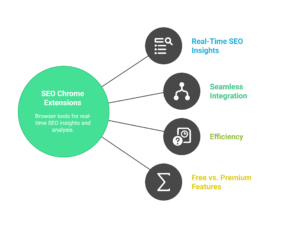
SEO Chrome extensions are specialized tools that integrate directly into your browser to provide real-time SEO insights on any webpage. Think of them as your personal SEO assistant that analyzes page titles, headings, links, metadata, Core Web Vitals, and much more with a single click.
Unlike traditional SEO tools that require you to input URLs and wait for results, these extensions work instantly as you browse. Want to check a competitor’s title tag? One click. Curious about their backlink profile? Another click. Need to analyze Core Web Vitals data? The information appears immediately.
The primary advantage lies in their seamless integration with your natural workflow. Instead of disrupting your analysis to use separate tools, you get comprehensive insights right where you are already working. This efficiency is particularly valuable during competitive research, content audits, and technical SEO analysis.
Most quality extensions offer both free and premium tiers. Free versions typically provide basic on-page analysis and essential metrics, while premium versions unlock advanced features like comprehensive backlink data, detailed SERP analysis, historical metrics, and AI-powered recommendations.
Best Overall SEO Chrome Extensions in 2025
After extensive testing and real-world application across various SEO scenarios, these five extensions consistently deliver the most value and reliability:
Ahrefs SEO Toolbar – Advanced Backlink and SERP Analysis
The Ahrefs SEO Toolbar brings the power of Ahrefs’ industry-leading database directly to your browser. This extension excels at providing detailed backlink analysis and comprehensive SERP intelligence that competitor tools struggle to match.
What sets Ahrefs apart is the accuracy and freshness of their backlink data. Their web crawler updates more frequently than most competitors, ensuring you receive current information about link profiles, referring domains, and authority metrics.
The SERP analysis feature is particularly valuable for competitive research. It displays Domain Rating (DR), URL Rating (UR), referring domains, and organic traffic estimates for every result in Google search pages. This data helps you quickly assess keyword difficulty and identify ranking opportunities.
For technical SEO professionals, the broken link checker and HTTP status code analysis features are indispensable. During website audits, you can rapidly identify broken external links, redirect chains, and server response issues that might be impacting search performance.
The free version provides basic metrics and limited queries per day, but you will need an Ahrefs subscription to access comprehensive backlink profiles, detailed site audits, and unlimited usage.
Add to Chrome now.
MozBar – Domain Authority and On-Page Optimization
MozBar remains one of the most trusted and user-friendly SEO extensions available. Its strength lies in providing clear, actionable insights without overwhelming users with complex data presentations.
The extension’s Domain Authority (DA) and Page Authority (PA) metrics have become industry standards for quickly assessing website authority. While these are not direct Google ranking factors, they serve as excellent proxies for understanding a page’s potential to rank well in search results.
The on-page analysis feature provides comprehensive breakdowns of title tags, meta descriptions, heading structures, and image alt text. More importantly, it highlights missing or poorly optimized elements, making it easy to identify immediate optimization opportunities.
MozBar’s SERP overlay functionality displays DA and PA scores directly in Google search results, providing instant insight into competition levels for any keyword. This feature alone makes competitive analysis significantly more efficient.
The extension offers substantial functionality in its free tier, with premium features available through Moz Pro subscriptions for advanced metrics and unlimited usage.
SEOquake – Comprehensive Analysis and Data Export
SEOquake functions as the Swiss Army knife of SEO extensions, packing an impressive range of analytical capabilities into a single tool. This makes it ideal for users who prefer comprehensive analysis without installing multiple extensions.
The extension provides detailed on-page audits including page speed insights, social media metrics, keyword density analysis, and internal link structure evaluation. The breadth of data available makes it suitable for both technical audits and content optimization.
SEOquake’s standout feature is its SERP analysis capability with CSV export functionality. You can analyze the top 100 search results for any keyword and export comprehensive data for further analysis in Excel or Google Sheets. This is invaluable for competitive research and identifying ranking patterns.
The keyword data integration pulls information from multiple sources, displaying search volume, cost-per-click data, and competition levels directly in search results. This integration helps you make informed keyword targeting decisions without leaving Google.
SEOquake offers most features for free, making it an excellent choice for budget-conscious users who need comprehensive functionality.
Ubersuggest – Traffic Estimates and Content Insights
Neil Patel’s Ubersuggest extension brings powerful traffic analysis and keyword research capabilities directly to your browser. It is particularly valuable for content marketers who need quick access to traffic estimates and content gap analysis.
The extension provides estimated organic traffic data for any website, which is incredibly useful for competitive analysis. You can identify which pages drive the most traffic to competitor sites and discover content opportunities in your own strategy.
Ubersuggest’s keyword suggestion feature integrates seamlessly with Google search. Type any keyword, and the extension displays related keywords, search volumes, and difficulty scores. This natural integration makes keyword research feel effortless and maintains your research flow.
The backlink analysis, while not as comprehensive as Ahrefs, provides a solid overview of link profiles including backlink counts, referring domains, and Domain Score metrics. For most users, this level of detail is sufficient for competitive analysis.
The extension offers limited free usage with full functionality available through Ubersuggest subscriptions.
Keywords Everywhere – Real-Time Keyword Intelligence
Keywords Everywhere revolutionizes keyword research by displaying search volume, cost-per-click, and competition data directly on Google, YouTube, Amazon, and dozens of other platforms.
The extension’s primary strength is its seamless integration with natural search behavior. When you search for anything on supported platforms, you immediately see search volume data for that term plus related keyword suggestions. This eliminates the need to interrupt your research flow to consult separate keyword tools.
Beyond traditional search engines, Keywords Everywhere works on social media platforms, e-commerce sites, and content platforms, showing trending hashtags, product search volumes, and content popularity metrics. This versatility makes it valuable for comprehensive digital marketing strategies.
The data quality is consistently high, pulling from multiple reliable sources and providing accurate search volume estimates. The related keywords feature often reveals valuable long-tail opportunities that other tools miss.
Keywords Everywhere operates on a credit-based pricing system, meaning you only pay for the data you actually use. This approach is more cost-effective than monthly subscriptions for many users.
Add to your Chrome now.
New and Updated Extensions to Watch (2023-2025)
The SEO extension landscape evolves rapidly, with innovative tools emerging and existing extensions adding powerful new capabilities. These extensions represent the most significant developments from 2023 and 2025:
Detailed SEO Extension – Content Marketing Focus
The Detailed SEO Extension launched in 2023 and quickly gained recognition for its user-friendly approach to SEO analysis. Unlike extensions that overwhelm users with technical data, Detailed focuses on clarity and actionable recommendations.
This extension excels at translating complex SEO concepts into understandable insights. When it identifies optimization opportunities, it explains why each element matters and provides specific guidance for improvement. This educational approach makes it particularly valuable for SEO beginners and content creators.
The content analysis capabilities are impressive, evaluating readability scores, heading structure optimization, and internal linking patterns. The extension also provides schema markup analysis in a visual format that makes structured data accessible to non-technical users.
For content marketers, the real-time optimization suggestions help improve content quality before publication, potentially saving significant revision time and improving search performance from launch.
Surfer Extension – AI-Powered Content Optimization
The Surfer Extension represents the next generation of AI-powered SEO tools, analyzing content for topical relevance and semantic completeness rather than just traditional ranking factors.
Using advanced natural language processing, Surfer evaluates how comprehensively a page covers its intended topic compared to top-ranking competitors. It then provides specific recommendations for improving content depth, relevance, and topical authority.
The real-time content scoring feature is revolutionary for content optimization. As you browse competitor content or analyze your own pages, you can see exactly how comprehensive the coverage is and identify specific gaps in your content strategy.
The extension integrates with Surfer’s content editor, creating a seamless workflow from analysis to optimization. This bridge between competitive analysis and content improvement makes it exceptionally practical for content teams.
Link Redirect Trace – Enhanced Technical Analysis
Link Redirect Trace received significant updates in 2023 that transformed it from a basic redirect checker into a comprehensive link analysis platform.
The updated version provides detailed insights into redirect chains, helping identify inefficient redirects that might be slowing down sites or causing crawl issues. It also pinpoints exactly where redirect chains break, making technical troubleshooting much more efficient.
For technical SEO professionals, this extension is invaluable for identifying redirect loops, broken redirects, and unnecessarily long redirect chains that could be harming site performance and user experience.
The visual representation of redirect paths is particularly helpful when explaining technical issues to clients or team members who may not be familiar with server response complexities.
Core SERP Vitals – Performance Tracking Integration
Core SERP Vitals addresses one of the biggest challenges in modern SEO by displaying Core Web Vitals data directly in Google search results, eliminating the need to check PageSpeed Insights for each result individually.
The extension shows Largest Contentful Paint (LCP), First Input Delay (FID), and Cumulative Layout Shift (CLS) scores right in the SERP overlay, making competitive performance analysis incredibly efficient.
This capability allows you to quickly identify whether top-ranking pages have superior Core Web Vitals scores and prioritize technical optimizations accordingly. The extension also tracks performance trends over time, helping you understand whether improvements actually impact rankings.
For technical SEO specialists, this real-time performance data is essential for understanding the relationship between site speed, user experience metrics, and search rankings.
Comparison Table: Features, Pricing and Use Cases
This comprehensive comparison will help you select the right extensions based on your specific needs, budget, and SEO objectives:
| Extension | Best For | Key Features | Free/Paid |
|---|---|---|---|
| Ahrefs Toolbar | Technical and Backlink SEO | Backlinks, DR score, SERP metrics, broken link detection | Free and Paid |
| MozBar | Beginner On-Page Audits | PA, DA, on-page elements, SERP overlay | Free and Paid |
| Detailed | Content Marketers | Meta info, headings, links, readability analysis | Free |
| Keywords Everywhere | Keyword Research | Volume, CPC, competition, multi-platform support | Paid |
| Core SERP Vitals | Performance Optimization | LCP, FID, CLS in SERPs, trend tracking | Free |
| Surfer Extension | AI Content Optimization | NLP analysis, content scoring, topical coverage | Paid |
Consider your primary SEO activities when selecting extensions. You do not need every tool available – focus on extensions that solve your biggest challenges and complement your existing workflow.
Top Chrome Extensions by Use Case
Different SEO specializations require different analytical capabilities. Here is how to choose extensions based on your specific professional needs:
For Beginners
SEO beginners benefit most from extensions that provide clear explanations alongside data, helping build understanding while conducting analysis.
MozBar – Simple metrics and clean layout: MozBar’s interface prioritizes clarity over complexity, making it ideal for users learning SEO fundamentals. The Domain Authority and Page Authority metrics are straightforward to understand and provide good baseline measurements for website strength.
Start by using MozBar to analyze your own website. Review the on-page analysis report and systematically address missing or poorly optimized elements. The extension clearly indicates what needs attention and why each element matters for SEO performance.
Detailed SEO Extension – Educational approach to page analysis: This extension is specifically designed for users who want to understand SEO principles while conducting analysis. When it identifies issues, it explains the reasoning and provides improvement guidance.
Use Detailed to audit your content before publication. It will catch common optimization mistakes like missing alt text, poor heading structure, and inadequate internal linking while teaching you why these elements matter.
Technical SEO
Technical SEO requires extensions capable of identifying complex infrastructure issues and providing detailed diagnostic information.
Ahrefs Toolbar – Comprehensive site audit capabilities: The Ahrefs toolbar excels at identifying technical issues that could impact search performance. Use it to check HTTP status codes, identify broken links, and analyze redirect patterns during technical audits.
During technical audits, focus on the extension’s broken link detection and server response analysis features. Any 404 errors, redirect chains, or server issues need immediate attention to maintain optimal crawl efficiency.
Link Redirect Trace – Detailed redirect analysis: This extension is essential for diagnosing redirect issues and optimizing site architecture. Use it when migrating websites, cleaning up old redirect chains, or troubleshooting crawl issues.
The visual redirect path representation makes it easy to identify inefficient redirect chains that could be slowing down your site or confusing search engine crawlers.
Core SERP Vitals – Performance benchmarking: With Core Web Vitals becoming increasingly important for rankings, this extension helps you understand how your site compares to competitors on crucial performance metrics.
Use Core SERP Vitals to identify whether poor performance scores are preventing your pages from ranking higher. If competitors consistently have better scores, prioritize technical performance improvements.
Content Optimization
Content optimization requires tools that can analyze topical coverage, readability, and semantic relevance in addition to traditional SEO factors.
Surfer Extension – AI-powered content analysis: Surfer uses artificial intelligence to evaluate content comprehensiveness and topical authority. It compares your content to top-ranking pages and identifies coverage gaps that could improve rankings.
Before publishing new content, use Surfer to analyze top-ranking competitors. Look for topics, subtopics, and semantic themes they cover that you might have missed, then expand your content accordingly.
Detailed – Content quality assessment: Beyond basic SEO factors, Detailed evaluates content quality and user experience elements that increasingly impact search performance.
Use Detailed to review your content’s readability scores, heading structure, and internal linking patterns. Well-organized, easy-to-read content performs better in search results and provides better user experiences.
Link Building and SERP Analysis
Successful link building requires understanding your competition and efficiently gathering prospect information for outreach campaigns.
SEOquake – Comprehensive competitive analysis: SEOquake excels at competitive analysis, allowing you to export detailed data about top-ranking pages for any keyword and identify common characteristics of successful content.
When researching link building opportunities, use SEOquake to analyze the backlink profiles and content strategies of top-ranking pages. Export this data to identify common link sources and content themes you should target.
Ahrefs Toolbar – Backlink profile analysis: Use Ahrefs to quickly assess the link building difficulty for target keywords and identify potential link prospects based on competitor analysis.
The extension’s backlink data helps you understand what types of links you need to compete effectively and identify authoritative sites in your niche that might be good outreach targets.
AI-Powered SEO Chrome Extensions
Artificial intelligence is transforming SEO analysis, and these extensions represent the cutting edge of AI-powered optimization tools:
Surfer Extension – Natural Language Processing for Content
The Surfer Extension represents a significant advancement in content optimization technology. Using sophisticated natural language processing, it analyzes content at a semantic level, understanding relationships between concepts rather than just keyword density.
Traditional optimization tools focus on specific keywords and their frequency. Surfer’s AI evaluates whether your content comprehensively covers a topic in the same depth and breadth as successful competitors, analyzing semantic relationships and topical authority.
The extension provides content scores based on topical coverage, terminology usage, and semantic depth compared to top-ranking pages. This approach aligns with Google’s increasingly sophisticated content evaluation algorithms.
In practical terms, this means you can optimize for topical authority rather than just keyword matching. The AI identifies semantic gaps – related topics and concepts that successful pages cover but yours does not, providing specific recommendations for content expansion.
ChatGPT Plus SEO Pro – GPT-4 Powered Analysis
ChatGPT Plus SEO Pro combines OpenAI’s advanced language model with SEO-specific functionality, creating a versatile optimization and content creation tool.
The extension can generate multiple variations of title tags and meta descriptions based on your target keywords and content themes. More importantly, it understands SEO best practices, ensuring suggestions remain within character limits while including compelling calls-to-action.
The page analysis feature reads your content and provides specific, actionable recommendations for improvement. These suggestions range from identifying missing keywords to recommending structural changes that could improve search visibility.
What distinguishes this from generic AI writing tools is its SEO focus. The recommendations are specifically designed to improve search engine visibility while maintaining natural, user-friendly language that serves both algorithms and human readers.
Key Features to Look for in SEO Extensions
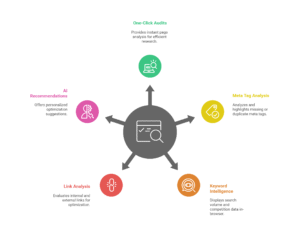
Not all SEO extensions provide equal value. These essential features separate truly useful tools from basic offerings:
One-Click Audits from the Toolbar
Quality SEO extensions should provide comprehensive page analysis with a single click. You should not need to navigate through multiple menus or wait for reports to load. Look for extensions that display key metrics immediately when activated.
This feature is crucial for maintaining analysis momentum. When examining multiple pages or conducting competitive research, instant insights save significant time and keep your research flow uninterrupted.
Meta Tag and Heading Structure Analysis
Comprehensive extensions should analyze and display all meta tags, including title tags, meta descriptions, Open Graph tags, and schema markup. They should also provide clear heading structure analysis and identify optimization opportunities.
Look for extensions that not only show existing elements but also highlight missing components. The best tools flag missing meta descriptions, duplicate H1 tags, or improperly structured headings with specific recommendations for improvement.
Keyword Intelligence and Competition Data
Integration with keyword research data eliminates the need to constantly switch between tools. Extensions that display search volume, competition levels, and related keywords directly in your browser significantly improve research efficiency.
The most valuable extensions pull data from multiple reliable sources and present it contextually. Seeing keyword difficulty scores while browsing search results helps you quickly assess whether a keyword is worth targeting based on current competition.
Link Analysis Capabilities
Comprehensive link analysis should include internal and external link counting, broken link identification, and anchor text evaluation. Advanced extensions also assess link relevance and authority distribution.
This functionality is essential for both technical audits and competitive analysis. Understanding how competitors structure their internal linking can reveal content strategies and site architecture insights that inform your own optimization approach.
AI-Enhanced Recommendations
The next generation of SEO extensions incorporates artificial intelligence to provide personalized optimization recommendations. Instead of just presenting data, these tools interpret information and suggest specific actions.
Look for extensions that can analyze content gaps, suggest related topics to cover, and provide recommendations based on successful competitor strategies. This intelligent analysis becomes increasingly important as SEO complexity continues to grow.
Final Thoughts
The right SEO Chrome extensions can transform your optimization workflow, saving hours every week while improving the accuracy and depth of your analysis. Whether you are just starting with SEO or managing complex enterprise campaigns, choosing tools that match your specific needs and workflow patterns is essential for success.
Remember that extensions are analytical tools designed to enhance your SEO process, not replace strategic thinking and expertise. The most successful SEO professionals use these tools to gather data efficiently, then apply their knowledge and experience to interpret that data and make informed optimization decisions.
Start with one or two extensions that address your biggest analytical challenges. As you become comfortable with their functionality and integrate them into your workflow, you can gradually add complementary tools that expand your capabilities.
The goal is creating a streamlined analysis process that provides better insights in less time, allowing you to focus more energy on strategy development and implementation rather than data gathering and basic analysis tasks.


