SEO can feel overwhelming, especially when you are just starting out or working with a limited budget. The good news is that you do not need to spend thousands of dollars on premium tools to achieve real results. Some of the best SEO insights come from completely free tools that are readily available.
Many SEO professionals continue to use free tools daily because they are not just “good enough” – they are genuinely powerful. This comprehensive guide walks you through the best free SEO tools available, complete with professional tips and real-world use cases that have been tested and proven effective.
Whether you are a complete beginner or an experienced professional looking to expand your toolkit, this list will save you both time and money while helping you achieve better search rankings.
What Are Free SEO Tools? (And Why They’re a Game-Changer)
Free SEO tools are software applications, browser extensions, or web-based platforms that help you analyze, optimize, and improve your website’s search engine performance without any cost.

These tools can help you accomplish several critical tasks:
- Research keywords that your target audience actively searches for
- Audit your website to identify technical issues that hurt your rankings
- Analyze competitors to discover their successful strategies
- Track your progress and measure the impact of your SEO efforts
- Optimize content for better user experience and search visibility
Free SEO tools are game-changers for several reasons, particularly for small businesses and individual content creators:
They level the playing field. You can compete with larger companies that have substantial SEO budgets. Some free tools actually provide more accurate data than expensive alternatives because they source information directly from search engines.
They are perfect for learning. When starting out, free tools allow you to experiment and understand SEO concepts without financial pressure. You can make mistakes, learn from them, and build confidence before investing in premium solutions.
They often integrate seamlessly. Many free tools are created by companies that also offer premium versions, ensuring compatibility and providing clear upgrade paths when you are ready.
The key is understanding which tools to use for specific tasks and how to maximize their potential. This guide covers exactly that.
Best Free Keyword Research Tools
Keyword research forms the foundation of successful SEO. Without understanding what your audience searches for, you are essentially working blindly. These free tools help you discover high-potential keywords and understand search intent effectively.
1. Google Keyword Planner
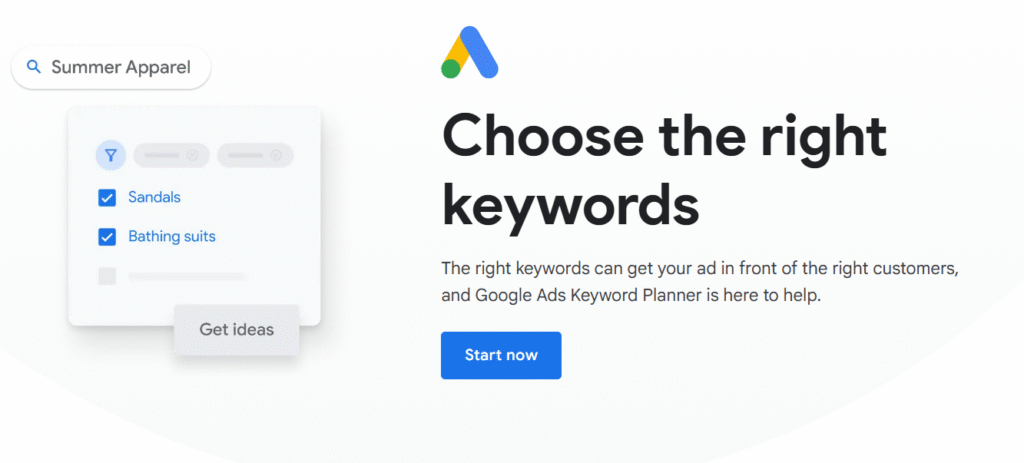
Ideal for PPC and SEO keyword ideas straight from Google.
Google Keyword Planner is the most authoritative keyword research tool available, and it is completely free. Since it comes directly from Google, the data is as accurate as possible. While originally designed for Google Ads, it provides incredible value for SEO professionals.
Use Case: Get search volumes and keyword forecasts before creating content. For example, if you plan to write about home workout routines, Keyword Planner shows that “at home workout” receives 165,000 monthly searches, while “home gym workouts” gets 22,000. This data helps prioritize which terms to target.
Pro Tip: Do not focus only on obvious keywords. Scroll down to the “Keyword ideas” section where Google suggests related terms you might not have considered. Many high-performing keywords are discovered this way.
The tool also displays seasonal trends, which is perfect for planning content calendars. If you notice that “summer workout routines” peaks in March and April, you can create and publish that content in February to capture the traffic wave.
2. Ubersuggest
Great for keyword suggestions, difficulty analysis, and trends.
Neil Patel’s Ubersuggest has gained popularity by combining keyword research with competitive analysis in one clean interface. The free version provides valuable insights that typically cost money elsewhere.
Ubersuggest’s strength lies in its keyword difficulty score, which rates keywords from 1-100, helping you identify “low-hanging fruit” – keywords that are easier to rank for while maintaining decent search volume.
Pro Tip: Use the Chrome extension for quick SERP insights while browsing. When reading a competitor’s blog post, the extension shows exactly which keywords that page ranks for, providing x-ray vision for SEO analysis.
The “Content Ideas” feature regularly proves valuable by showing the most popular articles for any keyword. This helps understand what type of content performs best and identify gaps you can fill with unique angles.
3. AnswerThePublic
Visual keyword brainstorming tool based on real search queries.
AnswerThePublic differs from other keyword tools by creating beautiful visualizations showing exactly how people phrase their questions around your topic, rather than providing boring keyword lists.
The tool organizes suggestions into categories like “what,” “how,” “where,” “when,” and “why.” This information is invaluable for understanding search intent and creating content that actually answers people’s questions.
Use Case: Generate blog topic ideas based on user intent. If you enter “digital marketing,” you discover questions like “how digital marketing works,” “what digital marketing strategies are most effective,” and “why digital marketing is important for small businesses.” Each question represents a potential blog post or FAQ section.
Pro Tip: Use the alphabet soup feature to find long-tail keywords. These are often easier to rank for and attract more qualified traffic because they are more specific.
4. Keyword Surfer (Chrome Extension)
Instant keyword volumes displayed inside Google search results.
Keyword Surfer is a simple but powerful Chrome extension that displays search volume data directly in Google search results. It provides instant insights without interrupting your natural browsing behavior.
The extension seamlessly integrates into your workflow by showing data exactly where you need it, eliminating the need to open separate tools or interrupt your research process.
Pro Tip: Combine with “People Also Ask” for fast topic clustering. When viewing Google search results, examine both the Keyword Surfer data and the “People Also Ask” section. This combination provides a complete picture of related topics and their search volumes, perfect for creating comprehensive content clusters.
The extension also displays word counts and exact keywords used by top-ranking pages, helping you understand what it takes to compete in any given niche.
Top Free SEO Audit Tools
SEO audits function like health checkups for your website. They reveal hidden issues that could harm your rankings and help prioritize fixes that will have the biggest impact. These free audit tools provide professional-level insights without premium costs.
1. Google Search Console
Direct insights from Google on indexation, errors, and click-through rates.
If you use only one SEO tool, make it Google Search Console. It is free, authoritative since it comes from Google, and provides data you cannot get anywhere else. This tool shows exactly how Google perceives your website.
Search Console reveals which pages are indexed, what errors Google encounters when crawling your site, and how often your pages appear in search results. The Performance report shows every keyword your site ranks for, along with impressions, clicks, and average position.
Use Case: Spot underperforming pages and keyword cannibalization issues. For example, if two of your pages rank for the same keyword but neither performs well, you might have a cannibalization problem. Fix this by combining the pages or making them more distinct.
Pro Tip: Use the Coverage report to find pages submitted in your sitemap but not indexed. These are often your most important pages that Google has trouble accessing for some reason. Fixing these issues can lead to immediate ranking improvements.
The Mobile Usability report is also incredibly valuable. With Google’s mobile-first indexing, any mobile issues can seriously hurt your rankings across all devices.
2. SEOptimer
One-click audit with visual grading and specific recommendations.
SEOptimer makes SEO auditing accessible to everyone. Simply enter a URL, and within seconds, you receive a comprehensive report that grades your site from A+ to F across multiple categories.
The tool examines everything from on-page SEO and technical issues to social media integration and page speed. What makes it special is how it explains each issue in plain English and provides specific recommendations for fixes.
Pro Tip: Run it monthly to track ongoing technical improvements. Create a simple spreadsheet to track your scores over time. This helps identify which changes actually improve performance and highlight areas needing more attention.
SEOptimer breaks down audits into categories like “Basic SEO,” “On-Page,” “Off-Page,” and “Technical,” making it easy to prioritize fixes based on your skills and available resources.
3. Screaming Frog (Free Version)
Crawl up to 500 URLs for broken links, duplicate content, and more technical issues.
Screaming Frog is the Swiss Army knife of technical SEO. The free version crawls up to 500 URLs, which works perfectly for small to medium-sized websites. It shows exactly what search engines see when they crawl your site.
The tool identifies broken links, duplicate content, missing meta descriptions, oversized images, and dozens of other technical issues. The data export feature allows you to prioritize fixes and track progress over time.
Use Case: Audit technical SEO and internal linking at scale. For example, you can quickly identify all pages with missing H1 tags or find orphaned pages that are not linked from anywhere else on your site.
Pro Tip: Use the “Response Codes” filter to find all 404 errors at once. Export this list and set up proper redirects. This single action can often improve your site’s crawling efficiency significantly.
4. Ahrefs Webmaster Tools
Free site audit and backlink analysis for verified websites.
Ahrefs Webmaster Tools provides a taste of Ahrefs’ premium features at no cost. You need to verify your website, but once completed, you gain access to powerful site audit and backlink analysis features.
The Site Audit feature crawls your website and identifies over 100 different SEO issues, from broken links to slow-loading pages. The Backlinks report shows who links to your site and helps identify potentially harmful links.
Use Case: Identify toxic backlinks and crawl issues for free. If you notice a sudden ranking drop, check the backlinks report to see if you have received any spammy links that might be hurting your site.
Pro Tip: Use the “Top Pages” report to identify your most valuable content from an SEO perspective. These pages bring in the most organic traffic, so they deserve extra attention and optimization.
Free Backlink Checker Tools
Backlinks remain one of Google’s top ranking factors, but analyzing link profiles used to require expensive tools. These free alternatives provide valuable insights into your backlinks and your competitors’ link building strategies.
1. Ahrefs Backlink Checker
View top 100 backlinks of any domain.
Even though Ahrefs is a premium tool, their free backlink checker is remarkably generous. You can analyze any website’s top 100 backlinks, see referring domains, and get an overview of their link profile strength.
The tool displays the domain rating of linking sites, the type of backlinks (dofollow vs. nofollow), and the anchor text used. This information is invaluable for competitive analysis.
Pro Tip: Use it to spy on competitors and reverse-engineer link strategies. Find a competitor ranking above you, analyze their backlinks, and look for patterns. Are they getting links from industry publications? Guest posting opportunities? Resource pages? You can often replicate their successful strategies.
Advanced Strategy: Examine the “Broken backlinks” section to find linking opportunities. If a competitor has a broken backlink from a high-authority site, you can reach out to that site and suggest your content as a replacement.
2. Ubersuggest Backlink Analysis Tool
Shows referring domains, page authority, and anchor text distribution.
Ubersuggest’s backlink analyzer provides a clean, easy-to-understand overview of any website’s link profile. It shows total backlinks, referring domains, and the authority score of linking sites.
This tool excels at presenting data clearly rather than overwhelming you with technical metrics. It focuses on actionable insights like which pages attract the most links and what anchor text is being used.
Use Case: Uncover broken links or opportunities for outreach. The tool highlights recent backlinks, which can reveal active link building opportunities in your niche. If several sites have recently linked to a competitor’s resource, you might want to create something similar or better.
Pro Tip: Pay attention to the “New vs. Lost” backlinks section. If you notice a competitor consistently gaining high-quality links, investigate their strategy. Are they creating viral content? Building relationships with influencers? Running PR campaigns?
3. SEO SpyGlass (Free Version)
In-depth backlink profile analysis for your website or competitors.
SEO SpyGlass offers a more detailed approach to backlink analysis. The free version provides comprehensive data about link sources, including social media signals, link context, and potential penalty risks.
The tool’s strength lies in its ability to assess link quality beyond just counting links. It evaluates factors like relevance, authority, and natural link patterns.
Pro Tip: Use for backlink gap analysis quickly and free. Compare your backlink profile with competitors to identify gaps in your link building strategy. The tool can show which high-authority sites link to your competitors but not to you, creating a prioritized outreach list.
The “Penalty Risk” feature is particularly valuable for avoiding toxic links that could hurt your rankings. It analyzes factors like link velocity, anchor text over-optimization, and source quality to warn about potentially harmful patterns.
New AI-powered SEO Tools (Free & Freemium)
Artificial Intelligence is revolutionizing SEO by automating time-consuming tasks and providing insights that would take hours to generate manually. These AI-powered tools represent the cutting edge of free SEO technology.
1. GrowthBar (Free Trial & Chrome Extension)
AI content writing combined with keyword research and SEO audit capabilities.
GrowthBar combines AI writing assistance with traditional SEO tools, creating a powerful hybrid platform. The Chrome extension provides instant SEO insights while browsing, and the AI writer helps create optimized content faster than traditional methods.
What sets GrowthBar apart is how it uses AI to analyze top-ranking pages and suggest content improvements. It can identify semantic keywords, suggest headings, and recommend content length based on current ranking factors.
Use Case: Generate blog outlines based on high-ranking pages. Enter your target keyword, and GrowthBar analyzes the top 10 results to create a comprehensive outline covering all important subtopics. This ensures your content is as comprehensive as the competition.
Pro Tip: Use the “AI Content Generator” feature to overcome writer’s block. Even if you do not use the AI-generated content directly, it can spark ideas and help you approach topics from new angles.
The tool’s SERP analysis feature is particularly valuable for understanding search intent. It shows what type of content is ranking (listicles, how-to guides, product pages) so you can match the format that Google prefers for your target keywords.
2. ChatGPT + Web Browser Plugin
Use AI to summarize SERPs, analyze site structure, and generate content ideas.
ChatGPT with web browsing capabilities has become an incredibly powerful SEO tool. You can ask it to analyze search results, identify content gaps, generate keyword variations, and even audit your website’s structure.
The key is learning how to craft effective prompts that generate actionable SEO insights. Instead of generic requests, give ChatGPT specific tasks like “Analyze the top 5 results for [keyword] and identify the common topics they all cover.”
Pro Tip: Ask ChatGPT to reword SEO titles or meta descriptions using target keywords. For example: “Rewrite this title to include the keyword ‘best budget laptops’ while keeping it under 60 characters and making it more clickable.” The AI can generate dozens of variations quickly.
Advanced Use Cases:
- Generate FAQ sections based on “People Also Ask” results
- Create semantic keyword lists for content optimization
- Analyze competitor content to identify gaps and opportunities
- Generate internal linking suggestions based on your content
- Create content briefs for writers based on SERP analysis
Best Tools for Core Web Vitals & Page Speed
Page speed is not just about user experience anymore – it is a direct ranking factor. Google’s Core Web Vitals have made performance optimization essential for SEO success. These free tools help identify and fix speed issues that could hurt your rankings.
1. Google PageSpeed Insights
See performance scores and fix speed issues on mobile and desktop.
PageSpeed Insights is Google’s official tool for measuring website performance. It provides separate scores for mobile and desktop, along with specific recommendations for improvement. Since it comes from Google, you can trust that these metrics directly impact your search rankings.
The tool measures three Core Web Vitals: Largest Contentful Paint (LCP), First Input Delay (FID), and Cumulative Layout Shift (CLS). These metrics focus on loading speed, interactivity, and visual stability – all crucial for user experience.
Use Case: Prioritize fixes that impact LCP, FID, and CLS. For example, if your LCP score is poor, focus on optimizing your largest images or improving server response time. If CLS is the issue, look for elements that shift during page loading.
Pro Tip: Do not focus solely on the overall score – pay attention to the “Opportunities” section. This shows specific fixes ranked by potential impact. Addressing the top 2-3 opportunities often provides the biggest performance gains with minimal effort.
2. GTmetrix
Offers waterfall visualization of loading resources.
GTmetrix provides a more detailed view of your website’s performance than most other free tools. The waterfall chart shows exactly how each resource loads, helping you identify bottlenecks and optimization opportunities.
The tool combines data from Google PageSpeed and Yahoo YSlow, giving you a comprehensive performance analysis. It also tracks your performance over time, so you can see the impact of optimizations.
Pro Tip: Use it to spot bloated scripts hurting mobile SEO. The waterfall chart makes it easy to identify large JavaScript files or third-party scripts that slow down your mobile pages. Often, removing or deferring just one problematic script can significantly improve your mobile performance scores.
Advanced Strategy: Set up monitoring to track your Core Web Vitals over time. GTmetrix can alert you when your performance drops, allowing you to quickly identify and fix issues before they impact your rankings.
3. WebPageTest.org
Advanced speed data including filmstrip, TTFB, and requests breakdown.
WebPageTest.org is the most comprehensive free performance testing tool available. It offers advanced features like multi-location testing, connection throttling, and detailed filmstrip views that show exactly how your page loads visually.
The tool’s strength lies in its ability to simulate real-world conditions. You can test from different locations, connection speeds, and devices to understand how your site performs for different users.
Use Case: Compare web hosts or theme performance pre-launch. Before migrating to a new host or launching a redesigned site, use WebPageTest to compare performance. The detailed metrics help you make data-driven decisions about hosting and design choices.
Pro Tip: Use the “Simple Testing” option for quick checks, but dive into “Advanced Testing” when you need to troubleshoot specific issues. The advanced options let you test with different browsers, disable JavaScript, or simulate various network conditions.
Free Technical SEO Tools
Technical SEO forms the foundation of your search visibility. If search engines cannot properly crawl, index, and understand your site, even the best content will not rank well. These free tools help identify and fix technical issues that could invisibly hurt your SEO.
1. Google Mobile-Friendly Test
Find mobile usability issues quickly.
With Google’s mobile-first indexing, your mobile experience directly impacts your search rankings – even for desktop searches. Google’s Mobile-Friendly Test quickly identifies issues that could hurt your mobile SEO performance.
The tool checks for common mobile issues like text that is too small to read, clickable elements that are too close together, content that is wider than the screen, and pages that use incompatible plugins.
Pro Tip: Run after new site updates or theme changes. Mobile usability issues often emerge after updates, even if your site was mobile-friendly before. Make this test part of your update checklist to catch problems early.
Common Issues to Watch For:
- Font sizes smaller than 16px (hard to read on mobile)
- Buttons or links too close together (causes mis-taps)
- Horizontal scrolling required to see content
- Pop-ups that are difficult to close on mobile
2. Robots.txt Tester
Check if bots are blocked from crawling key pages.
Your robots.txt file tells search engines which pages they should and should not crawl. A misconfigured robots.txt can accidentally block important pages from being indexed, effectively making them invisible to search engines.
Google’s robots.txt Tester (available in Search Console) lets you test specific URLs against your robots.txt file to see if they are being blocked. This is crucial for diagnosing indexation issues.
Use Case: Catch errors that prevent indexing. If you notice that important pages are not appearing in search results, check if they are accidentally blocked by robots.txt. This is more common than you might think, especially after site migrations or updates.
Pro Tip: Test your most important pages regularly, especially after making changes to your robots.txt file. A single misplaced line can block entire sections of your site from search engines.
3. Schema Markup Validator
Ensure structured data is readable by search engines.
Schema markup helps search engines understand your content better and can lead to rich snippets in search results. Google’s Schema Markup Validator (now called Rich Results Test) checks if your structured data is properly implemented.
Rich snippets – like star ratings, price information, or FAQ sections – can significantly improve your click-through rates by making your search results more prominent and informative.
Pro Tip: Use to fix FAQ, product, or article schema warnings. Even small errors in schema markup can prevent rich snippets from appearing. The validator provides specific error messages and suggestions for fixes.
High-Impact Schema Types to Implement:
- FAQ schema (creates expandable FAQ sections in search results)
- Review schema (shows star ratings in search results)
- Article schema (can trigger article rich snippets)
- Product schema (shows price and availability information)
- Local business schema (improves local search visibility)
Real-Time SEO Tracking & Visualization
Data without visualization is just numbers. These free tools help you create compelling dashboards and reports that make SEO data actionable and easy to understand, whether you are reporting to clients or tracking your own progress.
![]()
1. Google Data Studio (Now Looker Studio)
Create dashboards from Search Console, Analytics, and more data sources.
Looker Studio (formerly Google Data Studio) transforms raw SEO data into beautiful, interactive dashboards. You can combine data from Google Search Console, Google Analytics, and other sources to create comprehensive SEO reports.
The real power comes from its ability to visualize trends and correlations that are not obvious in individual tools. For example, you can create charts showing how organic traffic correlates with specific technical improvements or content updates.
Use Case: Track traffic, rankings, and CTR in one comprehensive report. Create a dashboard that displays your most important SEO metrics in one place. This makes it easy to spot trends, identify issues, and communicate results to stakeholders.
Pro Tip: Use calculated fields to create custom metrics like “organic conversion rate” or “average position improvement.” These custom metrics often provide more actionable insights than standard reports.
Essential Dashboard Elements:
- Organic traffic trends over time
- Top performing pages and keywords
- Click-through rates by keyword and page
- Core Web Vitals performance
- Mobile vs. desktop performance comparison
2. GSC + Analytics Integration
Blend performance data for deeper SEO insights.
By linking Google Search Console with Google Analytics, you can see the complete user journey from search impression to website conversion. This integration provides insights that neither tool can offer alone.
The combined data shows which keywords not only drive traffic but also lead to conversions. This helps prioritize SEO efforts on terms that actually impact your business goals.
Pro Tip: Segment pages by performance tiers to guide optimizations. Create segments like “high-impression, low-CTR pages” (need better titles/descriptions) or “high-traffic, low-conversion pages” (need better content or calls-to-action).
Actionable Insights from Integration:
- Identify keywords with high impressions but low clicks (optimization opportunities)
- Find pages that rank well but have high bounce rates (content quality issues)
- Discover which organic keywords lead to the most conversions
- Understand the relationship between search position and user behavior
How to Choose the Right SEO Tool (Beginner to Pro)
With so many free SEO tools available, it is easy to feel overwhelmed. The key is to start simple and gradually add more sophisticated tools as your skills and needs grow. Here is how to build your SEO toolkit based on your experience level:
Just starting? Use Google Search Console, Keyword Planner, and Ubersuggest.
If you are new to SEO, start with these three essential tools. Google Search Console shows how your site performs in search results and identifies basic issues. Google Keyword Planner helps you understand what people search for in your niche. Ubersuggest provides easy-to-understand competitive analysis and keyword suggestions.
Focus on mastering these tools before moving to more advanced options. Learn to identify your top-performing pages, understand which keywords drive your traffic, and fix basic technical issues. This foundation will serve you well as you advance.
Intermediate? Add Ahrefs, Screaming Frog, and Data Studio dashboards.
Once you are comfortable with the basics, expand your toolkit with more powerful analysis tools. Ahrefs (free version) provides competitive backlink insights. Screaming Frog helps audit technical issues at scale. Looker Studio lets you create professional dashboards that track your progress over time.
At this level, focus on developing systematic approaches to SEO. Create monthly audit routines, track competitor movements, and build processes for content optimization and link building.
Pro-level? Mix free tools with AI plugins like ChatGPT and GrowthBar for scaling.
Advanced users should leverage AI tools to scale their SEO efforts. Use ChatGPT for content ideation and optimization. Combine multiple data sources in Looker Studio for sophisticated analysis. Develop custom workflows that maximize the potential of free tools.
Even as an advanced user, do not abandon the basic tools. Often, the simplest tools provide the most reliable data and insights.
Conclusion: Boost Your SEO Without Spending a Dime
There is no excuse for poor SEO performance when these powerful free tools are available. With this comprehensive toolkit, you can audit your site, optimize content, and analyze competitors like a professional. The key is not having access to expensive tools – it is knowing how to use the right free tools effectively.
Start with one or two tools per category, test them thoroughly, and scale as you grow. Remember, even the most expensive SEO tool is worthless if you do not take action on the insights it provides. These free tools give you everything needed to compete with larger businesses and achieve real results.
The SEO landscape changes constantly, but the fundamentals remain consistent: create valuable content, ensure your site is technically sound, and build authority through quality backlinks. These free tools help you execute on all three pillars without any financial investment.
Start today with the tools that match your current skill level and needs. Stay consistent with your efforts, and watch your search rankings improve over time.


