Ever wondered why some websites consistently appear at the top of search results while others remain buried on page ten? The secret lies in understanding how search engines match user queries with relevant content. FAQ pages represent one of the most underutilized yet powerful SEO strategies that can dramatically improve your search visibility.
When users search on Google, they’re essentially asking questions. Your FAQ pages provide direct answers to these questions, creating a perfect alignment between search intent and your content. This strategic alignment can boost your rankings, increase organic traffic, and improve user satisfaction.
Most businesses treat FAQ pages as afterthoughts, filling them with generic corporate responses that fail to address real user concerns. This approach wastes a tremendous SEO opportunity. Properly optimized FAQ content can capture long-tail keywords, earn featured snippets, and establish your website as an authoritative resource in your industry.
This comprehensive guide will show you how to transform your FAQ pages into powerful SEO assets that drive meaningful traffic and conversions. You’ll learn proven strategies, technical implementation tips, and measurement techniques that industry leaders use to maximize their FAQ SEO performance.
What is an FAQ Page (And Why It Matters for SEO)?
An FAQ page contains a curated collection of frequently asked questions and their corresponding answers, designed to address common user inquiries efficiently. However, effective FAQ pages serve multiple strategic purposes beyond basic customer service.
For users, FAQ pages provide immediate access to essential information without requiring contact with support teams. This self-service approach improves user experience and reduces friction in the customer journey. Users can quickly find answers to specific questions, compare options, and make informed decisions.
From an SEO perspective, FAQ pages create opportunities to target question-based search queries that often have lower competition but higher conversion potential. These pages naturally incorporate conversational keywords and long-tail phrases that match how people actually search.
The most effective FAQ pages anticipate user needs rather than simply responding to past inquiries. They address concerns proactively, provide comprehensive information, and guide users toward desired actions. This approach builds trust, demonstrates expertise, and creates positive user signals that search engines reward.
Strategic FAQ content also supports your broader content marketing efforts by identifying topic gaps, providing internal linking opportunities, and creating foundations for more detailed content pieces.

How FAQs Fit into Your SEO Strategy
FAQ pages integrate seamlessly with modern SEO strategies by addressing the shift toward semantic search and user intent. Search engines now prioritize content that genuinely helps users accomplish their goals rather than simply matching keywords.
These pages naturally capture long-tail keyword variations that would be difficult to target through traditional content. When users search for specific questions like “How long does standard shipping take for electronics,” your FAQ content can rank for these precise queries without keyword stuffing or unnatural optimization.
FAQ content builds topical authority by comprehensively covering subjects within your expertise area. This comprehensive coverage signals to search engines that your website is a reliable source of information, potentially boosting rankings across related topics.
The question-and-answer format also creates natural internal linking opportunities. FAQ answers can reference relevant product pages, service descriptions, blog posts, and other valuable content, helping search engines understand your site architecture and keeping users engaged longer.
Additionally, FAQ pages support voice search optimization by matching the conversational tone people use when speaking to digital assistants. This alignment becomes increasingly important as voice search adoption continues growing.
Top SEO Benefits of Using FAQs
Improves User Engagement and Time on Site
Well-structured FAQ pages significantly impact user engagement metrics that directly influence search rankings. When users find comprehensive, helpful answers to their questions, they typically spend more time exploring your content and are less likely to return to search results immediately.
This behavior sends positive engagement signals to search engines, indicating that your content satisfies user intent effectively. Lower bounce rates and longer session durations suggest content quality and relevance, factors that search algorithms consider when determining rankings.
The key to maximizing engagement lies in creating genuinely useful FAQ content rather than generic corporate responses. Specific, actionable answers encourage users to read multiple questions and explore related sections of your website.
For example, instead of stating “We provide excellent customer service,” specify “Customer service responds to most inquiries within two hours during business days, with complex technical issues typically resolved within 24 hours.” This specificity builds trust and provides actual value to users.
Interactive FAQ formats, such as expandable sections or search functionality, can further enhance engagement by allowing users to quickly find relevant information without scrolling through irrelevant content.
Targets Long-Tail and Voice Search Queries
FAQ content excels at capturing long-tail search queries that often have less competition but higher conversion rates. These specific, detailed searches typically indicate users who are further along in their decision-making process and more likely to take action.
Traditional keyword targeting might focus on broad terms like “project management software,” but FAQ pages can capture specific queries like “What project management tools work best for remote teams with fewer than 20 members?” These longer, more specific searches often have clearer commercial intent.
Voice search optimization represents another significant opportunity for FAQ content. When users interact with voice assistants, they typically ask complete questions using natural language patterns. Your FAQ sections can directly target these conversational search queries.
The rise of voice search has made question-based optimization increasingly valuable. Users might ask, “How do I cancel my subscription and get a refund?” rather than searching for “cancel subscription refund.” FAQ pages can capture both query types naturally.
To maximize this benefit, write FAQ questions using the same language your target audience uses. Analyze customer service inquiries, social media questions, and support forum discussions to identify authentic question patterns.
Helps Google Understand Your Content
FAQ pages provide clear content structure that helps search engines understand your website’s topics and expertise areas. The question-and-answer format creates natural semantic relationships between related concepts.
This structured approach supports Google’s efforts to understand content context rather than simply matching keywords. When you answer questions comprehensively, you provide surrounding context that helps search engines understand how your content relates to user intent.
The logical organization of FAQ content also supports entity-based SEO, where search engines identify and understand the relationships between different concepts, products, services, and topics mentioned on your website.
FAQ sections create natural opportunities to mention related keywords and topics without forced optimization. When answering questions about shipping policies, you might naturally discuss delivery timeframes, geographical restrictions, packaging methods, and tracking procedures.
This comprehensive coverage helps search engines develop a complete understanding of your business offerings and expertise areas, potentially improving rankings for related topics beyond your direct FAQ content.
Increases Chances of Earning Featured Snippets
Featured snippets appear prominently in search results, often above traditional organic listings, providing exceptional visibility for well-optimized FAQ content. The question-and-answer format aligns perfectly with snippet formatting preferences.
To maximize featured snippet opportunities, structure FAQ answers strategically. Begin with a direct, concise response to the question, followed by supporting details or context. This approach satisfies both users seeking quick answers and those wanting comprehensive information.
For example, when answering “How long do website redesigns typically take?” start with “Most website redesigns require 8-12 weeks from initial planning to launch,” then provide additional details about factors that influence timeline variations.
Question types that frequently generate featured snippets include how-to queries, definition requests, comparison questions, and procedural inquiries. Focus on creating comprehensive answers for these high-opportunity question categories.
Monitor your featured snippet performance using Google Search Console to identify successful patterns and optimize additional FAQ content accordingly. Featured snippets can dramatically increase click-through rates and establish your website as an authoritative source.
FAQ Schema Markup: How to Use It the Right Way
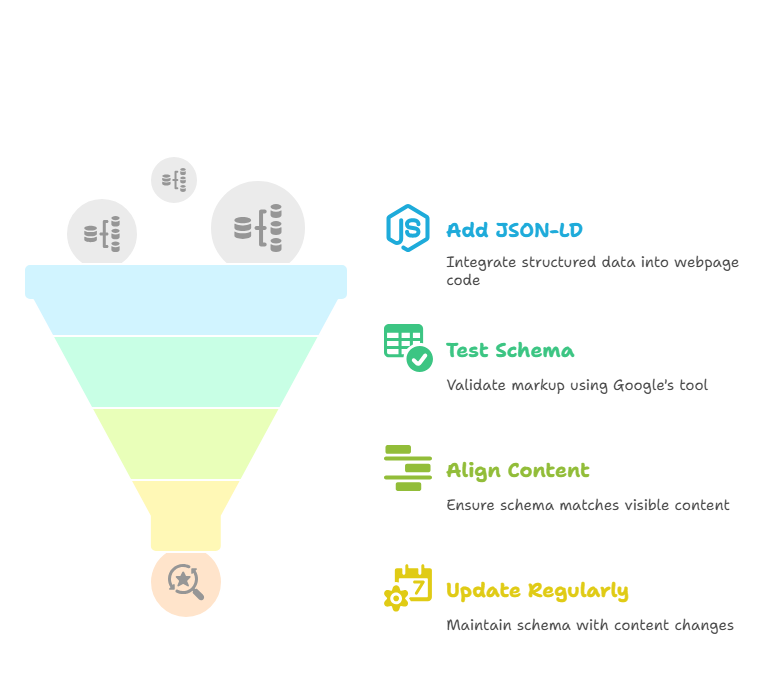
What’s FAQ Schema and Why It Matters
Schema markup provides search engines with structured information about your content, helping them understand and display your FAQ pages more effectively. FAQ schema specifically identifies question-and-answer content, enabling enhanced search result presentations.
When properly implemented, FAQ schema can trigger rich results that display multiple questions and answers directly in search results. These enhanced listings occupy more visual space and provide immediate value to searchers, often resulting in higher click-through rates.
FAQ schema also supports voice search optimization by clearly identifying question-and-answer pairs that voice assistants can reference when responding to user queries. This capability becomes increasingly valuable as voice search adoption grows.
The structured data format helps search engines understand content relationships and context more accurately than relying solely on content analysis. This improved understanding can positively impact rankings and search result presentations.
However, schema markup alone doesn’t guarantee enhanced search results. The underlying content must be genuinely helpful and well-structured to earn rich result treatment from search engines.
How to Add Structured Data to Your FAQs
Implementing FAQ schema requires adding JSON-LD structured data to your webpage code. This format is Google’s preferred method for structured data implementation because it’s easier to manage and less likely to interfere with existing page content.
The basic FAQ schema structure includes a main entity for each question-answer pair, with specific properties for the question text and accepted answer. Each FAQ item requires a “mainEntity” designation with “name” and “acceptedAnswer” properties.
Ensure your schema markup exactly matches your visible page content. Search engines compare structured data against actual page content, and mismatches can result in penalties or loss of rich result eligibility.
Test your schema implementation using Google’s Rich Results Test tool before publishing. This free tool validates your markup and identifies any errors that could prevent proper search engine interpretation.
Consider using schema markup plugins or content management system extensions if manual implementation seems complex. Many popular platforms offer automated FAQ schema generation tools that simplify the technical process.
Maintain your schema markup by updating it whenever you modify FAQ content. Outdated structured data can create confusion for search engines and potentially impact your search performance negatively.
Updated Guidelines on Google’s Rich Result Eligibility (2024)
Google has implemented stricter eligibility requirements for FAQ rich results, particularly affecting commercial and promotional content. Government websites, educational institutions, and established informational resources receive preferential treatment for enhanced search displays.
Commercial websites can still benefit from FAQ schema implementation, but expectations should be realistic regarding rich result appearances. The structured data continues providing value for content understanding and voice search optimization even without visual enhancements.
Google evaluates FAQ content quality more rigorously than in previous years. Promotional questions with obviously biased answers are less likely to receive enhanced treatment compared to genuinely helpful, informational content.
Focus on creating authentic, user-focused FAQ content rather than attempting to manipulate rich result appearances. Questions should address real user needs and provide genuinely valuable information rather than serving primarily promotional purposes.
Monitor Google’s Search Central documentation for ongoing guideline updates, as rich result eligibility requirements continue evolving based on user feedback and search quality improvements.
Best Practices for Clean and Valid Schema
Clean, valid schema markup is essential for maximizing SEO benefits and avoiding potential penalties. Always validate your structured data using Google’s testing tools before implementation and regularly audit existing markup for accuracy.
Keep schema implementations focused and relevant. Avoid combining multiple schema types on single pages unless they’re genuinely related and useful. Complex, cluttered markup can confuse search engines and reduce effectiveness.
Ensure perfect alignment between your schema content and visible page content. Every question and answer in your structured data should exactly match what users can see on your webpage.
Use descriptive, specific language in your schema markup rather than generic corporate terminology. The more specific and helpful your structured data, the more likely search engines are to use it effectively.
Regularly audit and update your schema markup to maintain accuracy and relevance. Set calendar reminders to review FAQ schema quarterly, ensuring it continues reflecting your current content and policies accurately.
Voice Search + FAQs: A Powerful SEO Combo

How Voice Search Works with FAQ Content
Voice search queries typically use natural, conversational language that aligns perfectly with well-written FAQ content. When users ask voice assistants questions, they speak in complete sentences rather than using keyword fragments.
This natural language pattern creates opportunities for FAQ pages to capture voice search traffic by directly matching how people verbally express their questions. Voice assistants often reference FAQ-style content when providing spoken responses to user queries.
Voice search results require self-contained, comprehensive answers that make sense without visual context. Users can’t see supporting images, bullet points, or formatting, so your FAQ answers must convey complete information through text alone.
The conversational nature of voice search also means users often ask follow-up questions or request clarification. FAQ pages that anticipate these natural conversation patterns are more likely to satisfy voice search intent effectively.
Optimize for voice search by considering the context in which people use voice assistants. Users often search while multitasking, driving, or when typing is inconvenient, so prioritize clear, immediately actionable answers.
Tips for Writing Voice-Friendly FAQs
Write FAQ content using natural, conversational language that sounds appropriate when spoken aloud. Avoid corporate jargon, technical abbreviations, and complex sentence structures that work better in written form than spoken communication.
Front-load your answers with the most important information, as voice assistants typically read only the first sentence or two of longer responses. Provide direct answers immediately, followed by supporting details for users who want additional information.
Use complete sentences and spell out abbreviations that might be unclear when spoken. “FAQ” sounds awkward in voice responses, while “frequently asked questions” is clearer and more natural for voice assistant pronunciation.
Test your FAQ content by reading it aloud to identify awkward phrasing or confusing sections. If content sounds unnatural when spoken, revise it to improve clarity and flow for voice search optimization.
Consider the practical context of voice search usage. Users often need immediate, actionable information, so prioritize answers that provide clear next steps or specific details over general, theoretical responses.
Dedicated FAQ Page vs. In-Page FAQs: What Works Best?
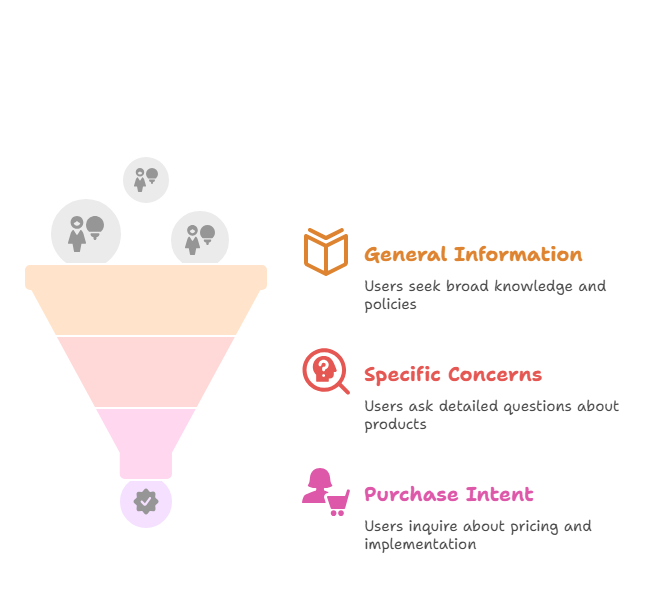
Pros and Cons of Each Setup
Dedicated FAQ pages create centralized resources that users can easily bookmark and reference repeatedly. This approach consolidates your FAQ-related SEO value in a single location, potentially building stronger topical authority for question-based searches.
However, dedicated pages can become overwhelming if they contain too many questions, and they may not provide contextual help when users need it most. Generic FAQ pages might not address specific concerns related to individual products or services effectively.
In-page FAQ sections provide contextual assistance exactly where users need it, potentially improving conversion rates and reducing bounce rates on important pages. Product-specific FAQ sections can address detailed concerns that might prevent purchases.
The downside of in-page FAQs is that they can clutter main content and might not receive individual SEO attention. Scattered FAQ content across multiple pages can dilute your question-based search authority.
Most successful websites use both approaches strategically, maintaining comprehensive FAQ pages for general inquiries while adding targeted FAQ sections to key product and service pages for specific concerns.
When to Use Both for Maximum SEO Impact
Implement a hybrid FAQ strategy that maximizes both user experience and SEO value by using dedicated pages for broad topics and in-page sections for specific concerns.
Use dedicated FAQ pages for company-wide policies, procedures, and general information that applies across your entire business. These pages can target broader question-based keywords and serve as comprehensive resources for users and search engines.
Add in-page FAQ sections to product pages, service descriptions, and other conversion-focused content to address specific concerns that might prevent user action. These targeted sections can capture long-tail, specific queries related to individual offerings.
Create natural linking relationships between your main FAQ page and in-page sections. Brief answers on your main page can link to detailed product-specific information, creating a logical content hierarchy that search engines can understand easily.
This approach also helps avoid duplicate content issues by providing different levels of detail for similar questions across various pages. Your main FAQ page might offer general guidance, while product pages provide specific implementation details.
Creating High-Impact FAQ Questions
Align FAQs with Search Intent and Funnel Stage
Effective FAQ strategies address users at different stages of their customer journey, from initial awareness through post-purchase support. Understanding search intent behind different question types helps create more targeted, valuable content.
Top-of-funnel questions typically focus on education and general information. Users might ask “What is search engine optimization?” or “How does email marketing work?” These questions indicate users in early research phases who need foundational knowledge.
Middle-of-funnel questions become more specific and comparative. Users ask “What’s the difference between SEO and PPC advertising?” or “How much does professional web design cost?” These indicate users actively evaluating options and comparing solutions.
Bottom-of-funnel questions address implementation, pricing, and specific concerns that might prevent purchase decisions. Questions like “How quickly can you start my SEO campaign?” or “What happens if I’m not satisfied with results?” indicate high purchase intent.
Create FAQ content that addresses all funnel stages to capture users throughout their decision-making process and provide value at each step of their journey toward conversion.
How to Find the Right Questions Using SEO Tools
Systematic question research ensures your FAQ content addresses real user needs rather than assumptions about what people want to know. Multiple research methods provide comprehensive question coverage.
Google’s “People Also Ask” feature reveals related questions that real users are searching for. These suggestions appear for most search queries and provide direct insight into related concerns and interests.
Tools like AnswerThePublic visualize question-based searches around your target keywords, revealing the full spectrum of how people ask about your topics. These tools identify question patterns you might not have considered otherwise.
Your customer service team provides invaluable insight into frequently asked questions that might not appear in keyword research tools. Regular conversations with support staff reveal common pain points and concerns that affect real customers.
Social media monitoring reveals questions people ask in comments, posts, and discussions related to your industry. These organic questions often use natural language that matches voice search patterns.
Analyze your website’s internal search data to understand what visitors are looking for on your site. These queries often reveal content gaps that FAQ sections can address effectively.
FAQ Writing Tips to Maximize Search Visibility
Write questions using natural language patterns that match how people actually search and speak. Avoid keyword-stuffed questions that sound artificial or corporate.
Provide complete, standalone answers that make sense without requiring additional context. Each FAQ response should deliver value independently, supporting both featured snippet opportunities and voice search results.
Use consistent answer structures across your FAQ content. Start with direct responses, then provide additional context or details as needed. This predictable format helps users navigate your content efficiently.
Include relevant keywords naturally throughout your answers, but prioritize helpfulness over optimization. Focus on thoroughly addressing user concerns, allowing keyword inclusion to happen organically.
Add strategic internal links throughout your FAQ answers to connect related content and guide users toward relevant resources. This linking strategy supports both SEO and user experience objectives.
Keep your FAQ content current by regularly reviewing and updating answers. Set calendar reminders to audit FAQ sections quarterly, ensuring accuracy and relevance over time.
Mobile Usability & Core Web Vitals for FAQs
Why FAQ UX Matters on Mobile
Mobile users interact differently with FAQ content than desktop users, often seeking quick answers while multitasking or dealing with slower internet connections. Mobile optimization becomes crucial for FAQ page success.
Limited screen space makes content organization more important on mobile devices. Users shouldn’t need to scroll through dozens of questions to find relevant information. Clear categorization, search functionality, or expandable sections become essential for mobile usability.
Loading speed significantly impacts mobile FAQ performance. Users on mobile devices typically have less patience for slow-loading pages and may abandon your content before seeing your valuable answers.
Touch interaction requires different design considerations than mouse-based navigation. Buttons, expandable sections, and clickable elements must be appropriately sized for finger taps with adequate spacing to prevent accidental clicks.
Consider mobile usage context when writing FAQ content. Mobile users often need immediate, actionable information while away from their computers, so prioritize practical, specific answers over theoretical discussions.
Optimize Expandable/Accordion Layouts for Speed
Accordion-style FAQ layouts save space and improve organization, but they can create performance issues if implemented poorly. Proper technical implementation is crucial for maintaining fast loading speeds.
Load all FAQ content initially rather than making separate server requests for each expanded section. This approach prevents delays when users interact with your accordion elements and provides better overall performance.
Pay attention to Cumulative Layout Shift (CLS) metrics when implementing accordion animations. Sudden content movements can negatively impact Core Web Vitals scores and user experience.
Ensure accordion animations are smooth and fast to maintain user engagement. Slow or jerky animations create poor user experiences and can negatively impact perceived site performance.
Consider providing “expand all” options for users who prefer to see all content at once or want to use browser search functionality to find specific terms within your FAQ content.
Test FAQ page performance regularly using tools like Google PageSpeed Insights, paying particular attention to mobile performance scores that directly impact search rankings.
AI-Generated FAQs and Automation Tools
Best AI Tools to Generate SEO-Friendly FAQs
Artificial intelligence tools can streamline FAQ creation by generating relevant questions and draft answers based on your input parameters. However, successful AI-generated FAQ content requires strategic prompting and human refinement.
Tools like ChatGPT, Claude, and specialized SEO platforms can generate FAQ content when provided with comprehensive context about your target audience, industry, and specific topics you want to address.
Provide detailed prompts that include your business context, target audience characteristics, common customer concerns, and desired tone of voice. The more specific your input, the more relevant and useful your AI-generated questions will be.
Some AI tools can analyze your existing content to suggest FAQ questions based on gaps they identify in your current coverage. This approach ensures your FAQ content complements rather than duplicates existing pages.
Competitive analysis tools can examine competitor FAQ pages to suggest questions you might be missing, helping you identify opportunities to provide more comprehensive coverage than competing websites.
Remember that AI tools work best as starting points rather than final solutions. Even the best AI-generated content requires human review, fact-checking, and optimization to meet quality standards for effective SEO.
How to Edit Auto-Generated FAQs for Quality
Raw AI-generated FAQ content rarely meets the quality standards needed for effective SEO performance. Systematic editing and refinement are essential for creating valuable, accurate content.
Verify factual accuracy of all AI-generated answers by cross-checking information against your actual policies, procedures, and current industry standards. AI tools can sometimes provide outdated or generalized information that doesn’t apply to your specific situation.
Adjust tone and voice to match your brand personality and communication style. AI-generated content often sounds generic or overly formal, requiring humanization to align with your brand voice.
Add specific details that only you would know about your products, services, policies, and procedures. This specificity makes your content more valuable and harder for competitors to replicate.
Optimize for search intent by ensuring each answer genuinely helps users accomplish their goals rather than simply providing technically correct but unhelpful information.
Include strategic internal links and subtle calls-to-action that guide users toward relevant resources and desired actions while maintaining the helpful, informational tone of FAQ content.
Test your edited FAQ content with team members or beta users to identify any remaining unclear, incomplete, or unhelpful sections that need further refinement.
How to Measure FAQ SEO Performance
Tracking FAQ Visibility in Google Search Console
Google Search Console provides direct insight into how your FAQ content performs in search results, revealing which questions are attracting traffic and which need improvement.
Monitor the Performance report for increases in impressions, clicks, and average position for question-based queries. You may discover that your FAQ content ranks for searches you didn’t specifically target.
Pay special attention to queries containing question words like “how,” “what,” “why,” “when,” and “where.” These searches often indicate successful FAQ content optimization.
Use the Coverage report to identify technical issues affecting your FAQ pages, ensuring Google can crawl and index all your question-and-answer content without errors.
Check the Enhancements section for structured data validation if you’re using FAQ schema markup. Valid schema is crucial for maximizing your FAQ content’s search visibility potential.
The URL Inspection tool helps you understand how Google sees individual FAQ pages, identifying any rendering, indexing, or structured data issues that might limit performance.
Set up regular monitoring schedules to track FAQ performance trends over time and identify opportunities for optimization and expansion.
Using GA4, Ahrefs, and Semrush to Monitor Impact
Google Analytics 4 reveals how users interact with your FAQ content after arriving on your site, providing insights into engagement and conversion patterns.
Create custom events to track FAQ-specific interactions like time spent on FAQ pages, scroll depth, and clicks on expandable sections. High engagement rates indicate that your content genuinely helps users.
Analyze user segments to compare the behavior of visitors who view FAQ content versus those who don’t. Do FAQ visitors convert better or spend more time on your site overall?
Tools like Ahrefs and Semrush provide competitive intelligence about FAQ performance, showing which question-based queries your competitors rank for that you might be missing.
Use these platforms’ rank tracking features to monitor your positions for important FAQ-related keywords and identify trends in your question-based search performance.
Content gap analysis features in these tools can reveal FAQ opportunities where competitors rank but you don’t, helping you identify areas for content expansion.
Set up automated reporting to track FAQ performance metrics regularly without manual data gathering, ensuring you stay informed about performance trends and opportunities.
SEO KPIs to Watch: CTR, Rankings, Bounce Rate
Click-through rate (CTR) is particularly important for FAQ content because it often appears in featured snippets or enhanced search results. Monitor CTR for question-based queries and optimize titles and meta descriptions accordingly.
Track keyword rankings for long-tail, question-based queries that represent your FAQ optimization efforts. These specific searches often indicate high-intent users who are closer to conversion.
Bounce rate analysis reveals whether your FAQ content meets user expectations. High bounce rates might indicate that answers aren’t comprehensive enough or don’t address real user needs.
Monitor average session duration and pages per session for FAQ visitors. Effective FAQ content often encourages users to explore additional pages on your website.
Conversion rate analysis is crucial for understanding the business impact of your FAQ SEO efforts. Users who visit FAQ pages may convert at different rates than your average visitor.
Track featured snippet captures separately, as these position-zero appearances can dramatically increase visibility and traffic for relevant question-based searches.
Monitor organic traffic growth to FAQ pages over time. Steady increases indicate growing authority and relevance in search results for your targeted question categories.
Real-World Examples: FAQ SEO in Action
Mini Case Study 1: Ecommerce Site Boosts Conversions
An online furniture retailer transformed their business by strategically optimizing FAQ content to address specific customer concerns that were causing cart abandonment and generating support tickets.
Initially, their FAQ page contained generic questions like “Do you offer free shipping?” and “What’s your return policy?” Customer service data revealed that users needed much more specific information to make confident purchasing decisions.
The company created highly specific FAQ content addressing detailed concerns: “How long does delivery take for large sofas to apartments without elevators?” and “What tools are needed to assemble your dining room tables?”
They added targeted FAQ sections to individual product pages addressing specific assembly requirements, space considerations, and compatibility concerns that were preventing purchases.
Within six months, organic traffic increased by 89%, primarily from long-tail, question-based searches. More importantly, conversion rates improved by 34% because customers were getting answers to their concerns before abandoning their purchases.
Customer service ticket volume decreased by 42%, allowing the support team to focus on complex issues while routine questions were answered through optimized FAQ content.
The success came from addressing real user needs with specific, actionable information rather than generic corporate responses that didn’t provide genuine value.
Mini Case Study 2: SaaS Brand Gains Featured Snippets
A project management software company struggling to compete with established competitors focused their FAQ strategy specifically on earning featured snippets for industry-related questions.
They researched question-based searches related to project management and discovered that queries like “How to track project deadlines effectively” and “What’s the difference between agile and waterfall methodology” had high search volume but weak featured snippet competition.
The company created structured FAQ content designed specifically for snippet optimization. Each answer began with a direct, concise response followed by detailed explanations and practical examples.
For example, their answer to “How long should project timelines be?” started with: “Most successful project timelines span 3-6 months, with major milestones every 2-4 weeks to maintain momentum and enable course corrections.”
This structured approach proved highly effective. Within four months, they earned featured snippets for 23 different project management questions, driving a 156% increase in organic traffic.
More significantly, the traffic was highly qualified. Users who discovered them through FAQ-related featured snippets converted to paid plans at a 28% higher rate than average visitors.
The strategy demonstrated that featured snippets provide not just visibility but access to users at the exact moment they’re seeking solutions to specific problems.
FAQ Optimization Checklist
Quick-To-Implement Tips for Better Rankings
Transform your FAQ content into a powerful SEO asset by implementing these proven optimization strategies that deliver immediate improvements.
Audit your question formatting to ensure each question uses natural language that matches how real people search. Replace corporate jargon with conversational phrases that include relevant question words.
Review every FAQ answer for completeness and standalone value. Each response should provide genuine help without requiring users to read additional sections for basic understanding.
Add strategic internal links throughout your FAQ answers, connecting related products, services, and content pieces. This linking strategy supports both SEO and user experience objectives.
Implement FAQ schema markup using JSON-LD format and validate it using Google’s Rich Results Test tool to ensure proper technical implementation.
Optimize FAQ page loading speed using tools like Google PageSpeed Insights, paying particular attention to mobile performance that directly impacts search rankings.
Create logical organization systems for your FAQ content through categorization, search functionality, or expandable sections that improve user navigation.
Establish regular review schedules to keep FAQ content current and accurate. Set monthly calendar reminders to audit and update outdated information.
Monitor FAQ performance in Google Search Console to identify successful content patterns and opportunities for expansion into more detailed resources.
Downloadable Template: SEO-Friendly FAQ Format
Consistent, well-structured FAQ content performs better in search results and provides superior user experience. Follow this proven template for optimal results.
Question Structure: Write questions using natural, conversational language that matches how your target audience actually searches and speaks about your topics.
Answer Format: Begin each response with a direct, concise answer to the question (1-2 sentences). This format works well for featured snippets and voice search results.
Supporting Details: Follow your direct answer with additional context, explanations, or qualifications that provide comprehensive information for users who need deeper understanding.
Internal Links: Include relevant links to related pages, products, or resources when they genuinely add value to the answer. Avoid excessive linking that distracts from the main response.
Call-to-Action: End with subtle guidance toward next steps when appropriate, such as “Learn more about our implementation process” or “Contact our team for personalized recommendations.”
Examples and Scenarios: Include brief, practical examples that illustrate how your answers apply to real-world situations when dealing with complex topics.
Conversational Tone: Maintain friendly, helpful language that avoids jargon and makes information accessible to users at different knowledge levels.
This template approach ensures consistency across your FAQ content while maintaining flexibility to address different types of questions effectively. Remember that the best FAQ content builds trust, demonstrates expertise, and guides users toward their goals rather than simply providing information.
Success with FAQ SEO comes from genuinely helping users find the answers they need. When you combine valuable, well-written content with solid technical optimization, you create FAQ pages that serve both user needs and search engine requirements effectively.


