Ever wondered why some websites consistently rank at the top of Google while others struggle to reach the first page? The answer lies in on-page SEO – a powerful set of optimization techniques that can dramatically improve your search engine rankings.
In this comprehensive guide, you’ll discover everything you need to know about on-page SEO in 2025. From fundamental principles to advanced strategies, I’ll walk you through proven techniques that can boost your organic traffic and help your content rank higher in search results.
Whether you’re a beginner or looking to refine your existing strategy, you’ll find actionable insights and real-world examples that you can implement immediately to see measurable improvements in your search performance.
What is On-Page SEO?

On-page SEO is the practice of optimizing individual web pages to rank higher in search engines and attract more relevant traffic. It involves optimizing both the content and HTML source code of a page, focusing on elements you can directly control on your website.
Unlike off-page SEO, which relies on external factors like backlinks and social signals, on-page SEO gives you complete control over the optimization process. This includes everything from your page’s content and keywords to its technical structure and user experience elements.
The primary goal is to make your content as clear, valuable, and accessible as possible for both search engines and real users. When done correctly, on-page SEO helps search engines understand your content’s context and relevance while providing an excellent user experience.
Why On-Page SEO Still Matters in 2025
Despite numerous algorithm updates and the rise of AI in search, on-page SEO remains more important than ever in 2025. Here’s why:
- Enhanced User Experience Focus: Google’s algorithms increasingly prioritize user experience signals, making well-optimized pages essential for rankings
- Semantic Search Evolution: Search engines now understand context and intent better, rewarding comprehensive, well-structured content
- Core Web Vitals Impact: Page speed, mobile-friendliness, and visual stability directly influence rankings
- AI Content Detection: As AI-generated content increases, search engines favor content that demonstrates expertise and original value
- Competitive Advantage: With billions of pages online, proper optimization differentiates your content from competitors
Think of on-page SEO as the foundation of your digital presence. Without a solid foundation, even the best content marketing and link-building efforts won’t achieve their full potential.
On-Page vs Off-Page SEO
Understanding the distinction between on-page and off-page SEO is crucial for developing a comprehensive strategy:
On-Page SEO Elements:
- Content quality and keyword optimization
- Title tags, meta descriptions, and headers
- URL structure and internal linking
- Page speed and mobile responsiveness
- Schema markup and technical optimization
- User experience and accessibility features
Off-Page SEO Elements:
- Backlink acquisition and quality
- Social media engagement and shares
- Brand mentions and citations
- Guest posting and content partnerships
- Online reviews and reputation management
While both are essential, on-page SEO provides the foundation that makes off-page efforts more effective. You have immediate control over on-page factors, making them the logical starting point for any SEO strategy.
Core Elements of On-Page SEO
Title Tags: How to Write SEO-Friendly Titles
Your title tag is often the first impression users have of your content in search results. It significantly influences both click-through rates and search engine rankings.
Essential Title Tag Guidelines:
- Keep length under 60 characters to prevent truncation
- Include your primary keyword near the beginning
- Make it compelling and click-worthy
- Accurately reflect your content’s value
- Use power words and emotional triggers when appropriate
Proven Title Tag Formulas:
- How-to Format: “How to [Achieve Goal]: [Number] Proven Tips for [Year]”
- List Format: “[Number] [Adjective] [Topic] That [Benefit/Result]”
- Ultimate Guide: “The Complete Guide to [Topic]: [Benefit/Year]”
- Comparison: “[Option A] vs [Option B]: Which is Better in [Year]?”
Title Tag Examples:
Weak: “SEO Tips for Websites”
Strong: “On-Page SEO: 15 Proven Strategies That Boost Rankings in 2025”
Weak: “Email Marketing Guide”
Strong: “Email Marketing Mastery: Complete Guide for 300% Higher Conversions”
Meta Descriptions That Drive Clicks
Your meta description serves as your content’s sales pitch in search results. While not a direct ranking factor, it significantly impacts click-through rates, which can influence rankings.
Meta Description Best Practices:
- Keep length between 140-160 characters
- Include your primary keyword naturally
- Clearly communicate your content’s value proposition
- Create urgency or curiosity when appropriate
- Include a clear call-to-action
- Write unique descriptions for each page
High-Converting Meta Description Formula:
[Primary Benefit] + [Supporting Details] + [Call to Action]
Examples:
For Educational Content: “Master on-page SEO with our comprehensive 2025 guide. Learn 15 proven strategies, get actionable tips, and boost your rankings. Start optimizing today.”
For Product Pages: “Discover professional SEO tools trusted by 10,000+ marketers. Free trial available, no credit card required. See why teams choose our platform.”
Header Tags (H1–H6): Structure Your Content for SEO
Header tags create a logical hierarchy that helps both users and search engines understand your content structure. Proper header usage improves readability and SEO performance.
H1 Tag Guidelines:
- Use only one H1 per page
- Include your primary keyword naturally
- Make it descriptive and compelling
- Keep it concise but informative
H2-H6 Tag Strategy:
- H2 tags: Use for main sections and include related keywords
- H3 tags: Break down H2 sections into subtopics
- H4-H6 tags: Use sparingly for detailed subsections
- Maintain logical hierarchy – don’t skip levels
Effective Header Structure Example:
H1: Complete Email Marketing Guide for Small Businesses
H2: What is Email Marketing?
H3: Benefits of Email Marketing for Small Businesses
H3: Email Marketing vs Social Media Marketing
H2: How to Build Your Email List
H3: Creating Irresistible Lead Magnets
H3: Optimizing Opt-in Forms for Maximum Conversions
URL Structure: Keep it Short, Clean, and Keyword-Rich
Your URL structure should be intuitive for users and descriptive for search engines. Clean, keyword-rich URLs improve both user experience and SEO performance.
URL Optimization Best Practices:
- Keep URLs under 60 characters when possible
- Use hyphens to separate words, not underscores
- Include your target keyword naturally
- Use lowercase letters only
- Remove stop words (a, the, and, or, but)
- Make URLs readable and descriptive
URL Examples:
Poor URL: www.example.com/page1?id=12345&category=seo
Optimized URL: www.example.com/on-page-seo-guide
Poor URL: www.example.com/the-ultimate-complete-guide-to-advanced-seo-techniques
Optimized URL: www.example.com/advanced-seo-techniques
Important Note: Avoid changing URLs of established pages unless absolutely necessary. If changes are required, implement 301 redirects to preserve SEO value.
Image Optimization: Alt Text, Compression & Formats
Image optimization improves page load speed, accessibility, and provides additional ranking opportunities through image search.
Alt Text Optimization:
- Write descriptive, specific alt text for every image
- Include keywords naturally when relevant
- Keep descriptions under 125 characters
- Focus on what the image shows, not just keywords
- Avoid starting with “image of” or “picture of”
Alt Text Examples:
Generic: “Business meeting”
Optimized: “Marketing team analyzing SEO performance data on computer screens”
Image File Optimization:
- Use descriptive, keyword-rich file names
- Compress images without quality loss
- Choose appropriate file formats (WebP, AVIF for modern browsers)
- Implement responsive images for different screen sizes
- Use lazy loading for images below the fold
File Naming Examples:
Poor: IMG_12345.jpg
Optimized: on-page-seo-optimization-checklist.jpg
Internal Linking Best Practices (with Examples)
Internal linking helps distribute page authority throughout your site while improving user navigation and helping search engines understand your content relationships.
Strategic Internal Linking Guidelines:
- Use descriptive, keyword-rich anchor text
- Link to relevant, valuable content
- Prioritize deep links over homepage links
- Include 2-5 internal links per 1,000 words
- Update old content with links to new relevant pages
Anchor Text Examples:
Poor: “Click here for more information”
Optimized: “Learn advanced keyword research techniques”
Poor: “Read this article”
Optimized: “Discover proven link building strategies”
Internal Linking Strategy:
- Create topic clusters linking related content
- Link from high-authority pages to newer content
- Use contextual links within content body
- Add “Related Articles” sections at content end
- Implement breadcrumb navigation for site structure
Keyword Placement: Where and How Often?
Modern keyword placement focuses on natural integration rather than arbitrary density targets. The goal is comprehensive topic coverage with semantic relevance.
Primary Keyword Placement Strategy:
- Title Tag: Include near the beginning naturally
- H1 Tag: Use in your main heading
- First 100 Words: Mention early in your introduction
- URL Slug: Include in your page URL
- Meta Description: Use naturally in your description
- Throughout Content: Sprinkle naturally, avoid forced insertion
Semantic Keyword Integration:
Instead of focusing on keyword density, include related terms and synonyms:
- Use variations of your main keyword
- Include industry-specific terminology
- Answer related questions naturally
- Cover subtopics comprehensively
Example for “Content Marketing”:
- Related terms: “Content strategy,” “blog marketing,” “digital content”
- Semantic keywords: “Audience engagement,” “brand storytelling,” “content distribution”
- Long-tail variations: “Content marketing for small businesses,” “B2B content marketing strategies”
Modern On-Page SEO Strategies
Using EEAT to Build Trust and Authority
EEAT (Experience, Expertise, Authoritativeness, Trustworthiness) has become crucial for ranking success, especially in competitive niches and YMYL (Your Money or Your Life) topics.
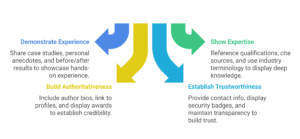
Demonstrating Experience:
- Share specific case studies and real-world examples
- Include personal anecdotes and lessons learned
- Show before/after results from your work
- Mention years of hands-on experience
- Provide detailed process explanations
Showcasing Expertise:
- Reference relevant qualifications and certifications
- Cite authoritative sources and recent studies
- Use industry-specific terminology correctly
- Demonstrate deep knowledge through comprehensive coverage
- Address common misconceptions and myths
Building Authoritativeness:
- Include detailed author bios with credentials
- Link to professional profiles and social media
- Mention speaking engagements and media appearances
- Display awards, certifications, and recognition
- Show association with respected industry organizations
Establishing Trustworthiness:
- Provide clear contact information and business details
- Display security badges and certifications
- Include genuine customer testimonials and reviews
- Maintain transparency about business practices
- Keep all information accurate and up-to-date
- Implement proper privacy policies and terms of service
Semantic SEO: Focus on Topics, Not Just Keywords
Semantic SEO involves optimizing for topic relevance and user intent rather than just specific keyword phrases. This approach aligns with how modern search engines understand and process content.
Implementing Semantic SEO:
Topic Cluster Strategy:
- Create comprehensive pillar content on broad topics
- Develop supporting content on specific subtopics
- Link all related content strategically
- Cover topics from multiple angles and perspectives
Intent-Based Content Creation:
- Research user questions and pain points
- Analyze “People Also Ask” sections in SERPs
- Use tools like AnswerThePublic for question research
- Address different stages of the buyer’s journey
Natural Language Optimization:
- Write conversationally, as people actually speak
- Include long-tail keyword variations naturally
- Use synonyms and related terminology
- Answer questions in natural, complete sentences
Example Topic Cluster:
Pillar Topic: “Digital Marketing for Small Businesses”
Supporting Topics: Social media marketing, email campaigns, content creation, local SEO, online advertising, marketing automation, brand building
Topical Authority: How to Fully Cover a Subject
Topical authority involves becoming the definitive resource for specific subjects within your niche, rather than creating scattered content across multiple unrelated topics.
Building Topical Authority Strategy:
Step 1: Define Your Core Topics
- Identify 3-5 main topics you can thoroughly cover
- Research competitor content gaps and opportunities
- Map out all subtopics and related questions
- Prioritize topics based on business relevance and search volume
Step 2: Create Comprehensive Content Hubs
- Develop in-depth pillar pages for each main topic
- Create detailed supporting articles for subtopics
- Ensure content depth exceeds competitor offerings
- Regularly update and expand existing content
Step 3: Maintain Content Quality and Freshness
- Regularly audit and update existing content
- Add new insights and developments to established topics
- Monitor industry trends and incorporate relevant updates
- Engage with audience questions and feedback
Topical Authority Example:
A fitness website focusing on:
- Home Fitness: 30+ articles covering equipment, routines, space optimization
- Nutrition: 25+ guides on meal planning, supplements, dietary strategies
- Injury Prevention: 20+ articles on proper form, recovery, rehabilitation
AI Content & Google’s Helpful Content Update: What You Need to Know
With the rise of AI content tools and Google’s emphasis on helpful content, understanding how to create valuable, authentic content has become more important than ever.
Google’s Helpful Content Guidelines:
- Content should be created primarily for people, not search engines
- Demonstrate first-hand expertise and experience
- Have a clear primary purpose that serves user needs
- Provide substantial value beyond what’s already available
- Show original insights, research, or analysis
Best Practices for AI-Assisted Content:
- Use AI as a Starting Point: Generate outlines and first drafts, then add expertise
- Add Personal Experience: Include your own insights, case studies, and examples
- Fact-Check Thoroughly: Verify all AI-generated information for accuracy
- Maintain Brand Voice: Edit content to match your unique tone and style
- Focus on Unique Value: Ensure content provides insights not found elsewhere
Quality Content Checklist:
- Written or reviewed by someone with topic expertise
- Demonstrates first-hand knowledge or experience
- Provides comprehensive, useful information
- Shows original research, insights, or analysis
- Addresses user needs and search intent effectively
- Maintains accuracy and factual integrity
UX & Technical Tweaks That Boost On-Page SEO
Core Web Vitals: What They Are and How to Optimize
Core Web Vitals are Google’s user experience metrics that directly impact search rankings. These technical factors measure how users actually experience your website.
The Three Core Web Vitals:
Largest Contentful Paint (LCP) – Loading Speed
- Measures: Time for largest visible element to load
- Good Score: Under 2.5 seconds
- Optimization Tips: Optimize images, improve server response time, use CDN, minimize CSS/JavaScript
First Input Delay (FID) – Interactivity
- Measures: Time between user interaction and browser response
- Good Score: Under 100 milliseconds
- Optimization Tips: Reduce JavaScript execution time, break up long tasks, use web workers
Cumulative Layout Shift (CLS) – Visual Stability
- Measures: How much page elements shift during loading
- Good Score: Under 0.1
- Optimization Tips: Set image dimensions, avoid inserting content above existing elements, use CSS aspect ratios
Quick Core Web Vitals Improvements:
- Compress and resize images before uploading
- Enable browser caching and GZIP compression
- Minimize and defer non-critical JavaScript
- Use lazy loading for below-the-fold content
- Choose fast, reliable web hosting
Mobile-First Design: Quick Wins for Better Rankings
With Google’s mobile-first indexing, your mobile site version determines your search rankings. Mobile optimization is no longer optional.
Essential Mobile SEO Elements:
Responsive Design Requirements:
- Ensure layouts adapt to all screen sizes
- Test functionality on various devices
- Make text readable without zooming (minimum 16px font)
- Ensure buttons and links are easily tappable
- Provide adequate spacing between interactive elements
Mobile Page Speed Optimization:
- Optimize images for mobile screens and connection speeds
- Minimize popup usage and intrusive interstitials
- Implement Accelerated Mobile Pages (AMP) when appropriate
- Reduce server response time for mobile requests
Mobile User Experience Best Practices:
- Simplify navigation menus for touch interaction
- Use larger fonts and clear visual hierarchy
- Provide plenty of white space for readability
- Optimize forms for mobile completion
- Implement smooth, fast scrolling
Mobile SEO Quick Wins:
- Test your site with Google’s Mobile-Friendly Test
- Monitor mobile usability issues in Google Search Console
- Add click-to-call functionality for phone numbers
- Optimize local SEO elements for mobile searches
- Consider Progressive Web App (PWA) features
Accessibility Optimization (Alt Text, ARIA Labels)
Web accessibility improvements benefit all users while potentially improving SEO performance. Search engines favor sites that work well for everyone.
Key Accessibility SEO Elements:
Image Accessibility:
- Provide descriptive alt text for all meaningful images
- Use empty alt attributes for decorative images
- Include context-relevant keywords naturally
- Avoid redundant “image of” or “picture of” phrases
ARIA Labels and Semantic HTML:
- Use proper heading hierarchy (H1-H6)
- Label interactive elements clearly
- Provide context for form fields and buttons
- Use semantic HTML elements appropriately
Navigation and Structure:
- Ensure all interactive elements work with keyboard navigation
- Provide visible focus indicators
- Create logical tab order for page elements
- Include skip links for main content areas
Visual Design Accessibility:
- Maintain color contrast ratio of at least 4.5:1
- Don’t rely solely on color to convey information
- Use clear, readable fonts throughout
- Ensure text remains readable when zoomed to 200%
Page Speed: How to Make Your Site Load Blazing Fast
Page speed affects both user experience and search rankings. Even small improvements can significantly impact conversion rates and SEO performance.
Critical Page Speed Optimizations:
Image Optimization Strategies:
- Compress images without quality loss using tools like TinyPNG
- Use next-generation formats (WebP, AVIF) for modern browsers
- Implement lazy loading for images below the fold
- Serve appropriately sized images for different devices
- Remove unnecessary image metadata
Caching Implementation:
- Enable browser caching for static resources
- Implement server-side caching solutions
- Use Content Delivery Network (CDN) for global performance
- Cache database queries and API responses
Code Optimization Techniques:
- Minify CSS, JavaScript, and HTML files
- Remove unused code, plugins, and features
- Combine multiple CSS/JS files when beneficial
- Use asynchronous loading for non-critical resources
- Optimize critical rendering path
Server and Hosting Optimization:
- Choose high-performance hosting providers
- Use SSD storage instead of traditional hard drives
- Optimize database queries and structure
- Enable GZIP compression
- Minimize Time to First Byte (TTFB)
Schema Markup & Rich Snippets
What Is Schema.org? (And Why It Matters)
Schema markup is structured data code that helps search engines understand your content better, potentially leading to enhanced search result displays called rich snippets.
Benefits of Schema Markup:
- Enhanced SERP Appearance: Rich snippets make your results more visually appealing
- Improved Click-Through Rates: Enhanced listings often receive more clicks
- Better Content Understanding: Helps search engines categorize your content accurately
- Voice Search Optimization: Structured data helps with voice search results
- Competitive Advantage: Stand out from competitors without schema markup
Common Rich Snippet Types:
- Review Stars: Display ratings for products, services, or content
- FAQ Sections: Show questions and answers directly in search results
- Recipe Cards: Display cooking time, ingredients, and nutritional information
- Event Information: Show dates, times, locations, and ticket information
- Article Details: Display publish date, author, and article information
- Breadcrumb Navigation: Show site structure and navigation path
Types of Schema To Use (FAQ, Article, Breadcrumb)
Different content types benefit from specific schema markup types. Here are the most valuable options for most websites:
Article Schema:
Perfect for blog posts, news articles, and comprehensive guides:
- Displays headline, author, and publication date
- Shows featured image and article summary
- Can include reading time and article type
- Helps with news and article-focused search results
FAQ Schema:
Ideal for pages answering common questions:
- Displays questions and answers directly in search results
- Takes up significant SERP real estate
- Provides immediate value to searchers
- Can dramatically increase click-through rates
Breadcrumb Schema:
Shows navigation hierarchy and site structure:
- Helps users understand their location on your site
- Improves navigation and user experience
- Displays site structure to search engines
- Can appear as clickable navigation in search results
Local Business Schema:
Essential for businesses with physical locations:
- Displays business name, address, and phone number
- Shows operating hours and contact information
- Includes customer reviews and ratings
- Features business photos and service offerings
Product Schema:
Crucial for e-commerce and product-focused content:
- Shows price, availability, and shipping information
- Displays customer reviews and ratings
- Features product images and specifications
- Includes brand and model information
How to Add Schema Markup: Manual + Plugin Methods
Implementing schema markup doesn’t require advanced coding skills. Here are several approaches from beginner-friendly to advanced:
Method 1: WordPress Plugins (Recommended for Beginners)
Top Schema Plugins:
- Yoast SEO: Automatically adds basic schema markup
- RankMath: Comprehensive SEO plugin with advanced schema options
- Schema Pro: Dedicated schema markup plugin with extensive options
- All in One Schema Rich Snippets: Free plugin for basic schema types
Method 2: Google’s Structured Data Markup Helper
- Visit Google’s Structured Data Markup Helper tool
- Select your content type and input your URL
- Highlight and tag relevant page elements
- Generate the schema code
- Add the generated code to your website
Method 3: Manual JSON-LD Implementation
JSON-LD is Google’s preferred format for schema markup:
- Add JSON-LD script tags to your page head or body
- Doesn’t interfere with visible page content
- Easier to manage and update than inline markup
- Preferred by search engines for processing
Testing and Validation:
- Google Rich Results Test: Check eligibility for rich snippets
- Schema Markup Validator: Validate your schema code
- Google Search Console: Monitor rich result performance and errors
- Bing Markup Validator: Test compatibility with Bing search
How to Run a DIY On-Page SEO Audit
Regular SEO audits help identify optimization opportunities and maintain your site’s search performance. Follow this systematic approach:
Step 1: Page Inventory and Prioritization
- Create comprehensive list of all important pages
- Document current keyword rankings and target keywords
- Note traffic levels, conversion rates, and business value
- Prioritize pages by potential impact and business importance
Step 2: Performance Analysis
- Review Google Search Console for performance insights
- Identify pages with declining impressions or rankings
- Find keywords losing position in search results
- Locate pages with high impressions but low click-through rates
- Check for Core Web Vitals issues and technical problems
Step 3: Technical Health Assessment
- Test page speed on desktop and mobile devices
- Verify mobile-friendliness across different screen sizes
- Ensure all images include appropriate alt text
- Check heading structure and hierarchy
- Test all internal and external links for functionality
Step 4: Content Quality Evaluation
- Compare your content depth to top-ranking competitors
- Identify content gaps and expansion opportunities
- Check for outdated information requiring updates
- Assess content comprehensiveness and user value
Step 5: Action Plan Development
- Categorize issues by priority level (high, medium, low impact)
- Estimate time and resources required for each improvement
- Set realistic deadlines and milestones
- Create tracking system for monitoring progress and results
Top Tools to Use (Free & Paid)
The right SEO tools streamline optimization efforts and provide actionable insights. Here are the best options across different budgets:
Essential Free Tools:
- Monitor search performance and keyword rankings
- Identify technical issues and crawl errors
- Track Core Web Vitals performance
- Analyze click-through rates and impressions
- Submit sitemaps and request indexing
- Track user behavior and engagement metrics
- Monitor bounce rates, session duration, and conversions
- Identify top-performing content and pages
- Set up goal tracking and conversion measurement
- Test page loading speed on mobile and desktop
- Receive specific optimization recommendations
- Monitor Core Web Vitals scores
- Compare performance across different pages
Professional Paid Tools:
Ahrefs (Starting at $99/month):
- Comprehensive keyword research and analysis
- Detailed competitor content and backlink analysis
- Site audit with prioritized recommendations
- Content gap analysis and opportunity identification
- Accurate rank tracking and SERP monitoring
SEMrush (Starting at $119/month):
- All-in-one SEO and digital marketing toolkit
- On-page SEO checker with specific recommendations
- Position tracking and competitor monitoring
- Content optimization and topic research tools
- Technical SEO audit capabilities
Screaming Frog ($149/year):
- Comprehensive website crawling and analysis
- Technical SEO issue identification
- Bulk optimization opportunity discovery
- Custom data extraction and reporting
Real-World Examples
Before & After: On-Page Fix That Boosted Rankings
Here’s a detailed case study showing how strategic on-page optimization delivered measurable results for a real business.
The Client: Local HVAC company struggling with online visibility
The Challenge: Service pages ranking on pages 3-4 for crucial keywords like “emergency HVAC repair [city]” and “air conditioning installation.” Despite quality service and good local reputation, they were losing customers to higher-ranking competitors.
Initial Problems Identified:
- Generic title tags: “Services | ABC HVAC Company”
- Missing or auto-generated meta descriptions
- Identical H1 tags across all service pages
- Thin content (under 250 words per service page)
- No geographic targeting or local keywords
- Images without alt text or descriptive file names
- Weak internal linking between related services
- No schema markup for local business information
Optimization Strategy Implemented:
Title Tag Transformation:
Before: “Services | ABC HVAC Company”
After: “Emergency HVAC Repair [City] | 24/7 AC Installation | ABC HVAC”
Content Enhancement:
- Expanded each service page to 1,200+ words with detailed information
- Added comprehensive FAQ sections addressing common customer concerns
- Included specific service area coverage and response times
- Added customer testimonials and case study Examples
- Created detailed service process explanations
Local SEO Integration:
- Naturally incorporated city and neighborhood names throughout content
- Added specific service radius and coverage area information
- Mentioned local landmarks, shopping centers, and community references
- Created dedicated landing pages for major service areas
Results After 4 Months:
- “Emergency HVAC repair [city]” jumped from position 32 to position 4
- “Air conditioning installation” moved from position 28 to position 6
- Overall organic traffic increased by 187%
- Service calls from website increased by 156%
- Multiple service pages now appear in local pack results
- Average session duration increased by 43%
Final Thoughts
On-page SEO success comes from consistent implementation rather than attempting everything simultaneously. Focus on steady progress and building momentum over time.
The most crucial step is beginning. Choose one optimization technique from this guide and implement it today. Tomorrow, tackle another element. Through consistent daily action, you’ll develop a fully optimized website that delivers exceptional value to users and earns strong search engine rankings.
FAQs on On-Page SEO
Q: How quickly can I expect to see results from on-page SEO improvements?
A: Timeline varies based on optimization type and competition level. Technical fixes may show results within 2-4 weeks, while content and keyword optimizations typically require 6-12 weeks. Competitive keywords may need 3-6 months for significant ranking improvements.
Q: Should I optimize every single page on my website?
A: Start with your highest-value pages: homepage, primary product/service pages, and top-traffic content. Once these are optimized, expand to other pages based on business importance and traffic potential. Quality over quantity always wins.
Q: How frequently should I update my on-page SEO elements?
A: Review critical pages quarterly for optimization opportunities. Monitor performance monthly and adjust as needed. Update content whenever information becomes outdated or when new developments occur in your industry.
Q: Can I handle on-page SEO myself, or should I hire a professional?
A: Many on-page techniques can be learned and implemented by motivated website owners. Start with basic optimizations and consider professional help for complex technical issues or when time constraints prevent proper implementation.
Q: What’s the single most important on-page SEO factor?
A: Content quality and user experience are paramount. While technical elements like title tags and page speed matter significantly, they cannot compensate for content that fails to serve user needs effectively.
Q: How do I measure on-page SEO success?
A: Track metrics including organic traffic growth, keyword ranking improvements, click-through rates, bounce rate reduction, and increased time on page. Use Google Search Console and Analytics to monitor progress over time.
Q: Is keyword density still a relevant SEO factor?
A: No, focusing on specific keyword density percentages is outdated. Modern SEO emphasizes natural keyword usage, semantic relevance, comprehensive topic coverage, and genuine user value creation.
Q: How should I optimize content for voice search?
A: Voice search optimization involves using conversational, long-tail keywords and natural language patterns. Create comprehensive FAQ sections, answer questions directly, and focus on local search optimization for location-based queries.


