Running a Shopify store without proper SEO is like opening a shop in a remote location and hoping customers will magically discover you. It simply will not happen in today’s competitive digital landscape.
The encouraging news? You do not need advanced technical expertise to rank your Shopify store on Google. You need the right strategy, consistent effort, and this comprehensive guide to succeed.
After years of helping Shopify store owners transform their organic traffic from zero to thousands of monthly visitors, this guide covers everything you need to know about Shopify SEO in 2025. From fundamental principles to advanced strategies that deliver measurable results.
What is Shopify SEO?
Shopify SEO is the systematic process of optimizing your online store to achieve higher rankings in search engine results. The goal is increasing your store’s visibility when potential customers search for products you sell.
Consider this scenario: When someone searches for waterproof hiking boots on Google, you want your store appearing on the first page of results. That is precisely what SEO accomplishes—it positions your products in front of people actively seeking to purchase them.
How Search Engines See Shopify
Here is a crucial insight most people overlook: Google does not care that your site runs on Shopify. What matters to search engines is whether your site delivers genuine value to users.
Search engines evaluate several critical factors when ranking Shopify stores:
- Page loading speed and performance
- Content relevance to user search queries
- Site navigation and user experience quality
- Authority signals from external website links
- Mobile device compatibility and functionality
Shopify’s advantage lies in handling many technical SEO aspects automatically. However, significant optimization work remains for store owners to complete.
Why SEO Matters for Shopify Stores
Here is the reality: paid advertising costs escalate rapidly. Facebook ads and Google Ads can consume profit margins before you realize their impact on your bottom line.
SEO operates differently. It resembles planting seeds that develop into mature trees. The process requires time and patience, but once you achieve rankings, you receive consistent, high-quality traffic monthly without ongoing advertising costs.
Consider this compelling statistic: organic search drives 53% of all website traffic. This exceeds social media, paid advertisements, and email marketing combined. Neglecting search engine optimization means missing the largest source of potential customers.
Shopify’s Built-In SEO Features (And How to Use Them Right)
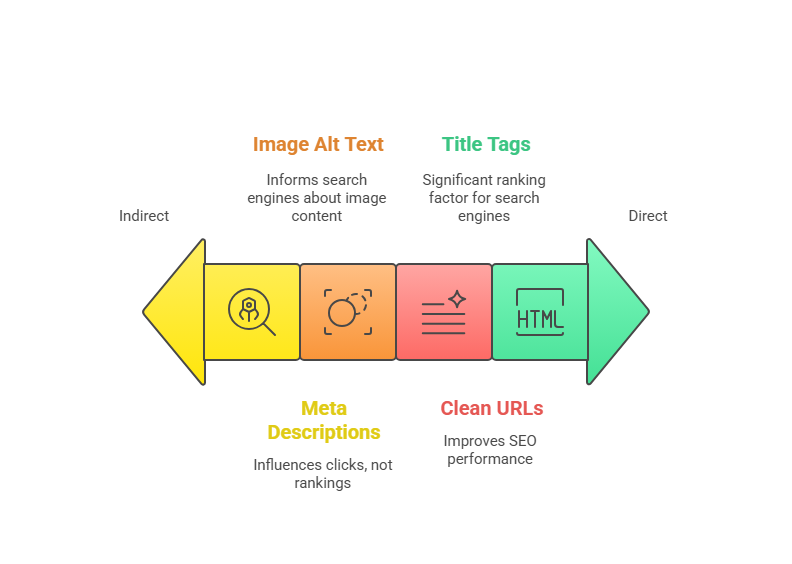
Shopify includes several powerful SEO features by default. The challenge is that most store owners lack knowledge about proper implementation and optimization.
Optimizing Title Tags and Meta Descriptions
Your title tag functions as your webpage’s headline. It appears in search results and ranks among the most significant ranking factors for search engines.
Follow these guidelines for writing title tags that rank effectively:
- Maintain length under 60 characters for full display
- Include your primary keyword near the beginning
- Create compelling copy that encourages clicks
- Avoid excessive keyword repetition
For example, replace Blue Running Shoes with Blue Running Shoes for Men | Lightweight & Comfortable | [Your Brand].
Meta descriptions do not directly influence rankings, but they significantly impact click-through rates. Think of them as your elevator pitch to potential customers. You have 160 characters to convince someone to choose your link over competitors.
Creating Clean and Search-Friendly URLs
Shopify automatically generates URLs based on your product and page titles. However, you can and should customize them for better SEO performance.
An effective URL structure looks like: yourstore.com/products/blue-running-shoes-men
Avoid this format: yourstore.com/products/blue-running-shoes-for-men-lightweight-comfortable-athletic-footwear
Keep URLs concise, descriptive, and include your main keyword. Eliminate special characters, unnecessary numbers, and filler words like and, the, or for.
Customizing Image Alt Text for Better Rankings
Alt text serves dual purposes: it assists visually impaired users in understanding your images, and it informs search engines about image content.
Many Shopify store owners skip this optimization step, which represents a significant missed opportunity. Images can generate substantial traffic through Google Image search results.
Follow these guidelines for effective alt text:
- Be descriptive while remaining concise
- Include relevant keywords naturally within context
- Avoid starting with Image of or Picture of
- Keep descriptions under 125 characters
For example: Blue Nike running shoes on white background instead of IMG_1234.jpg.
Proven Keyword Research Strategies for Shopify
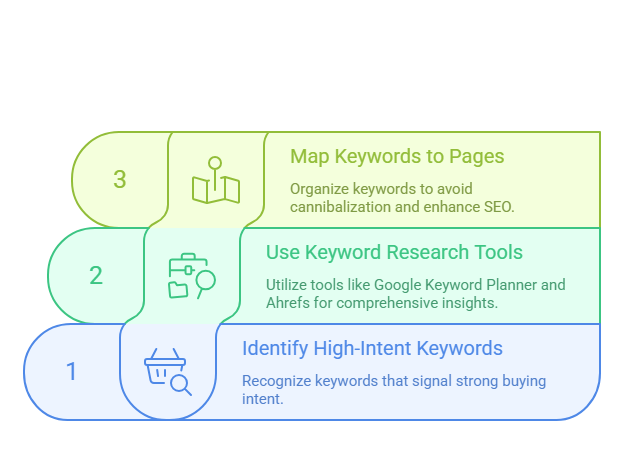
Keyword research represents where most people make critical errors. They either target keywords with excessive competition or keywords that fail to generate sales.
How to Find High-Buying-Intent Keywords
Not all keywords possess equal value. Someone searching for how to clean running shoes probably lacks immediate purchase intent. Someone searching for best running shoes under $100 demonstrates much stronger buying signals.
Look for keywords that include these commercial intent indicators:
- Best (best running shoes)
- Buy (buy running shoes online)
- Reviews (Nike running shoes review)
- Vs or versus (Nike vs Adidas running shoes)
- Brand names (Nike Air Max)
- Specific models or product names
These keywords indicate commercial intent—people are researching products and preparing to make purchases.
Using Tools Like Google Keyword Planner, Ahrefs, and Ubersuggest
Google Keyword Planner is free and provides search volume data directly from Google. Start there for basic keyword ideas and foundational research.
For more comprehensive insights, tools like Ahrefs and Ubersuggest reveal:
- Keyword difficulty scores and competition analysis
- Competitor ranking data and opportunities
- Related keyword suggestions and variations
- Search trends and seasonal patterns
Here is a proven process: Begin with a broad keyword related to your product, then use these tools to discover long-tail variations that are easier to rank for initially.
Mapping Keywords to Product and Category Pages
Once you have identified your target keywords, you must map them to specific pages. This prevents keyword cannibalization—when multiple pages compete for identical keywords.
Create a simple spreadsheet with three essential columns:
- Page URL
- Primary keyword
- Secondary keywords
Each page should target one primary keyword and 2-3 related secondary keywords. Avoid attempting to stuff 20 keywords onto a single page.
On-Page SEO for Shopify: Step-by-Step
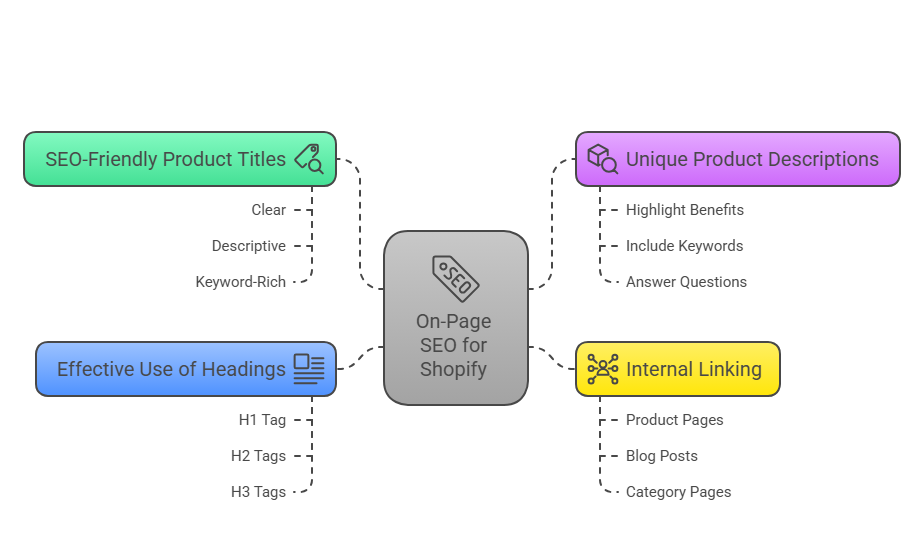
On-page SEO focuses on optimizing individual pages to achieve higher rankings and attract more relevant traffic.
Writing SEO-Friendly Product Titles and Descriptions
Your product titles must be clear, descriptive, and include your main keyword. However, they also need to appeal to real humans who might purchase your product.
Here is a proven template: [Brand] [Product Type] – [Key Feature] – [Target Audience]
Example: Nike Air Max 270 Running Shoes – Lightweight Cushioning – Men’s
For product descriptions, avoid using the manufacturer’s generic description that hundreds of other stores duplicate. Write unique descriptions that:
- Highlight benefits rather than just listing features
- Include relevant keywords naturally within the content
- Answer common customer questions proactively
- Use bullet points for easy scanning and readability
Building Internal Links to Key Pages
Internal linking ranks among the most underutilized SEO tactics for Shopify stores. It helps distribute link authority throughout your site and encourages visitors to browse longer.
Create internal links from:
- Product pages to related products and categories
- Blog posts to relevant product pages
- Category pages to subcategories and featured products
- Homepage to your most important pages
Use descriptive anchor text that clearly tells both users and search engines what the linked page contains.
Using Headings (H1, H2) the Right Way
Headings help organize your content structure and provide search engines with context about each section’s focus.
Every page should contain one H1 tag (typically your page title). Then use H2 tags for main sections and H3 tags for subsections within those areas.
Include your primary keyword in your H1 and related keywords in some H2 tags, but maintain natural readability. Search engines understand context and semantic relationships.
Advanced Technical SEO For Shopify (2025 Edition)
Technical SEO might sound intimidating, but these optimizations can create substantial improvements in your search rankings.
Improve Core Web Vitals: Speed, Stability, Mobile UX
Google’s Core Web Vitals are now official ranking factors. They measure page loading speed, visual stability during loading, and how quickly users can interact with your pages.
To improve your Core Web Vitals scores:
- Compress images using tools like TinyPNG or ShortPixel
- Choose a fast, well-coded Shopify theme
- Minimize the number of apps you install
- Enable browser caching for returning visitors
- Implement a content delivery network (CDN)
Check your Core Web Vitals scores using Google’s PageSpeed Insights tool for specific improvement recommendations.
Use Canonical Tags to Avoid Duplicate Content
Shopify can create multiple URLs for identical products, which confuses search engines about which version to rank. Canonical tags tell search engines which version of a page is the primary one.
Shopify handles most canonical tags automatically, but you should verify proper implementation using tools like Screaming Frog or Google Search Console.
Set Up Proper 301 Redirects and Fix 404 Errors
When you delete products or change URLs, establish 301 redirects to prevent 404 errors. These broken links damage user experience and can negatively impact your SEO performance.
Shopify includes a built-in redirect feature. Use it whenever you:
- Delete a product or collection
- Change a product or page URL
- Restructure your site navigation
- Migrate from another platform to Shopify
How to Submit Your Sitemap to Google Search Console
A sitemap informs search engines about all the pages on your website. Shopify automatically generates sitemaps, but you must submit them to Google Search Console for indexing.
Your sitemap URLs include:
- yourstore.com/sitemap.xml
- yourstore.com/products.xml
- yourstore.com/collections.xml
- yourstore.com/pages.xml
Submit all these sitemaps to help Google discover and index your pages more efficiently.
Structured Data & Schema Markup for Shopify
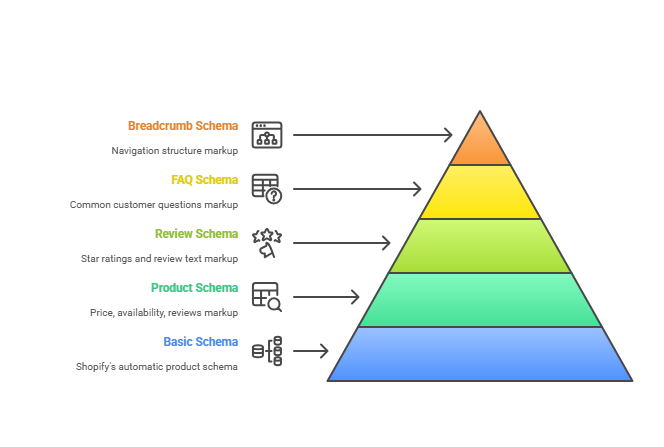
Schema markup helps search engines understand your content better and can generate rich snippets in search results.
What Is Schema and Why It Matters
Schema markup is code that helps search engines understand what your content means, not just what it says literally.
For ecommerce websites, schema can help you obtain rich snippets that display:
- Product prices and currency
- Star ratings from customer reviews
- Availability status (in stock, out of stock)
- Review counts and aggregate ratings
These rich snippets make your listings stand out in search results and can significantly improve click-through rates.
Add Product, Review, and FAQ Schema
Shopify includes basic product schema automatically, but you can enhance it with additional structured data markup.
The most valuable schema types for Shopify stores include:
- Product schema (price, availability, reviews)
- Review schema (star ratings, review text)
- FAQ schema (common customer questions)
- Breadcrumb schema (navigation structure)
You can add schema manually through theme code or use apps like JSON-LD for SEO or Schema Plus for automated implementation.
Tools to Test and Validate Your Markup
Use Google’s Rich Results Test to verify your schema markup functions correctly. Simply enter your URL and the tool will display potential rich snippets that might appear in search results.
The Structured Data Testing Tool is also valuable for debugging schema implementation issues and validation errors.
AI & Automation Tools for Smarter Shopify SEO
Artificial intelligence is transforming SEO approaches, and Shopify store owners can leverage these tools for improved efficiency.
Using AI for Content Creation and Optimization
AI tools can assist with creating product descriptions, blog posts, and meta descriptions at scale. Tools like ChatGPT, Jasper, and Copy.ai can generate content ideas and create initial drafts.
However, remember: AI should enhance your content creation process, not replace human creativity and expertise. Always review and edit AI-generated content to ensure accuracy and brand voice alignment.
Automate Image Alt Tags and Meta Descriptions with Apps
Apps like SEO Booster and Tiny SEO can automatically generate alt tags and meta descriptions for your products. While not perfect, they provide better results than leaving these fields empty.
You can then review and refine the auto-generated content to make it more compelling and accurate for your specific products.
Set Up Automated SEO Audits and Keyword Tracking
Tools like SEMrush and Ahrefs offer automated SEO audits that alert you to technical issues, broken links, and ranking changes.
Set up regular audits to identify problems before they impact your rankings. Monthly audits are typically sufficient for most Shopify stores.
Content Marketing Strategies for Shopify
Content marketing extends beyond blogging—it involves creating valuable content that attracts and converts customers effectively.
Blogging that Brings Organic Traffic
A blog can drive significant organic traffic to your Shopify store, but only when executed strategically.
Focus on topics that genuinely interest your customers:
- How to use your products effectively
- Industry trends and relevant news
- Problem-solving guides and tutorials
- Behind-the-scenes content and stories
Each blog post should target a specific keyword and include internal links to relevant product pages for conversion opportunities.
Creating Buying Guides, How-Tos, and Comparison Posts
These content types are goldmines for ecommerce SEO because they target high-intent keywords effectively.
Buying guides like Best Running Shoes for Flat Feet can rank for multiple related keywords and drive qualified traffic to your product pages.
Comparison posts like Nike vs Adidas Running Shoes target people who are close to making purchase decisions.
Use Customer FAQs and Reviews as SEO Assets
Your customers are providing exactly the content ideas you need through their questions and reviews.
Create comprehensive FAQ pages that answer common questions. This strategy helps with SEO while reducing customer service inquiries.
Feature customer reviews prominently on product pages. Reviews provide fresh, user-generated content that search engines value highly.
International SEO for Shopify Stores
If you are selling internationally, you need a comprehensive strategy for reaching customers in different countries and languages.
Set Up Multi-Language and Multi-Region SEO
Shopify Markets simplifies international selling, but you must optimize for local search engines as well.
This process includes:
- Translating your content professionally (not using Google Translate)
- Using local currency and accurate shipping information
- Understanding local search behavior patterns
- Obtaining backlinks from local websites and directories
Implement hreflang Tags Correctly
Hreflang tags inform search engines which language and region each page targets. This prevents duplicate content issues when you have similar pages in different languages.
Shopify Markets handles hreflang tags automatically, but you should verify correct implementation using tools like Google Search Console.
Translate Pages Without Hurting SEO
Machine translation can damage your SEO because it often produces awkward, unnatural text. Invest in professional translation or native speakers to create high-quality content in each language.
Each translated page should target keywords in that specific language, not just direct translations of your English keywords.
Real Shopify SEO Case Studies (Backed by Data)
Here are real examples of Shopify stores that achieved significant growth through strategic SEO implementation.
Case Study #1: Scaling Traffic with Technical Fixes
A furniture store struggled with slow page load times and technical errors. After optimizing their images, selecting a faster theme, and fixing broken links, they achieved:
- 40% improvement in page load speed
- 65% increase in organic traffic within 3 months
- 25% boost in conversion rate
The lesson: Technical SEO improvements can deliver immediate, measurable results.
Case Study #2: How a Niche Store Grew via Content Marketing
A store selling yoga equipment launched a blog focusing on yoga tutorials, pose guides, and wellness tips. Within 12 months:
- Blog traffic grew from 0 to 50,000 monthly visitors
- Organic sales increased by 300%
- They ranked number one for dozens of yoga-related keywords
The success factor was creating genuinely helpful content that their target audience wanted to read and share.
Case Study #3: Driving Global Sales with International SEO
A fashion brand expanded from the US to Europe and Asia by implementing international SEO strategies:
- Translated content into 5 languages professionally
- Optimized for local search engines (Baidu, Yandex)
- Built relationships with local influencers and bloggers
Results: International sales grew from 10% to 45% of total revenue within 18 months.
Expert Tips and Quotes from the Pros
Insights from experienced SEO professionals provide valuable perspectives worth implementing.
Insights from Shopify SEO Specialists
The biggest mistake I see Shopify store owners make is focusing too much on technical SEO and ignoring content. You need both, but content is what actually drives sales. – Sarah Chen, Ecommerce SEO Consultant
Do not just optimize for search engines. Optimize for humans. Google is getting better at understanding what real people want, so focus on creating genuinely helpful experiences. – Mike Rodriguez, Shopify Plus Partner
What Google Recommends for E-commerce SEO
According to Google’s official guidelines, ecommerce sites should focus on:
- Creating unique, valuable content for each product
- Making sites mobile-friendly and fast-loading
- Using clear, descriptive URLs and page titles
- Implementing structured data for rich snippets
Shopify SEO Checklist (2025)
Here is a comprehensive checklist to ensure you are covering all essential SEO fundamentals.
Quick-Scan On-Page SEO List
- Every page has a unique, descriptive title tag
- Meta descriptions are compelling and under 160 characters
- URLs are clean and include relevant keywords
- Images have descriptive alt text
- Content includes target keywords naturally
- Internal links connect related pages
- Headings (H1, H2, H3) are used properly
Technical SEO Setup List
- Site loads quickly (under 3 seconds)
- Mobile version works perfectly
- No broken links or 404 errors
- 301 redirects are set up for changed URLs
- XML sitemaps are submitted to Google
- Google Search Console is connected
- SSL certificate is installed (https://)
Content and Keyword Strategy List
- Keyword research is complete and documented
- Each page targets specific keywords
- Product descriptions are unique and detailed
- Blog content targets relevant topics
- FAQs answer common customer questions
- Customer reviews are featured prominently
Bonus: Shopify SEO Tools Worth Using
The right tools can make SEO significantly easier and more effective for your store.
Best Apps for SEO Optimization
- SEO Booster: Automatically optimizes meta tags and alt text
- TinyIMG: Compresses images and adds alt text
- SearchPie: Comprehensive SEO optimization suite
- Schema Plus: Adds structured data markup
- Plug in SEO: Identifies and fixes SEO issues
Browser Extensions to Speed Up On-Page Audits
- MozBar: Shows page authority and basic SEO metrics
- SEOquake: Displays SEO parameters for any page
- Keywords Everywhere: Shows search volume data
Free and Paid Tools for Analytics & Rankings
Free Tools:
- Google Search Console
- Google Analytics
- Google Keyword Planner
- Ubersuggest (limited free version)
Paid Tools:
- Ahrefs (comprehensive SEO toolkit)
- SEMrush (keyword research and tracking)
- Screaming Frog (technical SEO audits)
Frequently Asked Questions About Shopify SEO
Here are answers to the most common questions about Shopify SEO implementation.
How Long Does It Take to See Results?
SEO is not a quick fix. Most Shopify stores begin seeing meaningful results within 3-6 months of consistent SEO efforts.
However, some changes can produce faster impacts:
- Technical fixes often show results within weeks
- New content can start ranking within days for low-competition keywords
- Established sites typically see results faster than brand new stores
The key is consistency. SEO compounds over time, so the longer you maintain efforts, the better your results will become.
Do I Need a Blog for SEO on Shopify?
You do not absolutely require a blog, but it makes SEO significantly easier to achieve.
A blog allows you to:
- Target informational keywords effectively
- Create internal links to product pages
- Establish authority in your niche
- Give customers reasons to return to your site
If you are serious about SEO success, start a blog, even if you only publish one post monthly.
Can I Rank a Shopify Store Without Backlinks?
Yes, but it requires significantly more effort. Backlinks remain one of Google’s top ranking factors, but you can still achieve good rankings through:
- Excellent on-page optimization
- Outstanding user experience
- Unique, valuable content
- Strong technical SEO implementation
Focus on creating content so valuable that people naturally want to link to it. That represents the best long-term backlink strategy.
Final Thoughts: Shopify SEO That Actually Works
SEO is not about gaming the system or finding shortcuts. It focuses on creating better experiences for your customers while making it easy for search engines to understand and rank your content.
Stay Updated on Google Algorithm Changes
Google updates its algorithm hundreds of times annually. Most updates are minor, but major ones can significantly impact your rankings.
Follow reputable SEO news sources like Search Engine Journal, Moz, and Google’s Search Central blog to stay informed about important changes.
Focus on UX, Speed, and Helpful Content
Google’s goal is providing the best possible results for users. If you focus on the same objective—creating the best possible experience for your customers—you will naturally align with what Google rewards.
This means:
- Making your site fast and easy to navigate
- Writing content that genuinely helps people
- Providing excellent customer service
- Building a brand people trust and recommend
Make SEO a Monthly Habit, Not a One-Time Task
SEO requires ongoing attention and optimization, not one-time implementation.
Set aside time each month to:
- Review your rankings and traffic performance
- Update and improve old content
- Fix technical issues as they arise
- Create new, valuable content consistently
- Monitor your competitors’ strategies
Remember, SEO is a marathon, not a sprint. The stores that succeed are those that commit to long-term, consistent effort and continuous improvement.
Start with the fundamentals—optimize your product pages, fix technical issues, and create helpful content. As you become more comfortable, you can implement advanced strategies like international SEO and comprehensive content marketing.
Your future success and profitability depend on starting today and maintaining consistent effort over time.


