Analyzing SEO data shouldn’t feel like deciphering ancient hieroglyphics. Yet countless marketers find themselves drowning in spreadsheets, struggling to make sense of the numbers that could transform their digital strategy.
Whether you’re a solo entrepreneur fighting for that coveted first-page ranking, a marketing manager orchestrating multiple campaigns, or an agency professional juggling dozens of client accounts, the right SEO reporting tools can mean the difference between guesswork and data-driven success.
This comprehensive guide reveals everything you need to know about SEO reporting tools in 2025. You’ll discover the top platforms, essential features that matter most, and practical advice for choosing the perfect solution for your specific needs. No sales pitches or fluff – just actionable insights from real-world experience.
What Are SEO Reporting Tools?
SEO reporting tools are specialized software platforms that collect, analyze, and present data about your website’s search engine performance. Think of them as your SEO command center – they transform complex data from search engines, your website, and various sources into clear, actionable reports.

Here’s why they’re absolutely essential: SEO without data is like navigating without a compass. You might stumble toward success, but you’re more likely to waste time and resources on strategies that don’t work. These tools provide the visibility needed to understand what’s driving results, identify problems before they escalate, and uncover opportunities your competitors might miss.
Modern SEO reporting tools in 2025 have evolved far beyond simple keyword trackers. Today’s platforms monitor everything from technical site health and page speed to user engagement metrics and conversion tracking. They can spot emerging trends, identify content gaps, and even predict which keywords deserve your attention next.
The best part? Much of this analysis happens automatically. Instead of manually checking dozens of metrics across multiple platforms, you can configure automated reports that deliver crucial insights directly to your inbox on your preferred schedule.
How SEO Tools Help Marketers, Agencies, and Businesses
Different users extract different value from SEO reporting tools, but everyone benefits from having better data to guide their decisions.
For Solo Marketers and Small Business Owners: You’re likely managing multiple responsibilities and don’t have time to become an SEO expert overnight. The right reporting tool provides a clear picture of your SEO health without requiring advanced technical knowledge. You can quickly identify high-performing pages, spot technical issues that might hurt rankings, and track progress toward specific business goals.
For Marketing Teams: Collaboration becomes seamless when everyone works from the same data. SEO reporting tools help teams align their efforts, share insights across departments, and demonstrate SEO value to stakeholders who may not understand the technical details.
For Agencies: This is where reporting tools truly shine. Managing multiple clients means tracking dozens of websites, hundreds of keywords, and countless metrics. Quality reporting tools enable you to create branded, professional reports that clients understand, automate routine tasks, and scale operations without expanding your team.
The common thread? Everyone needs to prove their SEO efforts are working. Whether you’re requesting budget increases, explaining traffic fluctuations, or celebrating ranking improvements, solid data makes all the difference.
Top SEO Reporting Tools in 2025
Let’s examine the tools that consistently deliver real value. After testing dozens of platforms, these are the ones worth your investment.
1. Google Search Console
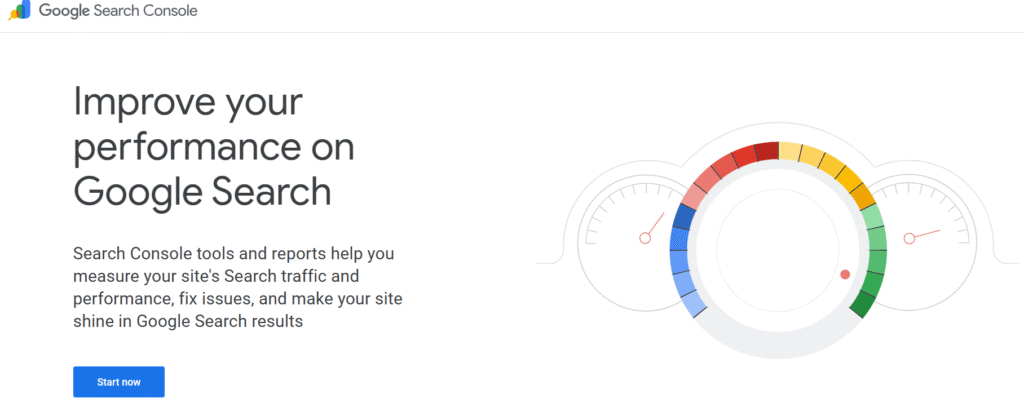
Starting with the obvious choice – and honestly, if you’re only using one SEO tool, this should be it.
- Free, powerful insights directly from Google: Getting SEO data straight from Google itself is invaluable. Google Search Console shows exactly how Google perceives your website, which queries drive traffic, and what technical issues might be limiting your performance.
- Best for monitoring search performance and indexing issues: The Performance report provides essential insights – see which pages generate clicks, which keywords drive impressions, and how your click-through rates compare across different queries. The Coverage report catches indexing problems before they become major issues.
What makes Google Search Console special is its authenticity – it’s not trying to sell you anything. The data is clean, accurate, and comes directly from Google’s systems. You’ll see exactly which keywords Google considers relevant for your pages, how often your pages appear in search results, and whether technical barriers prevent proper indexing.
The downside? The interface can feel clunky, and data is limited to your own website. You won’t get competitor insights or advanced analysis features. However, for foundational SEO monitoring, it’s absolutely essential.
2. Google Analytics 4 (GA4)
While not technically an SEO-specific tool, Google Analytics has become indispensable for understanding how SEO efforts translate into business results.
- Track traffic sources, behavior, and engagement: GA4 shows not just how many people visit from search engines, but what they do after arriving. Are they bouncing immediately? Converting into customers? Engaging with your content?
- Great for connecting SEO efforts to business outcomes: This is where GA4 excels. You can track the complete customer journey from initial search query to final conversion, helping you understand which SEO strategies actually drive revenue.
The updated GA4 interface requires some adjustment, but it’s significantly better at tracking user behavior across devices and sessions. You can set up custom events to track specific actions, create audiences based on user behavior, and build reports showing the true impact of your SEO work.
Pro tip: Configure goals for your most important business outcomes (newsletter signups, product purchases, contact form submissions) and track how much activity comes from organic search. This data becomes incredibly valuable when justifying SEO investments.
3. SEMrush
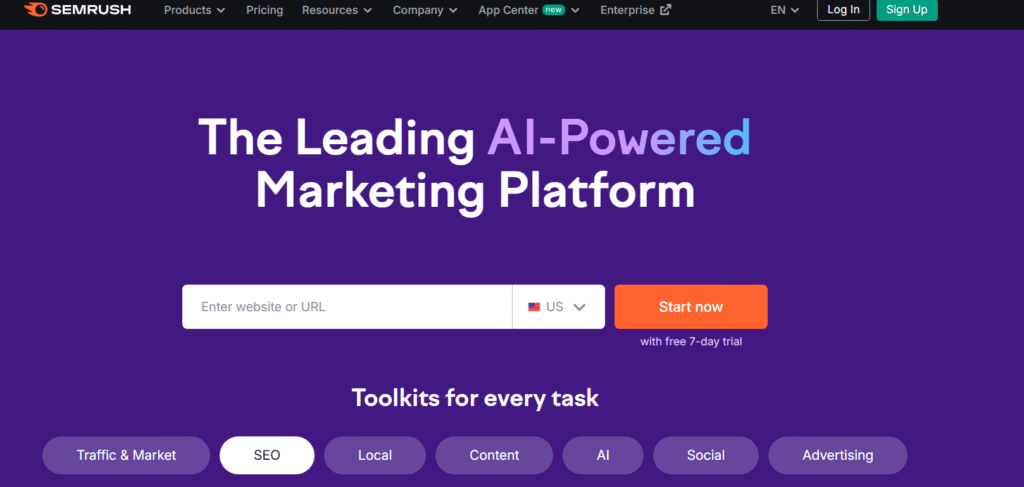
SEMrush has remained a favorite among SEO professionals for years – it’s like having a complete digital marketing toolkit at your disposal.
- Advanced site audits, keyword tracking & competitor analysis: The Site Audit tool crawls your entire website identifying technical issues, broken links, and optimization opportunities. Position Tracking monitors keyword rankings across different locations and devices. Competitor analysis tools reveal what your rivals are doing behind the scenes.
- Pricing: Starts at $119.95/mo: While not inexpensive, you get extensive functionality for the price. The Pro plan includes most features solo marketers and small teams need.
What makes SEMrush exceptional is its comprehensiveness. You can research keywords, analyze backlinks, audit technical issues, track rankings, and spy on competitors all from one platform. The reporting features are robust – create custom dashboards, schedule automated reports, and white-label everything for clients.
The learning curve can be steep due to numerous features, but SEMrush provides excellent training resources and the interface has improved significantly over recent years.
4. Ahrefs
If SEMrush is a complete toolkit, Ahrefs is more like a precision instrument – especially for backlink analysis and content research.
- Backlink and content reporting powerhouse: Ahrefs maintains one of the largest and most frequently updated backlink databases in the industry. Their Site Explorer tool shows not just who’s linking to your site, but the quality and context of those links.
- Best for off-page SEO and link building reports: The backlink reports are incredibly detailed, showing link velocity, anchor text distribution, and linking domain authority. You can also analyze competitors’ link building strategies and identify missed opportunities.
Ahrefs also excels at content analysis. Content Explorer helps you find the most shared and linked-to content in your niche, while Keywords Explorer provides search volume data and keyword difficulty scores that are generally more accurate than alternatives.
The reporting interface is clean and intuitive, making it easy to create professional client reports or stakeholder presentations. However, like SEMrush, it’s a premium tool with corresponding pricing.
5. SE Ranking
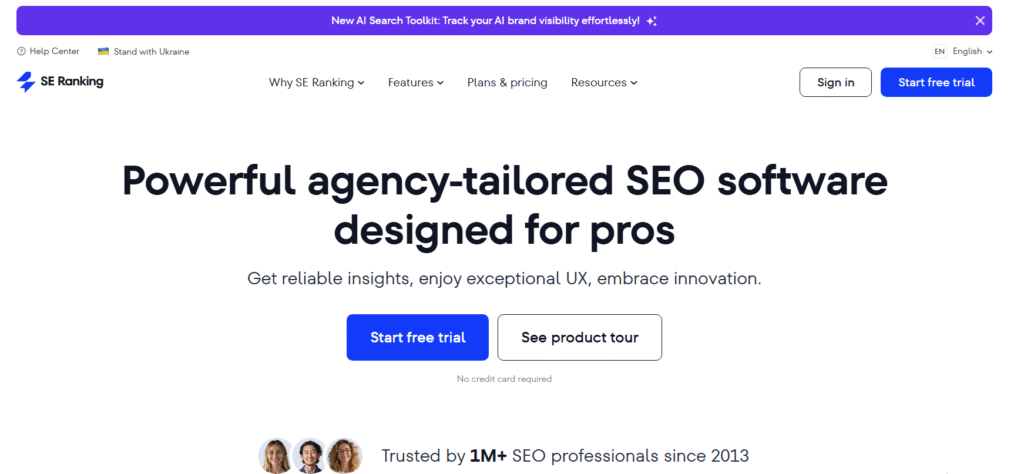
SE Ranking may lack the brand recognition of SEMrush or Ahrefs, but it has quietly become one of the best values in the SEO space, particularly for agencies.
- All-in-one platform tailored for agencies: SE Ranking includes rank tracking, site auditing, backlink monitoring, and competitor analysis, but everything is designed with agency workflows in mind.
- Great white-label and report scheduling options: You can completely customize the interface with your branding, set up automated client reports, and manage multiple projects from a single dashboard.
What distinguishes SE Ranking is the balance between functionality and usability. The tools are powerful enough for serious SEO work, but the interface doesn’t overwhelm you with options. The pricing is also more flexible than many competitors – you can customize plans based on exactly which features you need.
The rank tracking is particularly impressive, with ability to track keywords across different search engines, locations, and devices. Automated reporting features are robust, allowing custom report templates and automatic scheduling.
6. AgencyAnalytics
AgencyAnalytics is purpose-built for marketing agencies that need to create beautiful, comprehensive reports without spending hours on manual data compilation.
- Drag-and-drop dashboard and automated SEO reports: The dashboard builder is incredibly intuitive – drag widgets around, customize colors and layouts, and create professional reports in minutes rather than hours.
- White-label features and client permissions: Everything can be branded with your agency’s logo and colors. You can also configure client access so they can view their dashboards without seeing other clients’ data.
AgencyAnalytics integrates with over 40 marketing platforms, allowing you to pull data from Google Analytics, Google Ads, Facebook, Instagram, and dozens of other sources. This makes it perfect for agencies handling multiple aspects of digital marketing, not just SEO.
The automated reporting features are excellent – configure reports to generate and email automatically on whatever schedule works for your clients. The time savings alone often justify the cost for busy agencies.
7. DashThis
DashThis takes a different approach to SEO reporting by focusing on integration and multi-channel visibility.
- Connects all marketing tools in one report: DashThis integrates with over 30 different marketing platforms, letting you combine SEO data with PPC, social media, email marketing, and other channels in single reports.
- Great for multi-channel SEO performance tracking: If you’re running integrated marketing campaigns, DashThis helps you see how SEO performance relates to other marketing efforts.
The strength of DashThis is its simplicity and integration capabilities. While it may not have the advanced SEO analysis features of specialized tools like Ahrefs, it excels at presenting data in clear, digestible formats that non-technical stakeholders can understand.
This makes it particularly valuable for agencies or in-house teams that need to report on overall marketing performance, not just isolated SEO metrics.
8. Looker Studio (Formerly Google Data Studio)
Google’s free reporting platform has become incredibly popular among SEO professionals who want maximum customization without the cost.
- Free, customizable, and integrates deeply with Google products: As a Google product, Looker Studio connects seamlessly with Google Analytics, Google Search Console, Google Ads, and other Google tools. You can also connect third-party data sources.
- Best for visualizing complex SEO data: The visualization options are extensive – create custom charts, tables, and graphs that present your data exactly how you want it.
Looker Studio shines when you need complete control over data presentation. You can create interactive dashboards, set up real-time data connections, and build reports that automatically update as new data becomes available.
The learning curve can be steep, especially for advanced reports with calculated fields and complex data transformations. But for the price (free), it’s hard to beat the flexibility and power.
9. Surfer SEO
Surfer SEO has carved out a unique niche by focusing specifically on on-page optimization and content analysis.
- On-page SEO reporting and AI-driven content recommendations: Surfer analyzes top-ranking pages for your target keywords and provides specific recommendations for optimizing your content. It examines factors like content length, keyword density, and semantic keywords.
- Ideal for content optimization workflows: If you’re focused primarily on content marketing and on-page SEO, Surfer provides actionable insights you can implement immediately.
What makes Surfer special is how specific its recommendations are. Instead of vague advice like “use your keyword more,” it tells you exactly how many times to use your target keyword, which related terms to include, and how long your content should be.
The content editor is particularly useful for writers and content managers who want to optimize content during creation, rather than having to make changes later.
10. New + Trending: AI-Powered Reporting Tools
The SEO industry is being transformed by artificial intelligence, and reporting tools are no exception.
- Examples: SEOwind, Dashword, NeuronWriter: These newer tools use AI to analyze content, suggest optimizations, and even generate SEO-optimized content automatically.
- Use AI to generate, summarize, and explain SEO reports faster: Instead of spending hours analyzing data and writing reports, AI-powered tools can automatically generate insights and explanations in plain English.
These AI-powered tools are still relatively new, but they show significant promise for streamlining SEO workflows. Some can automatically identify data anomalies, predict future performance based on current trends, and suggest strategic changes based on competitive analysis.
The technology is evolving rapidly, so it’s worth monitoring this space even if you’re not ready to adopt AI tools immediately.
Features to Look for in SEO Reporting Tools
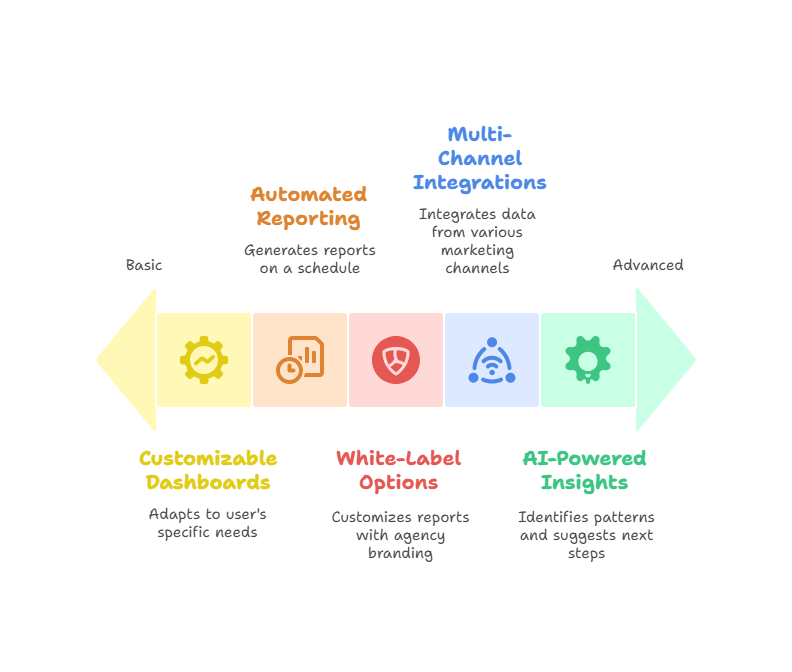
Not all SEO reporting tools are created equal. Here are the features that actually matter when evaluating different options.
Customizable Dashboards
Your dashboard should work the way you work, not force you to adapt to its limitations. Look for tools that let you customize layouts, choose which metrics to display, and organize information in ways that make sense for your specific needs.
The best dashboards let you create different views for different audiences. Your executive summary dashboard might focus on high-level metrics like organic traffic growth and conversion rates, while your technical SEO dashboard shows crawl errors and page speed metrics.
Customization also means being able to brand your dashboards if you’re an agency. Your clients should see your logo and colors, not the tool provider’s branding.
Automated & Scheduled Reporting
Manual reporting is a time sink that doesn’t add value for anyone. Look for tools that can automatically generate and distribute reports on whatever schedule makes sense for your business.
Good automation goes beyond just scheduling. The best tools can be configured to send alert reports when certain thresholds are met – like if organic traffic drops more than 20% week-over-week, or if new critical technical issues are detected.
You should also be able to customize automated reports for different recipients. Your CEO probably doesn’t need every keyword ranking change, but your content team might want detailed performance data for specific pages.
White-Label Options for Agencies
If you’re an agency, white-labeling isn’t just nice to have – it’s essential for maintaining professional appearance with clients.
True white-labeling means more than just adding your logo. You should be able to customize colors, fonts, and even URL structures so reports look like they came from your agency’s own reporting platform.
Some tools also offer client portal features, allowing clients to log in and view their own dashboards without seeing other clients’ data or accessing the broader tool.
Multi-Channel Integrations (Google Ads, Social, More)
SEO doesn’t exist in isolation. Your organic search performance influences and is influenced by other marketing channels.
Look for tools that can integrate data from Google Ads, social media platforms, email marketing tools, and other sources. This provides a more complete picture of marketing performance and helps identify opportunities for cross-channel optimization.
For example, you might discover that certain keywords perform better in paid search but could be targeted organically, or that social media content is driving brand searches that result in organic traffic.
AI-Powered Insights & Anomaly Detection
The best reporting tools don’t just show what happened – they help you understand why it happened and what you should do about it.
AI-powered insights can automatically identify unusual patterns in your data, suggest possible explanations, and recommend next steps. This is particularly valuable for detecting issues early, before they become major problems.
Anomaly detection can alert you to sudden changes in rankings, traffic, or other key metrics, often before you would notice them manually. This gives you a head start on diagnosing and fixing issues.
Comparison Table: Best SEO Reporting Tools in 2025
| Tool | Free/Paid | Key Features | Ideal For |
|---|---|---|---|
| Google Search Console | Free | Search performance, indexing, alerts | Everyone |
| Google Analytics 4 | Free | Traffic analysis, conversion tracking | Everyone |
| SEMrush | Paid ($119.95+) | Audits, rankings, competitors | SEOs, Marketers |
| Ahrefs | Paid ($99+) | Backlinks, content research | Link builders, Content teams |
| SE Ranking | Paid ($44+) | All-in-one, white-label | Agencies, Small teams |
| AgencyAnalytics | Paid ($49+) | Reports + white label + dashboards | Agencies |
| DashThis | Paid ($39+) | Multi-channel integration | Multi-channel marketers |
| Looker Studio | Free | Custom visualizations | Technical users |
| Surfer SEO | Paid ($59+) | On-page optimization | Content creators |
Use Cases & Real-World Examples
Let’s examine how different types of users can extract maximum value from SEO reporting tools.
Agencies Managing 10+ Clients with Automated Reports
Sarah runs a digital marketing agency with 15 SEO clients. Before implementing automated reporting, her team spent over 20 hours monthly manually compiling data from different sources and creating individual client reports.
Now, they use AgencyAnalytics to pull data from Google Analytics, Google Search Console, and their rank tracking tools. Each client receives a custom-branded report delivered automatically every month, with additional weekly summary reports for active projects.
The time savings allowed Sarah to take on three additional clients without hiring more staff. More importantly, the consistent, professional reports improved client retention – clients appreciate getting regular updates without having to request them.
Key takeaway: For agencies, the ROI of automated reporting tools often comes from time savings and improved client satisfaction, not just better data analysis.
E-commerce Stores Tracking Traffic and Conversions
Mike runs an online store selling outdoor gear. He was tracking SEO progress by looking at Google Analytics traffic numbers, but wasn’t sure which SEO efforts actually drove sales.
He configured conversion tracking in Google Analytics 4 and connected it to Google Search Console data using Looker Studio. Now he can see exactly which keywords drive traffic that converts into customers, which product pages perform best in search results, and how seasonal trends affect organic performance.
This data helped him identify that his blog content was driving significant traffic but very few conversions. He optimized those posts to include more product recommendations and internal links, resulting in a 35% increase in organic revenue over six months.
Key takeaway: For e-commerce businesses, connecting SEO data to actual sales numbers is crucial for understanding true ROI and optimizing for revenue, not just traffic.
Bloggers and Content Creators Improving Rankings
Jessica runs a food blog and was struggling to understand why some recipes ranked well while others received no organic traffic.
She started using Surfer SEO to analyze her top-performing posts and compare them to underperforming content. She discovered that successful posts naturally included more semantic keywords and had better internal linking structures.
Using these insights, she created a content optimization checklist and applied it to new posts. She also updated 10 older posts using Surfer’s recommendations. Within three months, her organic traffic increased by 60%, and several updated posts moved from page 3 to page 1 of Google.
Key takeaway: For content creators, SEO reporting tools are most valuable when they provide actionable insights that can be applied immediately to improve content performance.
How to Choose the Right SEO Reporting Tool
With numerous options available, how do you select the right tool for your specific situation? Here’s a step-by-step process to help you make the best decision.
Step 1: Define Your SEO Goals
Before examining tool features, get clear on what you’re trying to achieve with SEO. Are you focused on increasing organic traffic? Improving local search visibility? Building backlinks? Tracking competitor performance?
Different tools excel at different aspects of SEO. If you’re primarily focused on content optimization, Surfer SEO might be perfect. If you need comprehensive competitor analysis, SEMrush or Ahrefs would be better choices.
Also consider your reporting needs. Do you need to create client reports? Present data to executives? Track performance across multiple websites? The answers to these questions will help narrow your options.
Step 2: Check for Must-Have Integrations
List all the other tools and platforms you currently use for marketing. This might include Google Analytics, Google Ads, social media management tools, email marketing platforms, CRM systems, and others.
The best SEO reporting tool for you is one that can pull data from all these sources. This provides a complete picture of marketing performance and saves you from manually compiling data from multiple dashboards.
Pay particular attention to how well tools integrate with Google’s ecosystem, since Google Analytics and Google Search Console are foundational for most SEO strategies.
Step 3: Decide on Budget and Scalability
SEO tools range from free (Google Search Console, Looker Studio) to several hundred dollars monthly for enterprise plans. Be realistic about what you can afford, but also consider potential ROI.
If you’re an agency, time saved by automated reporting can quickly justify the cost of a premium tool. If you’re a solo blogger, you might get 80% of the value from free tools combined with one affordable paid platform.
Also think about scalability. If you plan to grow your business or take on more clients, choose a tool that can grow with you rather than something you’ll outgrow quickly.
Step 4: Test User Experience and Report Customization
Most SEO tools offer free trials or freemium versions. Take advantage of these to test user experience and report customization options.
Pay attention to how intuitive the interface is. If you find yourself confused or frustrated during the trial period, that probably won’t improve once you’re paying for the tool.
Also test reporting features thoroughly. Create sample reports and dashboards to ensure they meet your needs. If you’re an agency, try setting up white-label reports to see how professional they look.
Final Thoughts: Building Better SEO Reports in 2025
The SEO reporting landscape has evolved dramatically over recent years, and it will continue changing. Here are key principles that will help you stay ahead of the curve.
Use Data to Tell a Story
The best SEO reports don’t just present data – they tell a story about what’s working, what’s not, and what should be done next. Whether you’re reporting to clients, executives, or trying to understand your own SEO performance, focus on insights and recommendations, not just raw numbers.
Context is everything. A 20% increase in organic traffic is great, but it’s even better when you can explain it came from optimizing underperforming blog posts and that you’ve identified 10 more posts with similar potential.
Use your reporting tools to identify trends and patterns, then translate those insights into actionable next steps. The goal isn’t to impress people with data volume – it’s to help them make better decisions.
Automate, but Customize
Automation is your friend, but don’t let it make your reports generic. The best SEO professionals use automation to handle tedious data collection and formatting, then add their own analysis and recommendations to create truly valuable reports.
Set up automated data collection and basic reporting, but always add a human touch. Include commentary on unusual trends, explanations for performance changes, and specific recommendations based on the data.
Remember that different audiences need different information. Your automated reports should be customized for each recipient – executives need high-level summaries, while technical teams need detailed performance data.
Stay Ahead with AI and Modern Tools
The SEO industry is being transformed by artificial intelligence, and the tools that survive will embrace these changes. Start experimenting with AI-powered features now, even if they’re not perfect yet.
AI excels at pattern recognition and data analysis – exactly the kinds of tasks that consume most of your time when creating SEO reports. Tools that can automatically identify anomalies, suggest explanations for performance changes, and recommend optimization strategies will become increasingly valuable.
Remember that AI is a tool to augment human expertise, not replace it. The most successful SEO professionals will be those who learn to combine AI-powered insights with strategic thinking and industry knowledge.
The world of SEO reporting tools is constantly evolving, but the fundamentals remain consistent: good data leads to better decisions, and better decisions lead to better results. Choose tools that fit your specific needs, focus on insights rather than just data collection, and always remember that the goal is to improve SEO performance, not just measure it.
Whether you’re just starting with SEO or you’re an experienced professional looking to upgrade your reporting setup, the tools and strategies covered in this guide will help you make more informed decisions and achieve better results. The key is to start with your goals, choose tools that support those goals, and use the data to continuously improve your SEO strategy.


