Want to get your Wix website noticed on Google? You’re in the right place. Many people think Wix isn’t good for SEO, but that’s old news. In 2025, Wix has rolled out significant improvements that make it easier than ever to rank higher in search results.
Whether you’re running a small business, starting a blog, or selling products online, this guide will walk you through everything you need to know about Wix SEO.
No confusing jargon, no overwhelming technical stuff – just practical steps that actually work.
What is Wix SEO?
Let’s start with the basics. Wix SEO is simply the process of optimizing your Wix website so search engines like Google can find, understand, and rank your pages higher in search results.
Think of it this way: when someone searches for something you offer, you want your website to show up near the top of the results. That’s where SEO comes in. It’s like putting up a big, clear sign that tells Google exactly what your website is about and why people should visit it.

According to HubSpot’s 2024 SEO research, 75% of users never scroll past the first page of search results, making effective SEO crucial for visibility.
Why SEO Matters for Wix Websites
Here’s the thing – having a beautiful website means nothing if nobody can find it. SEO is what bridges the gap between your awesome content and the people who need it most.
When you get SEO right on your Wix site, you’ll see:
- More visitors finding your website naturally through Google searches
- Higher quality traffic from people actually interested in what you offer
- Better credibility and trust with potential customers
- Long-term growth without constantly paying for ads
The best part? Unlike paid advertising, good SEO keeps working for you 24/7, even while you sleep. Recent data from Ahrefs shows that organic search drives 53% of all website traffic, making it the most valuable traffic source for most businesses.
“SEO is a long-term investment. The efforts you put in today compound over time, delivering exponential returns compared to paid advertising.” – Brian Dean, Backlinko
Who Should Use Wix SEO
Wix SEO works great for different types of website owners:
Bloggers: If you’re sharing your thoughts, expertise, or stories online, SEO helps your articles reach the right readers. Food bloggers, travel writers, and lifestyle influencers often see amazing results with proper Wix SEO.
Small Businesses: Local restaurants, hair salons, plumbers, and consultants can use Wix SEO to show up when people in their area search for their services. It’s like having a 24/7 marketing assistant.
Ecommerce Stores: Selling handmade jewelry, vintage clothing, or digital products? SEO helps potential customers discover your products when they’re actively looking to buy.
How Wix Handles SEO (Core Features)
One of the biggest advantages of using Wix is that it handles a lot of the technical SEO stuff automatically. But you still need to know how to use these features properly.
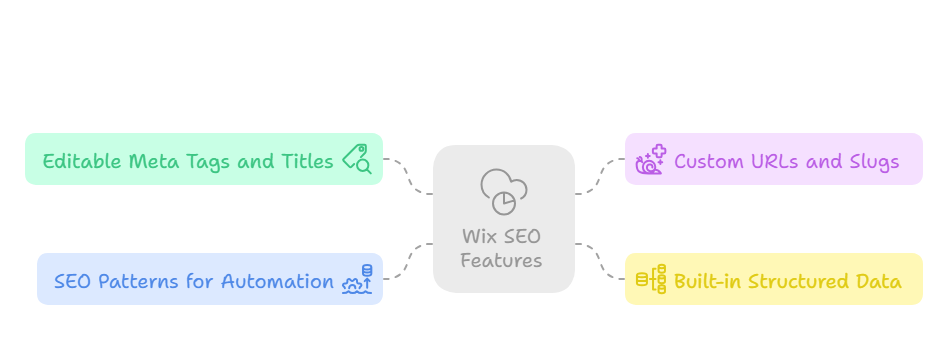
Editable Meta Tags and Titles
Meta tags are like little descriptions that tell search engines what each page on your website is about. The good news is that Wix makes it super easy to edit these.
How to Edit Titles and Meta Descriptions in Wix:
- Go to your Wix Editor and click on “Pages and Menu” in the left sidebar
- Click on the three dots next to any page
- Select “SEO (Google)”
- You’ll see fields for your page title and meta description
- Fill these out with clear, compelling text that describes your page
Tips for Writing Click-Worthy Titles:
Your page title is like a headline in a newspaper – it needs to grab attention while being honest about what people will find. Here are some tips that work:
- Keep it under 60 characters so it doesn’t get cut off in search results
- Include your main keyword naturally
- Make it compelling – would you click on it?
- Be specific rather than vague
For example, instead of “Services,” try “Professional Wedding Photography in Austin, Texas.” See the difference?
“Your title tag is your first impression in search results. Make it count by being specific, compelling, and keyword-rich.” – Neil Patel, NeilPatel.com
Custom URLs and Slugs
Your website’s URLs (the web addresses for each page) play a bigger role in SEO than most people realize. Wix lets you customize these, and you should definitely take advantage of this feature.
How to Set SEO-Friendly URLs in Wix:
- In your Wix Editor, go to “Pages and Menu”
- Click the three dots next to your page
- Select “SEO (Google)”
- Look for the “Page URL” section
- Edit the slug (the part after your domain name)
Best Practices for URL Structure:
- Keep URLs short and descriptive
- Use hyphens to separate words, not underscores
- Include your main keyword if it fits naturally
- Avoid random numbers or symbols
- Make them readable – if you can’t easily tell someone your URL over the phone, it’s probably too complicated
Good example: yoursite.com/chocolate-chip-cookies
Bad example: yoursite.com/page-47294?id=cookies&type=dessert
Built-in Structured Data
Structured data might sound technical, but it’s actually pretty simple. It’s a way of organizing information on your website so search engines can understand it better.
What is Structured Data?
Think of structured data as labels for different parts of your content. It’s like telling Google, “Hey, this part is the business name, this part is the address, and this part is the phone number.”
When search engines understand your content better, they can show it in more useful ways. Ever seen those search results with star ratings, prices, or event dates? That’s structured data in action.
According to Moz’s 2024 research, pages with structured data markup receive 30% more click-through rates compared to pages without it.
How Wix Adds Schema Automatically:
Here’s where Wix really shines. The platform automatically adds structured data to your pages based on the type of content you’re creating. If you’re running a restaurant, Wix adds restaurant schema. If you’re selling products, it adds product schema.
You don’t need to write any code or install plugins. Wix handles it behind the scenes, which is a huge time-saver.
SEO Patterns for Automation
If you have a large website with lots of similar pages – like a blog with hundreds of posts or an online store with thousands of products – manually writing unique titles and descriptions for each page would take forever.
That’s where SEO patterns come in handy.
How to Automate SEO Titles and Descriptions at Scale:
Wix lets you create templates for your meta titles and descriptions using variables. For example, you could set up a pattern like:
Title pattern: “{Product Name} – Buy Online at {Store Name}”
Description pattern: “Shop {Product Name} for only ${Price}. {Product Description} Free shipping on orders over $50.”
This is perfect for large blogs or ecommerce stores because it ensures every page has unique, relevant SEO information without you having to write each one individually.
New in Wix SEO (2025 Updates)
Wix has been busy in 2025, rolling out updates that address some of the biggest SEO challenges. Let’s dive into what’s new and how it can help your website rank better.
Core Web Vitals Performance Improvements
Google cares a lot about how fast your website loads and how smooth the user experience is. These factors are called Core Web Vitals, and they directly impact your search rankings.
Wix’s Updated Infrastructure and Page Speed Benchmarks:
Wix has upgraded their servers and content delivery network (CDN) to make websites load faster around the world. They’ve also optimized their code to reduce unnecessary bloat that was slowing down websites.
The results speak for themselves. According to Wix’s official performance report, 87% of Wix websites now pass Google’s Core Web Vitals assessment, up from 61% in 2023.
How It Scores on Mobile Speed, LCP, FID, and CLS:
Let’s break down the three main Core Web Vitals metrics:
- Largest Contentful Paint (LCP): How quickly the main content loads. Wix sites now typically achieve LCP scores under 2.5 seconds.
- First Input Delay (FID): How quickly your site responds when someone clicks or taps something. Most Wix sites now score under 100 milliseconds.
- Cumulative Layout Shift (CLS): How much your page jumps around while loading. Wix has improved this significantly by better handling image and ad loading.
These improvements mean your Wix website is more likely to rank well on mobile searches, which is crucial since mobile devices account for 58.33% of all web traffic globally.
“Core Web Vitals aren’t just ranking factors – they’re user experience factors. A fast site keeps visitors engaged and converts better.” – John Mueller, Google Search Central
Site Speed Optimization Features
Wix has added several new tools to help your website load even faster. The best part? Most of these work automatically.
Wix’s Tools: Lazy Loading, Image Optimization, Cache Improvements:
Lazy Loading: This means images only load when someone scrolls down to see them. If you have a long page with lots of photos, this can dramatically improve your initial page load time.
Automatic Image Optimization: Wix now automatically compresses and resizes your images for different devices. Upload a high-quality photo, and Wix will serve a smaller, optimized version to mobile users and a larger version to desktop users.
Improved Caching: Wix stores copies of your website on servers around the world, so people can access it faster no matter where they are.
Steps to Enable or Improve These Settings:
- In your Wix Editor, go to “Settings” and then “SEO Tools”
- Look for the “Site Performance” section
- Make sure “Enable lazy loading” is turned on
- Check that “Optimize images automatically” is enabled
- Consider enabling AMP (Accelerated Mobile Pages) if you run a blog
GA4 and Search Console Integration
Understanding how your website performs is crucial for improving your SEO. Wix has made it much easier to connect the two most important analytics tools.
How to Connect GA4 to Wix in Under 5 Minutes:
- Create a Google Analytics 4 account if you don’t have one
- Copy your GA4 measurement ID (it looks like G-XXXXXXXXXX)
- In your Wix Editor, go to “Settings” > “Tracking & Analytics”
- Click “New Tool” and select “Google Analytics”
- Paste your measurement ID and save
That’s it! You’ll start seeing data within 24-48 hours.
Set Up Google Search Console for Indexing and Reports:
Google Search Console shows you how your website appears in Google search results. Here’s how to set it up:
- Go to search.google.com/search-console
- Add your website property
- Verify ownership using the HTML tag method (Wix makes this easy in the SEO settings)
- Submit your sitemap (Wix creates this automatically at yoursite.com/sitemap.xml)
Once connected, you’ll see which keywords bring people to your site, which pages perform best, and if Google is having any trouble crawling your website.
New AI-Powered SEO Assistant
This is probably the most exciting new feature for beginners. Wix’s AI can now help you with SEO tasks that used to require a lot of experience or expensive tools.
Overview of Wix’s AI SEO Features:
The AI SEO Assistant analyzes your website and competitors to give you personalized recommendations. It can spot issues you might miss and suggest improvements based on what’s working in your industry.
According to Search Engine Land’s 2024 survey, 68% of SEO professionals using AI-powered tools report significant time savings and improved results.
How to Auto-Generate Meta Tags and Blog Outlines:
Here’s where it gets really helpful. The AI can:
- Write meta descriptions for your pages based on your content
- Suggest blog post topics that people in your niche are searching for
- Create outlines for articles that are more likely to rank well
- Recommend internal links between your pages
To use it, just go to your SEO dashboard in Wix and look for the “AI Assistant” option. It will walk you through everything step by step.
“AI in SEO isn’t about replacing human creativity – it’s about amplifying our ability to understand user intent and create better content.” – Rand Fishkin, SparkToro
Wix SEO Setup: Step-by-Step
Ready to get your Wix website optimized for search engines? Follow these steps in order, and you’ll have a solid SEO foundation.
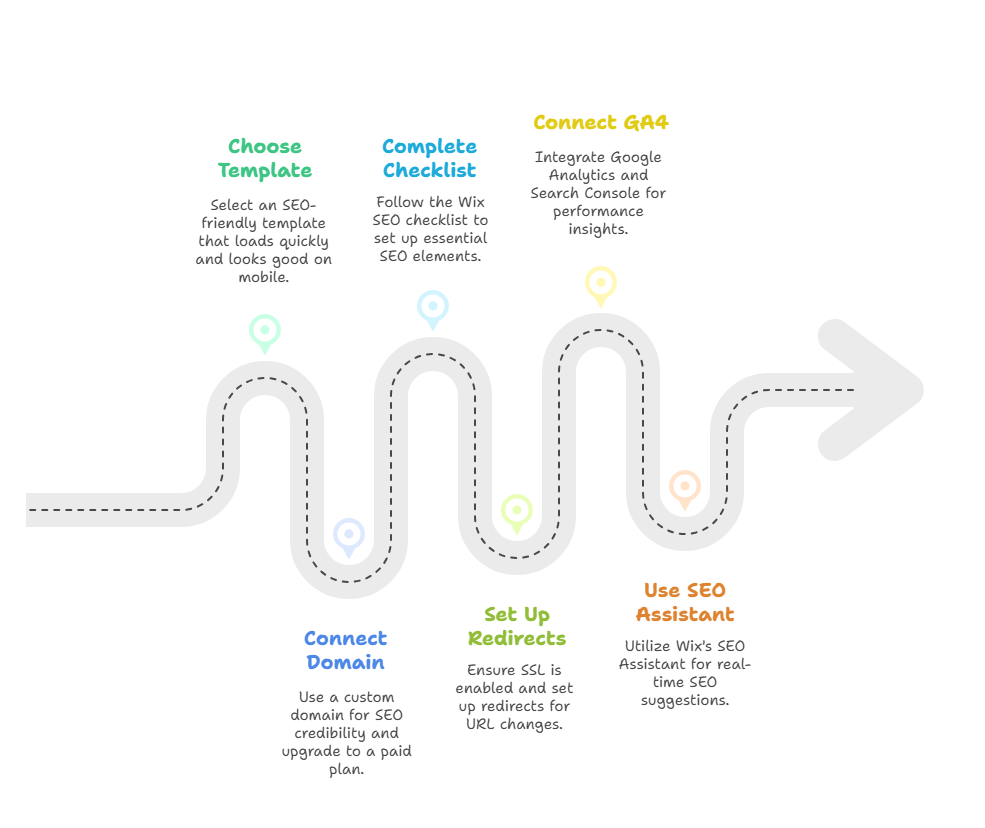
1. Choose an SEO-Friendly Template
Not all Wix templates are created equal when it comes to SEO. Look for templates that:
- Load quickly (you can test this by previewing them)
- Look good on mobile devices
- Have clear navigation and logical page structure
- Don’t rely too heavily on flashy animations or videos
Some of the best SEO-friendly template categories on Wix include Business & Services, Blog, and Portfolio templates. They tend to be cleaner and faster than some of the more graphics-heavy options.
2. Connect Your Domain and Pick a Plan
Using a custom domain (like yourname.com instead of yourname.wixsite.com) is crucial for SEO credibility. Google and users both prefer real domains.
You’ll also need to upgrade to a paid plan to connect your domain and remove Wix ads. The Combo plan is usually enough for small websites, but if you’re running an online store, you’ll need one of the Business & eCommerce plans.
3. Complete the Wix SEO Setup Checklist
Wix provides a helpful SEO checklist in your dashboard. It covers the essential setup steps:
- Set up your homepage title and description
- Connect Google Analytics and Search Console
- Submit your sitemap to Google
- Set up your business information for local SEO
- Add alt text to your images
Don’t skip any of these steps. They might seem small, but they add up to make a big difference in how search engines see your website.
4. Set Up Redirects and SSL
SSL (the little lock icon in your browser) is now a ranking factor for Google. Fortunately, Wix automatically provides SSL certificates for all websites on paid plans.
For redirects, you’ll mainly need these when you change page URLs or delete pages. Wix handles most redirects automatically, but you can set up custom ones in your SEO settings if needed.
5. Connect GA4 and Google Search Console
We covered this earlier, but it’s worth emphasizing how important these tools are. They’re like having a dashboard for your website’s performance.
Google Analytics shows you who visits your website, how they found it, and what they do once they’re there. Search Console shows you how your website appears in Google search results and helps you identify and fix problems.
6. Use Wix’s SEO Assistant for Real-Time Suggestions
As you build and update your website, the SEO Assistant will give you specific suggestions for improvement. Pay attention to these recommendations – they’re based on current SEO best practices and are tailored to your specific website.
Wix SEO vs Other Platforms
Wondering how Wix stacks up against other popular website builders? Let’s look at the honest comparison.
Wix vs WordPress
This is probably the most common comparison, so let’s break it down fairly.
Ease of Use: Drag-and-Drop vs Plugins
Wix wins hands down for beginners. You can build a professional-looking website in hours, not weeks. Everything you need for basic SEO is built in and easy to find.
WordPress gives you more control, but it also means more complexity. You’ll need to research and install SEO plugins like Yoast or RankMath, keep them updated, and learn how to use them properly.
Performance Insights: Core Web Vitals Comparison
This used to be WordPress’s advantage, but Wix has caught up significantly in 2025. Both platforms can achieve good Core Web Vitals scores, but Wix does it automatically while WordPress requires optimization effort.
According to HTTP Archive data, WordPress sites have an average LCP of 3.1 seconds, while optimized Wix sites now average 2.4 seconds.
WordPress can potentially be faster, but only if you choose the right hosting, optimize your images, use caching plugins, and keep everything updated. Most beginners struggle with this.
Customization and Scalability
WordPress still wins for advanced customization. If you need complex functionality or want to modify every aspect of your website’s code, WordPress gives you that freedom.
But for most small businesses, blogs, and online stores, Wix provides plenty of customization options without the technical headaches.
“The best CMS is the one you’ll actually use consistently. For most small business owners, that’s not WordPress – it’s user-friendly platforms like Wix.” – Ann Smarty, Internet Marketing Ninjas
Wix vs Shopify (for Ecommerce SEO)
If you’re specifically building an online store, this comparison matters a lot.
Product Page SEO Features
Both platforms handle the basics well, but they approach it differently:
Wix makes it easy to optimize individual product pages with custom titles, descriptions, and URLs. The interface is intuitive, and you don’t need to understand technical SEO concepts.
Shopify has more advanced ecommerce SEO features out of the box, like automatic product schema and better inventory management integration with SEO.
Structured Data and Rich Snippets for Products
Both platforms automatically add product schema, but Shopify’s implementation is slightly more comprehensive. However, for most small to medium-sized stores, Wix’s structured data is perfectly adequate.
App Integrations and Blog Functionality
Shopify has more specialized ecommerce apps, but Wix’s app market is growing quickly. For blogging (which is crucial for ecommerce SEO), Wix actually has a slight edge with better design flexibility and easier content management.
Pro Tips to Boost Your Wix SEO
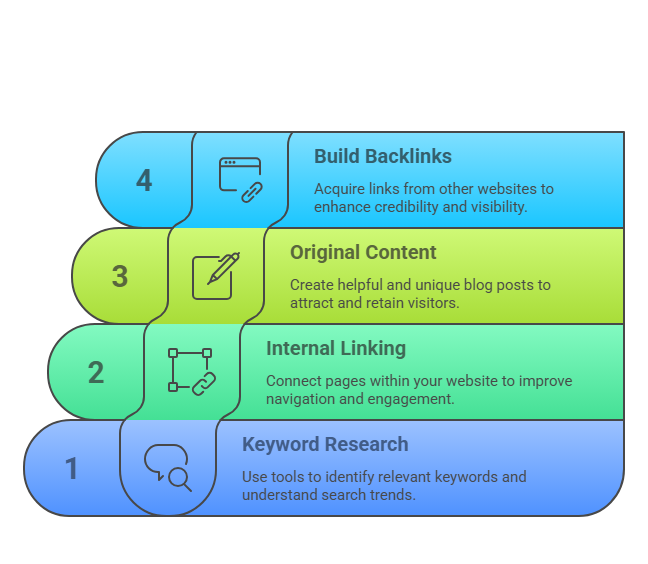
Ready to take your Wix SEO to the next level? Here are some advanced strategies that can make a real difference.
Do Keyword Research with Tools
You can’t optimize for keywords if you don’t know what people are actually searching for. Free tools like Ubersuggest or paid tools like Ahrefs can show you:
- What keywords your competitors rank for
- How many people search for specific terms each month
- Related keywords you might not have thought of
- Questions people ask about your topic
Start with broad terms related to your business, then drill down into more specific, long-tail keywords that are easier to rank for.
According to Backlinko’s keyword research study, long-tail keywords account for 70% of all web searches and have 2.5x higher conversion rates than short keywords.
“Don’t chase high-volume keywords that everyone else is targeting. Find the specific terms your ideal customers actually use.” – Aleyda Solis, Orainti
Use Internal Linking to Keep Visitors Engaged
Internal links are connections between pages on your own website. They help in two ways:
- They keep visitors on your website longer, which Google sees as a positive signal
- They help search engines understand the structure and importance of your content
When you write a blog post, look for opportunities to link to your service pages, product pages, or other relevant blog posts. Just make sure the links make sense and add value for your readers.
Write Helpful, Original Blog Content Consistently
This might be the most important tip of all. Google rewards websites that regularly publish helpful, original content.
You don’t need to post every day, but try to publish new content at least once or twice a month. Focus on answering questions your customers actually ask or solving problems they face.
For example, if you’re a fitness trainer, you might write posts like:
- “5 Exercises You Can Do in Your Living Room”
- “How to Stay Motivated When You Don’t See Results”
- “Common Workout Mistakes That Cause Injuries”
Each post should be genuinely helpful, not just a sales pitch for your services.
Build Backlinks to Your Key Pages
Backlinks are links from other websites to yours. They’re like votes of confidence that tell Google your content is valuable and trustworthy.
Here are some realistic ways to get backlinks:
- Write guest posts for other blogs in your industry
- Get listed in local business directories
- Partner with other businesses for cross-promotion
- Create content that’s so helpful people naturally want to share it
- Reach out to websites that mention your business but don’t link to you
Focus on quality over quantity. One link from a respected website in your industry is worth more than dozens of links from random, low-quality sites.
Final Thoughts
Here’s the truth about Wix SEO: the platform gives you all the tools you need to succeed, but success still depends on your strategy and effort.
Wix is Great for Beginners, But Strategy Still Matters
Wix has removed most of the technical barriers that used to make SEO intimidating. You don’t need to know how to code, install plugins, or configure servers. The platform handles the complicated stuff automatically.
But you still need to understand your audience, research keywords, create valuable content, and optimize your pages thoughtfully. Wix makes these tasks easier, but it can’t do them for you.
With the Right Tools and Setup, You Can Absolutely Rank on Google
Don’t let anyone tell you that Wix websites can’t rank well on Google. The case studies we shared are proof that it’s absolutely possible. The 2025 improvements have made Wix competitive with any other platform for SEO.
The key is following the steps in this guide systematically. Set up your technical SEO properly, create content that helps your audience, and be patient. SEO results take time, but they’re worth the wait.
Keep Updating Your Website – SEO is Ongoing
Finally, remember that SEO isn’t a “set it and forget it” activity. Search engines constantly update their algorithms, your competitors are always improving their websites, and your business evolves over time.
Plan to review and update your SEO strategy every few months. Add new content regularly, update old pages that aren’t performing well, and keep an eye on your analytics to see what’s working.
The good news is that Wix makes ongoing SEO maintenance much easier than other platforms. The AI assistant will continue giving you suggestions, the automatic optimizations will keep improving, and the intuitive interface means you won’t need to relearn everything when you want to make changes.
Start with the basics we’ve covered in this guide, be consistent with your efforts, and watch your website climb the search rankings. Your future customers are out there searching for what you offer – now you know how to help them find you.


