What Is SEO Reporting?
SEO reporting is the systematic process of collecting, analyzing, and presenting data about your website’s search engine performance. Think of it as your digital marketing report card—but instead of showing grades, it demonstrates how your SEO efforts translate into business outcomes.
Modern SEO reporting has evolved far beyond simple traffic numbers. Ahrefs research shows that effective SEO reports now integrate data from multiple sources, provide predictive insights, and connect SEO metrics directly to revenue outcomes.
A comprehensive SEO report tells a complete story: where you started, current performance, emerging trends, and strategic recommendations for future growth. Most importantly, it bridges the gap between technical SEO work and business value that executives understand.
Why SEO Reports Matter
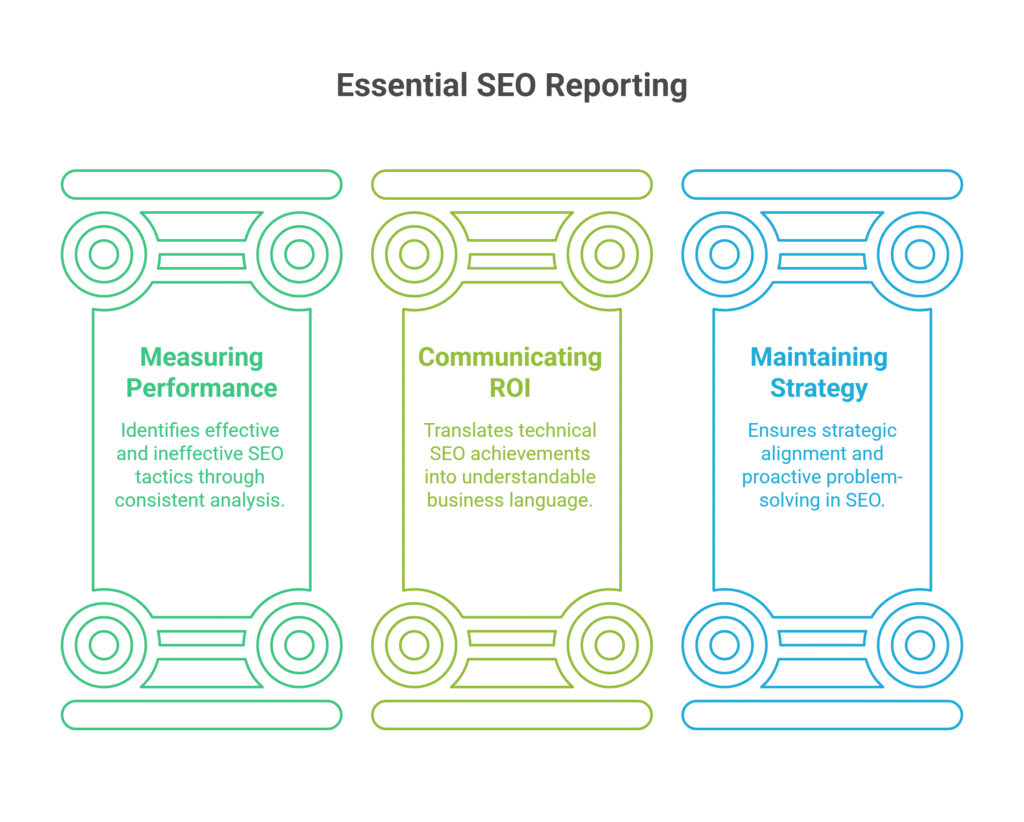
You might wonder if checking Google Analytics occasionally is sufficient. However, without systematic reporting, you’re essentially operating without a compass. Here’s why structured SEO reporting is absolutely essential:
- Measure what’s working and what’s not: Consistent reporting helps identify high-performing tactics and eliminates ineffective strategies.
- Communicate ROI to clients or stakeholders: SEO often appears as a “black box” to non-technical decision-makers. Clear reporting translates technical achievements into business language that resonates with executives and clients.
- Keep your SEO strategy on track: Reports create accountability and ensure strategic alignment. They help you spot emerging trends early, prevent small issues from becoming major problems, and make data-driven strategy adjustments.
“Data without context is just noise. Great SEO reports transform data into actionable business intelligence.” – Brian Dean, Backlinko
Beyond these fundamentals, effective reporting builds stakeholder trust, justifies budget allocation, and creates historical records that inform future strategy decisions. When algorithm updates impact performance, detailed reports help you quickly identify causes and develop appropriate responses.
Who Needs SEO Reports?
Different stakeholders require different reporting approaches. Understanding your audience is crucial for creating reports that actually drive action:
- In-house marketing teams: Require detailed monthly reports with deep metric analysis and cross-channel integration. They need actionable recommendations and performance attribution across marketing initiatives.
- Freelancers and SEO agencies: Use reports to demonstrate client value and maintain transparency. Client-facing reports should emphasize business outcomes, while internal reports can include technical detail and competitive analysis.
- Business owners tracking growth: Want executive-level overviews connecting SEO performance to revenue and growth metrics. They prioritize lead generation and conversion data over technical SEO indicators.
The key is customizing reports for specific audiences. A CEO needs pipeline contribution data, not Core Web Vitals scores. Meanwhile, technical SEO teams require granular performance data to optimize effectively.
Key Metrics to Track in Every SEO Report
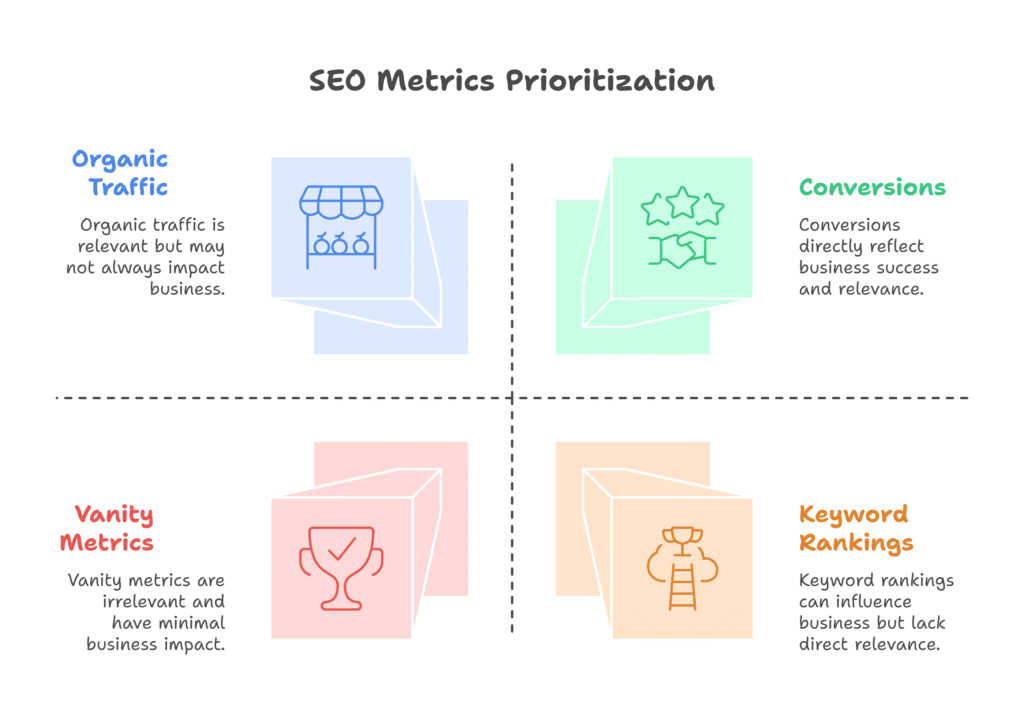
Here’s where most reports fail: they either overwhelm readers with irrelevant data or focus on vanity metrics that don’t impact business outcomes. The secret is selecting metrics that tell a complete performance story while directly connecting to business objectives.
1. Organic Traffic
Organic traffic forms the foundation of SEO reporting, but there’s significant nuance beyond total visitor counts. You need to understand traffic quality, user engagement patterns, and performance trends.
- Sessions and users from organic search: Track both new and returning users to understand audience acquisition versus retention effectiveness. Sessions indicate engagement levels, while unique users show actual reach expansion.
- Traffic trends over time: Analyze week-over-week, month-over-month, and year-over-year patterns. Seasonal businesses especially need year-over-year comparisons rather than month-to-month analysis for accurate trend identification.
Pro tip: Segment traffic by device type, geographic location, and landing page performance. Include contextual factors like algorithm updates, seasonal trends, or marketing campaigns that influence traffic patterns.
2. Keyword Rankings
While rankings might seem like vanity metrics, they’re crucial for understanding search visibility and predicting future traffic trends. The key is tracking business-relevant keywords and understanding what ranking changes actually mean for performance.
- Ranking positions for target keywords: Focus on keywords that drive qualified traffic and conversions, not just high-volume terms. A conversion-driving keyword at position 8 often provides more value than a vanity keyword at position 3.
- Changes in SERP positions week over week: Monitor ranking velocity to identify trends before they fully impact traffic. Gradual ranking declines often predict traffic drops several weeks in advance.
“Rankings are the leading indicator of organic traffic performance. Track them religiously, but always in context of business outcomes.” – Tim Soulo, Ahrefs
When reporting rankings, include search volume data and group keywords by search intent (informational, commercial, transactional). This helps stakeholders understand why certain ranking improvements drive more business value than others.
3. Backlinks
Backlinks remain among Google’s strongest ranking factors, making link-building progress essential for SEO reporting. However, link quality matters significantly more than quantity, so reporting must reflect this reality.
- New vs. lost backlinks: Track net link growth while investigating link loss causes. Lost links sometimes indicate technical issues, content problems, or competitive dynamics requiring immediate attention.
- Referring domains and link authority: One high-authority domain often provides more value than dozens of low-quality links. Monitor domain authority, topical relevance, and link profile diversity.
Include context about link-building campaigns in your reports. Connect specific outreach efforts, content initiatives, or digital PR campaigns to earned links, helping stakeholders understand the relationship between tactics and results.
4. Click-Through Rate (CTR)
CTR represents one of the most underutilized metrics in SEO reporting, partly because it requires combining Google Search Console data with analytics platforms. However, it provides incredible insights into search result performance effectiveness.
- Impressions vs. clicks by page or query: High impressions with low CTR indicate title tag and meta description optimization opportunities. Low impressions suggest ranking improvements or keyword expansion needs.
When reporting CTR, include insights about SERP features affecting click-through rates. Featured snippets, local packs, knowledge panels, and advertisements all impact CTR, and understanding these factors explains performance variations.
5. Conversions
Conversions represent the most critical SEO reporting metric because they directly connect optimization efforts to business outcomes. This is where many reports fail—they stop at traffic analysis without demonstrating actual business impact.
- Leads, sign-ups, purchases from organic: Track various conversion types and their business value. Email signups might generate $50 lifetime value, while demo requests could be worth $500 each.
- Goal completions in GA4: Configure proper conversion tracking in Google Analytics 4 for both micro-conversions (content downloads, newsletter signups) and macro-conversions (purchases, qualified leads).
Report conversion numbers alongside conversion rates and average order values. Traffic increases without corresponding conversion improvements might indicate traffic quality issues requiring strategic adjustments.
How to Create an SEO Report (Step-by-Step)
Creating effective SEO reports isn’t about data compilation—it’s a strategic process starting with clear objectives and ending with actionable insights that drive better business decisions.
Step 1: Set Goals & KPIs First
Before accessing any reporting tools, establish crystal-clear success metrics for your specific situation. This seems obvious, but most people skip this step and create reports that don’t actually help anyone make informed decisions.
- What matters to your business/client? Lead generation businesses prioritize form submissions and phone calls. E-commerce sites focus on revenue and transaction data. Content publishers emphasize pageviews and engagement metrics. Your reports must reflect these priorities.
- Define measurable outcomes: Replace vague goals like “improve SEO” with specific targets like “increase organic traffic by 25%” or “improve organic conversion rate by 15%.” These provide clear benchmarks for performance evaluation.
Invest time with stakeholders to understand their real priorities. Sometimes the most important business metrics aren’t obvious ones. A SaaS company might prioritize organic traffic to specific product pages over overall traffic growth.
Step 2: Choose Your Reporting Tool
The right reporting tool saves hours monthly and creates more professional, actionable reports. The wrong tool makes reporting a dreaded task that nobody wants to handle.
Popular options:
- Looker Studio (Google Data Studio): Free platform with excellent Google tool integration and high customization. Perfect for most businesses and agencies. Moderate learning curve with excellent long-term value.
- Ahrefs, SEMrush, or Moz: These platforms offer built-in reporting features ideal for keyword and backlink analysis. Especially valuable if you’re already subscribed and want streamlined workflows.
- GA4 + Google Search Console: The free option working well for basic reporting needs. Requires manual data compilation from different sources but provides adequate functionality for small businesses.
- Excel or Google Sheets: Still popular among many agencies and freelancers. Highly customizable and familiar to most stakeholders, but requires more manual maintenance work.
Consider technical skills, budget constraints, and reporting frequency when selecting tools. Monthly manual reports work fine in Excel, but weekly automated reports need more sophisticated solutions.
Step 3: Pull The Right Data
This is where many reports fail—either including too much irrelevant data or missing crucial insights. The key is connecting data sources effectively and focusing on metrics that tell complete performance stories.
- Connect all your data sources (GA4, GSC, backlink tools): Don’t rely on single data sources. GA4 shows traffic and conversions, Search Console reveals search visibility, and backlink tools track off-page SEO progress.
- Use APIs for automation when possible: Manual data collection is time-consuming and error-prone. Most major SEO tools offer APIs that automatically update reports with current data.
Establish consistent data collection schedules. Pulling data at identical times monthly ensures consistency and makes trend analysis more reliable. Document your data sources and collection methods so reports remain consistent even with team changes.
Step 4: Visualize It
Raw data is boring and difficult to understand. Effective visualizations help stakeholders quickly grasp trends, identify opportunities, and understand SEO impact.
- Use charts, graphs, and tables: Line charts excel at showing trends over time. Bar charts perfect for comparing different pages or keywords. Tables ideal for detailed data that stakeholders might reference later.
- Highlight trends and big wins: Use color coding, annotations, and callout boxes to emphasize important changes. If organic traffic increased 40% after technical SEO improvements, make that story obvious in visualizations.
Keep visualizations simple and focused. Cluttered charts with too many data series are worse than simple tables. Each chart should tell one clear story that’s immediately obvious.
Step 5: Add Insights & Recommendations
This separates exceptional reports from mediocre ones. Anyone can pull data and create charts. Real value comes from explaining what data means and recommending specific actions.
- Explain what happened — and why: If traffic dropped, don’t just report numbers. Investigate potential causes like algorithm updates, technical issues, or seasonal trends. Context makes data actionable.
- Suggest specific next steps: Instead of vague recommendations like “improve content quality,” provide specific actions like “optimize the top 10 landing pages for featured snippets” or “build 5 high-quality backlinks to product category pages.”
“The most valuable SEO reports don’t just report what happened—they predict what will happen next and provide a roadmap to get there.” – Rand Fishkin, SparkToro
Structure insights by priority and potential impact. Lead with the most important opportunities and issues, then provide supporting details for stakeholders wanting deeper analysis.
Best Tools for SEO Reporting
The SEO reporting tool landscape has evolved dramatically. What previously required expensive enterprise software can now be accomplished with free tools and strategic implementation. Here are tools consistently delivering the best results:
- Looker Studio (free, customizable dashboards): The gold standard for automated SEO reporting. Connects directly to GA4, Search Console, and numerous third-party tools through connectors. Completely free with automatic updates.
- GA4 (traffic & conversion analysis): Essential for understanding user behavior and tracking organic traffic conversions. The new exploration reports are particularly valuable for deep SEO performance analysis.
- Search Console (clicks, impressions, CTR): Your direct connection to Google’s website perspective. The only source for accurate search performance data, including queries, impressions, and average positions.
- Ahrefs, SEMrush, Moz (backlink and keyword data): Premium tools providing competitive intelligence and historical data unavailable elsewhere. Especially valuable for keyword research and comprehensive backlink analysis.
- Supermetrics (automated reporting pipelines): If managing multiple clients or combining data from numerous sources, Supermetrics automates data collection and feeds directly into reporting dashboards.
- ChatGPT or Jasper (AI insights & summaries): AI tools are surprisingly effective at analyzing data patterns and generating executive summaries. They help identify trends you might miss and articulate insights in clear, business-friendly language.
The key is building a tool stack matching your specific needs and budget. Small businesses might work perfectly with just GA4 and Search Console, while enterprise SEO teams might need comprehensive premium tool arsenals.
Reporting for Different Niches
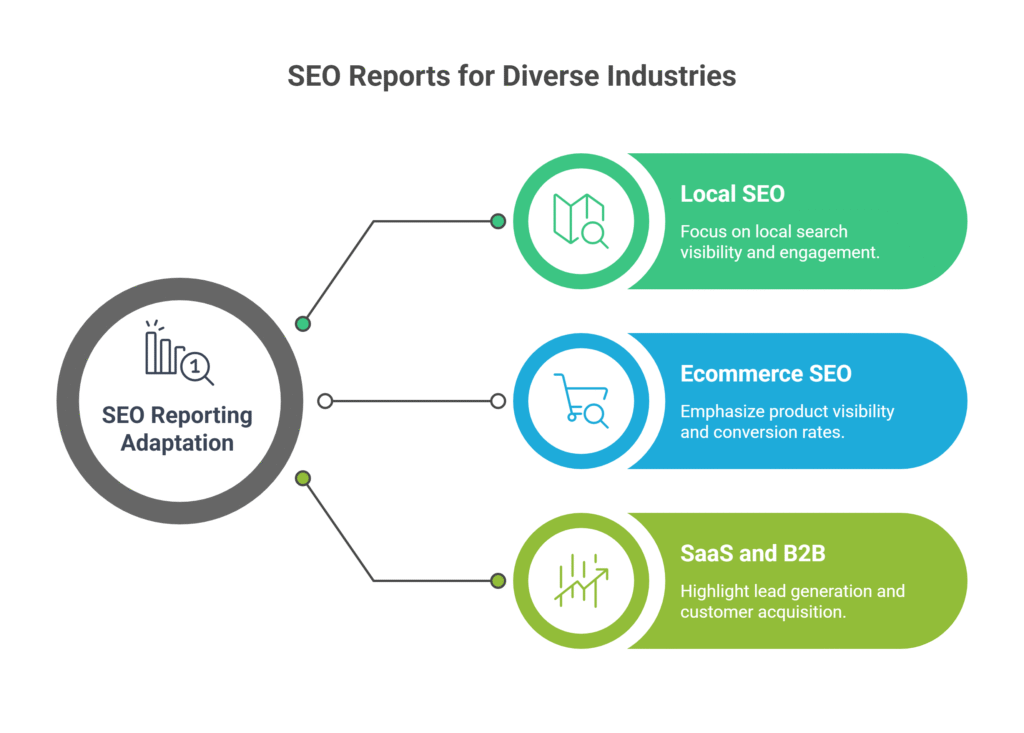
One size definitely doesn’t fit all in SEO reporting. Different business types have unique goals, challenges, and critical metrics. Here’s how to adapt reporting approaches for specific industries:
Local SEO
Local businesses have completely different priorities compared to national brands. Your reporting must reflect unique local search behavior aspects and business goals.
- GMB insights, local rankings, map pack visibility: Track Google Business Profile performance, including local map pack appearance frequency for key search terms. Monitor reviews, Q&A activity, and local citation consistency across directories.
Local SEO reports should include foot traffic data (when available), phone call tracking, and direction requests from GMB listings. These metrics directly connect to real-world business outcomes in ways traditional SEO metrics might not capture.
Ecommerce SEO
E-commerce sites need significantly more granular SEO performance tracking than most other businesses. Product-level data and revenue attribution become crucial for understanding ROI and optimizing strategies.
- Product-level traffic, revenue from organic, trending products: Track which products gain or lose search visibility and connect those changes directly to revenue impact. Identify seasonal trends and emerging product opportunities based on search data.
Include product category performance data, long-tail keyword opportunities, and user-generated content impact (like reviews) on search visibility. E-commerce reports should also compare SEO performance against paid advertising channels for comprehensive marketing attribution.
SaaS and B2B
B2B companies typically have longer sales cycles and need to track how SEO contributes to pipeline development rather than immediate sales. The most important metrics are often several steps removed from direct conversions.
- Lead quality, organic pipeline contribution, branded vs. non-branded traffic: Track how organic traffic converts through your entire funnel, from initial visit to qualified lead to closed deal. Monitor branded search growth as an overall market awareness indicator.
B2B reports should include content performance data, especially for middle and bottom-funnel content directly supporting sales efforts. Track metrics like demo requests, free trial signups, and gated content downloads as leading sales success indicators.
GA4 + SEO Reporting: What’s Changed
The transition from Universal Analytics to GA4 has created reporting challenges but also opened opportunities for better insights. Understanding these changes is crucial for maintaining accurate and useful reports.
- Sessions vs. users vs. engaged sessions: GA4 introduces “engaged sessions” as a new metric better reflecting meaningful user interactions. This is often more relevant for SEO reporting than total sessions, especially for content-heavy websites.
- Event tracking instead of goals: The new event-based model provides more flexibility for tracking micro-conversions and user engagement. You can track scroll depth, video views, and other engagement signals that help evaluate content performance.
- Use exploration reports for deeper SEO analysis: GA4’s exploration reports are incredibly powerful for SEO analysis. You can create custom funnel reports, cohort analyses, and path exploration reports revealing user behavior patterns.
The key to successful GA4 SEO reporting is investing time in properly configuring conversion events and custom dimensions. Out-of-the-box GA4 reports are fairly basic, but the platform becomes much more powerful once customized for specific needs.
Automated SEO Reporting: Work Smarter
Manual reporting isn’t just time-consuming—it’s also error-prone and inconsistent. Automation isn’t just about saving time; it’s about creating more reliable, consistent, and timely insights that actually get used by stakeholders.
- Schedule reports weekly or monthly: Consistent timing helps stakeholders know when to expect updates and makes trend identification and seasonal pattern recognition easier. Weekly reports work well for active campaigns, while monthly reports suffice for most ongoing SEO efforts.
- Use templates in Looker Studio or Google Sheets: Create standardized templates easily duplicated for new clients or time periods. This ensures consistency and makes generating new reports much faster.
- Connect APIs for real-time updates: Most major SEO tools offer APIs that automatically feed data into reports. This eliminates manual data entry and ensures reports always reflect current information.
Start small with automation—maybe automate data collection first, then gradually add sophisticated features like automated insights and anomaly detection. The goal is spending less time on data compilation and more time on analysis and strategy development.
Advanced SEO Forecasting with AI
Artificial intelligence is transforming SEO reporting from a backward-looking exercise into a forward-looking strategic tool. While still in early stages, some practical applications already deliver real value.
- Predict traffic based on ranking trends: AI tools can analyze ranking velocity and predict future traffic changes before they fully materialize. This provides time to respond to negative trends or capitalize on positive momentum.
- Use tools like Clearscope, Surfer, or SEO.ai for content forecasting: These platforms can predict content performance based on competitive analysis and search trends, helping prioritize content creation efforts.
- Leverage AI to generate executive summaries: Tools like ChatGPT can analyze SEO data and generate clear, business-focused summaries that translate technical metrics into strategic insights.
“AI in SEO reporting isn’t about replacing human insight—it’s about augmenting our ability to spot patterns and predict outcomes at scale.” – Marie Haynes, Marie Haynes Consulting
The key with AI-powered reporting is maintaining human oversight and validation. AI excels at spotting patterns and generating hypotheses, but human expertise remains essential for context, strategy, and decision-making.
Free SEO Reporting Templates (Download & Customize)
Starting from scratch every time you create reports is inefficient and leads to inconsistent results. Having a library of proven templates can dramatically speed up your reporting process while ensuring you don’t miss important metrics.
- Google Data Studio dashboards: Pre-built dashboard templates connecting directly to GA4 and Search Console accounts. These templates include the most important SEO metrics and can be customized for different industries and business types.
- Google Sheet templates for keyword tracking: Simple spreadsheet templates for tracking keyword rankings, especially useful for small businesses or agencies not wanting to invest in premium rank tracking tools.
- SEO audit report PDFs: Professional templates for technical SEO audits and competitive analysis reports. Particularly useful for agencies presenting findings to new clients.
When using templates, always customize them for your specific audience and goals. Templates are starting points, not one-size-fits-all solutions. The best reports feel custom-built for their intended audience, even when based on proven templates.
SEO Reporting Best Practices
After analyzing hundreds of SEO reports, certain patterns separate reports that drive action from those that get ignored. Here are non-negotiable best practices that make reports actually useful:
- Keep it simple, visual, and client-friendly: Complex reports might make you look smart, but they don’t help stakeholders make decisions. Use clear headings, visual hierarchy, and plain language anyone can understand.
- Focus on outcomes, not just outputs: Don’t just report that you published 10 blog posts; show how those posts contributed to traffic growth, lead generation, or brand awareness. Connect activities to business results whenever possible.
- Tailor reports to match business goals: A startup focused on rapid growth needs different insights than an established company optimizing for efficiency. Make sure your reports reflect what actually matters to your audience.
- Explain peaks and dips in plain language: When metrics change significantly, provide context and explanation. Algorithm updates, seasonal trends, technical issues, and marketing campaigns all affect SEO performance, and stakeholders need to understand these factors.
“The best SEO reports answer three questions: What happened? Why did it happen? What should we do about it?” – Aleyda Solis, Orainti
Remember that the best report is the one that gets read and acted upon. If stakeholders aren’t using your reports to make decisions, you need to adjust your approach, not just your data.
SEO Reporting Checklist
Use this checklist to ensure your SEO reports are comprehensive, accurate, and actionable. This covers everything from initial setup to final delivery:
- ☐ Define KPIs: Establish clear, measurable goals aligning with business objectives
- ☐ Choose your tools: Select reporting tools matching your budget, technical skills, and automation needs
- ☐ Connect GA4 and Search Console: Ensure proper setup and data flow from primary data sources
- ☐ Include keyword, traffic, backlinks, conversions: Cover all major SEO performance areas in appropriate detail
- ☐ Add visuals + recommendations: Make data easy to understand and provide specific next steps
- ☐ Automate what you can: Reduce manual work and improve consistency through automation
Review this checklist periodically to ensure your reporting process stays current and effective. As your SEO program matures, you might need to adjust your approach or add new elements to your reports.
FAQs About SEO Reporting
How often should I send SEO reports?
Monthly reporting is standard, but weekly is ideal for high-priority accounts or active campaigns. The frequency should match your SEO activity pace and stakeholder expectations. New campaigns or major technical implementations might warrant weekly updates, while mature SEO programs often work well with monthly reporting. Quarterly reports work for some enterprise situations, but they don’t provide enough feedback for most optimization efforts.
How long does it take to prepare an SEO report?
Manual reports typically require 2-4 hours, while automated reports take under 30 minutes after initial setup. The initial time investment in automation pays off quickly if you’re doing regular reporting. Factor in time for data analysis and insight generation, which can’t be fully automated but becomes faster with experience.
Is SEO reporting different for B2B vs. B2C?
Yes—B2B tracks leads and MQLs while B2C focuses more on traffic and purchases. B2B reports often need to track longer customer journeys and attribution across multiple touchpoints. B2C reports can focus more on immediate conversions and revenue attribution. The metrics that matter most depend on your business model and sales process length.
Can I automate reports with GA4?
Yes! Use Looker Studio, Supermetrics, or Google Sheets with the GA4 API. GA4’s new interface makes it easier to create custom reports and dashboards that update automatically. The key is setting up proper conversion tracking and custom dimensions from the start. Many businesses also use tools like Zapier to connect GA4 data with other business systems for comprehensive reporting.
Conclusion
The best SEO reports don’t just show data—they tell compelling stories that connect technical SEO work to real business outcomes, help stakeholders understand organic search value, and provide clear direction for future optimization efforts.
Effective reporting isn’t just about proving past accomplishments; it’s about identifying opportunities, catching problems early, and aligning everyone around a data-driven SEO strategy. The tools, templates, and strategies covered in this guide will help you build reports that stakeholders actually want to read and that drive better decisions for your SEO program.
Start with accurate data collection, clear visualizations, and actionable insights, then gradually add sophisticated elements like automation and AI-powered analysis. The goal isn’t creating the most complex report possible; it’s creating reports that consistently drive better SEO outcomes for your business or clients.


