you’re browsing online, checking your bank account or shopping for that perfect gift. Behind the scenes, there’s a silent battle happening between two protocols that determine whether your personal information stays safe or gets exposed to cybercriminals.
Understanding this battle could save you from becoming another statistic in the growing list of data breach victims.
That battle is between HTTP and HTTPS. Most people have no idea which one they’re using or why it matters. By the end of this post, you’ll understand exactly what these protocols do, why HTTPS has become absolutely essential, and how to make sure your website provides the security your visitors expect.
Let’s dive in and demystify these two acronyms that have a massive impact on your online safety and website performance.
What Is HTTP?
HTTP stands for HyperText Transfer Protocol, and it’s been the backbone of the web since the early 1990s. Think of it as the language your browser speaks when it wants to fetch a webpage from a server.
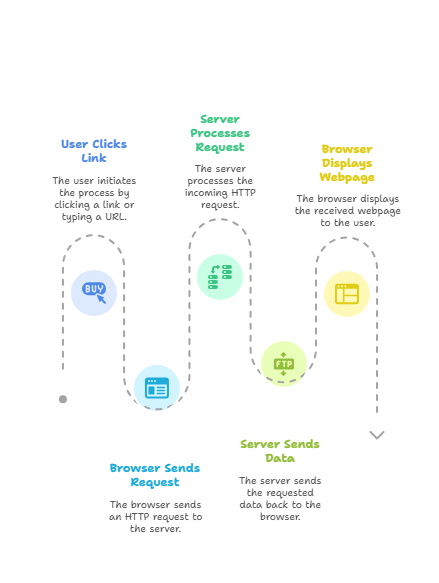
How It Works
When you type a website address into your browser, HTTP is what carries your request to the server and brings the webpage back to you. It’s like a postal service for the internet – but here’s the critical problem: it’s like sending all your mail on postcards instead of sealed envelopes.
HTTP sends data in plain text, which means anyone who intercepts that data can read it as easily as you’re reading this sentence right now. Your passwords, credit card numbers, personal messages – everything travels completely exposed.
Here’s how a typical HTTP request works:
- You click on a link or type a URL
- Your browser sends a request to the server
- The server processes the request
- The server sends back the requested data
- Your browser displays the webpage
Sounds simple enough, right? The problem is that every step of this process happens in plain text that anyone can intercept and read.
Main Limitations
HTTP might have been acceptable in the early days of the internet when we mostly just browsed static websites, but today’s web demands much more security. Here are the major problems with HTTP:
- No encryption – Data is exposed during transmission, making it easy for hackers to steal sensitive information
- Vulnerable to man-in-the-middle attacks – Criminals can intercept your connection and either steal your data or inject malicious content
- Browsers mark sites as “Not Secure” – Modern browsers like Chrome and Firefox actively warn users when they visit HTTP sites
- No data integrity verification – There’s no way to verify that the data hasn’t been tampered with during transmission
- Poor user trust – Users are increasingly aware of security issues and avoid sites that don’t use HTTPS
The reality is that HTTP is like having a conversation in a crowded room where everyone can hear what you’re saying. That might be okay for some casual browsing, but it’s definitely not suitable for anything involving personal or sensitive information.
What Is HTTPS?
HTTPS is essentially HTTP’s security-conscious sibling. The “S” stands for “Secure,” and it represents a massive leap forward in web security that has become the standard for modern websites.
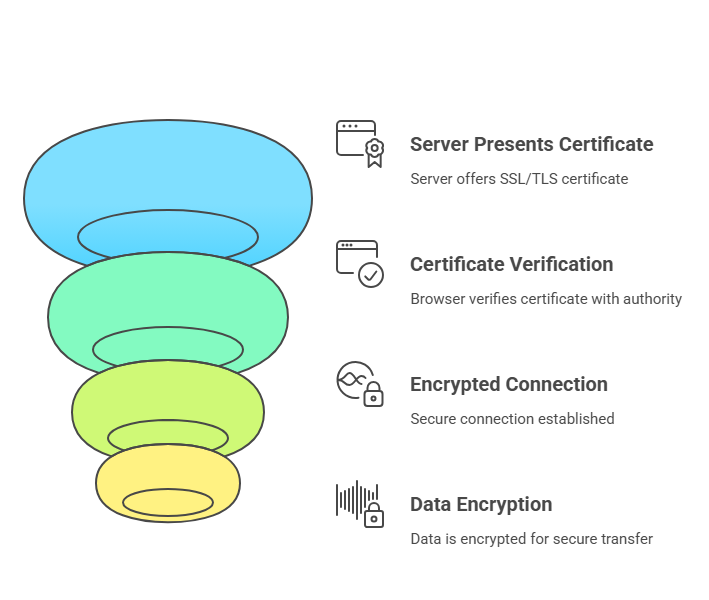
How It Works
HTTPS takes everything good about HTTP and wraps it in a layer of encryption using TLS (Transport Layer Security). Instead of sending data as readable text, HTTPS scrambles it into an unreadable format that only the intended recipient can decode.
Think of HTTPS as the difference between shouting your credit card number across a crowded restaurant versus whispering it directly into someone’s ear in a private room. The information gets to where it needs to go, but nobody else can understand it along the way.
Here’s what happens when you visit an HTTPS website:
- Your browser connects to the server
- The server presents its SSL/TLS certificate to prove its identity
- Your browser verifies the certificate with a trusted authority
- Both sides establish an encrypted connection
- All data transferred is encrypted and secure
This entire process happens in milliseconds, so you don’t even notice it’s occurring. But that invisible security handshake is protecting every bit of data that flows between your browser and the website.
Benefits Over HTTP
HTTPS doesn’t just add security – it transforms the entire browsing experience. Here’s what makes it so much better than plain HTTP:
- Encrypts all communication – Every piece of data is scrambled using advanced encryption that would take centuries to crack
- Prevents data tampering and spying – Even if someone intercepts your data, they can’t read it or modify it without detection
- Boosts user trust with padlock icon in browser – Users see clear visual indicators that their connection is secure
- Authenticates website identity – SSL certificates verify that you’re actually connecting to the legitimate website, not a fake copycat
- Enables modern web features – Many new browser features and APIs only work with HTTPS connections
- Improves SEO rankings – Search engines favor secure sites in their results
The encryption used in HTTPS is so strong that even government agencies struggle to break it. We’re talking about the same level of security used by banks, military organizations, and intelligence agencies.
HTTPS vs HTTP: Head-to-Head Comparison
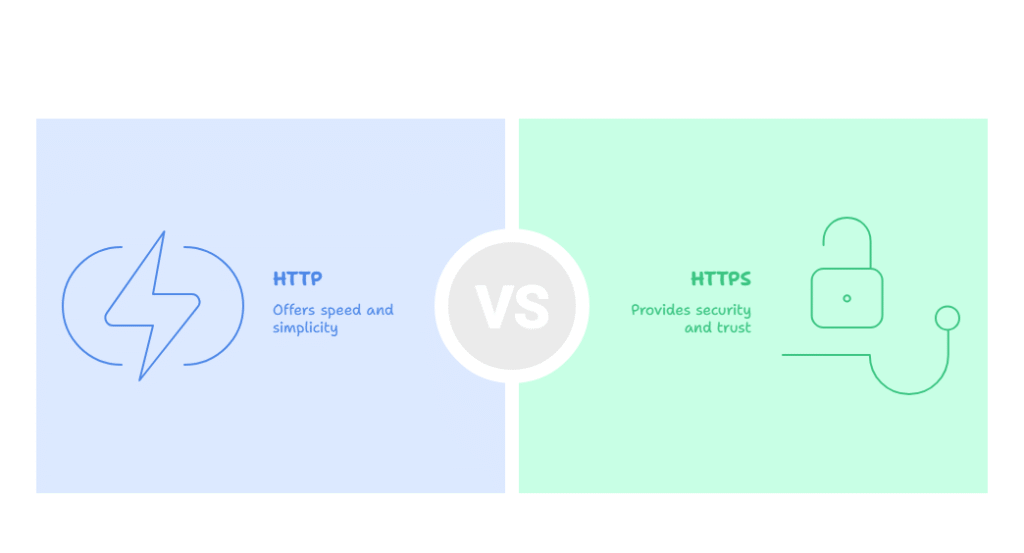
Now that we understand what each protocol does, let’s put them side by side and see how they stack up across the factors that matter most for website owners and users.
| Feature | HTTP | HTTPS |
|---|---|---|
| Encryption | No | Yes (via TLS) |
| Security | Low | High |
| SEO Benefits | None | Google ranking boost |
| Browser Status | “Not Secure” label | Padlock icon |
| Use in Mobile Apps/APIs | Not recommended | Required for security |
| Data Integrity | Not guaranteed | Verified and protected |
| User Trust | Low (security warnings) | High (trust indicators) |
| Performance | Fast | Often faster (with HTTP/2) |
| Cost | Free | Free (with Let’s Encrypt) |
This comparison makes it clear why HTTPS has become the standard. There’s really no compelling reason to stick with HTTP anymore, especially since you can get SSL certificates for free.
The most surprising entry in this table might be performance. Many people assume that encryption slows things down, but modern HTTPS implementations often deliver content faster than HTTP thanks to optimizations like HTTP/2 protocol support.
Why HTTPS Matters for SEO
If security isn’t enough to convince you to make the switch to HTTPS, maybe SEO benefits will. Search engines, led by Google, have made it crystal clear that they favor secure websites.
Google Ranking Boost
Back in 2014, Google officially announced that HTTPS would become a ranking signal. This wasn’t just a suggestion – it was Google’s way of pushing the entire web toward better security standards.
According to Google’s official documentation, HTTPS is now a confirmed ranking factor, and recent studies show that 84% of first-page Google results use HTTPS.
Here’s what this means for your website:
- HTTPS sites get a measurable ranking boost over HTTP competitors
- The boost becomes more significant when competing against similar HTTP sites
- Google continues to increase the weight of HTTPS as a ranking factor
- Other search engines are following Google’s lead
Real-world case studies have shown ranking improvements of 5-15% after switching to HTTPS, with some sites seeing even bigger gains in competitive niches.
Higher Click-Through Rates
Beyond rankings, HTTPS also impacts how users interact with search results. When people see that padlock icon in their browser, they’re significantly more likely to trust and click on your link.
Recent data from Ahrefs’ 2025 HTTPS study shows that:
- Users are 2.5 times more likely to complete purchases on HTTPS sites
- Click-through rates from search results improve by an average of 18% after switching to HTTPS
- Bounce rates often decrease by 12-20% because users feel more confident staying on secure sites
Better User Experience
Modern browsers are increasingly aggressive about warning users when they visit HTTP sites. Chrome, Firefox, Safari, and Edge all display prominent “Not Secure” warnings that can seriously damage user trust.
These warnings have real business impact:
- Users abandon sites when they see security warnings
- Form submissions drop dramatically on HTTP sites
- Mobile users are especially likely to leave insecure sites
- Customer support requests increase due to security concerns
Google has also announced that they’ll continue making these warnings more prominent over time, so the pressure to switch to HTTPS will only increase.
Trust Signals: Browser Indicators
Your browser is constantly communicating your website’s security status to visitors through visual cues. Understanding these signals helps you see why HTTPS is so important for building trust.
- HTTPS sites: Display a padlock icon next to the URL, often with a “Secure” label. Some browsers also show the certificate holder’s name for extended validation certificates.
- HTTP sites: Show a “Not Secure” warning in the address bar. In Chrome, this appears for all HTTP sites, not just those collecting sensitive data.
- Invalid or expired HTTPS: Trigger full-screen warning pages that users must actively bypass. These warnings are so severe that most users simply leave the site.
These visual indicators have become part of users’ browsing habits. Many people now automatically look for the padlock icon before entering any personal information, and they’ve learned to be wary of sites that trigger security warnings.
The psychological impact of these trust signals can’t be overstated. A simple padlock icon can mean the difference between a completed sale and an abandoned shopping cart.
Behind HTTPS: How TLS and Certificates Work
To really understand why HTTPS is so effective, it helps to peek under the hood at the technology that makes it work.
What Is TLS?
TLS (Transport Layer Security) is the encryption protocol that powers HTTPS. It’s actually the successor to SSL (Secure Sockets Layer), though people often use the terms interchangeably.
TLS does three critical things:
- Encryption: Scrambles data so only the intended recipient can read it
- Authentication: Verifies that you’re actually connecting to the legitimate website
- Integrity: Ensures that data hasn’t been tampered with during transmission
The encryption used by TLS is incredibly sophisticated. Current standards use 256-bit encryption, which would require more computing power than exists on Earth to crack through brute force.
What Are Certificate Authorities (CAs)?
Certificate Authorities are trusted organizations that verify website identities and issue SSL/TLS certificates. They’re like the DMV of the internet – they check that you are who you say you are before giving you credentials.
Major Certificate Authorities include:
- Let’s Encrypt: Provides free certificates and has revolutionized HTTPS adoption
- DigiCert: Popular for business and enterprise certificates
- Sectigo: Offers a wide range of certificate types
- GoDaddy: Well-known for affordable certificates
- GlobalSign: Focus on enterprise and IoT certificates
Certificate Validation Process
There are three main types of SSL certificate validation, each offering different levels of verification:
- Domain Validation (DV): Confirms you control the domain. Quick and automated, usually issued within minutes.
- Organization Validation (OV): Verifies domain control plus business legitimacy. Takes 1-3 days and shows organization name in certificate details.
- Extended Validation (EV): Most thorough verification including legal and physical business verification. Can take up to two weeks but provides the strongest trust indicators.
For most websites, Domain Validation certificates provide adequate security. The important thing is having any valid certificate rather than none at all.
HTTPS in Real Life: Mobile Apps and APIs
HTTPS isn’t just about websites anymore. It’s become the standard for all types of internet communication, and nowhere is this more critical than in mobile apps and API connections.
- Mobile apps: Both iOS and Android strongly require HTTPS-only connections. Apple’s App Transport Security requires HTTPS by default, and Google Play has similar requirements. Users’ personal data, location information, and payment details all flow through these apps, making encryption absolutely essential.
- APIs: Most modern APIs refuse to work without HTTPS. Payment processors like Stripe, social media APIs like Twitter and Facebook, and cloud services like AWS all require encrypted connections. If you’re building any kind of web service, HTTPS isn’t optional – it’s a basic requirement.
- IoT devices: Smart home devices, fitness trackers, and connected cars all rely on HTTPS to protect the streams of personal data they collect and transmit.
The mobile app ecosystem particularly demonstrates why HTTPS matters. Apps handle incredibly sensitive information – from banking details to private messages to real-time location data. Without HTTPS, all of this information would be transmitted in plain text over cellular and WiFi networks that are notoriously easy to intercept.
Does HTTPS Slow Down Your Site?
This is probably the most persistent myth about HTTPS, and it’s time to put it to rest once and for all. Not only does HTTPS not slow down your site – in many cases, it actually makes it faster.
Here’s why the speed concern is outdated:
- Modern encryption is extremely efficient: Today’s processors handle TLS encryption with minimal overhead
- HTTP/2 requires HTTPS: This newer protocol includes performance optimizations that often make HTTPS faster than HTTP
- Connection reuse: HTTPS connections can be reused for multiple requests, reducing overhead
- Better caching: Modern browsers cache HTTPS connections more aggressively
According to Google’s Web.dev performance data, properly configured HTTPS sites perform as well as or better than their HTTP counterparts. The initial SSL handshake adds approximately 1-2 milliseconds of latency, but this is more than offset by the performance benefits of HTTP/2.
How to Migrate from HTTP to HTTPS (Step-by-Step)
Ready to make the switch? Here’s a comprehensive guide to migrating your site from HTTP to HTTPS without losing traffic or rankings.
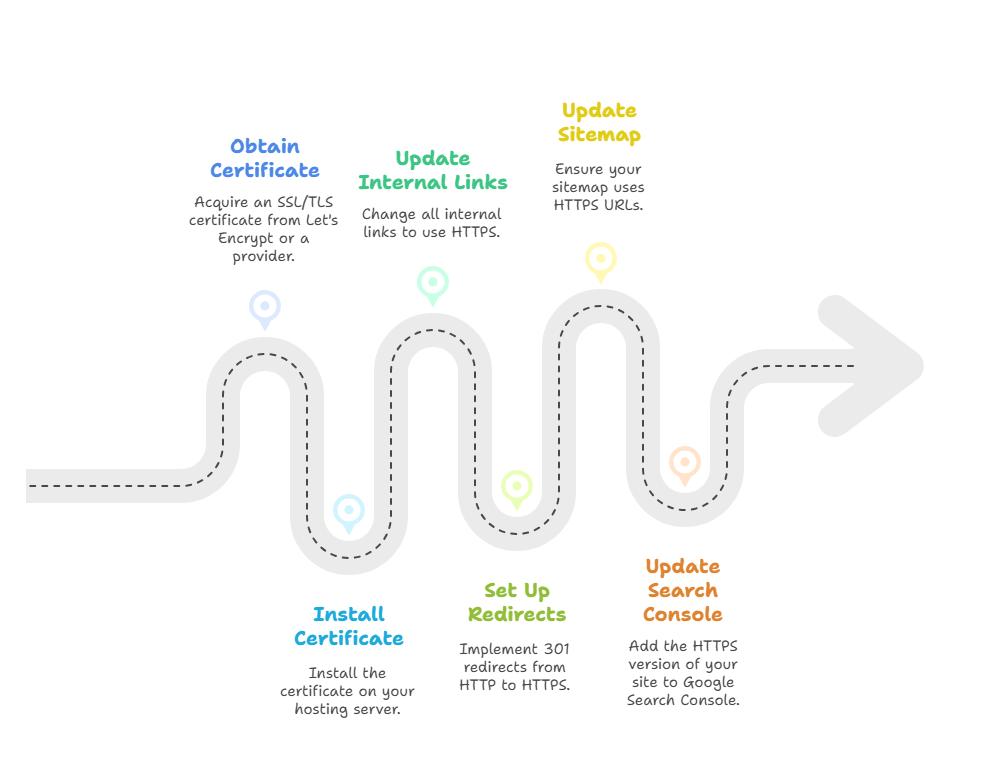
- Obtain an SSL/TLS certificate: Use Let’s Encrypt for free certificates or purchase from providers like DigiCert or Sectigo. Most web hosts now offer one-click Let’s Encrypt installation.
- Install the certificate on your hosting server: This process varies by hosting provider, but most offer guides or will handle installation for you. If you’re using managed hosting, they can usually install the certificate with just a support ticket.
- Update all internal links from HTTP to HTTPS: Go through your website and change every internal link to use HTTPS. This includes links in your content, navigation menus, footer, and any hardcoded URLs in your theme files.
- Set up 301 redirects from HTTP to HTTPS: This is crucial for SEO. Every HTTP URL should automatically redirect to its HTTPS equivalent using a permanent (301) redirect.
- Update your sitemap and robots.txt: Make sure your XML sitemap uses HTTPS URLs, and update any URLs in your robots.txt file. Submit the new sitemap to Google Search Console.
- Update Google Search Console: Add the HTTPS version of your site as a new property in Google Search Console. This helps Google understand that you’ve moved to HTTPS.
Additional steps to consider:
- Update any third-party integrations to use HTTPS URLs
- Check that all images, scripts, and stylesheets load over HTTPS
- Update social media profiles with HTTPS URLs
- Monitor your site for mixed content warnings
- Test the migration thoroughly before going live
The entire migration process usually takes a few hours to a full day, depending on your site’s complexity. The key is being thorough and testing everything before and after the switch.
Visual Content Suggestions
To enhance understanding of HTTP vs HTTPS concepts, consider including these visual elements:
- Infographic: “HTTP vs HTTPS Security Comparison” showing data transmission differences
- Flowchart: “HTTPS Migration Checklist” illustrating each step of the migration process
- Screenshot Gallery: Browser security indicators showing padlock icons vs “Not Secure” warnings
- Performance Chart: Before and after loading speed comparisons for sites that switched to HTTPS
- Trust Signal Diagram: Visual representation of how SSL certificates establish trust between browsers and websites
FAQs
Is HTTPS free?
Yes! Services like Let’s Encrypt offer completely free SSL certificates that provide the same level of encryption as paid options. Most web hosting providers now include free SSL certificates with their hosting plans, making HTTPS accessible to everyone regardless of budget.
Do I need HTTPS if I don’t collect user data?
Absolutely yes. Even if your site is purely informational, HTTPS provides important benefits like better SEO rankings, improved user trust, and protection against content tampering. Plus, browsers now show security warnings for all HTTP sites, not just those that collect data.
What happens if I don’t switch to HTTPS?
Your visitors will see increasingly prominent security warnings, your search rankings may suffer, and you’ll miss out on modern web features that require HTTPS. Over time, the penalties for staying on HTTP will only get stronger as browsers and search engines push for a more secure web.
Can I use HTTPS for just part of my site?
While technically possible, it’s not recommended. Mixed HTTP/HTTPS setups create security vulnerabilities and user confusion. It’s much better to implement HTTPS across your entire site for consistent security and optimal performance.
How often do I need to renew my SSL certificate?
Most SSL certificates last for one year, though some are issued for longer periods. Let’s Encrypt certificates expire every 90 days but can be automatically renewed. Many hosting providers handle renewal automatically, so you don’t have to worry about it.
Will HTTPS break my existing integrations?
Most modern integrations support HTTPS and many require it. However, you should test all third-party tools, analytics, advertising, and social media integrations after switching to make sure everything works correctly.
Final Thoughts
The choice between HTTP and HTTPS isn’t really a choice anymore – it’s a necessity. HTTPS has evolved from a nice-to-have feature for sensitive sites to an essential requirement for any website that wants to succeed in today’s internet landscape.
Whether you’re running a personal blog, a business website, an e-commerce store, or a complex web application, HTTPS provides critical benefits that you simply can’t afford to ignore. Security protects your users and your reputation, SEO advantages help your content reach more people, trust signals convert more visitors into customers, and future-proofing ensures your site meets evolving web standards.
The technical barriers that once made HTTPS challenging have largely disappeared. Free certificates, automated installation, and improved performance mean that switching to HTTPS is easier and more affordable than ever before. If you’re still running an HTTP site, make 2025 the year you finally make the switch.


