Picture this: someone in your neighborhood pulls out their phone and searches for a business exactly like yours. Where do you think they look first? Google, of course. And if your business doesn’t show up in those local search results, you might as well be invisible.
That’s where Google Business Profile comes in. It’s your golden ticket to getting found by local customers who are ready to buy.
In this comprehensive guide, I’ll walk you through everything you need to know about setting up, optimizing, and leveraging your Google Business Profile to dominate local search results.
What Is a Google Business Profile?
A Google Business Profile is your free business listing on Google that appears when people search for your company or businesses like yours. Think of it as your digital storefront that shows up in Google Search and Google Maps.
When someone searches for “pizza near me” or “best hair salon in Denver,” Google Business Profiles are what populate those results. Your profile includes essential information like your address, phone number, hours, photos, reviews, and much more.
But here’s the kicker: it’s not just a static listing. Your Google Business Profile is an interactive hub where customers can call you, get directions, read reviews, see photos, and even message you directly. It’s often the first impression potential customers have of your business.
“Local search is not just about being found—it’s about being found by the right people at the right time. Your Google Business Profile is the gateway to that connection.” – Darren Shaw, Whitespark
Why It Matters for Local Businesses
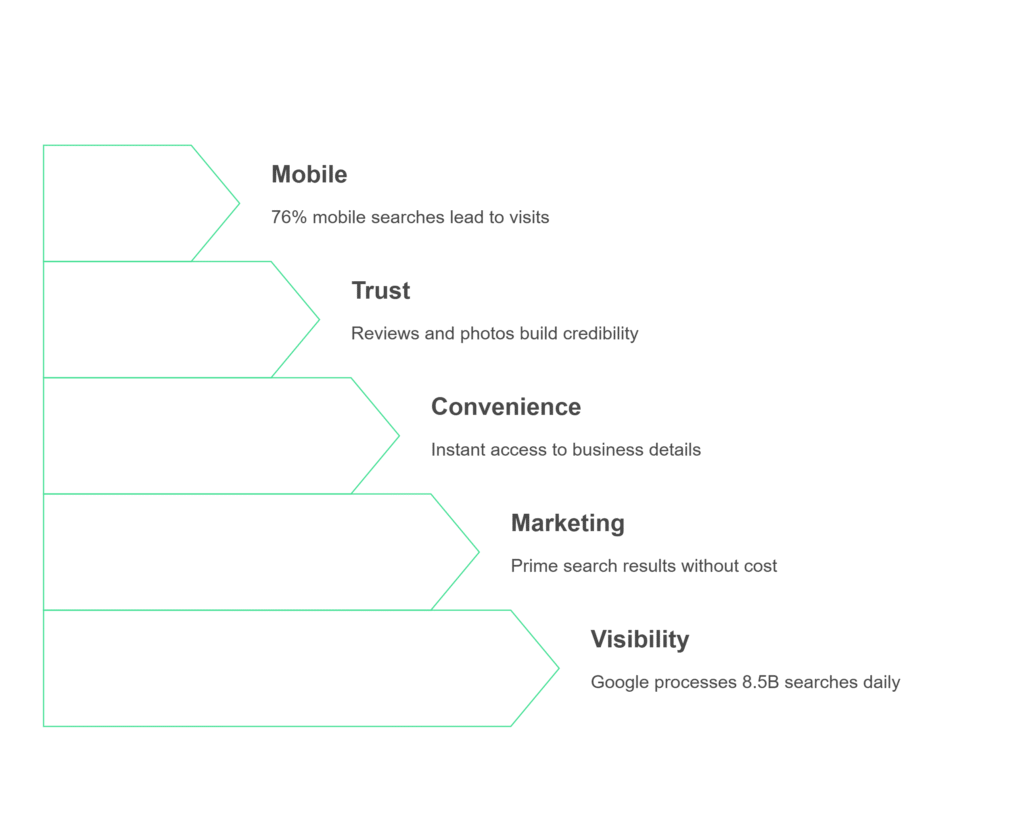
Let me be blunt: if you’re a local business without a Google Business Profile, you’re practically invisible online. Here’s why this free tool is absolutely crucial:
- Massive visibility: Google processes over 8.5 billion searches per day, with 46% being local searches according to HubSpot’s Local SEO Statistics
- Free marketing: You get prime real estate in search results without paying a dime
- Customer convenience: People can find your hours, location, and contact info instantly
- Trust building: Reviews and photos help establish credibility
- Mobile dominance: 76% of local searches on mobile result in a visit within 24 hours per Google’s Think with Google
If you’re not showing up in these searches, you’re missing out on nearly half of all potential customers who are actively looking for what you offer.
Google Business Profile vs. Google My Business
You might be wondering about the difference between Google Business Profile and Google My Business. Here’s the simple answer: they’re the same thing.
Google rebranded “Google My Business” to “Google Business Profile” in late 2021. The functionality remains identical, but Google wanted to simplify the name and make it clearer what the service actually does.
So if you hear someone mention “Google My Business” or “GMB,” they’re talking about the same tool we’re discussing in this guide. Don’t let the name change confuse you—it’s still the same powerful platform for managing your business presence on Google.
How to Set Up Your Google Business Profile
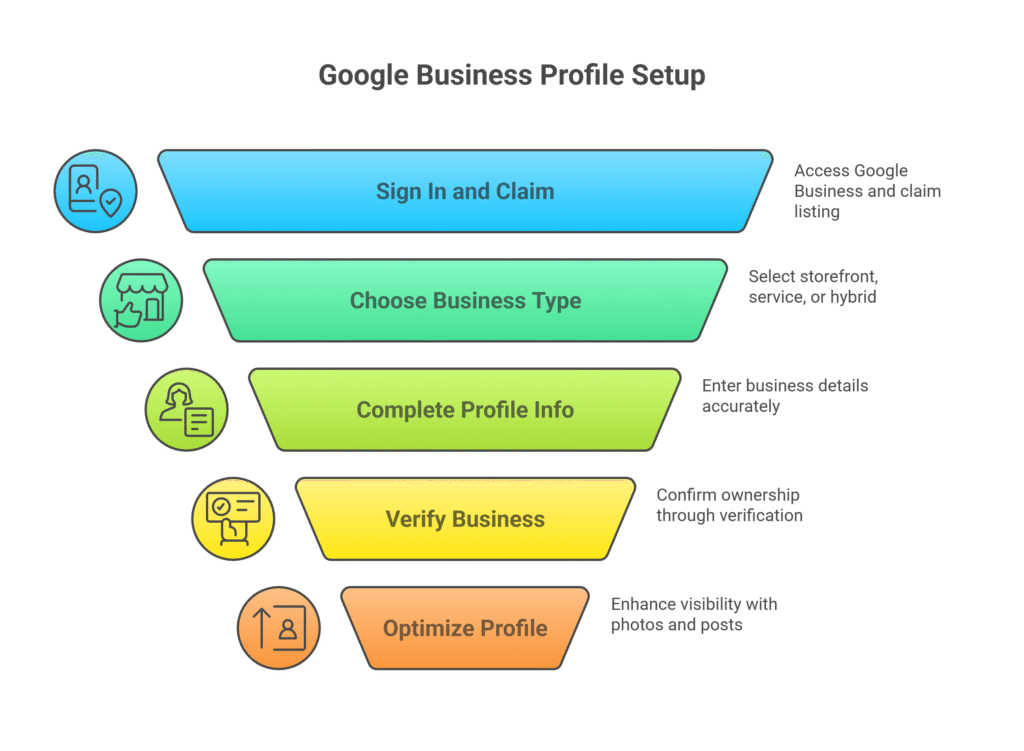
Setting up your Google Business Profile might seem overwhelming, but I’ll break it down into simple, manageable steps. The entire process usually takes about 15-30 minutes, depending on your business type.
Step 1: Sign In and Claim Your Business
First things first: head over to business.google.com. You’ll need a Google account to get started. If you don’t have one, create it using an email address you check regularly—this will be your main communication channel with Google.
Once you’re signed in, click “Manage now” and search for your business name. Here’s where it gets interesting: Google might already have a listing for your business. This happens because Google automatically creates listings based on information it finds online.
If you find your business, click “Claim this business.” If not, click “Add your business to Google” and you’ll start creating a new listing from scratch.
Pro tip: Even if Google has basic information about your business, claiming and optimizing your profile gives you control over what customers see.
Step 2: Choose Your Business Type (Storefront or Service-Based)
Google needs to know how customers typically interact with your business. You’ll choose between:
- Storefront business: Customers visit your physical location (like a restaurant, retail store, or salon)
- Service-area business: You go to customers’ locations (like a plumber, cleaning service, or consultant)
- Hybrid business: You do both (like a restaurant that also delivers)
This choice affects how your business appears in search results. Storefront businesses show their address prominently, while service-area businesses typically show the areas they serve instead of their street address.
Choose accurately here because changing this later can be complicated and might require re-verification.
Step 3: Complete Key Profile Info
Now comes the meat and potatoes of your profile. Google will ask for several pieces of information:
Business name: Use your real, legal business name. Don’t stuff keywords in here—Google will penalize you for it. If your business is “Mike’s Auto Repair,” don’t try to make it “Mike’s Auto Repair Best Mechanic in Austin.”
Address: Enter your exact address as it appears on your official business documents. Consistency is crucial here—make sure this matches what’s on your website, social media, and other online directories.
Phone number: Use a local phone number if possible. Customers trust local numbers more, and it reinforces your local presence.
Website: Include your full website URL. This drives traffic back to your site and helps with overall SEO.
Category: Choose the category that best describes your primary business. You can add additional categories later, but pick the most accurate primary category. This heavily influences when and how you appear in search results.
Hours: Be precise with your operating hours. Include special hours for holidays, and update these regularly. Nothing frustrates customers more than showing up to a closed business.
Step 4: Verify Your Business
Verification is Google’s way of confirming you’re the legitimate owner of the business. Most businesses verify by mail, but Google offers several options:
Postcard verification (most common): Google sends a postcard with a verification code to your business address. This usually takes 5-7 business days to arrive.
Phone verification: Available for some businesses. Google calls your business phone number with a verification code.
Email verification: Rare, but sometimes offered for certain business types.
Instant verification: If you’ve already verified your business through Google Search Console, you might qualify for instant verification.
Here’s a crucial point: don’t make any major changes to your business information while waiting for verification. This can delay the process or require you to verify again.
Step 5: Optimize for Immediate Visibility
While you’re waiting for verification, start optimizing your profile:
- Add photos: Upload high-quality photos of your storefront, products, team, and workspace. Google recommends at least 3 photos, but more is better.
- Write your description: Craft a compelling business description that tells customers what you do and what makes you special.
- Add attributes: These are special features like “wheelchair accessible,” “outdoor seating,” or “accepts credit cards.” Add all that apply to your business.
- Create your first post: Share news, offers, or updates to show that your business is active.
Even before verification, these optimizations help Google understand your business better and can improve your visibility once you’re verified.
Power Features You Should Absolutely Use
Your Google Business Profile isn’t just a digital business card—it’s packed with features that can transform how you connect with customers. Let’s explore the tools that most businesses overlook but can dramatically boost your local presence.
Messaging: Connect with Customers in Real-Time
The messaging feature turns your Google Business Profile into a customer service powerhouse. When enabled, potential customers can send you messages directly from your Google listing. These appear as text messages on your phone.
To enable messaging, go to your Google Business Profile dashboard and turn on messaging. Set up automated responses for common questions like “What are your hours?” or “Do you offer free estimates?”
Pro tips for messaging success:
- Respond within 24 hours (Google tracks this and displays your response time)
- Keep responses friendly and professional
- Use messages to schedule appointments or consultations
- Don’t just answer questions—invite them to visit or call
Google Posts: Promote Offers, Events and Updates
Google Posts are like mini social media updates that appear directly in your business listing. You can share:
- Special offers and promotions
- New products or services
- Events and announcements
- Company news and updates
These posts appear prominently in your profile and can include photos, videos, and call-to-action buttons. The best part? Posts stay active for 7 days, giving you regular opportunities to share fresh content.
Effective post ideas:
- “20% off all services this week—call now to book!”
- “New fall menu items now available”
- “Behind the scenes: Meet our team”
- “Customer spotlight: Here’s what Sarah said about us”
Businesses that post regularly see higher engagement and better search rankings. Aim for at least one post per week to keep your profile active and engaging.
Product Listings: Showcase What You Sell
If you sell physical products, the product listing feature is a game-changer. You can upload photos, descriptions, and prices for individual items. This essentially turns your Google Business Profile into a mini online store.
Product listings work especially well for:
- Retail stores (clothing, electronics, home goods)
- Restaurants (menu items with photos)
- Automotive businesses (parts and accessories)
- Beauty salons (products you sell)
When customers search for specific products, your listings can appear in Google Shopping results, giving you additional visibility beyond local search.
Performance Insights: Track Views, Calls & Interactions
The insights section of your Google Business Profile is like having a crystal ball for your local marketing. You can see:
- How customers find your listing (direct searches vs. category searches)
- What actions they take (website visits, direction requests, phone calls)
- How your photos perform
- Which search terms trigger your listing
This data is incredibly valuable for understanding your local SEO performance. For example, if you notice most people find you through category searches rather than branded searches, you know you need to work on brand awareness.
“Data without action is just noise. Your Google Business Profile insights should drive every local marketing decision you make.” – Greg Gifford, SearchLab Digital
Q&A Feature: Build Trust with Helpful Answers
The Q&A section lets customers ask questions about your business, and here’s the thing: if you don’t answer them, someone else might. That “someone else” could be a competitor or a disgruntled customer.
Take control by:
- Monitoring questions regularly
- Answering promptly and professionally
- Anticipating common questions and answering them proactively
- Using answers to highlight your strengths
Pro tip: Create your own Q&A by asking friends or employees to submit questions you want to answer. This lets you control the narrative and provide helpful information upfront.
Mobile Management via Google Maps App
You don’t need to be chained to your computer to manage your Google Business Profile. The Google Maps app lets you:
- Respond to reviews
- Answer messages
- Add photos
- Create posts
- Update hours and information
- View insights
This mobile management is perfect for busy business owners who are always on the go. Download the Google Maps app and sign in with your business account to access these features anywhere.
How to Optimize Your Google Business Profile
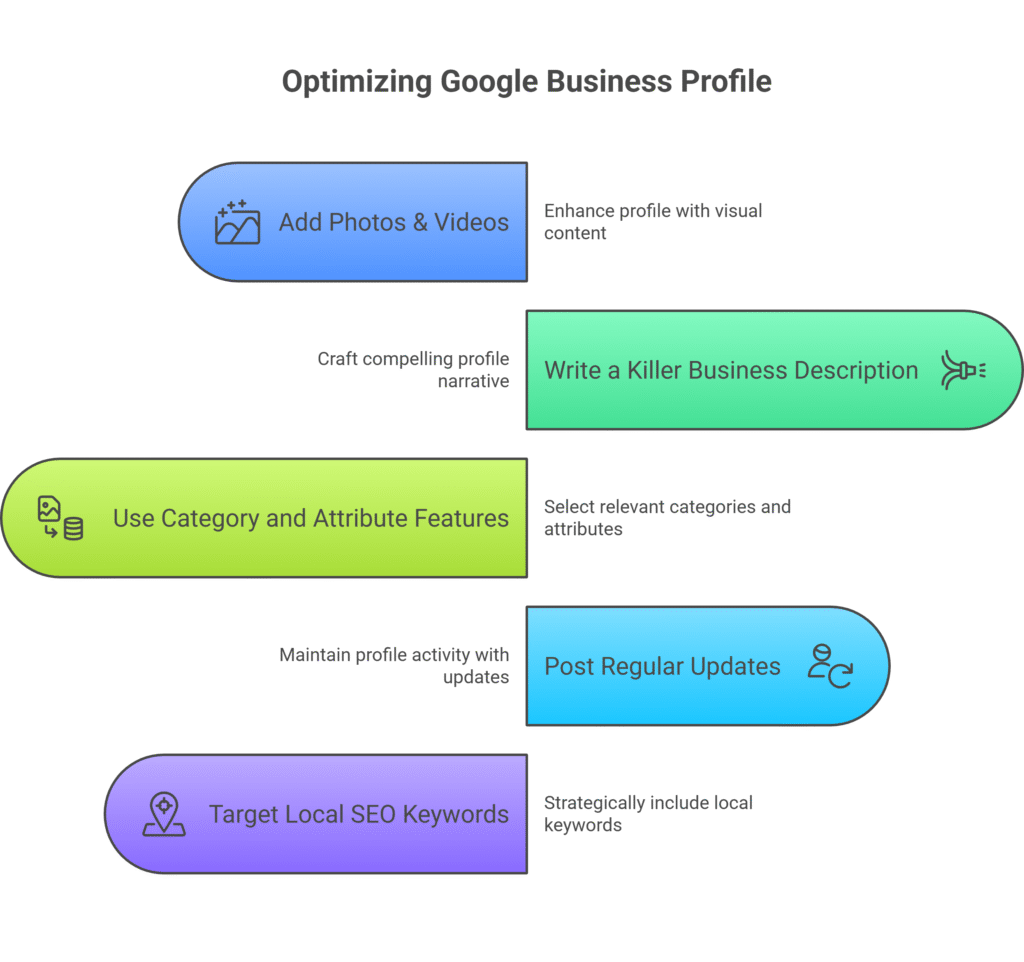
Having a Google Business Profile is just the starting line. To really dominate local search results, you need to optimize every element of your profile. These strategies can be the difference between showing up on page one or getting buried on page three.
Add Photos & Videos That Build Trust
Visual content is absolutely crucial for your Google Business Profile. Businesses with photos receive 42% more requests for directions and 35% more clicks to their website compared to businesses without photos, according to Google’s own research.
Here’s your photo strategy:
- Logo: Upload a high-resolution version of your business logo
- Cover photo: Choose an image that represents your business at its best
- Interior and exterior photos: Show customers what to expect when they visit
- Product/service photos: Showcase what you sell or create
- Team photos: Put a face to your business
- Customer photos: Encourage customers to upload photos of their experience
Photo quality matters enormously. Use good lighting, avoid blurry images, and make sure photos accurately represent your business. Misleading photos will hurt your reviews and credibility.
Write a Killer Business Description
Your business description is prime real estate for telling customers who you are and what makes you special. You have up to 750 characters to make an impression, so make every word count.
A great business description should:
- Clearly explain what you do
- Highlight what makes you different
- Include important keywords naturally
- Mention specific services or products
- Convey your personality and values
“Family-owned bakery serving fresh-baked bread, pastries, and custom cakes since 1985. We use locally-sourced ingredients and traditional recipes passed down through generations. Specializing in wedding cakes, birthday celebrations, and daily fresh bread. Open early for coffee and breakfast pastries. Gluten-free options available.”
Use Category and Attribute Features Wisely
Categories and attributes help Google understand your business and match you with relevant searches. Getting these right can significantly impact your visibility.
Primary category: This is the most important category choice. Pick the option that best describes your main business activity.
Additional categories: You can add up to 9 additional categories. Use these for secondary services, but don’t go overboard.
Attributes: These are specific features of your business like “wheelchair accessible,” “outdoor seating,” “accepts credit cards,” or “offers delivery.” Add every attribute that applies to your business.
Post Regular Updates to Stay Active
Google favors active businesses over dormant ones. Regular posting signals that your business is operational and engaged with customers.
Develop a posting calendar with these types of content:
- Weekly specials: Promote current deals and limited-time offers
- New arrivals: Showcase new products, services, or team members
- Behind the scenes: Give customers a peek into your daily operations
- Customer highlights: Share positive reviews or customer success stories
- Educational content: Provide tips related to your industry
Target Local SEO Keywords in Your Profile
While you shouldn’t stuff keywords unnaturally into your profile, strategic keyword placement can improve your local search rankings.
Include location-based keywords naturally in:
- Your business description
- Google Posts
- Photo captions
- Responses to reviews
Focus on keywords that your customers actually use. If you’re a dentist, people might search for “family dentist near me,” “dental cleaning Denver,” or “emergency dentist.” Include these phrases naturally in your content.
Manage and Respond to Reviews Like a Pro
Reviews can make or break your local business. They influence both customer decisions and your search rankings. Here’s how to turn your review management into a competitive advantage.
Why Reviews Matter for Rankings
Google uses reviews as a major ranking factor for local search results. Here’s what really matters:
- Review quantity: More reviews generally mean better rankings, but only if they’re genuine
- Review quality: Detailed reviews that mention specific services carry more weight
- Review recency: Fresh reviews signal active customer engagement
- Review sentiment: Overall positive sentiment improves rankings
- Review responses: Businesses that respond show Google they’re engaged
88% of consumers trust online reviews as much as personal recommendations according to BrightLocal’s survey. The sweet spot for most small businesses is getting 2-5 new reviews per month.
How to Ask Customers for Reviews
The biggest mistake businesses make is simply hoping customers will leave reviews on their own. Most satisfied customers need a gentle nudge to share their experience.
Here’s a system that works:
- Perfect timing: Ask for reviews when customers are happiest
- Make it easy: Provide a direct link to your Google review page
- Personal approach: Train your team to ask conversationally
- Follow-up system: Send a thank-you email after service
“Hi [Customer Name], Thank you for choosing [Business Name] for [specific service]. We hope you’re thrilled with the results! If you have a minute, we’d be grateful if you could share your experience with others by leaving a review on Google. Your feedback helps other families in [City] find us. [Direct Review Link] Thanks again for your business! [Your Name]”
Templates for Responding to Good and Bad Reviews
Responding to reviews shows future customers that you care about feedback and are actively engaged with your community.
Positive Review Response:
“Thank you so much for taking the time to share your experience, [Reviewer Name]! We’re thrilled that you were happy with [specific service mentioned]. [Personal detail from their review]. We look forward to serving you again soon!”
Negative Review Response:
“Hi [Reviewer Name], I sincerely apologize that your experience with us didn’t meet expectations. [Acknowledge specific issue]. This isn’t the level of service we strive for. I’d love to make this right—please call me directly at [phone number] so we can discuss how to resolve this. Thank you for giving us the opportunity to improve.”
Key principles for all review responses:
- Respond within 24-48 hours when possible
- Keep responses professional but personal
- Never argue or get defensive
- Thank reviewers for their time
- Address specific points they mentioned
Google Business Profile Use Cases & Success Stories
Different types of businesses can leverage Google Business Profile in unique ways. Let’s look at specific strategies and real-world examples across various industries.
Service-Based Business: Plumber or Consultant
Service-based businesses face unique challenges because customers don’t visit a physical storefront. Your Google Business Profile becomes even more critical for building trust and credibility.
Key strategies for service businesses:
- Service area optimization: Set up service areas that cover the regions you serve
- Before/after photos: Showcase your work quality with compelling images
- Emergency service emphasis: Use attributes like “24-hour service”
- Credential highlighting: Include licenses, certifications, and insurance information
Case study example: Mike’s Plumbing in Austin increased their service calls by 45% by optimizing their Google Business Profile. They posted weekly photos of completed projects, responded to every review within 4 hours, and used Google Posts to announce their 24/7 emergency service availability.
Retail Shop: Clothing Store
Retail businesses can turn their Google Business Profile into a powerful sales tool that drives both online and in-store traffic.
Winning retail strategies:
- Product showcase: Use the product catalog feature to display best-selling items
- Seasonal content: Regular posts about new arrivals and seasonal sales
- Virtual shopping: Enable messaging for availability and styling advice
- Store atmosphere: Photos should capture the shopping experience
Success story: Bella’s Boutique in Portland transformed their local presence through strategic Google Business Profile management. They posted new arrival photos twice weekly and created “outfit of the day” posts featuring real customers. This approach increased their profile views by 78% and drove a 32% increase in foot traffic.
Restaurant or Café
Restaurants have perhaps the greatest opportunity to leverage Google Business Profile effectively because food is inherently visual and shareable.
Restaurant optimization tactics:
- Menu integration: Upload your complete menu with mouth-watering photos
- Daily specials: Use Google Posts to announce specials and deals
- Atmosphere photography: Show the dining experience
- Event promotion: Announce live music and special events
Real-world success: Corner Café in Denver saw a 60% increase in weekend reservations after optimizing their Google Business Profile. Their strategy focused on showcasing their weekend brunch experience with high-quality photos and weekly Google Posts about their Sunday brunch offerings.
Multi-Location Businesses
Managing multiple Google Business Profiles requires a different approach that balances consistency with local customization.
Multi-location strategies:
- Consistent branding: Maintain the same logo and core messaging
- Local customization: Tailor content to each location’s community
- Centralized management: Use Google Business Profile Manager
- Location-specific content: Unique photos and local information for each location
Common Google Business Profile Issues (and How to Fix Them)
Even with the best intentions, Google Business Profile management can hit snags. Here are the most common problems business owners face and step-by-step solutions to fix them.
Can’t Verify Profile
Verification problems are frustrating but usually solvable. Here’s your troubleshooting guide:
- Postcard never arrived: Wait the full 14 days before requesting a new postcard
- Verification code doesn’t work: Double-check that you’re entering the code exactly as written
- Address issues: Make sure your business address exactly matches postal service records
- New business challenges: Very new businesses might need to wait 30-60 days
If standard verification fails, contact Google Business Profile support through the help center with business registration documents and proof of location.
Duplicate Listings
Duplicate listings confuse customers and split your review power. They’re surprisingly common and need immediate attention.
How duplicates happen:
- Someone created a listing while you were setting up yours
- Google automatically generated a listing from online mentions
- Previous business owners created an unknown listing
- Slight variations in business name or address created multiple listings
Fixing duplicates: Search for your business name, address, and phone number in Google Maps. Claim any duplicate listings and use the “Mark as duplicate” feature in your dashboard.
Incorrect Info in Maps
Sometimes Google displays outdated or incorrect information about your business, even after you’ve updated your profile.
Solutions:
- Update your profile: Make changes in your dashboard
- Check data sources: Ensure consistency across all online directories
- Use Google Posts: Share correct information while waiting for updates
- Submit feedback: Report persistent incorrect information through Google Maps
Google Business Profile vs. Other Local Listing Sites
While Google Business Profile should be your top priority, it’s worth understanding how it compares to other platforms and whether you should invest time in additional listings.
GMB vs. Yelp
Yelp remains influential, especially for restaurants, bars, and personal services, but it serves a different purpose than Google Business Profile.
Google Business Profile advantages:
- Massive reach—appears in Google Search and Maps
- Free and easy to manage
- Integrated with Google’s entire ecosystem
- Better for driving website traffic and phone calls
Yelp advantages:
- Users specifically looking for reviews and recommendations
- More detailed review filtering and sorting
- Strong community engagement features
- Better for discovery in certain industries
The bottom line: Focus primarily on Google Business Profile, but maintain an active Yelp presence if you’re in food service, entertainment, or personal care industries.
GMB vs. Bing Places
Bing Places is Microsoft’s answer to Google Business Profile, and while it has much smaller reach, it’s worth considering for completeness.
Why Bing Places matters:
- Powers search results for Bing and Yahoo
- Integrated with Apple Maps and Siri
- Less competition for ranking
- Important for reaching specific demographics
Setting up Bing Places takes about 15 minutes and uses much of the same information as your Google profile. It’s low-effort with potential upside.
GMB vs. Facebook Business Pages
Facebook Business Pages serve a different function but complement your Google Business Profile strategy.
The smart approach: Use both platforms for different purposes. Google Business Profile for local discovery and Facebook for community engagement and customer relationships. Cross-promote between platforms by sharing Google reviews on Facebook and encouraging Facebook followers to leave Google reviews.
Pro Tips to Level Up Your Local Presence
Ready to take your Google Business Profile to the next level? These advanced strategies separate the good local businesses from the great ones.
Use Google Ads to Amplify Visibility
While Google Business Profile is free, combining it with Google Ads can dramatically amplify your local visibility.
Local Search Ads: These ads appear above organic local results and include your business information, reviews, and location. They’re especially effective for competitive keywords.
Smart bidding strategies: Use “Store visits” or “Local actions” as conversion goals to optimize for foot traffic rather than just clicks.
Budget tip: You don’t need a huge ad budget. Even $10-20 per day can significantly boost visibility for local searches in smaller markets.
Link to Google Analytics for Smarter Tracking
Connecting your Google Business Profile to Google Analytics unlocks powerful insights about how local search drives website behavior.
What you’ll learn:
- How Google Business Profile visitors behave on your website
- Which pages they visit after clicking from your profile
- Conversion rates from local search traffic
- Geographic patterns in your local traffic
Use this data to optimize your website’s landing pages for local visitors and understand which Google Business Profile activities drive the most valuable traffic.
Use Keyword Variations in Posts
Strategic keyword usage in your Google Posts can boost visibility for related searches without seeming spammy.
Natural keyword integration: Instead of “We offer plumbing services,” try “Need emergency plumbing repair in Denver? Our licensed plumbers handle burst pipes, clogged drains, and water heater installations 24/7.”
Seasonal keywords: Adjust your language for seasonal searches: “spring HVAC maintenance,” “holiday catering menu,” or “winter tire installation.”
Embed Google Reviews on Your Website
Showcase your Google reviews on your website to build credibility and improve conversion rates.
Benefits of embedding reviews:
- Builds trust with website visitors
- Improves website conversion rates
- Provides fresh, user-generated content
- Shows real customer experiences
Position reviews strategically near contact forms, service descriptions, or pricing information where they’ll have the most impact on decision-making.
FAQs: Everything You Wanted to Know About Google Business Profile
Is Google Business Profile Really Free?
Yes, Google Business Profile is completely free to set up and maintain. Google doesn’t charge for creating your business listing, uploading photos and videos, responding to reviews, creating Google Posts, using messaging features, or accessing performance insights.
However, you might choose to spend money on related services like Google Ads to boost visibility, professional photography for your listing, or third-party management tools. But the core Google Business Profile features remain free forever.
How Long Does Verification Take?
Verification timing depends on your chosen method:
- Postcard verification: 5-7 business days for delivery, plus processing time
- Phone verification: Immediate (when available)
- Email verification: Usually within 24 hours
- Video verification: 3-5 business days for review
If verification takes longer than expected, don’t panic. Continue optimizing your profile while you wait—many changes can be made before verification is complete.
How Often Should I Post Updates?
Consistency matters more than frequency. Here’s what works for most businesses:
- Minimum viable posting: At least once per month to maintain an active profile
- Good posting schedule: Weekly posts for most small businesses
- Optimal posting schedule: 2-3 times per week for highly competitive markets
Quality beats quantity every time. One well-crafted post with a great photo and clear call-to-action is better than three generic posts.
Can It Replace Having a Website?
While Google Business Profile is powerful, it shouldn’t replace a dedicated website. Think of Google Business Profile as your storefront window and your website as the full store experience. They work together to create a complete online presence.
For very small, local service businesses, a well-optimized Google Business Profile might be sufficient initially. But as you grow, a professional website becomes essential for credibility and conversion.
Final Thoughts
We’ve covered a lot of ground in this guide, but here’s the simple truth: if you’re a local business without an optimized Google Business Profile, you’re essentially invisible to the majority of potential customers.
Think about your own behavior. When you need a local service or want to find a nearby restaurant, where do you look first? Google, of course. And if a business doesn’t show up in those local search results, you probably assume they don’t exist or aren’t worth considering.
Your customers think the same way.
Google Business Profile isn’t just another marketing task to check off your list—it’s the foundation of your entire local online presence. It’s often the first impression potential customers have of your business, and in many cases, it determines whether they’ll choose you over a competitor.


