Picture this: You’ve just published an amazing piece of content on your website. It’s informative, well-written, and exactly what your audience needs. But weeks go by, and it’s nowhere to be found in Google’s search results. What happened?
The answer might surprise you. It’s not about your content quality or your SEO tactics—it could be about something called “crawl budget.” And if you’ve never heard of it before, don’t worry. You’re about to learn everything you need to know about this crucial but often overlooked aspect of SEO.
Think of crawl budget as Google’s attention span for your website. Just like you can’t read every book in a library in one day, Google can’t crawl every page on the internet instantly. It has to make choices about where to spend its time, and understanding how those choices work can make or break your search visibility.
What Is Crawl Budget?
Crawl budget is the number of pages Googlebot crawls and indexes on your site within a given timeframe. Think of it as Google’s daily allowance for visiting your website.
Imagine Googlebot as a busy librarian who has limited time to catalog books. Your website is like a section of the library, and crawl budget determines how many of your “books” (web pages) the librarian can process each day. Some websites get more attention, others get less—and this allocation can dramatically impact your search rankings.
Google doesn’t just randomly decide how much time to spend on your site. This decision is based on sophisticated algorithms that consider factors like your site’s authority, update frequency, and technical performance. The better these factors are, the more likely Google is to allocate a larger crawl budget to your site.
Why It Matters
If your important pages aren’t crawled, they won’t show up in search results. That means lost traffic and rankings. It’s really that simple—and that important.
This becomes even more critical for larger websites. News sites, e-commerce platforms, and content-heavy blogs often struggle with crawl budget because they have thousands or even millions of pages competing for Google’s attention. Without proper optimization, your best content might never get indexed, while your least important pages waste precious crawl resources.
How Google Determines Crawl Budget
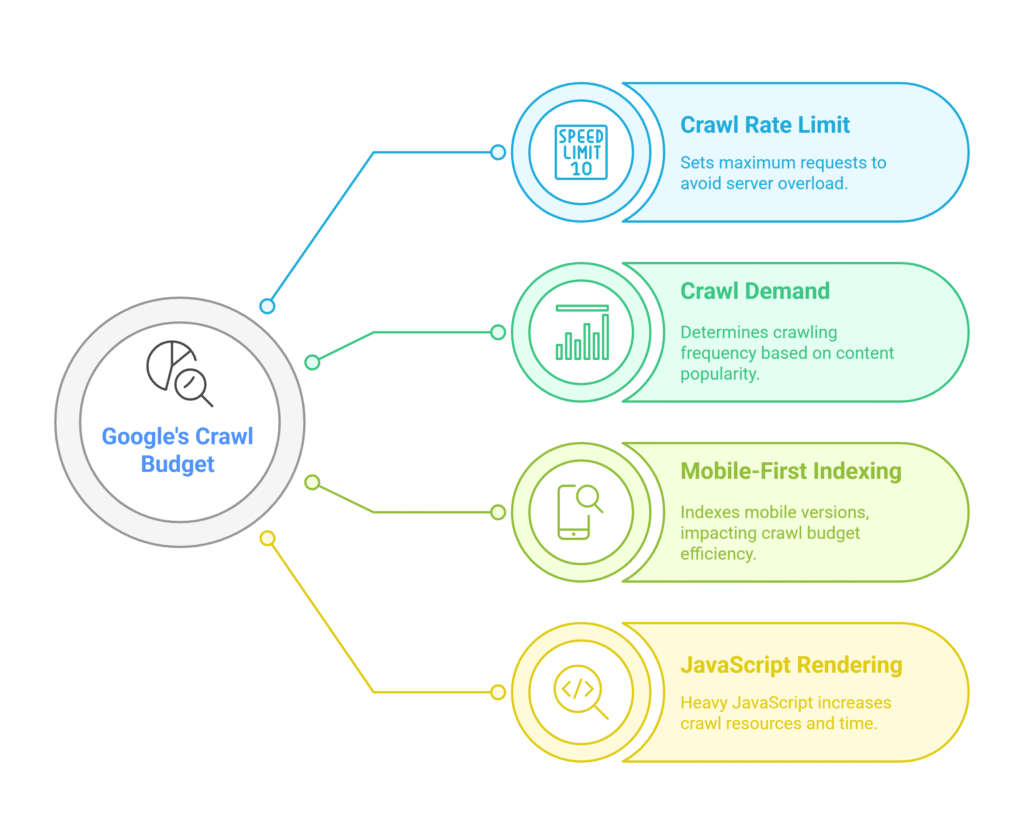
Understanding how Google makes decisions about crawl budget is like getting a peek behind the curtain of the world’s most powerful search engine. Let’s break down the key factors that influence these decisions.
Crawl Rate Limit
This sets the maximum number of requests Googlebot makes to your site without overloading your server. Google is actually pretty considerate—it doesn’t want to crash your website with too many requests.
Think of crawl rate limit as a speed limit on a highway. Google sets this limit based on your server’s capacity and response times. If your server responds quickly and can handle multiple requests simultaneously, Google might increase the rate limit. If your server struggles or frequently times out, Google will slow down to avoid causing problems.
This is where good web hosting becomes crucial for SEO. A fast, reliable server doesn’t just improve user experience—it also signals to Google that your site can handle more crawling activity. I’ve seen websites double their crawl rate simply by upgrading to better hosting.
Crawl Demand
Crawl demand focuses on how often Googlebot wants to crawl your pages based on their popularity and frequency of updates. This is where quality content strategy really pays off.
Google is smart about this. If you publish fresh, engaging content regularly, and that content attracts links and traffic, Google will want to check your site more often. It’s like having a favorite news source—you check it more frequently because you know there’s usually something new and interesting.
User signals play a huge role in crawl demand. If people are clicking on your pages in search results, spending time reading your content, and sharing it with others, Google interprets this as a signal that your content is valuable and should be crawled more frequently.
Mobile-First Indexing
Google uses mobile versions to index content. Poor mobile performance can limit crawl activity, and this has become increasingly important since Google’s mobile-first indexing rollout.
Google’s data shows that over 60% of searches now come from mobile devices, making mobile optimization essential for crawl budget efficiency.
Here’s something many people don’t realize: if your mobile site is significantly slower or has less content than your desktop version, you’re essentially limiting your own crawl budget. Google primarily crawls and indexes the mobile version of your pages, so any mobile performance issues directly impact how much attention your site receives.
JavaScript Rendering
Heavy JavaScript pages take longer to render, using more crawl resources and reducing budget efficiency. This is one of the most technical aspects of crawl budget optimization, but it’s becoming increasingly important as websites become more complex.
When Google encounters a JavaScript-heavy page, it has to do extra work. First, it downloads the HTML, then it has to execute the JavaScript to see the final rendered content. This two-step process takes more time and resources than crawling a simple HTML page.
Factors That Affect Crawl Budget
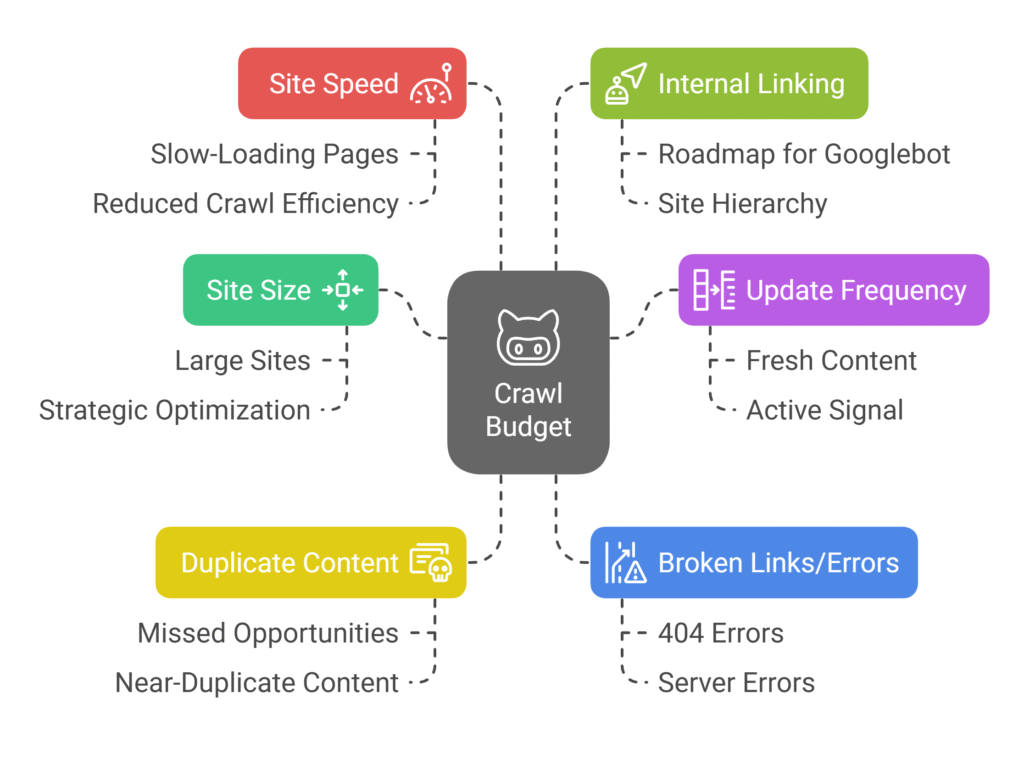
Now that we understand how Google determines crawl budget, let’s dive into the specific factors that can either boost or drain your allocation. These are the levers you can actually pull to improve your situation.
- Site Size: Larger sites spread crawl attention thinner. If you have a massive website, Google has to make tough choices about which pages to prioritize. This doesn’t mean big sites are doomed—it just means they need to be more strategic about optimization.
- Update Frequency: Frequently updated content gets crawled more. Websites that publish fresh content regularly signal to Google that they’re active and worth checking frequently. This is why blogs and news sites often have generous crawl budgets.
- Duplicate Content: Wastes crawl resources. Every duplicate page Google crawls is a missed opportunity to crawl something unique and valuable. This includes near-duplicate content that’s only slightly different.
- Broken Links/Errors: 404s and server errors waste budget. When Google encounters broken pages, it’s spending crawl budget on content that provides no value to users. These errors also signal potential quality issues with your site.
- Site Speed: Slow-loading pages reduce crawl efficiency. Google has limited time to spend on your site, so if pages take forever to load, fewer pages will be crawled overall.
- Internal Linking: Helps Googlebot find deeper pages. A strong internal linking structure acts like a roadmap, guiding Google to your most important content and helping it understand your site’s hierarchy.
Each of these factors compounds with the others. For example, a large site with duplicate content and slow loading times faces a triple threat to its crawl budget. But the good news is that improvements in any area can have positive effects across the board.
How to Check Your Crawl Budget
Before you can optimize your crawl budget, you need to understand your current situation. Fortunately, there are several ways to get insights into how Google is crawling your site.
Use Google Search Console
Google Search Console is your best friend for crawl budget analysis. It provides direct insights from Google about how they’re interacting with your site.
- Check Crawl Stats report under Settings → Crawling: This report shows you exactly how many pages Google crawled each day, along with the amount of data downloaded and time spent downloading. Look for patterns and trends over time.
- Look for peaks in errors or crawl volume dips: Sudden changes in crawl activity often indicate problems or opportunities. A sharp drop in crawl volume might signal technical issues, while a spike in errors suggests broken pages that need attention.
The Index Coverage report is equally valuable. It shows you which pages Google has successfully indexed, which ones it attempted to crawl but couldn’t index, and which ones it hasn’t crawled at all. This gives you a clear picture of how effectively your crawl budget is being used.
Use Log File Analysis
Server log analysis gives you the complete picture of crawler activity on your site. While Google Search Console shows you what Google wants you to see, log files show you everything that actually happened.
- Examine server logs to see which URLs are being crawled: Log files contain detailed records of every request made to your server, including which crawler made the request, when it happened, and what response it received.
- Identify over-crawled and under-crawled pages: Some pages might be getting crawled daily while others haven’t been visited in months. This analysis helps you understand where your crawl budget is actually going versus where you want it to go.
Use SEO Tools
Third-party SEO tools can provide additional insights and make crawl budget analysis more accessible.
- Screaming Frog: This desktop crawler can simulate Google’s crawling process, helping you identify technical issues that might be wasting crawl budget. It’s particularly good at finding broken links, redirect chains, and duplicate content.
- JetOctopus: A cloud-based crawler that’s excellent for large sites. It can crawl millions of pages and provide detailed analysis of crawl efficiency, including JavaScript rendering issues and mobile crawlability.
- Sitebulb: Offers visual representations of your site’s crawl efficiency and provides specific recommendations for improvement. Its reports are particularly good at explaining complex technical issues in understandable terms.
How to Optimize Your Crawl Budget
Now we get to the good stuff—the actionable strategies you can implement to make the most of your crawl budget. These aren’t just theoretical concepts; they’re practical techniques that can deliver real results.
1. Fix Broken Pages
Repair all 404 and 500 errors. Redirect where needed. This is often the easiest win in crawl budget optimization because broken pages provide zero value while consuming crawl resources.
Start by using Google Search Console to identify pages returning 404 errors. But don’t just fix them blindly—analyze which broken pages are actually worth saving. If a 404 page was getting organic traffic or had backlinks pointing to it, set up a 301 redirect to the most relevant existing page.
2. Remove Duplicate or Low-Quality Pages
Consolidate similar content, use canonical tags, or noindex poor pages. Duplicate content is one of the biggest crawl budget killers, especially for e-commerce and content-heavy sites.
Start by identifying different types of duplication on your site. This might include product pages with only slight variations, blog posts covering similar topics, or pages created by your CMS for sorting and filtering. Each type requires a different solution.
3. Improve Site Speed
Compress images, use caching, and minimize script loading. Site speed affects crawl budget in two ways: faster pages allow Google to crawl more content in the same timeframe, and better performance signals increase crawl demand.
Image optimization is often the lowest-hanging fruit. Large, uncompressed images can dramatically slow down page loading times. Use modern formats like WebP when possible, implement proper compression, and consider lazy loading for images below the fold.
4. Keep Your Sitemap Updated
List only indexable, updated pages—no orphan pages. Your sitemap is like a VIP list for your most important content, so make sure it’s accurate and strategic.
Many websites make the mistake of including every single page in their sitemap, including low-value pages that shouldn’t be prioritized for crawling. Your sitemap should focus on pages that you actively want indexed and ranked.
5. Use Robots.txt Wisely
Block crawling of unimportant pages like admin panels or archives. The robots.txt file is your first line of defense against crawl budget waste, but it needs to be used strategically.
Identify pages that consume crawl budget but provide no SEO value. This typically includes administrative pages, user account areas, internal search results, and certain types of archive pages. Blocking these in robots.txt frees up budget for more important content.
6. Strengthen Internal Linking
Link to deep pages from high-authority ones to pull Googlebot’s attention. Internal linking is like creating highways for Google to travel through your website efficiently.
Your homepage and other high-authority pages typically receive the most crawl attention. By linking from these pages to deeper content, you’re essentially giving Google a direct path to discover and crawl that content more frequently.
7. Reduce URL Variations
Avoid faceted navigation with session IDs or endless parameters. URL parameters can create infinite variations of the same content, leading to massive crawl budget waste.
E-commerce and database-driven sites are particularly susceptible to this issue. Filtering options, sorting parameters, and session IDs can create thousands of URLs that lead to essentially the same content.
Advanced Crawl Budget Optimization
Once you’ve mastered the basics, these advanced techniques can help you squeeze even more efficiency out of your crawl budget allocation.
Log File Analysis Tips
Deep log file analysis can reveal optimization opportunities that aren’t visible through other methods.
- Find crawl frequency by directory: Analyze how often different sections of your site are crawled. You might discover that Google is spending too much time on low-value sections while neglecting important areas.
- Identify crawl waste on non-indexable assets: Look for crawling activity on images, PDFs, or other files that don’t contribute to your search rankings. While some crawling of these assets is normal, excessive crawling suggests optimization opportunities.
Prioritize Crawl Depth
Strategic site architecture can dramatically improve crawl efficiency and ensure your most important content gets the attention it deserves.
- Make sure important pages are less than 3 clicks from homepage: The further a page is from your homepage, the less likely it is to be crawled frequently. This “click depth” concept is crucial for large websites.
- Flatten site architecture: Instead of deep hierarchical structures, consider broader, flatter architectures that keep important content closer to the surface.
Helpful Tools for Managing Crawl Budget
Having the right tools makes crawl budget optimization much more manageable and effective. Here are the essential tools you should consider:
- Google Search Console: Crawl stats and index coverage reports provide direct insights from Google about how they’re interacting with your site. The free tool is essential for any serious SEO effort.
- Screaming Frog: Crawl simulation and analysis help you see your site from a crawler’s perspective. The desktop tool is excellent for technical audits and identifying crawl inefficiencies.
- Log File Analyzers: Understand real crawler activity through server log analysis. Tools like Botify, OnCrawl, or custom solutions provide detailed insights into actual crawl behavior.
- Chrome DevTools: JavaScript rendering performance analysis helps identify JavaScript-related crawl issues. Use the Network and Performance tabs to understand how your pages load and render.
Additional tools worth considering include Sitebulb for comprehensive site auditing, JetOctopus for cloud-based crawling of large sites, and GTmetrix or PageSpeed Insights for performance monitoring that helps identify speed-related crawl budget waste.
Final Thoughts
Crawl budget isn’t just for big sites—it matters for any site that wants better indexing. You can use this guide, perform an audit, and optimize with purpose to help Google crawl what matters most.
The biggest mistake I see websites make is treating crawl budget as an afterthought. They focus on content creation, link building, and keyword optimization while ignoring the fundamental question: “Can Google actually find and crawl my content efficiently?”
Start with the basics. Fix your broken pages, clean up duplicate content, and optimize your site speed. These foundational improvements often deliver the biggest impact with the least effort. Then move on to more advanced techniques like log file analysis and strategic internal linking.
Remember that crawl budget optimization is ultimately about respect—respecting Google’s resources and making it as easy as possible for the search engine to understand and index your content. When you do this well, Google responds by giving your site more attention and better rankings.


