If you’ve been wondering why your website isn’t ranking as high as it should be, the answer might be hiding in plain sight. Google has been crystal clear about one thing: user experience matters more than ever. And at the heart of that experience? Core Web Vitals.
Think of Core Web Vitals as your website’s report card. Just like you wouldn’t want to show up to a job interview looking disheveled, you don’t want your website to leave visitors frustrated with slow loading times or jumpy layouts.
In this comprehensive guide, we’ll walk through everything you need to know about Core Web Vitals in 2025, including the recent changes that might have caught you off guard.
What Are Core Web Vitals?
Core Web Vitals are a set of user-focused performance metrics that Google uses to measure loading speed, interactivity, and visual stability of web pages. Think of them as Google’s way of asking: “How does it actually feel to use this website?”
Unlike technical metrics that only developers care about, Core Web Vitals focus on what real people experience when they visit your site. Does it load quickly? Can they click on things without the page jumping around? These are the questions that matter.
Google introduced these metrics because they realized something important: a website might have great content, but if it’s frustrating to use, people will leave. And if people leave, that’s not a good signal for search rankings.
Why They Matter for SEO
Here’s where things get interesting. Core Web Vitals aren’t just nice-to-have metrics—they’re directly tied to your search rankings. Let me break down why this matters:
- Direct ranking factor in Google Search: Since May 2021, Core Web Vitals have been an official ranking factor. Websites with good Core Web Vitals scores rank higher than those with poor scores.
- Improves user experience and site engagement: When your site loads fast and works smoothly, people stick around longer, click more pages, and are more likely to convert into customers.
- Helps reduce bounce rates and increase conversions: Studies from Google’s Think With Google show that even a 100-millisecond delay in load time can hurt conversion rates by up to 7%.
But here’s the thing—you don’t need to be perfect. Google has said that content quality still matters most. However, if two websites have similar content quality, the one with better Core Web Vitals will likely rank higher.
Core Web Vitals Metrics
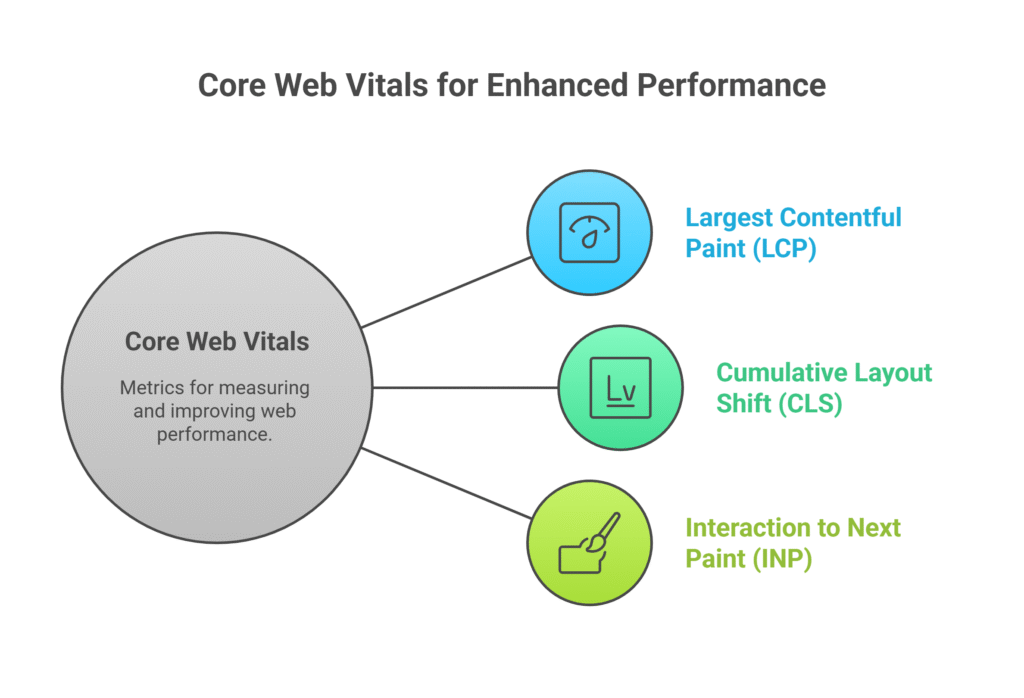
Now, let’s dive into the three metrics that make up Core Web Vitals. If you’ve been following along for a while, you’ll notice one big change in 2025 that we’ll cover in detail.
1. Largest Contentful Paint (LCP)
Largest Contentful Paint measures how long it takes for the main content of your page to load. Imagine clicking on a link and staring at a white screen—LCP tells you how long that painful wait lasts.
- What it Measures: Loading performance with a target of under 2.5 seconds. Google considers anything under 2.5 seconds as “good,” 2.5-4 seconds as “needs improvement,” and over 4 seconds as “poor.”
- How to Improve: The biggest wins usually come from optimizing images (compress them and use modern formats like WebP), using a CDN to serve content faster, and reducing server response time by upgrading your hosting or optimizing your database.
Here’s a pro tip: LCP isn’t always an image. Sometimes it’s a block of text or even a video. Use tools like PageSpeed Insights to identify exactly which element is your LCP, then focus your optimization efforts there.
“The key to LCP optimization is identifying your largest element first. You can’t optimize what you don’t measure.” – Tim Soulo, Ahrefs
2. Cumulative Layout Shift (CLS)
Ever tried to click a button on a website, only to have the page suddenly shift and you end up clicking on an ad instead? That’s what CLS measures—how much your page layout shifts around while loading.
- What it Measures: Visual stability with a target score below 0.1. Unlike the other metrics, CLS is measured as a score, not time. Lower is better, with 0 being perfect (no shifts at all).
- How to Improve: Set fixed dimensions for images and videos so the browser knows how much space to reserve, use CSS transform properties for animations instead of changing element sizes, and be careful with dynamic content like ads that might cause shifts.
CLS can be tricky because it’s cumulative—every little shift adds up. Even small issues like web fonts loading and changing text size can contribute to a poor CLS score. Research from WebPageTest shows that 67% of layout shifts are caused by images without dimensions.
3. Interaction to Next Paint (INP) – Replaces FID
Here’s the big 2024 update: Google replaced First Input Delay (FID) with Interaction to Next Paint (INP) in March 2024. If you were optimizing for FID, it’s time to shift your focus.
- What it Measures: Overall responsiveness with a target under 200 milliseconds. While FID only measured the delay before the first interaction, INP looks at the responsiveness of all interactions throughout the entire page visit.
- How to Improve: Minimize JavaScript execution time, break up long-running tasks using techniques like requestIdleCallback(), defer non-critical JavaScript, and reduce the impact of third-party scripts.
INP is more comprehensive than FID, which makes it better for users but potentially more challenging for websites to optimize. The good news? If you were already working on general JavaScript performance, you’re probably in decent shape.
How Core Web Vitals Affect Rankings
Let’s get real about how much Core Web Vitals actually impact your search rankings. While Google has confirmed they’re a ranking factor, they’re not going to magically shoot your website to the top of search results.
- Google uses CWV in its page experience signals: Core Web Vitals are part of a broader set of “page experience” signals that also include mobile-friendliness, safe browsing, HTTPS, and intrusive interstitial guidelines.
- Better CWV equals higher potential in top stories and mobile ranking: Google has specifically mentioned that good Core Web Vitals can help with visibility in Google News and mobile search results.
- Poor CWV can limit ranking despite good content: While great content can still rank with poor Core Web Vitals, you might be missing out on reaching your full ranking potential.
How to Measure Core Web Vitals
You can’t improve what you don’t measure. Luckily, Google provides several free tools to check your Core Web Vitals scores. Each tool has its strengths, so let’s break them down.
Top Tools to Use
- PageSpeed Insights: This combines field data (real user experiences) with lab data (simulated tests) plus actionable suggestions. It’s the best starting point for most people because it shows both how your site performs in the real world and gives specific recommendations.
- Lighthouse: Built into Chrome DevTools, Lighthouse provides in-depth audits perfect for developers. You can run it directly in your browser while developing or testing changes.
- Chrome UX Report (CrUX): This database contains real-world performance data from actual Chrome users. It’s the most accurate representation of user experience but requires some technical knowledge to interpret.
- Google Search Console: Tracks Core Web Vitals site-wide for both mobile and desktop, showing you which pages need attention. It’s perfect for monitoring trends over time and identifying widespread issues.
Tool Comparison Table
Choosing the right tool depends on your experience level and what you’re trying to accomplish:
- PageSpeed Insights: Best for beginners who want actionable advice without technical complexity
- Lighthouse: Great for debugging specific issues and testing changes before they go live
- CrUX: Essential for understanding real user experiences, especially if you have decent traffic volume
- Search Console: Perfect for monitoring site-wide trends and identifying pages that need the most attention
My recommendation? Start with PageSpeed Insights to get the big picture, then use Search Console to monitor ongoing performance. If you’re making technical changes, Lighthouse is invaluable for testing before you publish.
Core Web Vitals: Mobile vs Desktop
Here’s something that trips up a lot of people: your Core Web Vitals scores can be dramatically different between mobile and desktop. And guess which one Google cares about more?
- Metrics can vary by device type: Mobile devices typically have slower processors and network connections, which means worse Core Web Vitals scores. Your desktop scores might look great while your mobile scores are terrible.
- Google evaluates both separately: You’ll see separate scores in Search Console and other tools. Both matter, but mobile usually needs more attention.
- Start by optimizing for mobile-first performance: Since Google uses mobile-first indexing, focus on getting your mobile scores in the green first. Desktop optimization can come later.
The reality is that mobile optimization is harder but more important. Data from Ahrefs shows that 68% of websites have significantly worse Core Web Vitals scores on mobile compared to desktop.
How to Improve Your Core Web Vitals: Step-by-Step
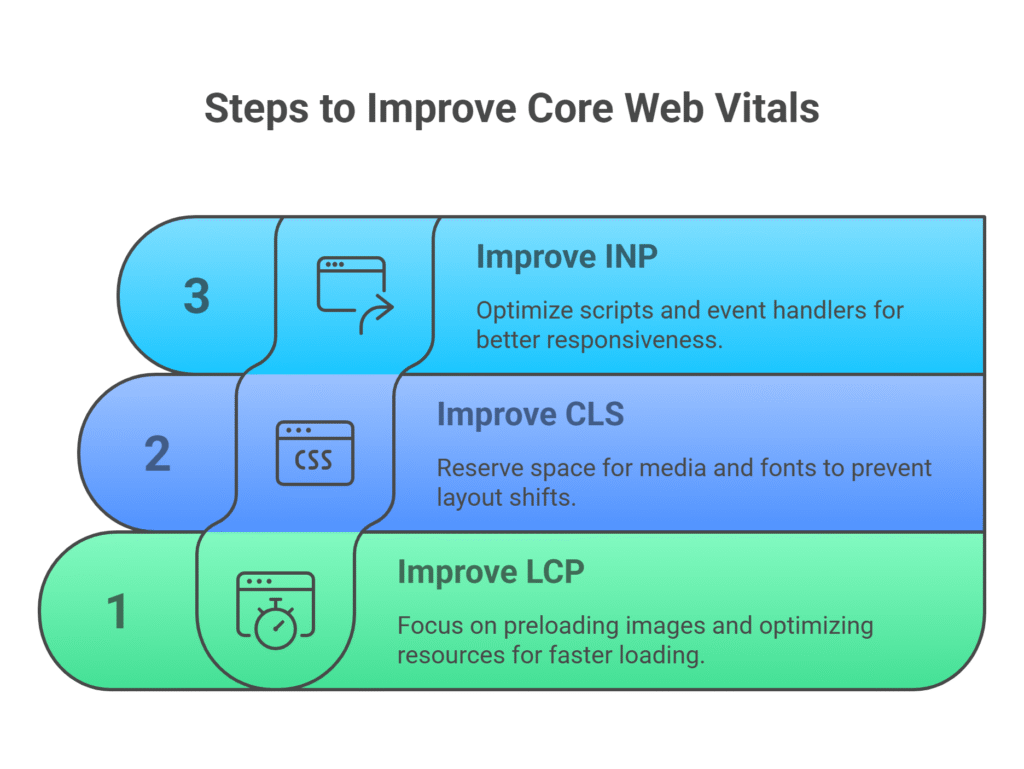
Now for the good stuff—actually fixing your Core Web Vitals. I’ll break this down by metric, focusing on changes that give you the biggest impact for your effort.
1. Improve LCP
LCP is often the easiest metric to improve because the fixes are usually straightforward. Here’s where to focus:
- Preload key images: If your LCP element is an image, add <link rel=”preload” as=”image” href=”your-image.jpg”> to your page head. This tells the browser to start downloading the image immediately.
- Remove render-blocking resources: CSS and JavaScript files can block your page from rendering. Inline critical CSS and defer non-essential JavaScript to speed up initial loading.
- Upgrade to faster hosting: Sometimes the issue is simply server speed. If your server takes more than 200ms to respond, consider upgrading your hosting plan or switching providers.
- Implement next-generation image formats: Use WebP or AVIF formats which can reduce image file sizes by 25-50% compared to JPEG.
One quick win: check if your LCP image is unnecessarily large. A 2MB hero image that displays at 800px wide is wasting bandwidth and hurting your LCP score.
2. Improve CLS
CLS fixes often require more technical knowledge, but the principles are simple: reserve space for everything and avoid unexpected changes.
- Include size attributes for media: Always specify width and height attributes for images and videos. Modern browsers use these to calculate aspect ratios and reserve space, preventing shifts when media loads.
- Limit use of dynamic ads: Ad networks are notorious for causing layout shifts. If you must use ads, reserve specific space for them and avoid ads that push content down the page.
- Preload fonts and avoid FOIT/FOUT: Font swapping can cause text to shift when web fonts load. Use font-display: swap and preload important fonts to minimize the impact.
- Set explicit dimensions for embeds: YouTube videos, social media embeds, and other third-party content should have fixed containers.
Pro tip: Use the Layout Shift Regions feature in Chrome DevTools to visually see what’s causing shifts on your page. It’s much easier than guessing.
3. Improve INP
INP is the newest metric and often the most challenging to optimize. It’s all about making your page responsive to user interactions.
- Reduce third-party scripts: Every social media widget, analytics script, and tracking pixel adds to your JavaScript execution time. Audit what you really need and remove the rest.
- Defer unused JavaScript: Use the defer or async attributes on script tags, and consider lazy-loading JavaScript that’s not immediately needed.
- Break up long tasks with requestIdleCallback(): If you have JavaScript tasks that take more than 50ms, break them into smaller chunks that run when the browser has spare time.
- Optimize event handlers: Ensure click, scroll, and keyboard event handlers execute quickly and don’t block the main thread.
Remember, INP measures responsiveness throughout the entire page visit, not just the initial load. Interactive elements like dropdown menus and form submissions all contribute to your INP score.
Pro Tips for Non-Developers
Not everyone is comfortable diving into code, and that’s perfectly fine. Here are some practical ways to improve your Core Web Vitals without touching a single line of code:
- Use WordPress plugins like WP Rocket or NitroPack to quickly boost scores: These plugins handle most optimizations automatically, including image compression, caching, and script optimization. They’re not free, but they can save you dozens of hours of manual work.
- Use Cloudflare or a CDN to reduce load times: A content delivery network serves your files from servers closer to your visitors, which can dramatically improve LCP scores. Cloudflare’s free plan is often enough for small to medium websites.
- Regularly check Google Search Console for CWV warnings: Set up email alerts in Search Console so you know immediately if your Core Web Vitals scores start declining. Early warning means easier fixes.
- Compress images before uploading: Tools like TinyPNG or Squoosh can reduce image file sizes by 60-80% without visible quality loss.
Don’t underestimate the power of good hosting, either. A quality managed WordPress host like WP Engine or Kinsta often provides better Core Web Vitals scores out of the box than budget shared hosting.
FAQs About Core Web Vitals
Let me address some of the most common questions I get about Core Web Vitals:
Do Core Web Vitals Affect My Rankings Today?
Yes—they are an official ranking factor since May 2021. However, content quality still matters more than perfect scores. Think of Core Web Vitals as a tiebreaker rather than the primary ranking factor. Google’s John Mueller confirmed in 2024 that Core Web Vitals influence rankings but won’t override great content relevance.
How Often Should I Monitor My Core Web Vitals?
Check them monthly using Search Console and PageSpeed Insights. Set up alerts in Search Console so you’re notified of any sudden changes. Remember that it takes 28 days of data for Google to calculate reliable Core Web Vitals scores, so don’t panic over short-term fluctuations.
Should I Optimize for Mobile or Desktop First?
Always start with mobile. Google uses mobile-first indexing, and mobile optimization is typically harder. If you can get mobile right, desktop usually follows naturally.
What If My Scores Are Good in PageSpeed Insights But Poor in Search Console?
Search Console uses real user data (CrUX), while PageSpeed Insights includes simulated lab data. Focus on the Search Console numbers—they represent actual user experiences on your site. Lab data is useful for debugging, but field data determines your rankings.
Conclusion
Core Web Vitals might seem overwhelming at first, but they’re really just Google’s way of measuring what we all want: websites that work well for real people. The good news is that you don’t need perfect scores to see benefits.
Remember, the goal isn’t to impress Google’s algorithms—it’s to create a better experience for your visitors. When you focus on that, the rankings tend to follow naturally. The most important step is the first one. Pick one metric that needs improvement, implement one fix, and measure the results. You might be surprised how much impact a single optimization can have.


