Ever get lost on a website and wish you could easily navigate back to where you started? That’s exactly where breadcrumbs come to the rescue. These simple navigation aids have become one of the most valuable tools for both user experience and SEO. Whether you’re running an e-commerce store, a blog, or a complex web application, understanding how to implement breadcrumbs correctly can dramatically improve your site’s usability and search engine visibility.
In this comprehensive guide, we’ll dive deep into everything you need to know about breadcrumbs—from the basics to advanced implementation techniques. You’ll learn why major sites like Amazon, eBay, and government websites rely heavily on breadcrumbs, and how you can implement them effectively on your own site.
What Are Breadcrumbs in Website Navigation?
Breadcrumbs are a secondary navigation system that shows users their current location within a website’s hierarchy. Think of them as a trail of digital breadcrumbs that help users understand where they are and how they got there. They typically appear as a horizontal list of clickable links near the top of a webpage, separated by symbols like arrows (>) or slashes (/).
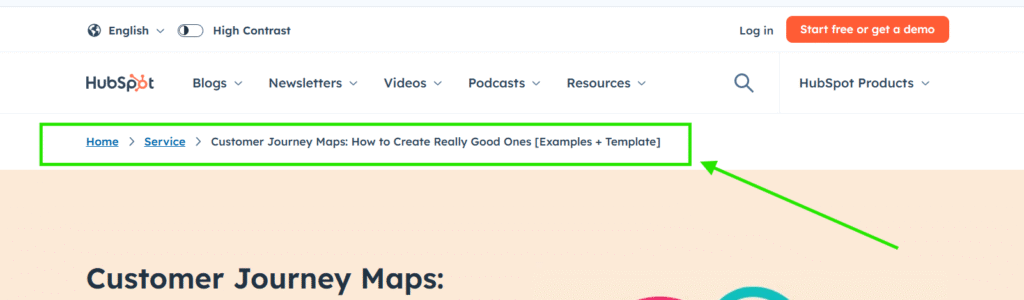
For example, a breadcrumb trail might look like this: Home > Electronics > Laptops > Gaming Laptops > ASUS ROG Series
Each element in this trail is clickable (except usually the current page), allowing users to jump back to any previous level in the site’s structure with a single click. Google’s official documentation emphasizes that breadcrumbs help search engines understand site architecture and improve user navigation experience.
Why They’re Called “Breadcrumbs”
The term “breadcrumbs” comes from the classic fairy tale “Hansel and Gretel,” where the children dropped breadcrumbs along their path through the forest to find their way back home. While the fairy tale breadcrumbs didn’t work out so well (the birds ate them!), website breadcrumbs are much more reliable.
This metaphor perfectly captures the essence of website breadcrumbs—they create a clear path that users can follow to retrace their steps or understand their current location within a site’s structure.
Where Breadcrumbs Show Up on a Website
Breadcrumbs typically appear in specific locations on a webpage for maximum effectiveness:
- Below the main navigation menu: This is the most common placement, creating a logical flow from primary to secondary navigation
- Above the page title: This placement immediately orients users before they dive into the content
- In the header area: Some sites integrate breadcrumbs directly into their header design
- Above the main content area: This ensures breadcrumbs are visible without interfering with the primary content
Why Use Breadcrumbs?
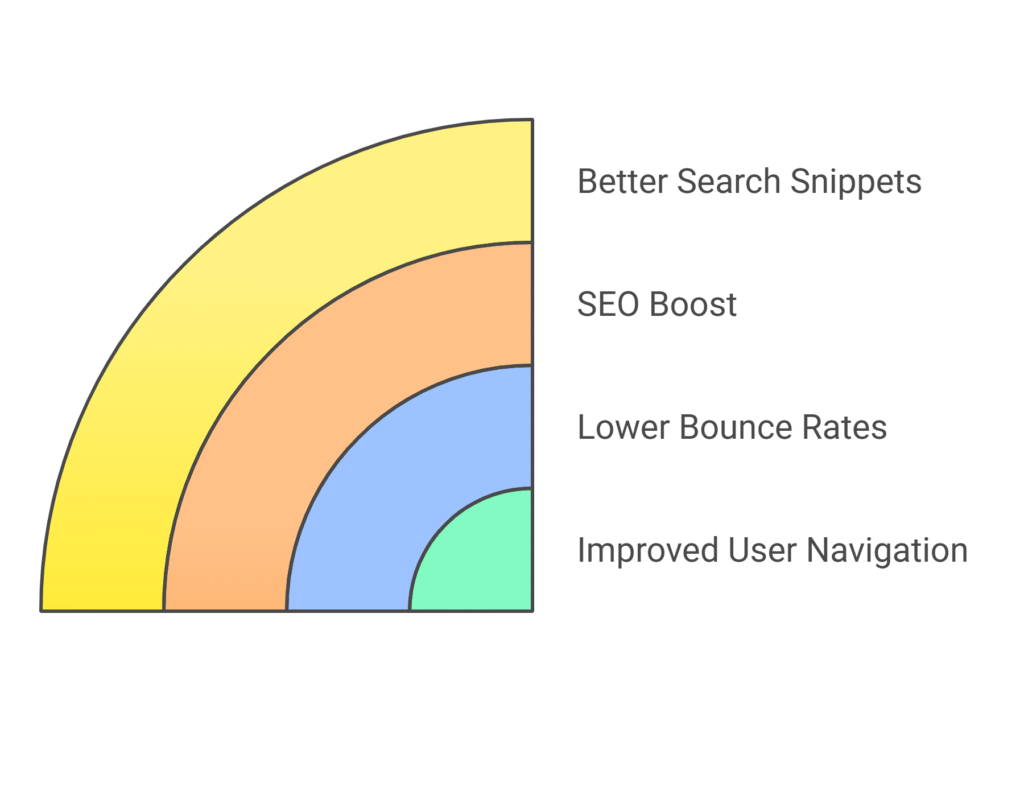
Improved User Navigation and Orientation
Breadcrumbs solve one of the biggest problems in web navigation: helping users understand where they are. When someone lands on your site from a search engine or social media link, they might arrive deep within your site structure without context. Breadcrumbs immediately show them how your content is organized and provide clear pathways to explore related sections.
Research shows that users scan breadcrumbs within the first few seconds of landing on a page. They provide a mental map that reduces cognitive load and makes navigation feel intuitive.
Lower Bounce Rates and Better Engagement
When users understand your site structure and can easily navigate to related content, they’re more likely to stick around. Breadcrumbs encourage exploration by making it safe and easy to venture deeper into your site—users know they can always find their way back.
E-commerce sites particularly benefit from this. A customer looking at a specific product can easily navigate back to the category page to compare similar items, or jump to the main category to explore different options. This increased engagement often translates to longer session durations and higher conversion rates.
SEO Boost: How Google Uses Breadcrumbs in Search
Google loves breadcrumbs because they help the search engine understand your site’s structure and hierarchy. When implemented with proper structured data markup, breadcrumbs provide clear signals about how your content is organized and related.
Search engines use this information to better understand the context and relevance of your pages. A page about “gaming laptops” carries more weight when Google can see it sits within a clear hierarchy: Electronics > Computers > Laptops > Gaming Laptops.
Additionally, breadcrumbs can help with internal link equity distribution. Each breadcrumb creates internal links that pass authority between related pages, potentially boosting the SEO performance of category and parent pages.
Better Snippets in Search Results
One of the most visible SEO benefits of breadcrumbs is their appearance in search results. Google often displays breadcrumb navigation in place of the URL in search snippets, making your results more visually appealing and informative.
Instead of showing “yoursite.com/category/subcategory/product-name,” Google might display “Your Site > Electronics > Laptops > Gaming Laptops.” This provides immediate context to searchers and can improve click-through rates by helping users understand exactly what they’ll find when they click your result.
Types of Breadcrumbs
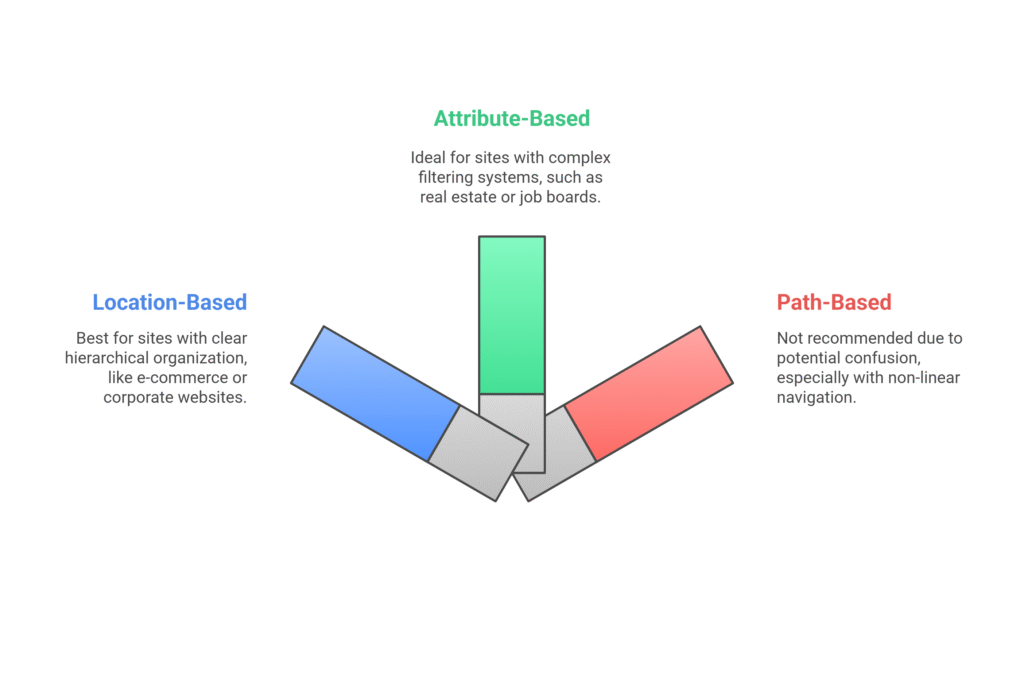
1. Location-Based Breadcrumbs
Location-based breadcrumbs (also called hierarchy breadcrumbs) show the user’s current position within the site’s structure. These are the most common type and work best for sites with clear hierarchical organization.
Example: Home > Men’s Clothing > Shirts > Dress Shirts > Blue Oxford Shirt
These breadcrumbs reflect the actual structure of your website and remain consistent regardless of how the user arrived at the page. They’re perfect for e-commerce sites, corporate websites, and any site with well-defined categories and subcategories.
2. Attribute-Based Breadcrumbs
Attribute-based breadcrumbs show the characteristics or filters that led to the current page. They’re particularly useful for sites with complex filtering systems or multiple ways to categorize the same content.
Example: Home > Search Results > Category: Electronics > Brand: Apple > Price: $500-$1000 > Color: Silver
These breadcrumbs are dynamic and change based on user selections. They’re excellent for e-commerce sites with advanced filtering options, real estate websites, or job boards where users drill down through multiple attributes to find specific items.
3. Path-Based Breadcrumbs
Path-based breadcrumbs (also called history breadcrumbs) show the actual path the user took to reach the current page. They’re like a browser history displayed on the page.
Example: Previous Page < Products You Viewed < Current Page
While these might seem useful, they’re actually the least recommended type of breadcrumb. They can become confusing quickly, especially if users navigate in non-linear ways or use the back button. Most UX experts advise against path-based breadcrumbs in favor of location-based alternatives.
When to Use Each Type
Choose your breadcrumb type based on your site’s structure and user needs:
- Use location-based breadcrumbs for most websites, especially those with clear hierarchical structures like blogs, corporate sites, and simple e-commerce stores
- Use attribute-based breadcrumbs for complex e-commerce sites, search-heavy platforms, or anywhere users frequently filter and refine results
- Avoid path-based breadcrumbs unless you have a very specific use case that requires showing user history
“Location-based breadcrumbs are the gold standard for most websites. They provide clear, consistent navigation that both users and search engines can understand and trust.” – Rand Fishkin, SparkToro
Breadcrumb Best Practices for UX and Design
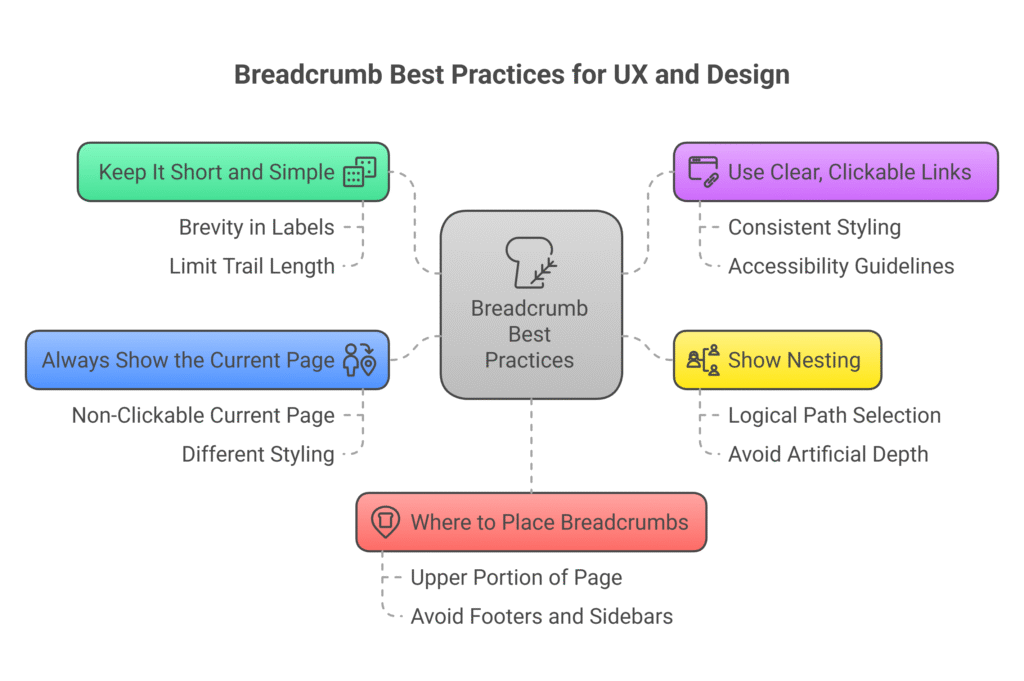
Keep It Short and Simple
The most effective breadcrumbs are concise and easy to scan. Aim for brevity in your breadcrumb labels—use the shortest possible words that still clearly communicate the page or section. Instead of “Our Complete Collection of Professional Business Laptops,” use simply “Business Laptops.”
Limit your breadcrumb trail to a reasonable length. While there’s no hard rule, most UX experts recommend keeping breadcrumbs to 3-5 levels maximum. If your site structure requires deeper nesting, consider whether some intermediate levels could be omitted from the breadcrumb trail without losing clarity.
Use Clear, Clickable Links
Every element in your breadcrumb trail should be obviously clickable, except for the current page. Use consistent styling that clearly indicates interactivity—underlines, hover effects, or button-like styling all work well. The key is making sure users immediately understand they can click these elements to navigate.
Make your breadcrumb links large enough to be easily clickable, especially on mobile devices. Follow standard accessibility guidelines with a minimum target size of 44×44 pixels for touch targets.
Show Nesting — But Don’t Overdo It
Your breadcrumbs should reflect genuine hierarchical relationships, not just the user’s path through your site. If a page legitimately belongs to multiple categories, choose the most logical or commonly-used path for your breadcrumb trail.
Avoid creating artificially deep hierarchies just to have more breadcrumb levels. Each level should provide meaningful value to users and represent a genuine step in your site’s organization.
Always Show the Current Page (but Not as a Link)
Include the current page name in your breadcrumb trail, but don’t make it clickable. This reinforces where the user is and provides confirmation that the breadcrumb trail is accurate and current. Style the current page differently—often with plain text or different color—to indicate it’s not interactive.
Good example: Home > Electronics > Laptops > Gaming Laptops
Bad example: Home > Electronics > Laptops (missing current page)
Where to Place Breadcrumbs on the Page
Position breadcrumbs where users expect to find them—typically in the upper portion of the page, below the main navigation but above the page title or content. This placement follows established web conventions and ensures breadcrumbs are discovered quickly.
Avoid placing breadcrumbs in footers or sidebars where they might be overlooked. The goal is immediate orientation, so prominence and discoverability are crucial.
Designing Breadcrumbs for Mobile and Responsive Layouts
Do Breadcrumbs Work on Small Screens?
Breadcrumbs can absolutely work on mobile devices, but they require thoughtful adaptation. The key challenge is limited screen real estate—what fits comfortably on a desktop monitor might overwhelm a mobile screen.
Mobile breadcrumbs are particularly valuable because mobile users often feel more disoriented when navigating complex sites. The smaller screens and touch-based navigation can make it harder to understand site structure, making breadcrumbs even more important for mobile UX.
Collapsing Breadcrumbs for Mobile
For mobile devices, consider implementing collapsible breadcrumbs that show only the most recent levels by default. You might display something like “… > Electronics > Gaming Laptops” with the ellipsis being clickable to reveal the full path.
Another effective mobile strategy is showing only the immediate parent and current page: “< Back to Electronics” instead of the full breadcrumb trail. This saves space while still providing clear navigation options.
Some sites use accordion-style breadcrumbs on mobile, where tapping the breadcrumb area expands it to show the full trail. This gives users access to complete navigation when needed without cluttering the interface by default.
Sticky vs Non-Sticky Breadcrumbs
Consider whether breadcrumbs should remain visible when users scroll down long pages. Sticky breadcrumbs that remain at the top of the viewport can be helpful on content-heavy pages where users might want to navigate away after reading partway through.
However, sticky breadcrumbs use valuable screen real estate on mobile devices. Test both approaches with your actual users to see which provides better experience for your specific content and audience.
Accessibility: Making Breadcrumbs ADA Compliant
Using ARIA Roles Properly
Implement proper ARIA (Accessible Rich Internet Applications) markup to make your breadcrumbs accessible to screen readers and assistive technologies. Use the navigation landmark role and aria-label to clearly identify the breadcrumb trail.
A properly marked-up breadcrumb might look like this in HTML:
<nav aria-label=”Breadcrumb navigation”><ol><li><a href=”/”>Home</a></li><li><a href=”/electronics”>Electronics</a></li><li aria-current=”page”>Laptops</li></ol></nav>
The aria-current=”page” attribute helps screen readers identify the current location, while the semantic nav and ol elements provide proper structure.
Ensure Keyboard Navigation Works
All breadcrumb links must be accessible via keyboard navigation. Users should be able to tab through breadcrumb links in logical order and activate them using the Enter key or spacebar.
Test your breadcrumbs using only keyboard navigation—no mouse or touch input. If you can’t easily navigate through all clickable elements, neither can users who rely on keyboard navigation.
Color and Contrast for Visually Impaired Users
Ensure sufficient color contrast between breadcrumb text and background colors. Follow WCAG guidelines for minimum contrast ratios: at least 4.5:1 for normal text and 3:1 for large text.
Don’t rely solely on color to communicate information in breadcrumbs. If you use color to indicate the current page or differentiate between breadcrumb levels, also use other visual cues like font weight, underlines, or icons.
How to Add Breadcrumbs to Your Site
Manual HTML/CSS Implementation
Creating breadcrumbs from scratch gives you complete control over their appearance and behavior. Start with semantic HTML structure using ordered lists or navigation elements:
Basic HTML structure:
<nav class=”breadcrumb” aria-label=”Breadcrumb navigation”>
<ol>
<li><a href=”/”>Home</a></li>
<li><a href=”/electronics”>Electronics</a></li>
<li><a href=”/electronics/computers”>Computers</a></li>
<li aria-current=”page”>Laptops</li>
</ol>
</nav>
Style your breadcrumbs with CSS to create separators and appropriate visual hierarchy. Use pseudo-elements or Unicode characters for separators between breadcrumb levels.
With Schema.org Breadcrumb Structured Data (for SEO)
Implement structured data markup to help search engines understand and potentially display your breadcrumbs in search results. Use the BreadcrumbList schema from Schema.org:
Add JSON-LD structured data to your page head or implement microdata directly in your HTML. The structured data should mirror your visible breadcrumb structure and provide clear hierarchy information to search engines.
Google’s Rich Results Test tool can help you verify that your structured data is implemented correctly and eligible for enhanced search result display.
Using JavaScript or jQuery
Dynamic breadcrumbs can be generated using JavaScript, particularly useful for single-page applications or sites with complex navigation patterns. Create breadcrumbs based on the current URL, user navigation history, or application state.
JavaScript breadcrumbs offer flexibility for complex sites but require careful consideration of SEO implications. Ensure that your breadcrumbs are rendered server-side or during initial page load so search engines can crawl and index them properly.
Downloadable HTML/CSS Templates
Many web development resources offer free breadcrumb templates that you can customize for your site. Look for templates that include proper semantic markup, accessibility features, and responsive design.
When using templates, always review and test the code thoroughly. Ensure it meets your accessibility standards and integrates well with your existing site design and navigation patterns.
Implementing Breadcrumbs in Popular Platforms
WordPress (Using Plugins or Code)
WordPress offers several approaches to implementing breadcrumbs. Popular SEO plugins like Yoast SEO and RankMath include breadcrumb functionality with built-in structured data markup.
For custom implementations, you can add breadcrumb code to your theme files or create custom functions in your functions.php file. WordPress’s hierarchical post structure and category system make it relatively straightforward to generate automated breadcrumbs.
Many WordPress themes include breadcrumb functionality by default, often customizable through the theme options or WordPress Customizer.
Shopify
Shopify themes typically include breadcrumb functionality, especially for product and collection pages. You can customize breadcrumb appearance through your theme’s Liquid template files.
Shopify’s product and collection structure naturally supports hierarchical breadcrumbs. Most implementations automatically generate breadcrumbs based on collection membership and product categorization.
For custom breadcrumb implementations, you can modify your theme’s product.liquid and collection.liquid files to include your preferred breadcrumb structure and styling.
Wix and Squarespace
Both Wix and Squarespace offer breadcrumb functionality through their built-in features or third-party apps. These platforms handle much of the technical implementation automatically.
Customization options may be more limited compared to self-hosted solutions, but the built-in implementations typically include proper structured data and responsive design out of the box.
Magento
Magento includes robust breadcrumb functionality by default, automatically generating breadcrumbs based on catalog structure and customer navigation paths. The system supports both category-based and attribute-based breadcrumbs.
Magento’s breadcrumb implementation includes structured data markup and is highly customizable through template modifications and configuration settings.
Adding Breadcrumbs in JavaScript Frameworks
React: Breadcrumb Component + Router Integration
React breadcrumbs typically involve creating reusable components that integrate with React Router. Build breadcrumb components that automatically generate trails based on route configuration and current location.
Consider using libraries like react-router-breadcrumbs-hoc or building custom breadcrumb logic that maps routes to breadcrumb configurations. Ensure your React breadcrumbs are SEO-friendly through server-side rendering or proper meta tag management.
Angular: Using Angular Router + Breadcrumb Service
Angular breadcrumbs often use services that subscribe to router events and generate breadcrumb trails based on route configuration. Create breadcrumb services that can handle complex nested routes and dynamic route parameters.
Implement breadcrumb components that automatically update when navigation occurs, and ensure proper integration with Angular’s lifecycle hooks for optimal performance.
Vue: Dynamic Breadcrumbs with Vue Router
Vue.js breadcrumbs can be implemented using Vue Router’s route metadata and watchers. Create breadcrumb components that react to route changes and generate appropriate trails based on route hierarchy.
Use Vue’s reactive data properties to ensure breadcrumbs update smoothly when users navigate, and consider implementing breadcrumb caching for improved performance on complex applications.
Best Practices for SPA Navigation
Single-page applications require special consideration for breadcrumb implementation. Ensure breadcrumbs update correctly when users navigate using browser back/forward buttons, and maintain breadcrumb state during application state changes.
Implement proper URL management so that breadcrumbs remain accurate when users bookmark or share deep links. Consider the SEO implications of client-side breadcrumb generation and implement appropriate solutions for search engine crawling.
Common Breadcrumb Mistakes to Avoid
Overcomplicating the Path
One of the biggest mistakes is creating breadcrumb trails that are too complex or detailed. Avoid including every possible level of your site hierarchy if it doesn’t add value for users. A breadcrumb trail with 8+ levels becomes overwhelming rather than helpful.
Focus on the most meaningful levels that provide genuine navigation value. Sometimes skipping intermediate levels creates clearer, more useful breadcrumbs than showing every possible step in the hierarchy.
Breadcrumbs Not Matching Site Structure
Ensure your breadcrumbs accurately reflect your actual site structure, not just the path users took to reach a page. Inconsistent or misleading breadcrumbs confuse users and undermine trust in your navigation system.
Regularly audit your breadcrumbs to ensure they remain accurate as your site structure evolves. Outdated breadcrumbs that point to non-existent pages or show incorrect hierarchies harm user experience and SEO.
Non-Clickable or Hard-to-Tap Links
Making breadcrumb elements that look clickable but aren’t functional frustrates users and violates web usability principles. Ensure all breadcrumb links (except the current page) are genuinely clickable and lead to the expected destinations.
On mobile devices, make sure breadcrumb links are large enough to tap easily. Small, closely-spaced breadcrumb links create frustrating mobile experiences and accessibility problems.
Breadcrumbs vs Other Navigation Patterns
Breadcrumbs vs Mega Menus
Breadcrumbs and mega menus serve different navigation purposes and work well together. Mega menus provide broad access to site sections and popular content, while breadcrumbs offer specific hierarchical orientation and easy backtracking.
Use mega menus for discovery and broad navigation, and breadcrumbs for orientation and precise navigation within specific sections. The combination provides comprehensive navigation coverage without overwhelming users.
Breadcrumbs vs Sticky Headers
Sticky headers keep primary navigation always accessible, while breadcrumbs provide contextual secondary navigation. Both can coexist effectively, with sticky headers handling primary navigation and breadcrumbs managing hierarchical orientation.
Consider screen real estate when combining these elements, especially on mobile devices. Ensure the combined navigation elements don’t consume too much valuable viewport space.
When to Use Breadcrumbs with Other Tools
Breadcrumbs complement many other navigation and UX elements:
- Search functionality: Help users understand where search results fit within site structure
- Related content widgets: Provide context for suggested content
- Progressive disclosure: Support step-by-step processes with clear orientation
- Filter systems: Show the path of applied filters and easy removal options
FAQs About Breadcrumbs
Should You Always Use Breadcrumbs?
Breadcrumbs aren’t necessary for every website. Simple sites with flat structures or single-purpose landing pages may not benefit from breadcrumbs. However, any site with hierarchical content organization, multiple categories, or complex navigation can benefit significantly from well-implemented breadcrumbs.
Consider your users’ needs and site complexity. If people frequently need to understand where they are within your site or navigate between related sections, breadcrumbs are likely valuable.
Do Breadcrumbs Help with SEO?
Yes, breadcrumbs can provide meaningful SEO benefits when implemented correctly. They help search engines understand site structure, provide additional internal linking opportunities, and can appear in search results as enhanced snippets.
What’s the Best Plugin for Breadcrumbs?
The best breadcrumb solution depends on your platform and specific needs. For WordPress, Yoast SEO and RankMath offer robust breadcrumb functionality with proper structured data. For custom implementations, focus on solutions that provide flexibility, accessibility compliance, and SEO optimization.
Wrap-Up
Breadcrumbs represent a small investment with potentially significant returns in user experience and SEO performance. Start with basic implementation and iterate based on user feedback and analytics data.
Remember that effective breadcrumbs feel invisible when they work well—users can navigate intuitively without thinking about the underlying navigation system. Focus on creating clear, helpful breadcrumbs that genuinely improve your site’s usability, and the SEO benefits will follow naturally.


