You’ve spent hours crafting the perfect blog post, optimizing it for search engines, and driving traffic to your site. But then you check your analytics and discover that 80% of visitors are leaving immediately without clicking anything.
Sound familiar?
That’s your bounce rate talking, and it’s trying to tell you something crucial about your website’s performance. Whether you’re a seasoned marketer or just starting out, understanding bounce rate is essential for improving user engagement, boosting conversions, and climbing those search rankings.
In this comprehensive guide, we’ll break down everything you need to know about bounce rate—from what it actually means to proven strategies that’ll keep visitors engaged on your site. Let’s dive in!
What Is Bounce Rate?
Bounce rate is the percentage of visitors who land on a page and leave without clicking anything else or visiting another page on your site.
Think of it as a “hit and run” scenario—they arrive, take a quick look, and bounce right back to where they came from.
For example, if 100 people visit your homepage and 75 of them leave without clicking any links, buttons, or visiting other pages, your bounce rate would be 75%. It’s that straightforward.

But here’s where it gets interesting: a bounce doesn’t necessarily mean the visitor had a bad experience. They might have found exactly what they were looking for (like a phone number or business hours) and left satisfied. The key is understanding when a high bounce rate signals a problem versus when it’s perfectly normal.
Why It’s Important
Bounce rate isn’t just another vanity metric—it’s a powerful indicator that can make or break your online success. According to Semrush’s 2024 User Experience Report, websites with bounce rates above 70% see 40% fewer conversions compared to those with optimized engagement rates.
- It helps you measure user engagement: A low bounce rate typically means visitors find your content valuable enough to explore further. It’s like having guests at a party who stick around for more conversation instead of making a quick exit.
- High bounce rates may signal poor content or bad user experience: When people consistently leave your site immediately, it often indicates that something’s not clicking—literally and figuratively. Maybe your content doesn’t match their expectations, or your site is too slow to load.
- It can affect your SEO and conversions: While Google doesn’t use bounce rate as a direct ranking factor, user engagement signals matter. Plus, visitors who bounce can’t convert into customers, subscribers, or leads.
“Bounce rate is like a conversation starter between your website and users. If they leave immediately, you’re not saying the right things at the right time.” – Brian Dean, Backlinko
Bounce Rate vs. Engagement Rate
If you’ve been using Google Analytics for a while, you might have noticed some changes when GA4 rolled out. The platform shifted focus from bounce rate to engagement rate, and there’s a good reason for that change.
The traditional bounce rate model was pretty black and white—either someone interacted with your site or they didn’t. But engagement rate provides a more nuanced view of how users actually behave on your website.
How UA and GA4 Measure User Interactions
| Metric | Universal Analytics (UA) | Google Analytics 4 (GA4) |
|---|---|---|
| Bounce Rate | Single-page sessions with no interaction | Users who did NOT meet engagement criteria |
| Engaged Session | Not applicable | Lasted 10+ seconds, or had a conversion, or 2+ page views |
This shift makes a lot of sense when you think about it. Someone might spend five minutes reading your blog post but never click another link. Under the old system, that would count as a bounce—even though they clearly engaged with your content.
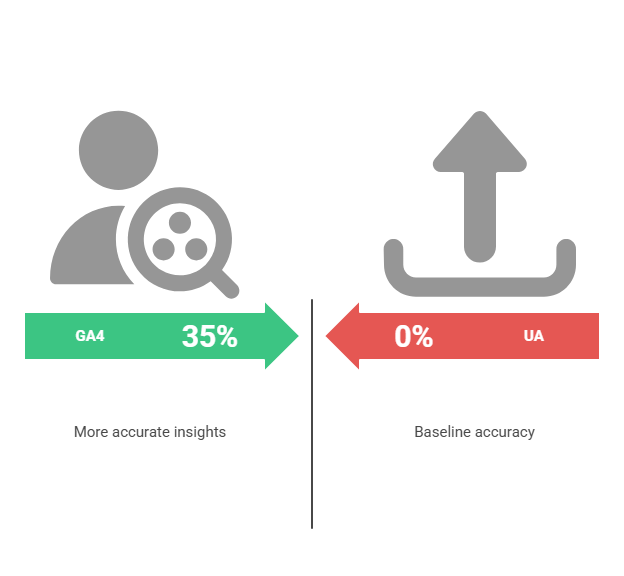
According to Google’s Analytics Intelligence Report, GA4’s engagement rate provides 35% more accurate user behavior insights compared to traditional bounce rate measurements.
“GA4’s engagement rate is a game-changer. It finally recognizes that meaningful interaction doesn’t always mean clicking to another page.” – Aleyda Solis, International SEO Expert
What Is a Good Bounce Rate?
Here’s the million-dollar question that every website owner asks: “What should my bounce rate be?” The answer isn’t as straightforward as you might hope, because context matters tremendously.
A 90% bounce rate might be fantastic for a blog post that answers a specific question, but terrible for an e-commerce product page. Let’s break down the benchmarks by industry and page type.
Industry Benchmarks
Based on HubSpot’s Website Performance Study analyzing over 100,000 websites, here are the updated benchmarks you should aim for:
- Retail sites: 20%–40% – E-commerce sites typically see lower bounce rates because visitors often browse multiple products, compare options, and navigate through categories.
- Content websites: 40%–60% – News sites, magazines, and educational platforms usually fall in this range as visitors often read one article and leave.
- Landing pages: 70%–90% – Single-purpose landing pages are designed for specific actions, so high bounce rates are expected and often acceptable.
- Blogs: 65%–90% – Blog posts often serve as standalone pieces of content, so visitors might find what they need and leave satisfied.
Factors That Influence Bounce Rate
Several variables can dramatically impact your bounce rate, and understanding them helps you set realistic expectations:
- Traffic source: Visitors from social media tend to bounce more than those from email campaigns because social traffic is often more casual and exploratory.
- Device type (Mobile vs. Desktop): Semrush’s Mobile User Behavior Report 2025 shows mobile users have 15-25% higher bounce rates due to smaller screens, slower connections, and different browsing behaviors.
- Page speed: Every second of delay can increase bounce rate significantly. Google’s Core Web Vitals Study 2025 found that pages loading in under 2 seconds have 47% lower bounce rates.
- User intent: Someone searching for “business hours” has different intent than someone searching for “complete guide to digital marketing.”
Why Is My Bounce Rate High?
If your bounce rate is higher than you’d like, don’t worry—you’re not alone. High bounce rates are incredibly common, and the good news is that most causes are fixable. Let’s diagnose the most frequent culprits:
- Your content doesn’t match search intent: This is the #1 reason for high bounce rates according to Ahrefs’ Content Optimization Study 2024. If someone searches for “best running shoes” and lands on a page about shoe care tips, they’ll bounce faster than a rubber ball.
- Slow-loading pages: In our instant-gratification world, even a 3-second delay feels like an eternity. GTmetrix’s Performance Report 2024 shows that 53% of mobile users abandon sites that take longer than 3 seconds to load.
- Poor mobile experience: With mobile traffic accounting for over 58% of web browsing in 2024, a mobile-unfriendly site is a bounce rate killer.
- Misleading meta titles or descriptions: Clickbait might get clicks, but it also gets bounces. If your meta description promises “10 proven strategies” but your article only has 5 generic tips, visitors will feel deceived and leave immediately.
- No clear CTA (Call to Action): If visitors don’t know what to do next, they’ll default to leaving. Every page needs a clear next step.
“Most high bounce rates stem from a fundamental mismatch between user expectations and page delivery. Fix the expectation gap, and you’ll fix the bounce rate.” – Rand Fishkin, SparkToro
How to Reduce Your Bounce Rate (Battle-Tested Tactics)
Now for the good stuff—proven strategies that actually work. These aren’t theoretical tips; they’re battle-tested tactics that have helped countless websites improve their bounce rates and overall performance.
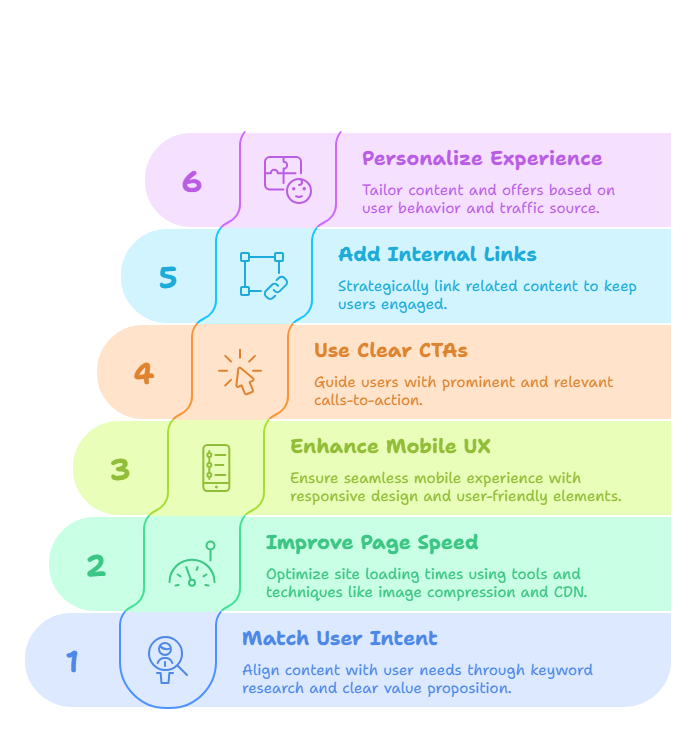
1. Match Content to User Intent
This is the foundation of everything else. If you get user intent wrong, nothing else matters. Here’s how to nail it:
- Use keyword research to align with what users actually want: Don’t just target keywords for search volume. Use tools like Ahrefs Keywords Explorer or Google’s “People Also Ask” section to understand the real questions behind the searches.
- Answer questions clearly and quickly above the fold: Your main value proposition should be visible without scrolling. If someone lands on your page, they should immediately understand what they’ll get and why they should stay.
2. Improve Page Load Speed
Speed isn’t just a ranking factor—it’s a user experience factor that directly impacts bounce rate. Google’s Page Experience Report 2024 shows that improving Core Web Vitals can reduce bounce rates by up to 42%.
- Use tools like Google PageSpeed Insights or GTmetrix: These free tools will identify specific issues slowing down your site and provide actionable recommendations.
- Compress images and minify CSS/JS files: Large images are often the biggest culprit. Use tools like TinyPNG to compress images without losing quality.
- Use fast hosting and a content delivery network (CDN): Your hosting provider matters more than you might think. Consider upgrading to a faster host or implementing a CDN like Cloudflare.
3. Make Mobile UX Amazing
Mobile optimization isn’t optional anymore—it’s essential. Here’s how to create a mobile experience that keeps visitors engaged:
- Use responsive design: Your site should look and function perfectly on every screen size. Test your pages on actual mobile devices, not just browser developer tools.
- Keep buttons tappable size: Make sure buttons and links are large enough for thumbs to tap easily. Apple recommends a minimum of 44×44 pixels for touch targets.
- Cut popups and full-screen ads: Nothing kills mobile user experience faster than intrusive popups. If you must use them, make sure they’re easy to close and don’t cover the entire screen.
4. Use Clear CTAs
Every page should guide visitors toward a logical next step. Here’s how to implement effective calls-to-action:
- Add buttons for related articles or products: At the end of blog posts, suggest 2-3 related articles. On product pages, show complementary items or alternatives.
- Prominently place CTA above the fold: Don’t make visitors hunt for your main call-to-action. Whether it’s “Shop Now,” “Learn More,” or “Subscribe,” make it obvious and appealing.
5. Add Internal Links Strategically
Internal linking is one of the most underutilized tactics for reducing bounce rate. Moz’s Internal Linking Study 2024 found that strategic internal links can reduce bounce rates by 25-30%.
- Suggest related posts or pages near the top and bottom of the article: Don’t wait until the very end to show related content. Add a “You might also like” section early in your content when readers are still engaged.
- Embed contextual internal links within your content: When you mention a topic you’ve covered elsewhere, link to it. This provides additional value and keeps readers on your site longer.
6. Personalize the Experience
Generic experiences lead to generic results. Personalization can significantly reduce bounce rates:
- Use behavior-based CTAs with tools like OptinMonster or Hotjar: Show different offers based on how visitors behave. Someone who’s been on your site for 30 seconds might see a different message than someone who’s scrolled through your entire page.
- Show relevant offers based on traffic source: A visitor from Facebook might respond to different messaging than someone from Google search. Tailor your approach accordingly.
“The best bounce rate optimization strategy is to create content so valuable that leaving feels like a mistake. Focus on user value first, metrics second.” – Neil Patel, NeilPatel.com
How Bounce Rate Affects Conversions and CRO
Here’s a truth that might sting a little: visitors who bounce can’t convert. It’s mathematically impossible. If someone leaves your site without engaging, they can’t sign up for your newsletter, buy your product, or book your service.
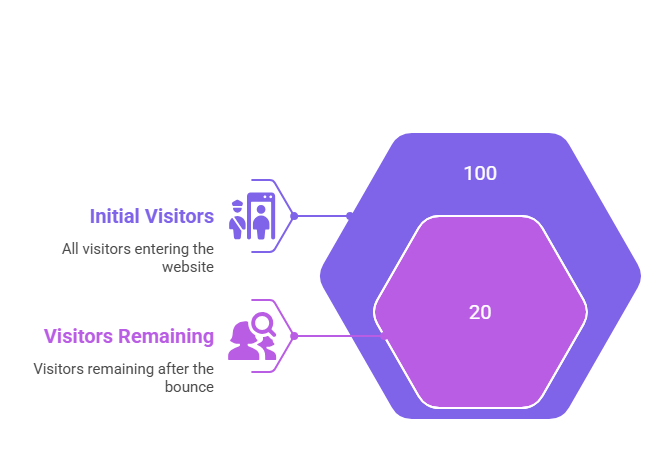
According to Conversion Rate Experts’ 2024 Analysis, reducing bounce rate from 70% to 40% can increase conversion rates by up to 74%.
- High bounce = fewer chances to convert: Think of it as a funnel problem. If 80% of visitors bounce immediately, you’re only working with 20% of your traffic for potential conversions.
- Low bounce unlocks more user pathways: When visitors stick around, they can explore multiple paths to conversion—email signups, product purchases, free trial registrations, or content downloads.
- Analyze bounce by page to spot where users drop off your funnel: Look at bounce rates for different pages in your conversion funnel. High bounce on a product page might indicate pricing concerns or unclear value propositions.
How Bounce Rate Varies by Traffic Source
Not all traffic is created equal, and neither are bounce rates. Understanding how different traffic sources typically perform can help you set realistic expectations and identify problem areas.
| Traffic Source | Typical Bounce Rate (2024 Data) |
|---|---|
| Organic Search | 40%–60% |
| Paid Search | 55%–70% |
| Referral Traffic | 50%–70% |
| Email Campaigns | 25%–45% |
| Social Media | 65%–85% |
Why these differences exist:
Email campaigns typically have the lowest bounce rates because subscribers already know and trust your brand. Mailchimp’s Email Marketing Report 2024 shows that segmented email campaigns have 23% lower bounce rates than generic broadcasts.
Organic search traffic varies widely depending on search intent. Someone searching for “how to tie a tie” might bounce after getting the answer, while someone searching for “best project management software” might browse multiple pages before deciding.
Social media traffic often has higher bounce rates because users are in “browsing mode” rather than “seeking mode.” They might click out of curiosity but aren’t necessarily looking for deep engagement.
Advanced Tips to Optimize for SEO and Lower Bounce Rate
Ready to take your bounce rate optimization to the next level? These advanced tactics can help you squeeze even more engagement out of your traffic.
1. Use Multimedia
Text-only content is becoming increasingly outdated. Modern web users expect rich, multimedia experiences:
- Embed videos to increase time on page: Wistia’s Video Marketing Report 2024 found that pages with embedded videos have 34% lower bounce rates than text-only pages. Just make sure videos load quickly and don’t auto-play with sound.
- Add eye-catching images with text overlays: Break up long text blocks with relevant images, infographics, and screenshots. Images with text overlays are particularly effective for keeping readers engaged.
2. Design for Readability
Even the best content won’t engage readers if it’s hard to consume. Focus on making your content scannable and digestible:
- Use short paragraphs, bullet lists, and bold subheadings: Web readers scan before they read. Make it easy for them to find the information they want quickly. Aim for paragraphs of 2-3 sentences maximum.
- Stick to 6th–8th grade reading level for most audiences: This isn’t about dumbing down your content—it’s about making it accessible. Tools like Readable.com can help you gauge your content’s complexity.
3. Nail Your Meta Tags
Your meta title and description are like movie trailers—they set expectations for what visitors will find on your page:
- Page titles and meta descriptions must clearly reflect page content: Don’t promise “complete guide” if you’re providing a basic overview. Mismatched expectations are bounce rate killers.
- Use curiosity-driven headlines without clickbaiting: “5 Surprising Ways to Lower Bounce Rate” is curiosity-driven. “This One Weird Trick Will Fix Your Bounce Rate Forever” is clickbait.
“Your meta description is a promise to users. Break that promise, and they’ll bounce faster than you can track the metric.” – Barry Schwartz, Search Engine Roundtable
Final Thoughts: Bounce Rate Isn’t Everything
Before you go crazy trying to optimize every page for the lowest possible bounce rate, take a step back and remember the bigger picture. Bounce rate is an important metric, but it’s not the only metric that matters.
- Some pages are supposed to have high bounce rates: FAQ pages, contact pages, and “about us” pages often have high bounce rates by design. People find what they need and leave—mission accomplished.
- Focus on user intent and what success looks like per page type: A blog post that perfectly answers someone’s question might have a 90% bounce rate but still be incredibly successful. Define success metrics that align with each page’s purpose.
- Use engagement rate in GA4 for a fuller picture: Don’t rely solely on bounce rate. Look at time on page, scroll depth, video completion rates, and other engagement signals to understand how well your content performs.
The goal isn’t to have the lowest bounce rate possible—it’s to create an experience that serves your visitors’ needs while moving them toward your business objectives. Focus on providing genuine value, making your site fast and mobile-friendly, and giving visitors clear paths to deeper engagement.
FAQs About Bounce Rate
Let’s wrap up by addressing the most common questions about bounce rate that pop up in forums, social media groups, and client meetings:
What’s a bad bounce rate?
Over 70% could be a red flag—unless it’s a blog or single-use page. Context is everything. A 75% bounce rate on an e-commerce product page suggests problems, but the same rate on a recipe blog post might be perfectly normal. Look at your specific industry benchmarks and page types rather than arbitrary numbers.
Is a 0% bounce rate good?
No—it could mean your tracking isn’t working correctly. A 0% bounce rate is actually impossible in real-world scenarios. If you’re seeing this, check your Google Analytics setup. You might have duplicate tracking codes, broken event tracking, or other technical issues skewing your data.
Can a high bounce rate hurt SEO?
Indirectly, yes—Google may interpret poor engagement as low relevance, but doesn’t use bounce rate directly as a ranking factor. Google has stated that they don’t use bounce rate from Google Analytics in their ranking algorithms. However, if users consistently bounce from your pages after clicking through from search results, that could send negative signals about your content quality and relevance.
Remember, every visitor who bounces is a missed opportunity—but every visitor who stays is a chance to build a relationship, provide value, and grow your business. Start with one or two of the strategies we’ve covered, measure the results, and keep optimizing.


