Picture this: You’ve published an exceptional blog post with stunning visuals that perfectly complement your content. However, there’s a critical issue lurking beneath the surface. Your images remain invisible to search engines and inaccessible to millions of users who depend on screen readers for navigation. The solution? Alt text – a simple yet powerful tool that can revolutionize your website’s accessibility and SEO performance.
In this comprehensive guide, we’ll explore everything you need to know about alt text implementation. From fundamental definitions to advanced optimization strategies, you’ll discover how to craft compelling image descriptions that boost search rankings while making your content accessible to everyone.
What Is Alt Text?
Alt text (short for “alternative text”) is a written description of an image that enables users to understand visual content even when they cannot see it. This text serves as a bridge between visual elements and text-based comprehension, ensuring your content remains accessible and search engine-friendly.
When someone using a screen reader encounters an image on your website, the alt text is exactly what gets read aloud to them. But alt text extends far beyond accessibility requirements. Search engines like Google cannot “see” images the way humans do – they rely entirely on alt text to understand image content and its relationship to surrounding text.
Technically, alt text is implemented using the “alt” attribute in HTML:
<img src="example.jpg" alt="Professional woman analyzing quarterly sales data on digital tablet">
When implemented correctly, alt text serves multiple audiences simultaneously: screen reader users receive meaningful descriptions, search engines understand your visual content, and everyone benefits from improved web accessibility.
Why Alt Text Matters
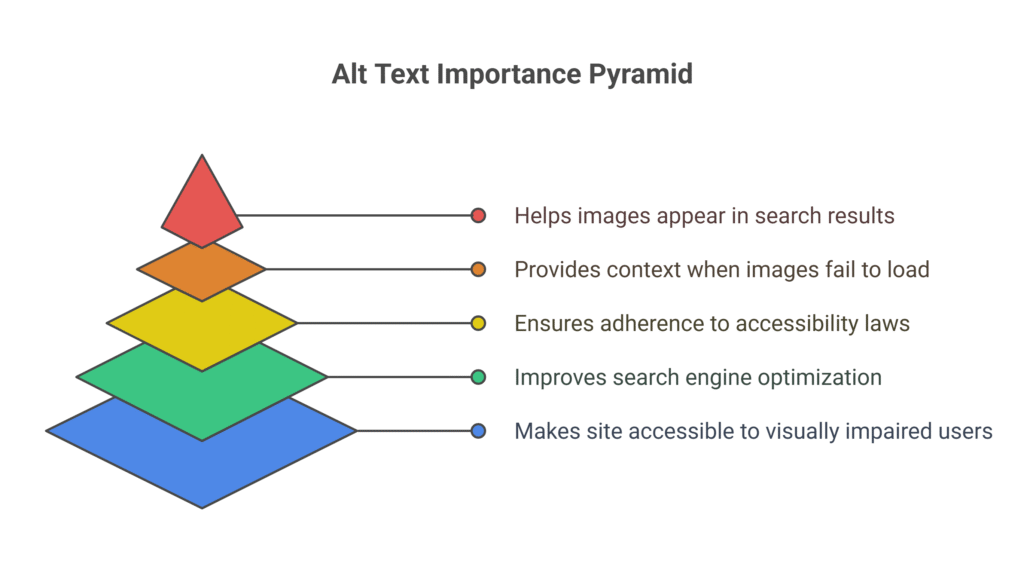
The importance of alt text extends far beyond simple compliance requirements. Here’s why it should be a priority for every website owner:
- Accessibility First: Makes your site accessible to people using screen readers. According to the World Health Organization, over 2.2 billion people worldwide have vision impairments, with many relying on assistive technology for web navigation.
- SEO Benefits: Improves search engine optimization by providing Google with crucial context about your images and overall content relevance.
- Legal Compliance: Ensures compliance with accessibility laws including the Americans with Disabilities Act (ADA) and Section 508, protecting businesses from potential lawsuits that cost an average of $15,000 to settle.
- Enhanced User Experience: Provides context when images fail to load on slow connections or when technical issues occur, maintaining content comprehension regardless of circumstances.
- Image Search Optimization: Well-crafted alt text helps your images appear in Google Image search results, which accounts for approximately 22% of all web searches according to HubSpot’s 2024 Visual Content Report.
The bottom line: Alt text represents one of those rare SEO tactics that genuinely improves user experience while boosting search visibility. It’s a win-win strategy that costs nothing to implement but delivers significant measurable value.
Alt Text Best Practices
Writing effective alt text requires balancing brevity with descriptiveness, SEO considerations with user needs, and technical requirements with natural language. Let’s explore the fundamental principles that guide exceptional alt text writing.
1. Be Descriptive, Not Wordy
The golden rule of alt text is to be concise yet informative. Optimal alt text length ranges from 10-125 characters, as most screen readers truncate longer descriptions.
This constraint forces you to focus on the most important visual elements. Consider what someone would need to know if they couldn’t see the image. What’s the essential information that supports your content narrative?
For example, instead of writing “A detailed photograph showing a red sports car parked in front of a modern glass building on a sunny day with blue skies,” you could write “Red Ferrari parked outside modern office building.”
Practice this by covering an image and asking yourself: “What would I need to know about this image to understand its role in this content?”
2. Use Keywords (But Don’t Overdo It)
If your target keyword naturally fits into the image description, include it strategically. However, never force keywords where they don’t belong. Modern search engines easily detect keyword stuffing, and it creates a poor experience for screen reader users.
For instance, if you’re writing about “digital marketing strategies” and you have an image of someone analyzing website analytics, you might write: “Digital marketer reviewing analytics dashboard showing website traffic trends.” The keyword fits naturally because it accurately describes what’s happening in the image.
Avoid descriptions like “Digital marketing strategies digital marketing analytics digital marketing tools dashboard.” This kind of keyword stuffing helps no one and can actually harm your SEO efforts.
3. Skip Phrases Like “Image Of”
Screen readers already announce that they’re reading an image, so phrases like “image of,” “picture of,” or “photo of” are redundant. They waste precious character space and provide no additional value to users.
Instead of “Image of a chef preparing pasta in restaurant kitchen,” simply write “Chef preparing fresh pasta in restaurant kitchen.” The result is cleaner, more direct, and more useful for everyone.
4. Use Context to Guide Your Description
The same image might require different alt text depending on its usage context. An image of a smartphone might be described as “Latest iPhone 15 Pro model” in a product review, “Person checking social media notifications” in an article about digital wellness, or “Mobile device displaying responsive website design” in a UX design post.
Consider the purpose of the image within your specific content. Is it illustrating a concept? Showing a product? Providing evidence for a claim? Let the image’s role guide your description approach.
5. Mark Decorative Images Properly
Not every image needs descriptive alt text. Purely decorative images – such as design elements, borders, or background patterns that don’t add informational value – should use empty alt text: alt="". This instructs screen readers to skip the image entirely.
The key question is: “Does this image convey information that’s important to understanding the content?” If the answer is no, use empty alt text to prevent screen reader users from being interrupted by irrelevant decorative descriptions.
Alt Text Examples: Good vs. Bad
Real examples illustrate the difference between effective and ineffective alt text better than any theoretical explanation. Let’s examine common scenarios and see how small changes can dramatically improve both user experience and SEO performance.
Example 1: Product Image
Consider an e-commerce site selling athletic footwear. Here’s how alt text quality can vary significantly:
- Bad: “Shoe” – This provides almost no useful information. What type of shoe? What does it look like? Who is the target customer?
- Better: “Nike running shoe” – This adds brand and category information but still lacks essential details.
- Good: “Blue Nike Air Max running shoe with white sole and swoosh logo” – This provides color, brand, style, key visual features, and intended purpose.
- Excellent: “Nike Air Max 270 men’s running shoe in royal blue with white midsole” – This includes the specific model, target demographic, and detailed color descriptions.
Notice how each improvement adds valuable information that helps both users and search engines understand exactly what’s being displayed. The best version gives someone who cannot see the image sufficient detail to understand the product completely.
Example 2: Infographic
Infographics present unique challenges because they contain multiple information layers. Here’s how to handle them effectively:
- Bad: “Infographic” – This is equivalent to saying “document” instead of explaining the document’s contents.
- Better: “Sleep improvement tips infographic” – This identifies the topic but doesn’t convey specific information.
- Good: “Infographic showing 5 evidence-based tips for better sleep: avoid evening caffeine, maintain consistent bedtime routine, exercise regularly, limit screen time before bed, keep bedroom temperature cool” – This summarizes key points for screen reader users.
- Best Practice: Use the good alt text above, plus provide a detailed text summary below the image or link to a comprehensive text alternative with complete information.
Example 3: Decorative Divider
Sometimes the most effective alt text is no alt text at all:
- Wrong: “Decorative border with ornate scroll pattern” – This interrupts content flow unnecessarily.
- Correct:
alt=""(empty alt text) – This instructs screen readers to skip the decorative element entirely.
Remember, the goal is to enhance understanding, not describe every visual element on the page. Decorative images that don’t contribute to content comprehension should be marked with empty alt text.
Example 4: Charts and Graphs
Data visualizations require special consideration and strategic approaches:
- Bad: “Bar chart” – This identifies the format but not the data insights.
- Better: “Quarterly sales data bar chart” – This adds topic context but lacks actionable specifics.
- Good: “Bar chart comparing 2023 and 2024 quarterly sales across five product categories, showing 27% overall growth with mobile accessories leading at 45% increase” – This summarizes the key business insight from the data visualization.
- Best Practice: Include the good alt text above, plus provide raw data in an accessible table format or detailed description for users who need complete information access.
Alt Text in Different Contexts
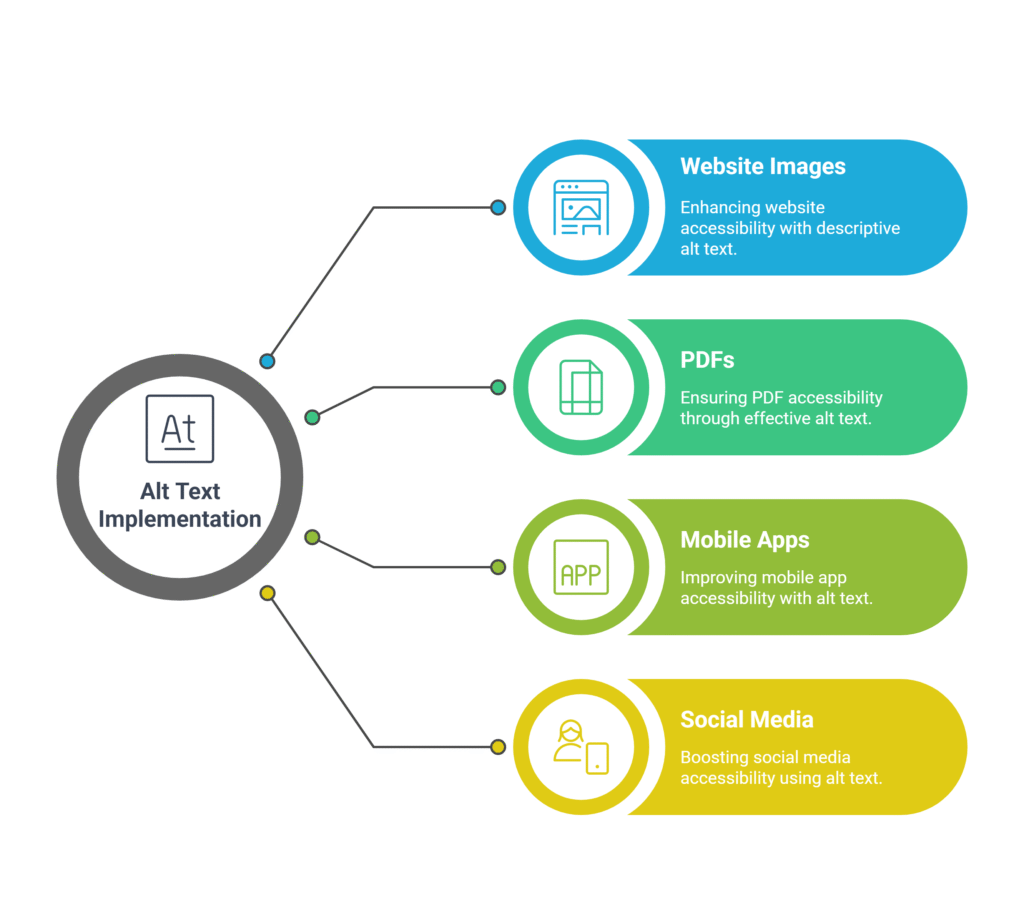
Alt text implementation extends beyond website images. As digital content expands across platforms and formats, understanding how to implement alt text in various contexts becomes increasingly important for comprehensive accessibility.
1. PDFs
PDF accessibility is frequently overlooked, but it’s crucial for compliance and user experience. When creating PDFs with embedded images, you must add alt text during the creation process or afterward using specialized accessibility tools.
Most PDF creation applications offer alt text options. In Adobe Acrobat, right-click on any image and select “Edit Alternate Text.” For Microsoft Word users, add alt text before converting to PDF – Word’s alt text automatically carries over to the PDF format.
Best practices for PDF alt text mirror web alt text guidelines, but consider that PDF readers may handle alt text differently than web screen readers. Always test your PDFs with actual screen readers to ensure proper accessibility.
2. Mobile Apps
Mobile accessibility features have evolved significantly, with both iOS and Android offering robust alt text support that developers can implement and users can customize according to their needs.
For iOS development, use the accessibilityLabel property to provide alt text for images. Android developers should implement the contentDescription attribute. These descriptions integrate seamlessly with VoiceOver (iOS) and TalkBack (Android) screen readers.
Testing mobile alt text is straightforward – enable VoiceOver or TalkBack on your device and navigate through your application. This firsthand experience reveals exactly how well your alt text performs in real-world usage.
3. Social Media
Major social media platforms now support custom alt text, though implementation methods vary significantly across platforms:
Twitter: Click “Add description” when uploading images. Twitter allows up to 1,000 characters for alt text, providing more space than typical web alt text requirements.
Facebook: Select “Edit” after uploading an image, then choose “Alternative Text” to add your custom description. Facebook offers automatic alt text, but manual descriptions are typically more accurate and contextually relevant.
Instagram: Tap “Advanced Settings” when creating a post, then select “Write Alt Text.” Instagram’s automatic alt text has improved significantly, but manual descriptions remain more contextually appropriate.
LinkedIn: Click the alt text icon (appears as “ALT”) when uploading images to add professional descriptions. LinkedIn’s business-focused context makes descriptive alt text particularly important for accessibility and professional engagement.
Tools to Help You Write Better Alt Text
While exceptional alt text ultimately requires human insight and creativity, several tools can help you test, improve, and streamline your alt text workflow effectively.
Testing and Audit Tools
- WAVE Web Accessibility Evaluator: This comprehensive free tool from WebAIM scans web pages and identifies images missing alt text or using poor descriptions. WAVE provides visual feedback directly on your page, making accessibility issues immediately apparent.
- axe DevTools: Available as a browser extension, axe DevTools offers comprehensive accessibility testing including detailed alt text analysis. It provides specific recommendations for improving image descriptions and integrates well with development workflows.
- Lighthouse Accessibility Audit: Built into Chrome DevTools, Lighthouse includes accessibility testing that flags alt text problems. While not as detailed as specialized tools, it’s convenient for quick checks during development phases.
- Screen Reader Testing: Nothing beats testing with actual screen readers. Most operating systems include built-in screen readers – use NVDA (free) or JAWS (Windows), VoiceOver (Mac/iOS), or TalkBack (Android) to experience your alt text exactly as users do.
AI-Powered Alt Text Tools
Artificial intelligence tools can help generate alt text suggestions, but they should supplement, never replace, human judgment and contextual understanding:
“AI can identify objects in images, but it often misses context, emotion, and purpose – the elements that make alt text truly valuable for users.” – Tim Soulo, Ahrefs
- Microsoft’s Seeing AI: While designed as an accessibility application, Seeing AI demonstrates current AI capabilities for image description and can inspire your own alt text writing approaches.
- Google Cloud Vision API: Developers can integrate this API to generate automatic alt text suggestions, but always review and refine the output for accuracy, context, and user value.
- Alt Text Generator Tools: Various online tools claim to generate alt text automatically. Use these with extreme caution – they often produce generic, unhelpful descriptions that miss important contextual elements.
Content Management and Workflow Tools
- WordPress Alt Text Plugins: Plugins like “Auto Alt Text” help identify missing alt text, while others integrate with AI services for initial suggestions. However, manual review and refinement remain absolutely essential.
- Content Management Systems: Most modern CMS platforms (WordPress, Drupal, Shopify) include built-in alt text fields. Ensure your content team understands how to use these features consistently across all published content.
- Editorial Checklists: Create comprehensive content publication checklists that include alt text review as a mandatory step. This systematic approach prevents alt text from being forgotten during busy publishing schedules.
Common Alt Text Mistakes (And How to Fix Them)
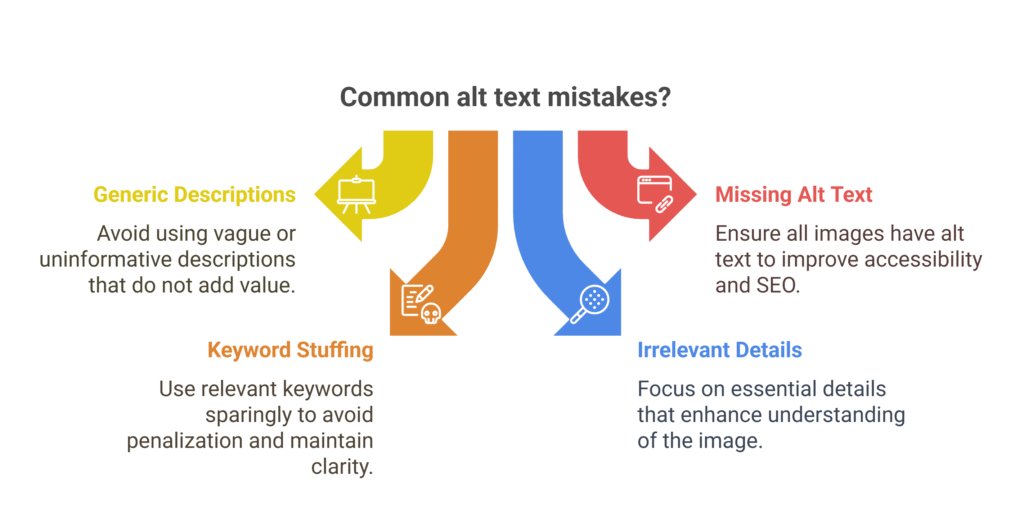
Even well-intentioned content creators make predictable alt text mistakes. Understanding these common pitfalls helps you avoid them and create more effective, user-friendly image descriptions.
Mistake 1: Generic Descriptions
Problem: Using vague, unhelpful descriptions that could apply to thousands of similar images across the internet.
- Wrong: “Business meeting” → Correct: “Five entrepreneurs discussing startup funding strategies around modern conference table”
- Wrong: “Woman with laptop” → Correct: “Remote marketing professional conducting video conference call from home office”
- Wrong: “Chart showing data trends” → Correct: “Line graph displaying 40% increase in organic website traffic over six-month period”
Solution: Always include specific, relevant details that provide meaningful context. Ask yourself: “If I heard this description, would I understand exactly why this image was chosen for this particular content?”
Mistake 2: Missing Alt Text Entirely
Problem: Forgetting to add alt text or leaving required fields empty when descriptive text is absolutely necessary for comprehension.
Impact: Screen readers either skip the image entirely or read unhelpful information like file names (“IMG_4821.jpg”). Search engines miss crucial opportunities to understand your content context and relevance.
Solution: Build alt text considerations into your content creation workflow from the beginning. Create detailed checklists, utilize CMS features that flag missing alt text, and train your entire team to consider alt text as essential as headlines or body text.
Mistake 3: Keyword Stuffing
Problem: Cramming keywords into alt text in ways that sound unnatural and provide poor user experience while potentially harming SEO performance.
- Wrong: “SEO tips SEO strategies SEO optimization dashboard analytics” → Correct: “Analytics dashboard displaying SEO performance metrics and keyword ranking improvements”
- Wrong: “Digital marketing social media marketing content marketing tools” → Correct: “Marketing team collaborating on comprehensive social media content strategy”
Solution: Write for humans first, search engines second. If your alt text sounds robotic, repetitive, or unnatural, revise it immediately. Natural language that happens to include relevant keywords performs significantly better than forced keyword placement.
Mistake 4: Describing Irrelevant Details
Problem: Including visual elements that don’t contribute to understanding the content’s purpose or supporting the main narrative.
- Wrong: “Man in blue shirt and khaki pants standing next to red car in parking lot with trees in background” → Correct: “Potential customer carefully inspecting used car exterior before making purchase decision”
Solution: Focus exclusively on the image’s purpose within your content context. Unless clothing colors or background elements are directly relevant to your message, don’t include them. Prioritize information that actively supports your content narrative and user understanding.
ADA & WCAG Compliance: What You Need to Know
Legal compliance extends beyond avoiding lawsuits – it’s about creating inclusive digital experiences that function effectively for all users regardless of their abilities or the assistive technologies they use.
Latest Standards
The Web Content Accessibility Guidelines (WCAG) provide the foundational framework for digital accessibility compliance worldwide. Currently, WCAG 2.1 Level AA represents the standard most organizations should follow, though WCAG 2.2 introduces additional improvements worth implementing proactively.
Key WCAG Requirements for Images:
- Success Criterion 1.1.1 (Non-text Content): All non-text content must have a text alternative that serves the equivalent purpose, except for decorative content which should be implemented so assistive technology can ignore it completely.
- Success Criterion 1.4.5 (Images of Text): If you use images containing text, the same information must be available in actual text format, except for logos or when the visual presentation is essential to the information being conveyed.
Americans with Disabilities Act (ADA) Considerations
While the ADA doesn’t specify technical web standards explicitly, courts increasingly reference WCAG guidelines when evaluating digital accessibility lawsuits. This makes WCAG compliance your strongest protection against ADA-related legal issues.
Tips for Staying Compliant
Audit Your Alt Text Regularly: Conduct quarterly accessibility audits focusing specifically on recently published content. Use both automated tools and manual testing with actual screen readers. Document your findings and track measurable improvements over time.
Train Your Content Team: Everyone who publishes content should understand basic accessibility principles thoroughly. Provide specific training on alt text writing, including relevant examples for your industry and content types.
Include Alt Text in Your Content Workflow: Make alt text a required field in your content management system. Create comprehensive editorial checklists that include accessibility review as a mandatory step. Consider accessibility during content planning phases, not as an afterthought.
Advanced Use Cases: Charts, Data, and Multilingual Sites
As digital content becomes increasingly sophisticated, alt text strategies must evolve to handle complex visual information effectively while maintaining accessibility and SEO benefits.
Charts & Graphs
Data visualizations present unique challenges because they contain multiple layers of information that must be conveyed concisely yet comprehensively.
Effective alt text for charts must convey the essential insight without overwhelming users with excessive detail:
Basic Chart Alt Text Strategy:
- Identify the chart type: “Bar chart,” “line graph,” “pie chart,” etc.
- Summarize the main finding: What’s the key takeaway someone should understand from this visualization?
- Provide essential context: Time period, sample size, or other crucial parameters that affect interpretation.
Example: Instead of listing every individual data point, write: “Line chart showing consistent 25% growth in mobile commerce traffic from January to December 2024, while desktop traffic remained relatively flat.”
Infographics
Infographics combine visual design with information hierarchy, making them particularly challenging for alt text implementation. The goal is preserving information structure while making it accessible to screen readers.
Effective Infographic Strategies:
- Summary Alt Text: Provide a brief overview in the alt attribute: “Infographic outlining comprehensive 7-step content marketing process from initial research to performance analysis.”
- Detailed Text Alternative: Create a separate section that systematically breaks down each element of the infographic in logical order.
- Structured Content: Use headings and lists to organize the detailed alternative, carefully mirroring the infographic’s visual hierarchy and flow.
Multilingual SEO
Global websites face the additional challenge of providing alt text in multiple languages. This extends beyond simple translation – it requires cultural adaptation and maintaining SEO effectiveness across different markets and search behaviors.
Multilingual Alt Text Best Practices:
- Translate, Don’t Just Convert: Work with native speakers who understand cultural context and nuances, not just basic language mechanics.
- Consider Local SEO: Keywords and search behavior vary significantly by region and culture. Alt text should reflect how people in each specific market actually search for related content.
- Maintain Consistency: Ensure the same image conveys equivalent information across all language versions, even if the exact wording differs due to cultural or linguistic requirements.
- Test Across Markets: Use native speakers to test screen reader experiences in each target language and gather feedback on effectiveness.
Alt Text & SEO: What’s the Connection?
The relationship between alt text and search engine optimization is both direct and nuanced, playing a crucial supporting role in your overall SEO strategy while delivering measurable results.
Yes, Alt Text Helps SEO—Here’s How:
Image Search Optimization: Google Images represents a significant traffic opportunity that many websites systematically underutilize. Well-written alt text helps images appear in relevant searches, potentially driving substantial additional traffic to your website.
Content Context and Relevance: Search engines use alt text to better understand your page content comprehensively. If you’re writing about “sustainable gardening practices” and your images have alt text describing “organic vegetable garden with integrated composting system,” you’re reinforcing your content’s topical relevance and authority.
Page Experience and Accessibility: Google increasingly factors user experience into rankings through Core Web Vitals and accessibility considerations. Accessible websites that work effectively for all users align with Google’s fundamental goal of serving helpful, inclusive content to diverse audiences.
Strategic SEO Implementation
Keyword Integration: When relevant keywords naturally fit your image descriptions, include them strategically. But prioritize accuracy and usefulness over keyword density. A pizza restaurant might use alt text like “Wood-fired margherita pizza with fresh basil and mozzarella” rather than stuffing in “best pizza restaurant NYC pizza delivery order online.”
Long-tail Keyword Opportunities: Alt text excels at capturing long-tail keywords that might not fit naturally in your main content. An image of “small business owner reviewing quarterly sales reports on tablet in modern office” captures several long-tail variations while accurately describing the visual content.
Semantic SEO Benefits: Modern search engines understand topic relationships and semantic connections between related terms. Alt text that uses related terms and concepts strengthens your content’s topical authority significantly.
Bonus Tip: File Names + Alt Text Synergy
Maximize SEO impact by coordinating descriptive file names with matching alt text. Instead of “IMG_4821.jpg,” use “blue-running-shoes-nike-air-max-270.jpg” with corresponding alt text “Nike Air Max 270 running shoes in royal blue with white midsole and mesh upper.”
This coordination provides multiple clear signals to search engines about your image content while improving user experience when images fail to load – descriptive file names are significantly more helpful than generic numeric codes.
FAQs About Alt Text
Even experienced content creators frequently have questions about proper alt text implementation. Here are answers to the most common questions, based on current best practices and real-world testing experience.
How long should alt text be?
Stick to 10-125 characters for optimal compatibility with screen readers and maximum effectiveness. Most screen readers truncate alt text after 125 characters, though some newer versions can handle longer descriptions. The key is being concise while providing all essential information users need.
If you need more than 125 characters to adequately describe an image, consider whether the image is too complex for alt text alone. Complex images like detailed infographics or comprehensive charts might need both brief alt text and a longer description provided elsewhere on the page.
Does alt text help SEO?
Yes, but it’s not a magic ranking boost that will instantly transform your search performance. Alt text helps SEO through several measurable channels: improved image search rankings, additional context for search engines to understand your content comprehensively, and contribution to overall positive user experience signals.
The SEO benefits are most noticeable for image search traffic and long-tail keyword optimization opportunities. Don’t expect alt text alone to dramatically improve your rankings, but consider it an important component of comprehensive SEO strategy.
What’s the best tool to write alt text?
Your human judgment and understanding of context! While AI tools and automated solutions exist and continue improving, human insight remains absolutely essential for creating contextually relevant, helpful alt text that serves users effectively.
Helpful resources include WAVE and axe DevTools for testing and identifying issues systematically, screen readers for experiencing your alt text exactly as users do, and comprehensive content style guides that establish consistency standards across your team.
Can I automate alt text?
You can use AI tools to assist with initial alt text generation, but complete automation isn’t recommended for optimal results. Current AI technology can identify objects in images accurately but often misses crucial context, emotional content, and purpose – the elements that make alt text most valuable for users.
Automated alt text might describe “woman with laptop” when the contextually relevant description should be “remote marketing manager presenting quarterly results during video conference.” The technical accuracy is similar, but the contextual usefulness differs dramatically.
Do I need alt text for social media images?
Absolutely! Major social media platforms now support custom alt text, and it’s increasingly important for both accessibility and content discoverability. Each platform has different implementation methods, but the fundamental principles remain consistent across all platforms.
Social media alt text can be slightly more conversational than web alt text while still being descriptive and informative. Consider your audience and platform culture when crafting descriptions, but never sacrifice clarity for creativity.
Alt text represents a fundamental investment in your website’s accessibility, user experience, and search performance. By implementing these strategies consistently across your content, you create digital experiences that work effectively for everyone while supporting your business objectives. Start with your most important pages and images, then gradually improve alt text across your entire website. The effort delivers measurable dividends in improved accessibility, enhanced SEO performance, and increased user satisfaction.


