Let’s face it – URLs change. Whether you’re moving to a new domain, restructuring your site architecture, or simply fixing those embarrassing URLs from 2015, you need a way to tell search engines where your content went. That’s where 301 redirects become your SEO lifeline.
Think of a 301 redirect as your website’s forwarding address. Just like when you move houses and want your mail to reach you at your new address, a 301 redirect ensures that when someone (or a search engine) visits your old URL, they automatically get sent to the right place.
But here’s the critical point: mess up your redirects, and you could tank your SEO faster than you can say “page not found.” Get them right, and you’ll preserve your hard-earned rankings while creating a seamless experience for your visitors.
In this comprehensive guide, I’ll walk you through everything you need to know about 301 redirects. We’ll cover the fundamentals, dive into advanced strategies, and I’ll share real-world examples that’ll save you from costly mistakes.
What is a 301 Redirect?
A 301 redirect is a permanent redirection from one URL to another. It tells search engines and browsers, “Hey, this page has moved permanently — go here instead.”
When someone types in your old URL or clicks on an old link, they won’t see a broken page. Instead, they’ll automatically land on your new page, usually without even noticing the redirect happened. According to Google’s official documentation, this seamless transition is crucial for maintaining user experience.
The “301” part comes from the HTTP status code that servers use to communicate. It’s the internet’s way of saying “this resource has permanently moved to a new location.” Other common status codes you might recognize include 404 (not found) and 200 (everything’s fine).
When You Should Use It
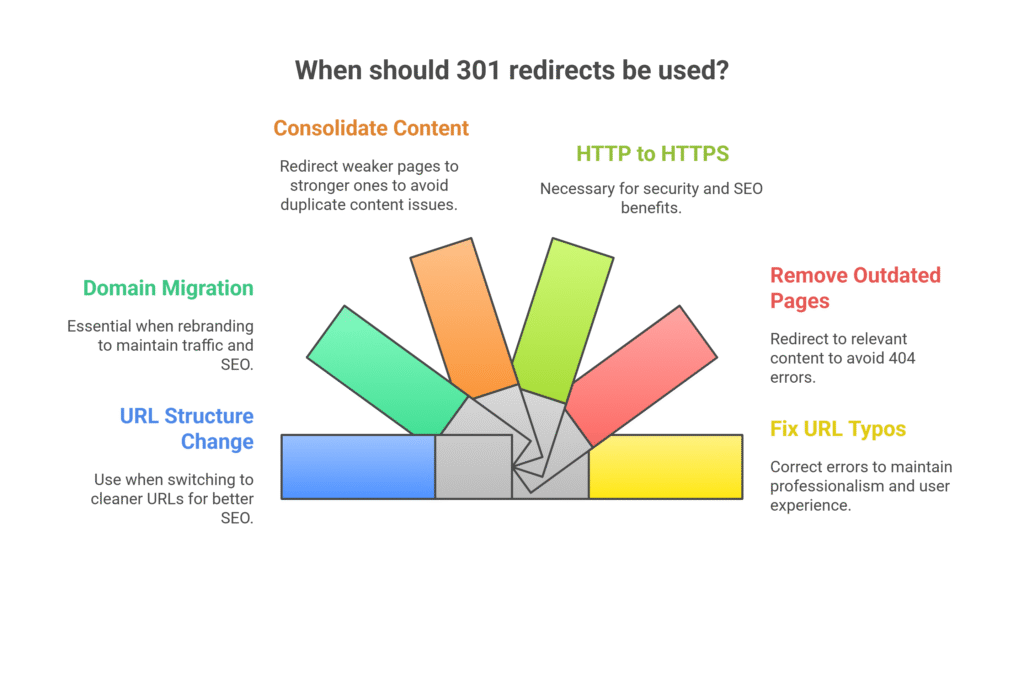
Here are the most common scenarios where you’ll want to set up 301 redirects:
- You’ve changed your site’s URL structure – Maybe you’re switching from /blog/2023/01/15/post-title to /blog/post-title for cleaner URLs
- You’ve moved to a new domain – Rebranding from oldcompany.com to newcompany.com? You’ll need redirects
- You want to consolidate duplicate content – If you have similar pages that should be combined, redirect the weaker ones to the stronger page
- You’re switching from HTTP to HTTPS – Essential for security and SEO in today’s web
- You’re removing outdated pages – Instead of letting them 404, redirect visitors to relevant, updated content
- You’re fixing typos in URLs – That embarrassing misspelling that somehow made it to production? Fix it with a redirect
The key principle here is simple: whenever a page that people or search engines might be looking for is no longer available at its original location, you should redirect it to the most relevant alternative.
Why 301 Redirects Matter for SEO
They Preserve Link Equity
Here’s where 301 redirects become your SEO superhero. A properly implemented 301 redirect passes 90-99% of link authority from the old page to the new one. That means you keep your hard-earned rankings.
Think about it this way: you’ve spent months building backlinks to a particular page. Other websites are linking to you, social media posts are driving traffic, and Google has recognized your page as authoritative. Without a redirect, all of that SEO value disappears into the digital void when you change the URL.
But with a proper 301 redirect, it’s like you’re telling Google: “This content didn’t disappear – it just moved. Please transfer all the authority and trust you had in the old URL to this new one.” Google listens and, over time, your new URL inherits almost all the SEO power of the old one.
This is crucial during site migrations. Data from Search Engine Journal shows that businesses can lose 50% or more of their organic traffic simply because they forgot to set up proper redirects. Don’t let that be you.
They Help Search Engines and Users
Google will remove the old page from its index and focus on the new one. It improves user experience and avoids SEO disasters like crawl errors.
From a user perspective, redirects prevent the frustration of hitting dead ends. Nobody likes clicking on a link only to land on a 404 error page. It’s like following directions to a restaurant, only to find an empty lot. Not exactly confidence-inspiring.
For search engines, redirects provide clear guidance. Instead of wondering what happened to a page, Google’s crawlers get a definitive answer: “This content is now here.” This helps keep your site’s crawl budget efficient and prevents accumulation of crawl errors in Google Search Console.
Clean redirects also contribute to better Core Web Vitals scores. When users don’t have to navigate through broken links or figure out where content went, they’re more likely to have a positive experience on your site.
301 vs. 302 Redirects: What’s the Difference?
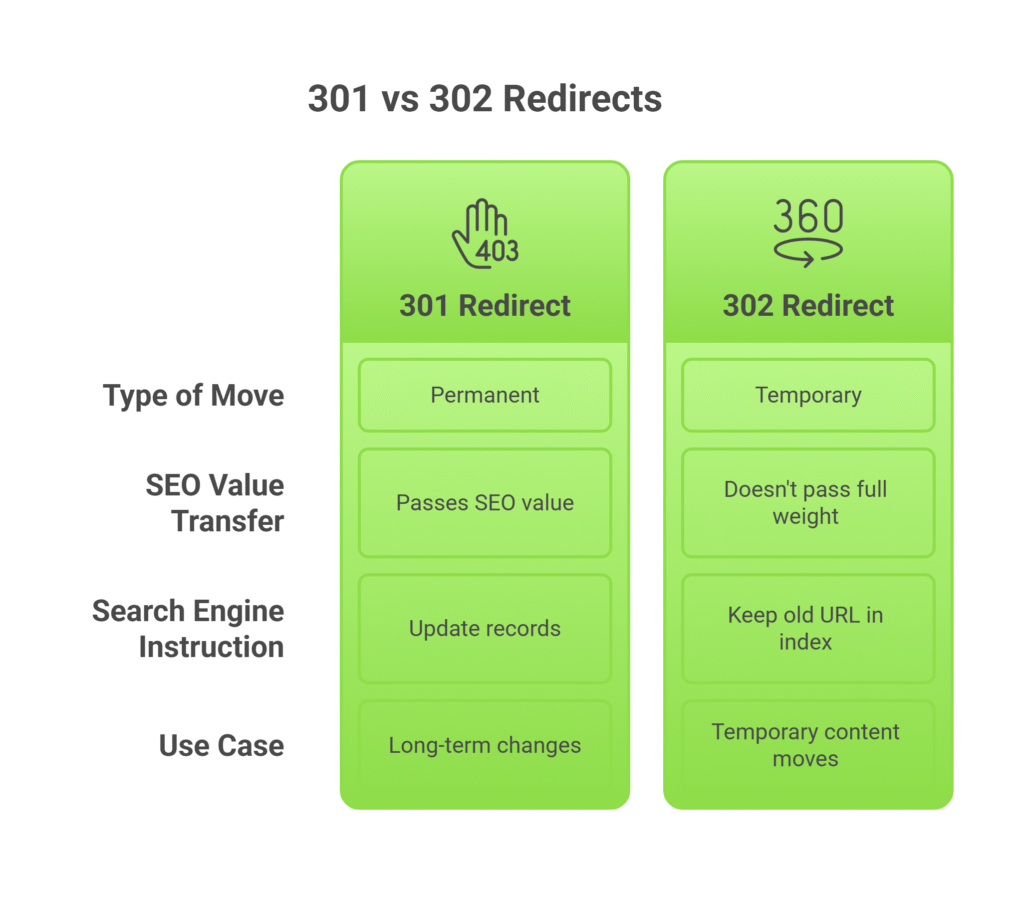
301 = Permanent move. Passes SEO value.
302 = Temporary move. Doesn’t pass full SEO weight.
This distinction is absolutely critical, and getting it wrong is one of the most common redirect mistakes I see in technical SEO audits.
A 301 redirect tells search engines: “This page has moved permanently. Update your records, transfer the SEO value, and forget about the old URL.” It’s like filing a permanent change of address with the post office.
A 302 redirect, on the other hand, says: “This page has moved temporarily. Keep the old URL in your index because we’ll probably move back soon.” Search engines typically won’t transfer full link equity with a 302 because they expect the redirect to be temporary.
Use 301s for long-term changes and 302s only when moving content temporarily (like A/B testing).
Here are some practical examples:
Use 301 when:
- Permanently changing a URL structure
- Moving to a new domain
- Consolidating pages
- Implementing HTTPS
- Removing old content with a better alternative
Use 302 when:
- Running A/B tests on landing pages
- Temporarily taking a page down for maintenance
- Showing different content based on user location (though there are better ways to handle this)
- Testing a new page design before making it permanent
When in doubt, use a 301. It’s better to be definitive about permanent moves than to accidentally dilute your SEO value with a temporary redirect that never gets changed back.
Common Mistakes to Avoid with 301 Redirects
Let me save you from some painful lessons I’ve learned (and seen others learn) the hard way:
- Creating redirect chains (A → B → C) – Each hop in the chain slows down page load and potentially loses some SEO value.
- Redirecting to unrelated pages – Don’t redirect your old blog post about dog training to your homepage just because the post is gone. Find the most relevant alternative or let it 404.
- Using 302s when you mean 301s – This is probably the most expensive mistake in terms of lost SEO value. Always double-check your redirect type.
- Forgetting to update internal links – Yes, redirects will catch these, but why make your site work harder than it needs to? Update internal links to point directly to the new URLs.
- Looping redirects (infinite redirects) – Page A redirects to Page B, which redirects back to Page A. This breaks the internet (well, at least for your visitors).
- Redirecting to URLs that also redirect – This creates chains and defeats the purpose of clean redirects.
- Ignoring query parameters – If your old URLs had important parameters (?utm_source=google), make sure your redirects preserve or properly handle them.
I once worked with a client who had a redirect chain that was seven hops long. Seven! By the time users reached the final destination, they’d given up and bounced. Don’t be that website.
How to Set Up 301 Redirects (Step-by-Step)
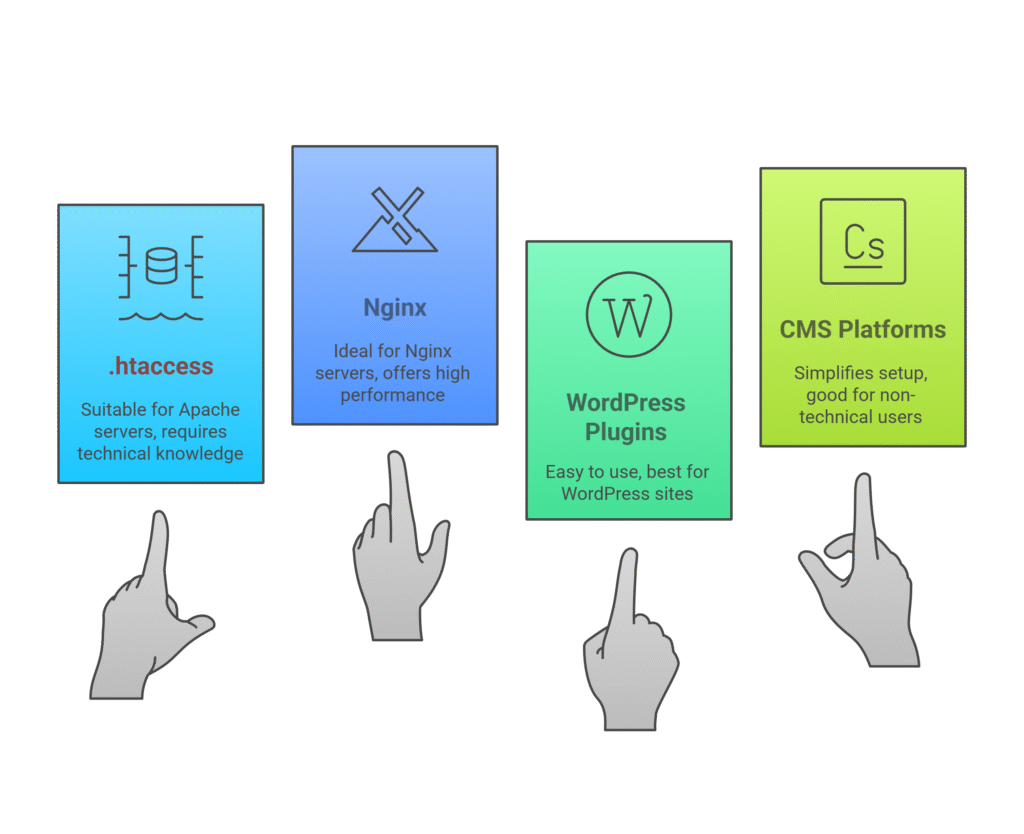
The method you use depends on your server setup and technical comfort level. Here are the most common approaches:
Option 1: .htaccess (Apache Server)
If your site runs on an Apache server (most shared hosting uses Apache), you can add redirects to your .htaccess file:
Redirect 301 /old-page.html https://www.example.com/new-page/For more complex patterns, you can use mod_rewrite:
RewriteEngine On
RewriteRule ^old-page/?$ /new-page/ [R=301,L]The .htaccess file lives in your website’s root directory. Be careful editing it – one syntax error can break your entire site. Always make a backup first.
Option 2: Nginx
If your server runs Nginx, add this to your server configuration:
rewrite ^/old-page$ https://www.example.com/new-page permanent;Or use a return statement for better performance:
location = /old-page {
return 301 https://www.example.com/new-page/;
}Option 3: WordPress Plugins
For WordPress users, plugins make redirects much easier to manage:
- Redirection – Free, user-friendly, and tracks 404 errors automatically
- Rank Math – Comprehensive SEO plugin with built-in redirect management
- Yoast SEO (Premium) – Includes redirect functionality in the paid version
These plugins provide a visual interface where you can add redirects without touching code. They’re perfect if you’re not comfortable editing server files.
Option 4: CMS Platforms
Most modern content management systems have built-in redirect functionality:
- Shopify: Use “URL Redirects” in admin under Online Store > Navigation
- Wix: Use built-in SEO tools in the dashboard
- Webflow: Use “301 Redirects” in site settings
- Squarespace: Available in Settings > Advanced > URL Redirects
The exact steps vary by platform, but they all provide user-friendly interfaces for managing redirects without technical knowledge.
Advanced Redirect Strategies
Redirect Chains & Hops
Keep it simple. One hop only: A → B. Too many hops slow down page load and harm Core Web Vitals scores.
Here’s why redirect chains are problematic:
- Performance impact: Each redirect requires an additional HTTP request, slowing down page load times
- SEO dilution: While Google says they can follow redirect chains, there’s potential for link equity loss with each hop
- User experience: Long chains increase the chance of timeouts and errors
- Crawl budget waste: Search engines have to make multiple requests to reach your content
Canonical Tags vs. Redirects
Use 301s when a page is gone or replaced. Use canonical tags when you want to declare a preferred version among duplicates.
This distinction trips up a lot of people. Here’s when to use each:
Use 301 redirects when:
- The old page no longer exists
- You want users to automatically go to the new page
- You’re consolidating multiple pages into one
- The content has permanently moved
Use canonical tags when:
- Multiple versions of the same page exist (HTTP/HTTPS, www/non-www)
- You have parameter-based URLs showing the same content
- You want to keep multiple URLs accessible but tell search engines which one to index
- You have printer-friendly versions of pages
JavaScript Redirects: Use with Caution
They work, but slower. Google can follow them, but might not pass full SEO value. Prefer server-side 301s for SEO-critical pages.
JavaScript redirects look like this:
window.location.href = "https://www.example.com/new-page/";While Google has gotten better at processing JavaScript, server-side redirects are still superior for SEO because:
- They happen before the page loads, not after
- They send proper HTTP status codes
- They work for users with JavaScript disabled
- Search engines process them more reliably
Save JavaScript redirects for special cases where server-side redirects aren’t possible.
Mobile-First Indexing and Redirects
Make sure your redirects work the same on desktop and mobile. Inconsistent mobile redirects equal indexing issues.
Since Google primarily uses the mobile version of your site for indexing and ranking, your redirect strategy must be mobile-friendly. Common mobile redirect mistakes include:
- Different redirect destinations: Desktop users go to one page, mobile users go to another
- Mobile-only redirects: Redirects that only work on mobile devices
- Broken mobile redirects: Redirects that work on desktop but fail on mobile
Test your redirects on both desktop and mobile devices. The destination should be the same, and the user experience should be consistent across all devices.
Core Web Vitals & Redirects
Redirect chains hurt load speed. Fix them to improve First Contentful Paint (FCP) and Largest Contentful Paint (LCP).
Page speed is a ranking factor, and redirects directly impact your Core Web Vitals scores. According to Google’s Web.dev, redirects can significantly affect:
- First Contentful Paint (FCP): Additional redirects delay when users see your first piece of content
- Largest Contentful Paint (LCP): Multiple redirects can push your largest content element’s load time beyond Google’s recommended thresholds
- Cumulative Layout Shift (CLS): While redirects don’t directly affect CLS, slow redirects can impact how quickly your page stabilizes
Audit your redirects regularly and eliminate unnecessary chains. Your users (and Google) will thank you.
Redirects During HTTPS Migrations
Moving from HTTP to HTTPS is no longer optional – it’s essential for security and SEO. Here’s how to handle redirects during the migration:
- 301 redirect HTTP → HTTPS – Every HTTP URL should redirect to its HTTPS equivalent
- Update all internal links to HTTPS – Don’t rely solely on redirects; update your internal links
- Update sitemaps and canonical tags – Make sure all your SEO signals point to the HTTPS versions
- Update Google Search Console – Add your HTTPS property and monitor for crawl errors
The redirect rule for Apache servers typically looks like this:
RewriteEngine On
RewriteCond %{HTTPS} off
RewriteRule ^(.*)$ https://%{HTTP_HOST}%{REQUEST_URI} [L,R=301]For Nginx:
server {
listen 80;
server_name example.com www.example.com;
return 301 https://$server_name$request_uri;
}Redirects in Single Page Applications (SPAs)
Use server-side 301s wherever possible. If using JavaScript routing, make sure search engines can crawl your routes and content.
Single Page Applications present unique challenges for redirects because much of the routing happens client-side through JavaScript. Here’s how to handle it:
- Server-side redirects for removed pages: If a route no longer exists, implement a server-side 301 redirect
- Prerendering for SEO: Use tools like Prerender.io or implement server-side rendering to ensure search engines can crawl your content
- History API management: When changing routes client-side, update the browser’s history appropriately
- Fallback redirects: Implement catch-all redirects for routes that don’t exist
The key is ensuring that search engines can discover and index your content, even when routing happens primarily through JavaScript.
301 Redirects and International SEO
When Localizing URLs
If you’re expanding internationally and localizing your URLs, redirects become crucial for maintaining SEO value:
- /page → /en/page or /fr/page – Redirect generic URLs to language-specific versions
- Use 301s to guide users and bots to the correct version – Based on language preferences or location
- Combine with hreflang for best results – Tell search engines about all language versions of a page
A typical international redirect strategy might look like:
- Detect user’s language preference (browser settings, location, cookies)
- Redirect to appropriate language version
- Implement hreflang tags to signal all available versions to search engines
- Provide language switchers for users who want different versions
Be careful not to automatically redirect users based solely on IP address – it can frustrate users who prefer a different language than their location suggests.
Monitoring and Testing Your Redirects
Setting up redirects is only half the battle. You need to monitor them regularly to ensure they’re working correctly and not causing issues.
Tools to Use
- Google Search Console (Coverage + URL Inspection) – Monitor crawl errors and test how Google sees your redirects
- Screaming Frog or Ahrefs Site Audit – Crawl your site to identify redirect chains, loops, and errors
- Redirect Checker (e.g. httpstatus.io) – Test individual URLs to see the complete redirect path
Set up a regular monitoring schedule:
- Weekly: Check Google Search Console for new crawl errors
- Monthly: Run a full site crawl to identify redirect issues
- Quarterly: Audit redirect performance and eliminate unnecessary chains
- After major changes: Always test redirects immediately after implementing them
Pay special attention to:
- Redirect response times
- Redirect chains longer than one hop
- 4xx and 5xx errors in your redirect targets
- Changes in organic traffic to redirected pages
Frequently Asked Questions (FAQs)
Do 301 Redirects Hurt SEO?
No — if done right, they help preserve rankings and improve site health.
The myth that redirects hurt SEO comes from old information and misimplementation. Google has repeatedly stated that properly implemented 301 redirects pass nearly all link equity. The small amount of “loss” (if any) is far outweighed by the benefits of clean URL structure and good user experience.
How Long Should I Keep a 301 Redirect?
Keep it for at least 1 year. Forever is safer if you can.
Google needs time to update its index and transfer authority. A year gives you a comfortable buffer, but there’s no harm in keeping redirects indefinitely. The server resources required are minimal, and you never know when an old link might surface.
Should I Redirect All 404 Pages?
No. Only redirect them if you have a closely related page.
Redirecting irrelevant 404s to your homepage or random pages can actually hurt your SEO. It’s called “soft 404” and Google doesn’t like it. If a page doesn’t have a logical replacement, let it return a proper 404 status code.
Can I Use Multiple Redirects for the Same URL?
No, that would create conflicts. Each URL should have only one redirect destination.
Do Redirects Affect Page Speed?
Yes, each redirect adds a small delay. This is why eliminating redirect chains is important for performance.
What Happens If I Remove a Redirect Too Soon?
Old links will start returning 404 errors, and you may lose SEO value that hadn’t fully transferred yet. Be patient with redirects.
Should I Redirect www to non-www (or vice versa)?
Choose one as your canonical version and redirect the other to it. Consistency is key for SEO.
Conclusion: Make 301 Redirects Your SEO Ally
301 redirects are powerful — if you use them right. Clean up chains, avoid mistakes, and think user-first. Done well, they’ll boost usability and help you keep your rankings strong — even when your URLs change.
Remember these key principles:
- Be strategic: Plan your URL structure to minimize future redirects
- Be quick: Implement redirects as soon as you change URLs
- Be clean: Avoid chains and loops at all costs
- Be relevant: Only redirect to closely related content
- Be permanent: Use 301s for permanent changes, not 302s
- Be patient: Keep redirects in place long enough for search engines to update
The websites that handle redirects well are the ones that maintain their SEO value through changes, migrations, and growth. The ones that don’t? Well, let’s just say I’ve seen too many businesses learn this lesson the expensive way.
Take the time to audit your current redirects, fix any issues you find, and establish processes for handling future URL changes. Your future self (and your organic traffic) will thank you.


