Let’s be honest—SEO can feel overwhelming. Between keyword research, link building, and technical optimizations, it’s easy to feel like you’re drowning in a sea of tactics. But here’s some good news: there’s one SEO strategy that’s surprisingly simple to implement yet incredibly powerful for boosting your search visibility.
Enter schema markup—the unsung hero of SEO that most website owners completely ignore. If you’ve ever wondered why some search results show star ratings, prices, or fancy snippets while yours look plain and boring, schema markup is likely the missing piece of your puzzle.
In this comprehensive guide, I’ll walk you through everything you need to know about schema markup, from the absolute basics to advanced implementation strategies. By the end, you’ll not only understand what schema markup is but also know exactly how to use it to make your search results stand out from the crowd.
What is Schema Markup?
Before we dive into the technical details, let’s start with the fundamentals. Think of schema markup as a translator between your website and search engines.
Schema markup is a special code you add to your website to help search engines understand your content. It’s like giving search engines a roadmap to your content, telling them exactly what each piece of information represents.
Imagine you run a pizza restaurant and have a webpage about your business. Without schema markup, search engines see text that mentions “Mario’s Pizza,” “555-1234,” and “Open until 10 PM,” but they don’t necessarily understand that these represent a business name, phone number, and operating hours.
With schema markup, you’re essentially putting labels on everything: “This is the restaurant name,” “This is the phone number,” “These are the business hours.” Suddenly, search engines can organize this information in a meaningful way and potentially display it directly in search results.
Why It Matters
It helps improve how your pages appear in search results—with rich snippets like star ratings, prices, and more. These enhanced search results don’t just look prettier; they serve a crucial purpose in today’s competitive digital landscape.

When someone searches for “best pizza near me,” would you rather your result show up as a plain blue link with a basic description, or as a rich result that displays your 4.8-star rating, price range, hours of operation, and customer reviews? The choice is obvious.
Rich snippets created by schema markup can transform your search presence from invisible to irresistible. They provide immediate value to searchers and give them compelling reasons to click on your result instead of your competitors’.
Benefits of Schema Markup for SEO
Now that you understand what schema markup is, let’s explore why it should be a priority in your SEO strategy. The benefits extend far beyond just looking good in search results.
Improved Search Visibility with Eye-Catching Rich Snippets
Rich snippets are like digital billboards for your content. When your search result includes additional information like ratings, prices, availability, or review counts, it naturally draws more attention than plain text results.
According to recent data from BrightEdge, pages with schema markup rank an average of four positions higher in search results compared to those without structured data.
Think about your own search behavior. When you’re looking for a product and see two similar results—one with star ratings and price information, and another with just a title and description—which one are you more likely to click? The enhanced result wins almost every time.
Higher Click-Through Rates (CTR)
Studies consistently show that pages with rich snippets generated by schema markup experience significantly higher click-through rates. Research from Search Engine Land indicates that structured data can improve CTR by up to 30% in some industries.
Higher CTR isn’t just vanity metric—it signals to search engines that your content is relevant and valuable to users. While Google has stated that schema markup isn’t a direct ranking factor, the improved user engagement metrics it generates can positively impact your rankings over time.
Better Content Categorization by Search Engines
Schema markup helps search engines understand the context and relationships within your content. This improved understanding can lead to better categorization and more accurate matching with relevant search queries.
For example, if you publish a recipe blog post without schema markup, search engines might understand it’s about food but miss important details like cooking time, difficulty level, or nutritional information. With proper recipe schema markup, search engines can categorize your content more precisely and potentially display it in specialized search features like recipe carousels.
Increased Voice Search Opportunities
As voice search continues to grow, schema markup becomes increasingly important. Voice assistants like Google Assistant, Alexa, and Siri rely heavily on structured data to provide accurate answers to spoken queries.
ComScore predicts that 50% of all searches will be voice searches by 2025, making structured data critical for capturing this growing traffic source.
When someone asks, “What are the hours for Mario’s Pizza?” voice assistants look for structured data to provide quick, accurate responses. Websites with proper schema markup are more likely to be selected as sources for these voice search answers.
Types of Schema Markup Formats
Schema markup can be implemented in several different formats, each with its own advantages and use cases. Understanding these formats will help you choose the best approach for your website.
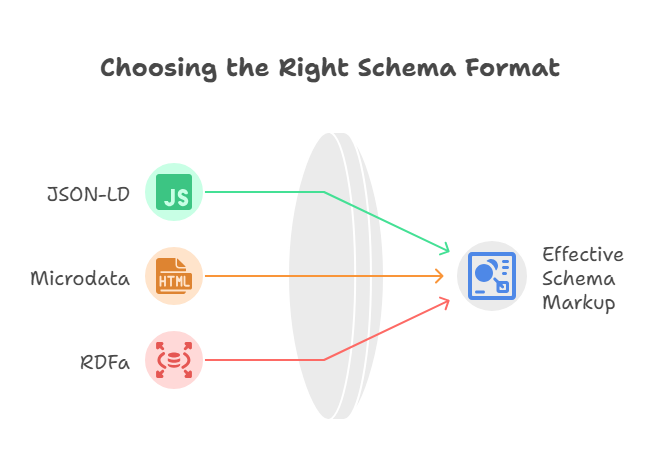
JSON-LD (Recommended by Google)
JSON-LD (JavaScript Object Notation for Linked Data) is Google’s preferred format for schema markup, and for good reason. It’s easy to implement, goes directly in your page’s <script> tag, and doesn’t interfere with your existing HTML structure.
The beauty of JSON-LD lies in its simplicity and separation from your content. You can add it to your page’s <head> section or before the closing </body> tag without touching your existing HTML. This makes it perfect for beginners and reduces the risk of breaking your page layout.
Here’s a simple example of JSON-LD schema markup for a local business:
{
"@context": "https://schema.org",
"@type": "Restaurant",
"name": "Mario's Pizza",
"telephone": "555-1234",
"address": {
"@type": "PostalAddress",
"streetAddress": "123 Main St",
"addressLocality": "Anytown",
"addressRegion": "NY",
"postalCode": "12345"
}
}
Microdata
Microdata needs to be embedded within your HTML tags—more tedious than JSON-LD. With microdata, you add special attributes directly to your HTML elements to provide meaning and context.
While microdata can be effective, it requires more technical knowledge and can make your HTML code cluttered and harder to maintain. You need to add attributes like itemscope, itemtype, and itemprop throughout your HTML structure.
Unless you have specific technical requirements that necessitate microdata, JSON-LD is almost always the better choice for most websites.
RDFa
RDFa (Resource Description Framework in Attributes) is mostly used for academic or highly structured data—less common for regular websites. It’s similar to microdata in that it embeds markup directly in HTML, but it uses different attribute names and follows RDF conventions.
RDFa is primarily used in specialized contexts like academic publishing, government websites, or applications that need to integrate with semantic web technologies. For typical business websites and blogs, RDFa is usually overkill.
Common Types of Schema You Should Use
Now comes the practical part: which types of schema markup should you actually implement on your website? The answer depends on your content and business type, but here are the most valuable schema types that almost every website can benefit from.
Organization Schema
Organization schema adds info like name, logo, and contact details. This is foundational schema that every business website should implement. It helps search engines understand basic information about your company and can influence how your brand appears in search results and knowledge panels.
Organization schema is particularly important if you want to control how your business information appears when people search for your brand name. It can include details like your company logo, social media profiles, contact information, and founding date.
Local Business Schema
Local Business schema is great for local SEO and map listings. If you have a physical location where customers can visit you, this schema type is absolutely essential.
Local Business schema can include information like your address, phone number, business hours, accepted payment methods, and service areas. This information can help your business appear in local search results and Google Maps listings with rich, detailed information.
For businesses with multiple locations, you can implement Local Business schema on each location-specific page to maximize your local search visibility.
Article Schema
Article schema is best for blog posts and news pages. If you publish content regularly, Article schema should be one of your top priorities. It helps search engines understand the structure and context of your articles.
Article schema can include information like the headline, author, publication date, featured image, and article section. This markup can help your articles appear in news carousels, Top Stories sections, and other specialized search features.
Many content management systems and SEO plugins automatically generate Article schema for blog posts, but it’s important to verify that the markup is accurate and complete.
Product Schema
Product schema adds price, rating, and availability information to search results. If you sell products online, this schema type can dramatically improve your search visibility and click-through rates.
Product schema can display crucial information like current price, sale prices, stock status, customer ratings, and review counts directly in search results. This information helps potential customers make quick decisions without even visiting your website first.
E-commerce sites using Product schema see an average CTR increase of 25-35% according to recent Shopify data.
FAQ Schema
FAQ schema helps you win more space in search with collapsible FAQs. This relatively new schema type has become incredibly popular because it can result in expanded search results that take up significant real estate on search engine results pages.
FAQ schema displays your questions and answers directly in search results, often with expandable sections that users can click to reveal more information. This can dramatically increase your visibility and establish your website as a helpful resource for common questions in your industry.
Breadcrumb Schema
Breadcrumb schema improves site navigation in search results. Even if your website doesn’t visually display breadcrumb navigation, implementing breadcrumb schema can help search engines understand your site structure and display navigation paths in search results.
Breadcrumb schema shows users exactly where a particular page fits within your website hierarchy, making it easier for them to navigate to related content or higher-level category pages.
Event Schema
Event schema is helpful for promoting webinars, conferences, workshops, and other events. If your business hosts or promotes events, this schema type can help your events appear in specialized search features and provide attendees with crucial information.
Event schema can include details like event dates, times, locations, ticket prices, and registration information. This makes it easier for potential attendees to find and act on your event listings.
New & Updated Schema.org Types to Know
Schema.org continuously evolves, adding new types and properties to keep up with changing web content and search behaviors. Here are some newer schema types that have gained particular importance for SEO:
HowTo Schema
HowTo schema is perfect for tutorials and step-by-step guides. If your content teaches people how to do something, HowTo schema can help your content appear in rich results with numbered steps, estimated time, and required materials.
Google has shown increasing preference for well-structured HowTo content, often displaying these results prominently with visual step-by-step layouts. This makes HowTo schema particularly valuable for educational content, DIY guides, tutorials, and instructional blog posts.
HowTo schema works especially well when combined with clear, well-organized content that genuinely helps users accomplish specific tasks.
JobPosting Schema
JobPosting schema makes your job listings eligible for Google Jobs, a specialized search feature that aggregates job postings from across the web. If your company posts job openings on your website, implementing JobPosting schema can significantly increase the visibility of your listings.
JobPosting schema includes information like job title, description, salary range, employment type, and application instructions. Jobs with proper schema markup can appear in Google’s job search results, reaching a much larger audience than traditional job boards alone.
VideoObject Schema
VideoObject schema boosts visibility of embedded video content. As video content becomes increasingly important for SEO, VideoObject schema helps search engines understand and properly index your video content.
This schema type can include information like video duration, upload date, thumbnail images, and transcripts. Video content with proper schema markup is more likely to appear in video search results and may display rich snippets with video previews.
Step-by-Step Guide: How to Add Schema Markup
Ready to implement schema markup on your website? Here’s a practical, step-by-step process that will take you from complete beginner to schema markup success.
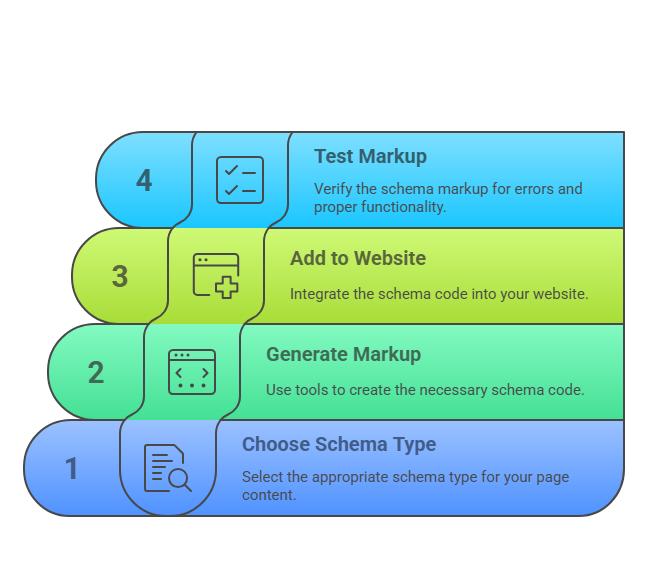
Step 1: Choose Your Schema Type
Pick a type based on your page content—use Schema.org for options. Start by analyzing your most important pages and identifying which schema types are most relevant.
For your homepage, Organization or Local Business schema might be most appropriate. For blog posts, Article schema is usually the best choice. For product pages, Product schema is essential. Don’t try to implement every possible schema type at once—start with the most impactful ones for your business.
Consider your SEO goals and which pages drive the most traffic or conversions. These high-priority pages should be your first targets for schema implementation.
Step 2: Generate the Markup
Use free tools like Google’s Structured Data Markup Helper or RankRanger Schema Generator. These tools make schema creation much easier by providing user-friendly interfaces that generate the technical code for you.
Google’s Structured Data Markup Helper is particularly beginner-friendly. You simply enter your webpage URL, select the schema type you want to create, and then highlight different elements on your page to assign them to specific schema properties.
Other popular schema generation tools include Schema.dev, TechnicalSEO.com’s Schema Generator, and Merkle’s Schema Generator. Each tool has slightly different strengths, so you might want to experiment with a few to find your preference.
Step 3: Add to Your Website
If using JSON-LD, paste it in your page’s <head> or before the closing </body>. The exact implementation method depends on your website platform and technical setup.
For WordPress users, you can add schema markup through plugins, theme functions, or by directly editing individual posts and pages. Many SEO plugins like Yoast SEO and RankMath include schema markup functionality.
If you’re using a custom website or have developer access, you can add the JSON-LD code directly to your HTML templates. Place it in the <head> section for best practices, though it will work before the closing </body> tag as well.
Step 4: Test Your Markup
Use Google’s Rich Results Test to check for errors. Testing is crucial because even small syntax errors can prevent your schema markup from working properly.
The Rich Results Test tool will analyze your schema markup and show you exactly how it might appear in search results. It will also identify any errors or warnings that need to be fixed.
Additionally, you can use Google Search Console to monitor your schema markup over time and identify any issues that develop after implementation.
Schema Markup for WordPress & Other CMS Platforms
While you can manually implement schema markup on any website, content management systems and specialized plugins can make the process much easier and more reliable.
Top Plugins for WordPress
WordPress users have several excellent options for implementing schema markup without touching code:
Rank Math SEO is one of the most comprehensive SEO plugins available, with robust schema markup functionality built in. It automatically generates appropriate schema for different content types and allows for extensive customization.
Yoast SEO is perhaps the most popular WordPress SEO plugin and includes basic schema markup functionality. While not as feature-rich as some alternatives, it provides solid schema implementation for most common use cases.
Schema & Structured Data for WP is a specialized plugin focused specifically on schema markup. It offers more schema types and customization options than general SEO plugins, making it ideal for users who want maximum control over their structured data.
CMS Integration Guide
Most plugins auto-generate schema. Configure the schema type in post settings and validate using Rich Results Test. The key is to review and customize the automatically generated markup to ensure it accurately represents your content.
For other content management systems like Shopify, Squarespace, or Wix, schema markup capabilities vary. Many modern platforms include basic schema markup by default, but you may need to upgrade to premium plans or use third-party apps for advanced functionality.
Always test your schema markup after implementation, regardless of which platform or tool you use. Automated tools are helpful, but they’re not perfect, and manual verification ensures your markup is working correctly.
Advanced Tips for Schema Optimization
Once you’ve mastered the basics of schema markup, these advanced strategies can help you maximize its impact and avoid common pitfalls.
Avoid Schema Stuffing
Don’t stuff irrelevant schema—it can lead to manual actions. Google penalizes websites that use schema markup to misrepresent their content or manipulate search results.
Only implement schema types that accurately reflect your actual content. Don’t add Product schema to pages that don’t actually sell products, and don’t use Event schema for content that isn’t about real events.
Quality and accuracy are far more important than quantity when it comes to schema markup. A few perfectly implemented schema types will always outperform many poorly chosen ones.
Use Specific Schema Properties
Use specific schema properties for each type. Schema.org provides extensive documentation about which properties are available for each schema type. Using more specific and detailed properties can improve your chances of qualifying for rich results.
For example, Product schema supports dozens of properties beyond just name and price. Including details like brand, model, color, availability, and shipping information can make your product listings more competitive in search results.
Pair Schema with High-Quality Content
Pair schema with high-quality, matching on-page content. Schema markup enhances good content; it doesn’t fix bad content. Your visible page content should always match and support the information in your schema markup.
If your schema markup promises a 5-minute recipe, your visible content should deliver exactly that. If your Local Business schema lists specific business hours, those hours should be clearly displayed on your webpage as well.
Use Breadcrumbs for Site Structure
Use breadcrumbs to improve site structure in SERPs. Even if your website doesn’t visually display breadcrumb navigation, implementing breadcrumb schema can help search engines understand your site hierarchy and display helpful navigation paths in search results.
Breadcrumb schema is particularly valuable for large websites with complex category structures, such as e-commerce sites or content publications with multiple topic areas.
FAQs About Schema Markup
Let’s address some of the most common questions and concerns people have about implementing schema markup.
Is Schema Markup a Ranking Factor?
No, but it increases CTR and search visibility, which can indirectly boost SEO. Google has consistently stated that schema markup itself doesn’t directly influence rankings. However, the improved click-through rates and user engagement that result from rich snippets can send positive signals to search engines.
Think of schema markup as a way to make your existing rankings more effective rather than a way to achieve higher rankings. If you’re ranking on page one but getting low click-through rates, schema markup can help you capture more of that search traffic.
Can I Use Multiple Schema Types on One Page?
Yes, as long as they reflect the on-page content correctly. Many pages can legitimately use multiple schema types. For example, a blog post about a local event could use both Article schema and Event schema.
The key is ensuring that each schema type accurately represents content that actually exists on the page. Don’t add schema types just because you can—add them because they provide accurate, helpful information about your content.
How Often Should Schema Be Updated?
Check and update regularly—especially when you change site structure or Google updates its guidelines. Schema markup isn’t a “set it and forget it” strategy. As your content changes, your schema markup should change to match.
Major website redesigns, significant content updates, and changes to your business information should all trigger schema markup reviews. Additionally, Google occasionally updates its rich results guidelines, which may require adjustments to your existing markup.
Plan to review your schema markup at least quarterly, and monitor Google Search Console for any structured data errors that might develop over time.
Free Checklist & Tools
To help you implement schema markup successfully, here’s a comprehensive checklist you can use for every page where you add structured data:
Schema Implementation Checklist
- Identify the right schema type for your content
- Generate JSON-LD using reliable tools like Google’s Structured Data Documentation
- Implement markup on your site properly
- Validate using Google’s Rich Results Test
- Monitor search appearance in Search Console
- Review and update markup when content changes
- Check for errors monthly
- Ensure schema matches visible content
- Test on mobile devices
- Document your schema strategy for future reference
Essential Tools for Schema Success
These free tools will make your schema markup journey much easier:
- Google’s Structured Data Markup Helper – Perfect for beginners
- Rich Results Test – Essential for validation
- Google Search Console – Monitor performance and errors
- Schema.org Documentation – Reference for all schema types
- JSON-LD Playground – Test and debug complex markup
Recent studies by Semrush show that websites implementing comprehensive schema markup see an average 20% increase in organic click-through rates within 90 days.
Conclusion: Make Schema Work for You
Don’t let technical jargon scare you. Start small—add one schema type, test it, and grow from there. Schema markup is one of the easiest ways to get more attention in search results—without changing your entire SEO strategy.
The beauty of schema markup lies in its cumulative effect. Each properly implemented schema type makes your search presence a little more compelling, a little more informative, and a little more likely to earn clicks from potential customers.
Remember, you don’t need to implement every possible schema type immediately. Start with the basics that matter most for your business: Organization schema for your homepage, Local Business schema if you have a physical location, Article schema for your blog posts, and Product schema if you sell anything online.
As you become more comfortable with schema markup, you can explore advanced types like FAQ, HowTo, and VideoObject to further enhance your search presence. The key is consistent, accurate implementation that truly reflects your content and provides value to searchers.
Schema markup isn’t just about SEO—it’s about creating a better experience for people who find your website through search engines. When your search results provide immediate, helpful information, you’re not just improving your click-through rates; you’re building trust and demonstrating expertise before visitors even reach your website.
Take action today. Choose one important page on your website, identify the most appropriate schema type, and implement it using the tools and strategies we’ve discussed. Test it thoroughly, monitor its performance, and then expand to other pages. Your future self will thank you when you see those rich, compelling search results driving more qualified traffic to your website.


