In today’s fast-paced digital landscape, understanding what captures public attention can make the difference between viral success and obscurity. Whether it’s the sudden rise of fidget spinners or the explosive popularity of “Baby Shark,” these cultural phenomena leave digital footprints that smart marketers and content creators can track and leverage.
Google Trends serves as your window into the collective consciousness of internet users worldwide. With over 8.5 billion searches processed daily, Google’s search data provides unparalleled insights into what people are curious about, concerned with, and actively seeking information on.
This comprehensive guide will transform you from a casual observer into a trend-spotting expert. You’ll discover how to identify emerging opportunities before your competitors, create content that rides the wave of rising interest, and make data-driven decisions that align with genuine human curiosity.
What is Google Trends?
Google Trends is a free analytics tool that reveals the relative popularity of search terms over time. Rather than showing exact search volumes (which Google keeps confidential), it displays search interest on a scale from 0 to 100, where 100 represents peak popularity for your selected time period.
Think of Google Trends as a real-time pulse check on global curiosity. When a topic scores 100, it has reached maximum search interest during your chosen timeframe. A score of 50 indicates the topic is experiencing half the search volume of its peak moment.

The tool processes data from Google Search, which commands approximately 92% of the global search market share as of 2024, according to StatCounter. This massive data pool provides insights into human behavior, interests, and concerns across virtually every topic imaginable.
How Google Trends Works
Behind its simple interface, Google Trends employs sophisticated data processing to deliver meaningful insights while protecting user privacy. The system begins by sampling Google’s search data and removing all personally identifiable information.
The platform then categorizes searches by topic and geographic location. For example, searches for “iPhone 15,” “new iPhone,” and “latest Apple phone” are grouped under the broader “iPhone” topic, providing a comprehensive view of interest rather than fragmented data across similar terms.
Google normalizes this data to account for variables like population size and overall search volume changes. This normalization enables accurate comparisons between different time periods, geographic regions, and search terms.
“Google Trends data represents one of the most authentic measures of human interest because it captures what people actively seek when no one is watching. Unlike social media engagement, search behavior reflects genuine curiosity.” – Rand Fishkin, SparkToro
Why It Matters for Marketers, Writers, and Researchers
Google Trends provides access to authentic human interest data that can’t be artificially inflated through bots or paid promotion. This authenticity makes it invaluable for strategic decision-making across multiple disciplines.
For marketers, the tool reveals emerging opportunities while competitors remain unaware. By identifying trending topics during their growth phase rather than at peak popularity, you can create content and campaigns that capture rising search traffic.
Content creators benefit from validation before investment. Instead of spending weeks researching and writing about declining topics, Google Trends helps identify subjects with growing audience interest and sustained search volume.
Researchers and journalists use the platform to track public sentiment around major events, social issues, and cultural phenomena. The tool has been successfully used to study everything from flu outbreak predictions to election sentiment analysis.
How to Use Google Trends (Step-by-Step)

Step 1: Searching for a Term
Begin your Google Trends journey at trends.google.com. The clean interface features a prominent search box where you can enter any term that interests you.
As you type, Google suggests related topics and search terms. You can choose between search terms (exact phrases people typed) or topics (which group related searches together). Topics typically provide more comprehensive insights because they capture various ways people search for the same concept.
For example, searching for the topic “sustainable fashion” will include searches for “eco-friendly clothing,” “ethical fashion brands,” “sustainable apparel,” and dozens of related phrases, giving you a complete picture of interest in this area.
Step 2: Adjusting Filters (Time, Region, Category, etc.)
Google Trends becomes powerful when you apply its filtering options strategically. The time filter is your most important tool, offering options from real-time data (past hour) to historical trends spanning back to 2004.
For content marketing purposes, examining the past 12 months reveals seasonal patterns, while 5-year trends show long-term shifts in interest. Breaking news and viral content creators benefit from hourly and daily timeframes.
The geographic filter enables location-specific insights down to city level in many regions. This granularity proves invaluable for local businesses, regional marketing campaigns, and understanding cultural differences in search behavior.
Category filtering helps refine broad search terms. Searching for “apple” while filtering by “Computers & Electronics” focuses on Apple Inc. rather than the fruit, providing more relevant business insights.
The platform offers specialized views for different Google services: Web Search (default), Image Search, News Search, Google Shopping, and YouTube Search. Each perspective reveals how people engage with your topic across different platforms.
Step 3: Comparing Search Terms
Google Trends’ comparison feature transforms the tool from informative to strategic. Click “+ Compare” to add up to four additional search terms, creating side-by-side trend analysis.
Effective comparisons reveal market dynamics and consumer preferences. Comparing “Netflix” vs “Disney Plus” vs “HBO Max” shows the streaming platform competition evolution. Analyzing “work from home” vs “remote work” vs “telecommuting” identifies the most popular terminology for content optimization.
When comparing terms, watch for crossover points where one trend surpasses another. These moments often signal significant market shifts or changing consumer preferences that create content and business opportunities.
Pay attention to seasonal patterns in your comparisons. While “Christmas gifts” predictably spikes in December, comparing it with “birthday gifts” might reveal year-round gifting trends that inform evergreen content strategies.
Step 4: Analyzing Related Topics and Queries
Below the main trend graph, you’ll discover two goldmines of opportunity: Related Topics and Related Queries. These sections reveal what else captures the attention of people interested in your main search term.
Related Topics show broader concepts that share an audience with your search term, while Related Queries display the actual phrases people type into Google. Both sections offer “Top” (most popular) and “Rising” (fastest growing) tabs.
The Rising tab contains your biggest opportunities. Terms marked as “Breakout” have grown by more than 5,000%, indicating explosive interest that creates immediate content opportunities for quick SEO wins.
According to HubSpot’s 2024 Marketing Report, 68% of marketers who regularly monitor rising queries report discovering profitable content ideas at least monthly, compared to just 23% who rely solely on traditional keyword research.
Step 5: Exporting the Data for Deeper Analysis
While Google Trends’ interface provides excellent visualization, exporting data enables deeper analysis and custom reporting. Click the download icon in any chart’s top-right corner to export data as CSV files.
Exported data integrates seamlessly with Excel, Google Sheets, or business intelligence tools for custom analysis. You can combine Google Trends data with sales figures, website analytics, or social media metrics to identify correlations and opportunities.
For presentations and blog posts, use the embed feature to include live, updating Google Trends charts. These embedded charts automatically refresh with new data, keeping your content current without manual updates.
Advanced users leverage unofficial APIs like pytrends for Python to automate data collection and build custom monitoring systems that alert you when specific terms reach predetermined trend thresholds.
Real-World Use Cases
SEO: Finding Keyword Trends & Seasonality
Google Trends excels at revealing keyword seasonality and long-term trends that traditional keyword research tools miss. While tools like SEMrush show current search volumes, Google Trends reveals whether those volumes are growing, declining, or following predictable seasonal patterns.
For fitness industry professionals, Google Trends data shows that “home workout” searches peak in January (New Year’s resolutions) and during extreme weather events. This insight allows content creators to publish workout guides in December, capturing traffic as interest builds.
The tool also identifies regional keyword preferences. “Soda” dominates searches in the eastern United States, while “pop” leads in the Midwest, and “soft drink” performs better in the South. Local businesses can optimize their content using regionally preferred terminology.
“The most successful SEO strategies combine search volume data with trend momentum. A keyword with 1,000 monthly searches but 300% growth often outperforms a keyword with 10,000 searches but declining interest.” – Brian Dean, Backlinko
Content Marketing: Creating Timely Content That Ranks
Smart content marketers use Google Trends like editors use newswires – to spot stories before they break big. The key is creating content while interest climbs rather than after it peaks.
Consider the rise of “sustainable packaging” searches, which have grown 280% over the past five years according to Google Trends data. Content creators who identified this trend early and published comprehensive guides now rank prominently for related searches, capturing ongoing traffic as interest continues growing.
The platform’s “Rising” queries section functions as a real-time content idea generator. Each rising query represents an information gap – something people want to know but aren’t finding satisfactory answers for yet.
Timing proves crucial for trend-based content. Research from Content Marketing Institute shows that content published during a trend’s growth phase (20-60% of peak interest) generates 3x more long-term organic traffic than content published after peak interest.
E-commerce: Spotting Product Demand Before Your Competitors
E-commerce professionals use Google Trends to identify emerging product categories and optimize inventory decisions. The tool provides early warning signals about shifting consumer preferences that can inform purchasing and marketing strategies.
The air fryer phenomenon exemplifies this opportunity. Google Trends data shows searches for “air fryer” beginning their climb in 2017, reaching explosive growth in 2020. Retailers who spotted this early trend built inventory and optimized product pages before mainstream adoption, capturing significant market share.
Geographic trend data informs regional marketing and inventory strategies. If “electric scooters” searches surge in California and Oregon but remain flat in other states, smart retailers can adjust regional advertising budgets and inventory allocation accordingly.
Product comparison trends guide competitive strategy. Tracking “iPhone vs Samsung” search patterns reveals shifting consumer preferences that inform everything from retailer promotions to accessory inventory planning.
Journalism & Research: Tracking Public Interest and Sentiment
Journalists and researchers leverage Google Trends as a real-time barometer of public concern and interest. The tool provides unique insights into collective human behavior during major events and social phenomena.
During the COVID-19 pandemic, Google Trends revealed public priorities and concerns as they evolved. Searches for “hand sanitizer” spiked in February 2020, weeks before widespread shortages. “Work from home” searches climbed steadily through March, indicating shifting workplace expectations before many companies officially announced remote work policies.
The platform helps journalists identify story angles that resonate with public interest. Rather than guessing which aspects of complex stories matter most to readers, Google Trends data reveals what people actively seek information about.
Academic researchers use Google Trends for sentiment analysis and behavioral studies. The tool has contributed to research on everything from mental health patterns to economic indicators, providing a unique window into collective human behavior.
Social Media & Video Marketing: Finding What’s Buzzing
Social media managers and content creators use Google Trends to identify topics gaining momentum before they reach peak saturation. This early identification allows creators to participate in trends while audiences still seek fresh perspectives.
YouTube creators particularly benefit from the platform’s YouTube-specific search data. This filter shows what people actively search for on the platform, revealing content opportunities that differ from general web search trends.
TikTok and Instagram content creators monitor rising search trends to inspire hashtag strategies and content themes. If searches for “minimalist lifestyle” trend upward, it signals audience interest that creators can address through relevant content.
According to Hootsuite’s Social Media Trends Report 2024, social media content that aligns with rising Google search trends receives 45% more engagement than content based solely on platform-specific trending topics.
Advanced Tips for Power Users
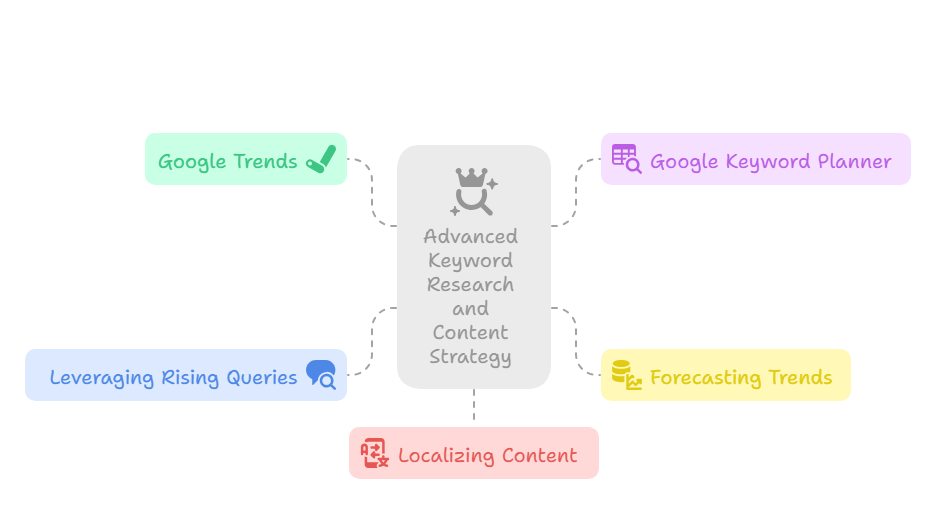
Using Google Trends + Google Keyword Planner
Combining Google Trends with Google Keyword Planner creates a comprehensive keyword research strategy that balances search volume with trend momentum. This dual approach identifies opportunities that single-tool strategies miss.
Begin with Google Trends to identify trending topics and rising queries in your industry. Export promising terms and analyze them in Google Keyword Planner to determine search volumes and competition levels.
For example, Google Trends might reveal “plant-based protein” as a rising search term. Keyword Planner can then show that it generates 12,000 monthly searches with medium competition, making it an attractive target for content creation.
This combination excels at seasonal planning. Use Google Trends to identify when seasonal terms peak historically, then use Keyword Planner to discover related terms with substantial search volume. This approach builds comprehensive content calendars around seasonal opportunities.
“The most profitable keyword opportunities exist at the intersection of rising search interest and manageable competition. Google Trends identifies the momentum, while Keyword Planner reveals the opportunity size.” – Neil Patel, NeilPatel.com
Forecasting Trends With Historical Data
Google Trends’ historical data spanning back to 2004 enables pattern recognition and trend forecasting. This nearly two-decade dataset reveals cyclical behaviors and long-term shifts in human interest.
Identify recurring seasonal patterns by examining multiple years of data for your target terms. If “tax software” searches peak in January-February consistently for the past decade, you can confidently predict similar timing for future years and plan content accordingly.
Look for gradual shifts within seasonal patterns. Maybe tax-related searches now peak two weeks earlier than they did five years ago, indicating changing consumer behavior that creates competitive advantages for early content publishing.
Historical context proves invaluable during major events. When unprecedented situations arise, examining how similar past events influenced search behavior provides guidance for content and business strategy decisions.
Leveraging Rising Queries for Quick Wins
The “Rising” queries section contains your highest-probability opportunities for rapid SEO success. These terms represent growing search interest with potentially low competition from established content.
Prioritize queries marked as “Breakout” – terms that have grown by more than 5,000%. These explosive growth patterns often indicate new phenomena or changing terminology that create temporary content opportunities.
Focus on question-based rising queries like “how to,” “what is,” and “why does.” These searches represent clear information needs that well-crafted content can immediately address.
Establish a regular monitoring schedule for rising queries in your industry. Weekly or bi-weekly checks help you spot opportunities while they’re still emerging rather than after competition increases.
Localizing Content Based on Regional Trends
Google Trends’ geographic data reveals regional differences that inform localized content and marketing strategies. Consumer interests, terminology preferences, and seasonal patterns often vary significantly by location.
Use the map visualization to identify regions where your target keywords show particularly strong interest. If “solar panels” searches concentrate in specific states, create location-specific content that addresses regional concerns like local regulations, climate considerations, and available incentives.
Regional terminology differences create localization opportunities. “Sneakers” dominates searches on the East and West coasts, while “tennis shoes” leads in the Midwest and South. Localizing content terminology improves relevance for regional audiences.
For businesses with multiple locations, regional trend data informs everything from inventory planning to local advertising budgets, ensuring resources align with actual market interest patterns.
Google Trends vs. Other Trend Tools
Google Trends vs. Exploding Topics
Exploding Topics positions itself as a curated alternative to Google Trends, using algorithms to identify and rank emerging trends before they reach mainstream awareness. While Google Trends provides raw search data, Exploding Topics offers filtered insights with growth percentages and explanatory context.
Exploding Topics excels at trend discovery speed. The platform’s curation process saves time by presenting pre-filtered opportunities rather than requiring manual data analysis. This efficiency benefits busy marketers and content creators who need quick trend identification.
However, Google Trends offers superior data depth and customization. You can analyze virtually any search term with granular geographic and temporal controls. Google Trends also provides nearly two decades of historical data, while Exploding Topics focuses primarily on recent trends.
Most professionals use both tools complementarily: Exploding Topics for rapid trend discovery and Google Trends for detailed analysis and validation of promising opportunities.
Google Trends vs. Glimpse
Glimpse specializes in early-stage trend detection, claiming to identify trends an average of 77 days before they peak. The platform focuses specifically on emerging trends rather than comprehensive search data analysis.
Glimpse’s strength lies in its predictive focus and clean visual presentation. The platform provides trend confidence scores and growth projections that help users evaluate opportunity potential before investing resources.
Google Trends provides broader coverage and more detailed analytical tools. While Glimpse identifies fewer trends, Google Trends enables research on virtually any topic with extensive filtering and comparison capabilities.
Choose Glimpse for early trend warnings and Google Trends for comprehensive trend analysis and validation.
Google Trends vs. SEMrush & Ahrefs
SEMrush and Ahrefs are comprehensive SEO platforms that include trend monitoring among extensive keyword research, competitive analysis, and rank tracking features. These tools excel at providing actionable SEO data beyond trend identification.
The primary advantage of SEMrush and Ahrefs is integration. They combine trend data with keyword difficulty scores, search volume estimates, and competitive intelligence, creating more complete SEO strategies.
Google Trends remains superior for pure trend analysis, offering broader topic coverage, real-time data, and specialized views for different Google services. It also provides free access to insights that cost hundreds of dollars monthly in professional SEO tools.
Most SEO professionals use Google Trends for initial trend discovery and then validate opportunities using SEMrush or Ahrefs for detailed competitive and difficulty analysis.
When to Use Google Trends and When Not To
Google Trends excels at identifying emerging opportunities, understanding seasonality, comparing topic popularity, and analyzing long-term behavioral shifts. It’s essential for content marketing, trend journalism, and strategic market research.
The tool works best for strategic planning rather than tactical execution. Use it for content calendar development, seasonal campaign timing, and identifying market opportunities rather than detailed keyword research or competitive analysis.
Google Trends has limitations. It doesn’t provide exact search volumes, keyword difficulty scores, or competitive intelligence. Search interest doesn’t always correlate with commercial intent or conversion potential.
Avoid relying solely on Google Trends for major business decisions. Combine its insights with other data sources including customer research, sales data, and specialized SEO tools for comprehensive strategic planning.
Recent Updates & Features (2024 and Beyond)
New Visualizations and Interface Changes
Google has significantly improved the Google Trends interface throughout 2024, focusing on enhanced usability and mobile responsiveness. The updated design prioritizes clarity while maintaining the analytical depth that power users require.
The most notable improvement is the enhanced mobile experience. Touch-friendly controls and responsive charts now provide seamless functionality across smartphones and tablets, reflecting the mobile-first approach that characterizes modern web usage.
Interactive map visualizations have become more detailed, allowing users to drill down from country-level data to state and city-level insights more intuitively. Color coding and visual hierarchy improvements make it easier to distinguish between different search terms when comparing multiple trends.
The chart export and embedding features have been streamlined, making it easier for content creators and analysts to integrate live trend data into presentations, blog posts, and reports.
Real-Time Search Trends and Data Granularity
Google has expanded real-time trend capabilities throughout 2024, providing more granular insights into rapidly developing stories and viral phenomena. The “Past hour” and “Past 4 hours” options now offer greater accuracy for breaking news and viral content monitoring.
This enhanced real-time functionality proves particularly valuable for news organizations, social media managers, and anyone working in industries where timing determines success. You can now spot viral trends within hours of their emergence rather than waiting for daily aggregated data.
Historical data granularity has also improved, with more precise breakdowns available for longer time periods. This enhancement enables more sophisticated analysis of gradual trend shifts and seasonal variations.
Geographic granularity continues expanding, with additional countries and regions receiving city-level data breakdowns that support hyper-local marketing and content strategies.
Streamlined API and Developer Access
While Google doesn’t provide an official public API for Google Trends, the company has improved the stability and functionality of unofficial access methods that developers rely on for automated trend monitoring.
Popular libraries like pytrends for Python have become more reliable, enabling developers to build sophisticated trend monitoring systems and integrate Google Trends data into custom analytics platforms.
These improvements have facilitated the growth of third-party tools and integrations that incorporate Google Trends data, making trend insights more accessible within existing marketing and analytics workflows.
Enhanced developer documentation and community resources have made it easier for businesses to build automated trend monitoring systems that alert teams when specific keywords reach predetermined interest thresholds.
Mobile Usability and App Integration Progress
Google continues improving mobile usability for Google Trends without launching a dedicated mobile application. The mobile web experience now rivals the desktop version in functionality while optimizing for touch interaction and smaller screens.
Integration with other Google products has expanded, with Google Trends data appearing more prominently in Google News during major trending events and better integration with Google Analytics for website owners who want to correlate site traffic with search trends.
Cross-platform synchronization allows users to save and access trend comparisons and custom filters across devices, improving workflow continuity for professionals who monitor trends regularly.
Examples of Trends That Went Viral
Case Study: Wordle’s Rise in 2022
Wordle exemplifies how Google Trends captures viral phenomena in real-time. Created by Josh Wardle as a personal project, the word puzzle game exploded into a global sensation that The New York Times acquired for over $1 million.
Google Trends data reveals Wordle’s precise viral trajectory. Searches remained virtually nonexistent through most of 2021, showing slight upticks in December 2021 as the game spread through social media.
The explosion occurred in January 2022, when searches for “Wordle” skyrocketed from near zero to peak popularity within three weeks. This dramatic growth pattern demonstrates how quickly internet phenomena can achieve global reach in today’s connected world.
What makes Wordle particularly interesting in Google Trends analysis is its sustained interest. Unlike many viral trends that spike and disappear, Wordle maintained elevated search interest for months, indicating genuine user engagement rather than temporary curiosity.
Content creators and app developers who monitored Google Trends during Wordle’s rise could have quickly created related content, alternative games, or helpful resources, capturing significant traffic from the sustained interest.
Case Study: COVID-19 Pandemic Trends
The COVID-19 pandemic created unprecedented shifts in global search behavior that Google Trends documented in real-time. This case study demonstrates the tool’s value for understanding collective human response to major events.
Initial searches for “coronavirus” began appearing in late January 2020, weeks before widespread media coverage in many countries. This early signal could have informed businesses and individuals about growing public concern before official announcements.
Google Trends revealed evolving public priorities throughout the pandemic. “Hand sanitizer” searches peaked in February 2020, “work from home” surged in March, and “home workout” climbed during lockdown periods.
The data also showed remarkable geographic patterns. Searches for pandemic-related terms often appeared first in major metropolitan areas before spreading to rural regions, reflecting the virus’s transmission patterns and information flow.
Businesses that monitored these trends could adapt quickly to changing consumer needs, from retailers stocking cleaning supplies to fitness companies pivoting to online offerings.
Case Study: Meghan & Harry Interviews
The March 2021 Oprah interview with Prince Harry and Meghan Markle generated massive global interest that Google Trends captured across multiple dimensions. This case study shows how the tool tracks major media events and cultural moments.
Search interest began building several days before the interview aired, showing how anticipation creates searchable interest. Queries included interview times, viewing options, and background information about the couple’s departure from royal duties.
Peak search interest occurred during and immediately after the broadcast, with sustained elevated interest for several days as people sought additional coverage, analysis, and reaction content.
Geographic data revealed fascinating cultural differences. Interest peaked in English-speaking countries but showed significant worldwide reach, demonstrating the global appeal of British royal family stories.
Related queries revealed what specific aspects of the interview captured public attention most. Searches for particular revelations and claims spiked, helping news organizations understand which story angles deserved follow-up coverage.
Content creators who quickly produced reaction videos, analysis articles, and related content during the elevated interest period captured significant traffic and engagement from this cultural moment.
Frequently Asked Questions
Is Google Trends data accurate?
Google Trends data is highly reliable for understanding relative search interest and identifying genuine trends, though it has important limitations to understand. The tool uses a representative sample of Google searches rather than complete data, but this sample is massive enough to provide accurate insights for most purposes.
The platform excels at showing relative changes in search interest over time and comparing popularity between different topics. However, it doesn’t provide exact search volumes, and small day-to-day fluctuations shouldn’t be over-interpreted.
For strategic decision-making around content creation, marketing timing, and trend identification, Google Trends provides sufficient accuracy. The tool is most reliable when analyzing longer time periods and larger patterns rather than minor short-term variations.
According to research published in Nature Scientific Reports, Google Trends data correlates strongly with real-world phenomena when used appropriately, making it a valuable tool for understanding genuine human interest and behavior patterns.
Can you use Google Trends for paid ad planning?
Google Trends provides valuable insights for paid advertising strategy, particularly around timing, geographic targeting, and seasonal planning. However, it should complement rather than replace dedicated advertising research tools.
The tool excels at revealing when search interest peaks for seasonal products and services, helping you time campaigns for maximum impact. For example, camping gear advertisers can use Google Trends to identify exactly when outdoor recreation searches begin climbing each spring.
Geographic data from Google Trends informs regional advertising strategies and budget allocation. If interest in your target keywords concentrates in specific states or cities, you can adjust your geographic targeting and spending accordingly.
For detailed keyword research, bid estimation, and competition analysis, combine Google Trends insights with Google Keyword Planner and other advertising-specific tools that provide the granular data necessary for campaign optimization.
How far back does Google Trends data go?
Google Trends provides historical data dating back to 2004, offering nearly two decades of search behavior analysis. This extensive historical coverage enables long-term trend analysis and pattern recognition that newer tools cannot match.
The depth and reliability of historical data varies by search term and geographic region. Popular keywords in major markets have more complete historical records, while niche terms or smaller regions may have gaps or less reliable data in earlier years.
This historical span covers major technological and cultural shifts including the rise of social media, smartphone adoption, and numerous economic cycles. This context proves invaluable for understanding how search behavior evolves during different types of events and changes.
The 2004 start date means Google Trends cannot analyze search behavior from the early internet era or pre-digital periods, but it covers the timeframe when Google Search became the dominant search engine, capturing the most relevant period for current digital marketing strategy.
Is there a mobile app for Google Trends?
Google does not currently offer a dedicated mobile application for Google Trends. However, the mobile web version has been significantly optimized and provides nearly full functionality on smartphones and tablets.
The mobile web interface includes responsive charts, touch-friendly controls, and streamlined navigation that works effectively on smaller screens. You can perform searches, adjust filters, compare terms, and access related queries from mobile devices.
Some third-party applications integrate Google Trends data or provide mobile-optimized interfaces for trend monitoring, though these may have limitations compared to the official web platform.
Given Google’s focus on mobile-first experiences, a dedicated mobile app remains possible in the future, but the current mobile web version provides sufficient functionality for most trend monitoring needs.
Additional Resources
Google Trends Developer Documentation
While Google doesn’t provide official API documentation for Google Trends, several community-developed resources enable programmatic access to trend data for developers and data analysts.
The most popular solution is the pytrends library for Python, which provides unofficial but reliable access to Google Trends data. This library enables automated trend monitoring, custom data analysis, and integration with other analytics platforms.
For JavaScript developers, Node.js libraries offer similar functionality for web applications and automated monitoring systems. These tools enable businesses to build custom dashboards and alerting systems around trend data.
Community documentation and tutorials help developers implement responsible data usage practices that respect Google’s terms of service while building valuable trend monitoring capabilities.
Google’s Year in Search Reports
Google’s annual “Year in Search” reports provide curated insights into each year’s most significant search trends, offering context and analysis beyond raw data. These reports break down trending topics by category and geographic region.
The reports highlight both predictable and surprising trends, helping marketers and content creators understand what captured public attention and why. They include analysis of news events, entertainment phenomena, and cultural shifts that influenced search behavior.
These annual summaries serve as valuable references for understanding broader cultural contexts and identifying patterns that might inform future content and marketing strategies.
The reports also include forward-looking insights and predictions that can guide strategic planning for the coming year, making them valuable resources for annual planning cycles.
Links to Trend Monitoring Tools
Several platforms complement Google Trends by providing additional trend monitoring capabilities and specialized insights for different use cases and industries.
Exploding Topics offers curated trend discovery with growth metrics and explanatory context, focusing on emerging opportunities before they become mainstream.
SEMrush Trending Keywords combines trend data with SEO metrics including keyword difficulty and search volume estimates for more actionable insights.
For social media trend monitoring, platforms like BuzzSumo and Hootsuite Insights track trending content across social platforms, providing perspectives that complement search-based trend data.
Wrap-Up: Is Google Trends Worth Your Time?
When and Where to Use It
Google Trends delivers maximum value when you need to understand what captures public attention, identify emerging opportunities before competitors, or validate content ideas with real search behavior data. The tool excels at strategic planning for content marketing, social media management, and market research.
Use Google Trends for content calendar development, seasonal campaign planning, and identifying long-term shifts in consumer interest. It’s particularly valuable during major events, product launches, or market disruptions when search behavior changes rapidly.
The tool works best as part of a comprehensive research strategy rather than a standalone solution. Combine its trend insights with keyword research tools, competitive analysis, and customer feedback for complete market understanding.
For businesses with limited marketing budgets, Google Trends provides enterprise-level market intelligence at no cost, making it essential for small businesses and startups competing on insights rather than spending power.
Quick Recap of Benefits
Google Trends offers several key advantages: access to massive search data covering billions of queries, real-time insights into emerging trends, historical context spanning nearly two decades, and completely free access to valuable market intelligence.
The platform’s ability to show relative popularity makes it perfect for comparing topics, understanding seasonal patterns, and spotting emerging trends before they reach peak popularity. Geographic data provides valuable insights for local marketing and regional strategy development.
Most importantly, Google Trends reveals authentic human interest based on actual search behavior rather than potentially artificial social media engagement metrics. This authenticity makes it a reliable indicator of genuine public curiosity and concern.
Final Thoughts and Next Steps
Google Trends represents one of the most democratizing tools in digital marketing, providing small businesses and individual creators with access to the same trend intelligence that large corporations spend thousands of dollars to obtain from research firms.
Success with Google Trends comes from consistent usage rather than occasional checking. Establish regular monitoring routines for your industry, bookmark interesting patterns for deeper analysis, and remain open to unexpected connections between different trending topics.
Begin by exploring trends related to your current projects and interests. As you become comfortable with the interface and insights, experiment with advanced features like geographic filtering, category breakdowns, and historical comparisons to uncover deeper opportunities.
The digital landscape moves rapidly, but Google Trends provides the real-time insights necessary to move faster and anticipate what’s coming next. Whether you’re planning content, developing products, or simply satisfying curiosity about human behavior, Google Trends offers a unique window into the collective consciousness of internet users worldwide.


